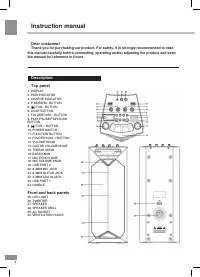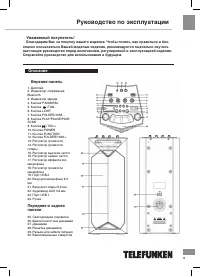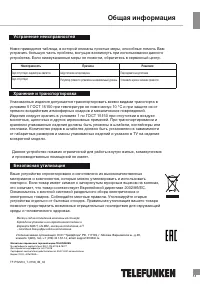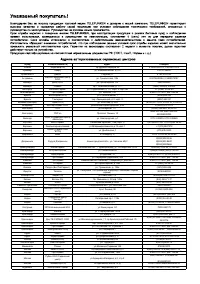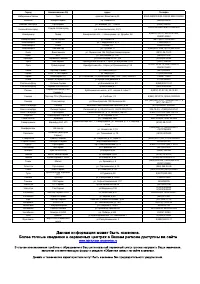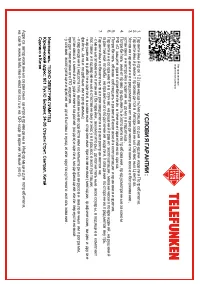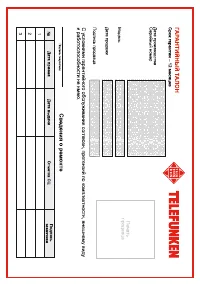Музыкальные центры Telefunken TF-PS2203 - инструкция пользователя по применению, эксплуатации и установке на русском языке. Мы надеемся, она поможет вам решить возникшие у вас вопросы при эксплуатации техники.
Если остались вопросы, задайте их в комментариях после инструкции.
"Загружаем инструкцию", означает, что нужно подождать пока файл загрузится и можно будет его читать онлайн. Некоторые инструкции очень большие и время их появления зависит от вашей скорости интернета.
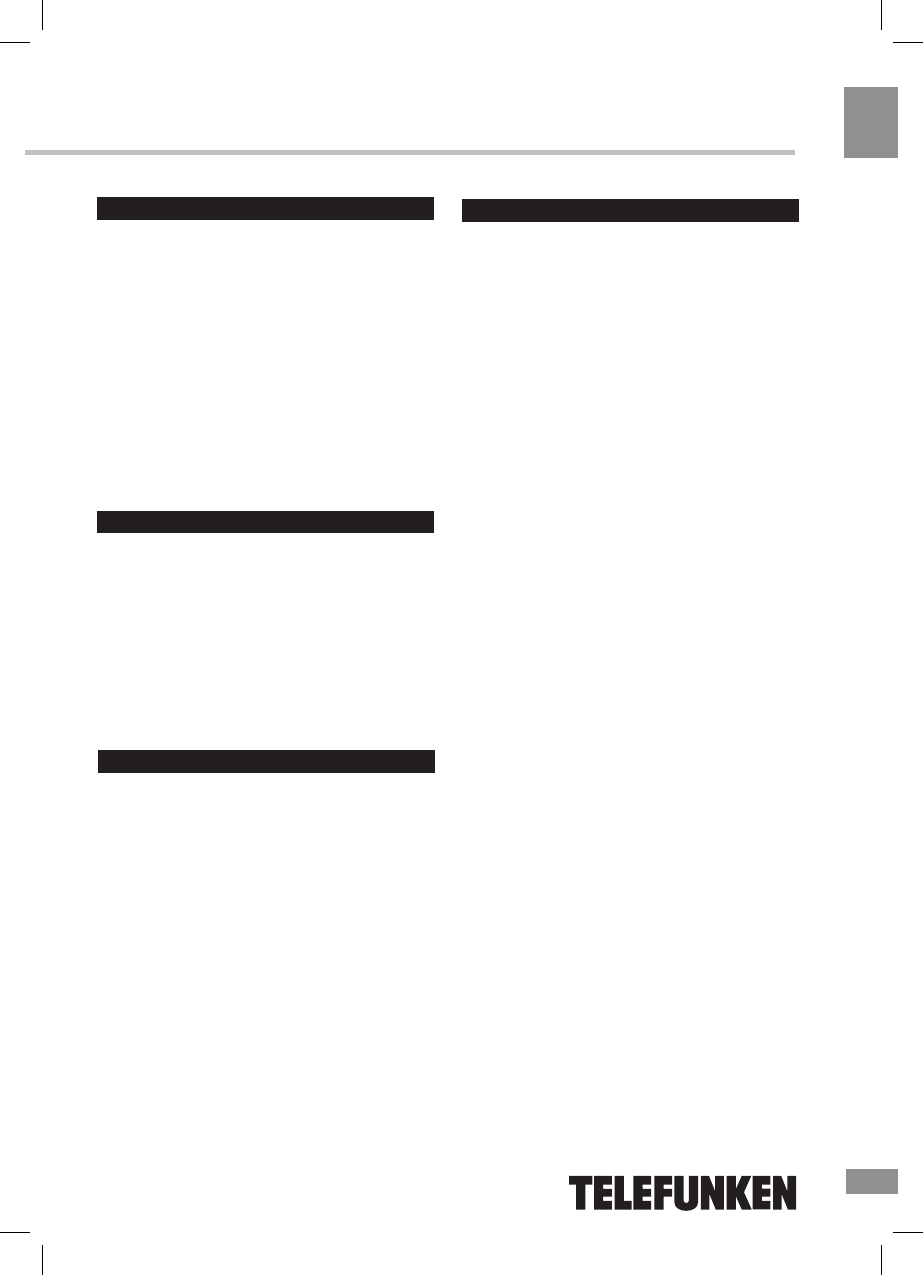
Instruction manual
4
Utilization of the product
If you want to dispose this product, do not
mix it with general household waste. There is a
separate collection system for used electronic
products in accordance with legislation that
requires proper treatment, recovery and
recycling.
Please contact your local authorities for
the correct method of disposal. By doing so,
you will ensure that your disposed product
undergoes the necessary treatment, recovery
and recycling and thus prevent potential
negative effects on the environment and
human health.
Important safeguards
• The instruction manual contains important
operating and maintenance instructions. For
your safety, it is necessary to refer the manual.
Keep the manual for use in future.
• Do not hit or drop the unit.
• Do not expose the unit to vibration, direct
sunlight, too high or low temperature or humidity.
• Do not disassemble the unit yourself.
Refer servicing to qualified service personnel.
General operations
Power on/off
Press the POWER button to switch the unit
on. Press this button again to switch the unit
off.
Volume control
Rotate the volume knob to adjust the general
volume level of the unit.
You can also separately adjust the volume of
microphone (if connected)
or guitar (if
connected)
by rotating the microphone
or
guitar
volume knob
s
.
Modes of operation
Press the FUNCTION button repeatedly to
select an operation mode: USB1 => USB2
=> BLUETOOTH => AUX => RADIO.
Power supply
• The unit operates on an internal
rechargeable lead-acid battery.
• The battery can be recharged with
the provided AC power cord. Before first
plugging the appliance check that voltage
indicated on the rating label corresponds to
the mains voltage in your home.
• Insert the power cord into the
AC power input socket at the back of the unit.
• Plug the power cord into the wall outlet.
• The charging LED indicator will light in
red.
• When the battery is fully charged
(around 5 hours), the LED indicator will
turn to green. When the charge is low the
red LED will flash.
• For best results, try to fully charge the
battery before each use. If the battery is
drained, please allow it to recharge for a few
hours.
Bass adjustment
Rotate the BASS knob
to increase and
decrease the bass effect.
LED
lighting
Press repeatedly the LIGHT button to switch
between various lighting modes of the LED
disco lighting.
- L-1: Default mode, blue LED is on.
- L-2: Blue LED is flashing.
- L-3: Red LED is on.
- L-4: Red LED is flashing.
- L-5: 7 colors LED are flashing.
Press LIGHT one more time to turn the lighting
off.
Treble
adjustment
Rotate the TREBLE knob
to increase and
decrease the
treble
effect.