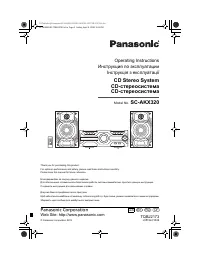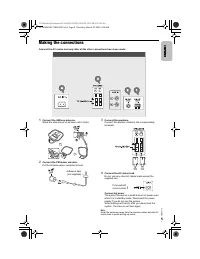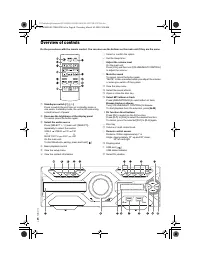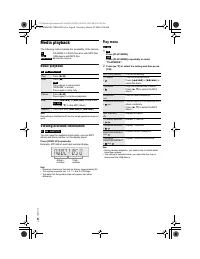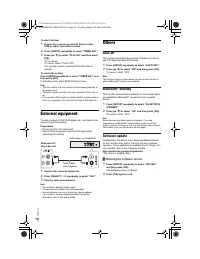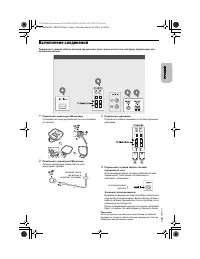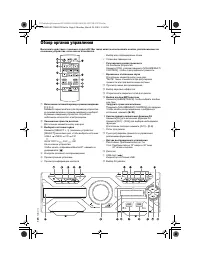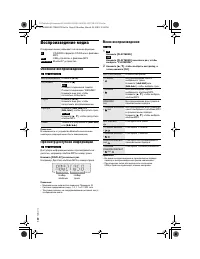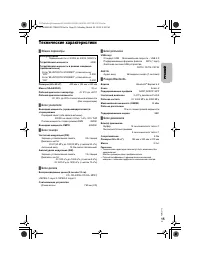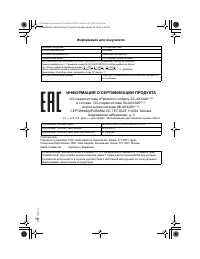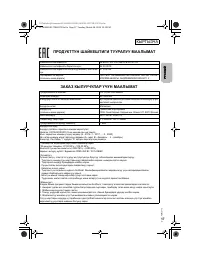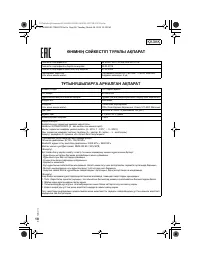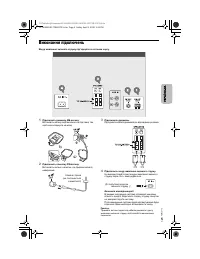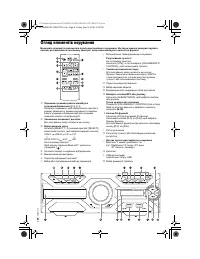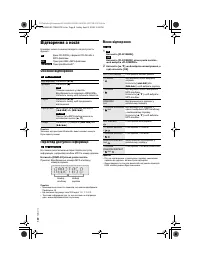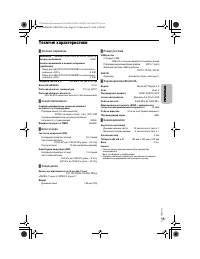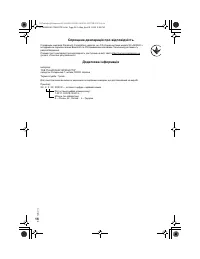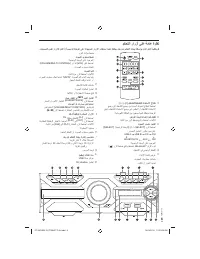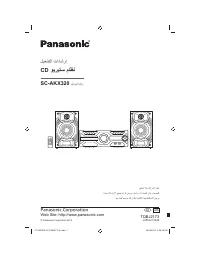Музыкальные центры Panasonic SC-AKX320GSK - инструкция пользователя по применению, эксплуатации и установке на русском языке. Мы надеемся, она поможет вам решить возникшие у вас вопросы при эксплуатации техники.
Если остались вопросы, задайте их в комментариях после инструкции.
"Загружаем инструкцию", означает, что нужно подождать пока файл загрузится и можно будет его читать онлайн. Некоторые инструкции очень большие и время их появления зависит от вашей скорости интернета.
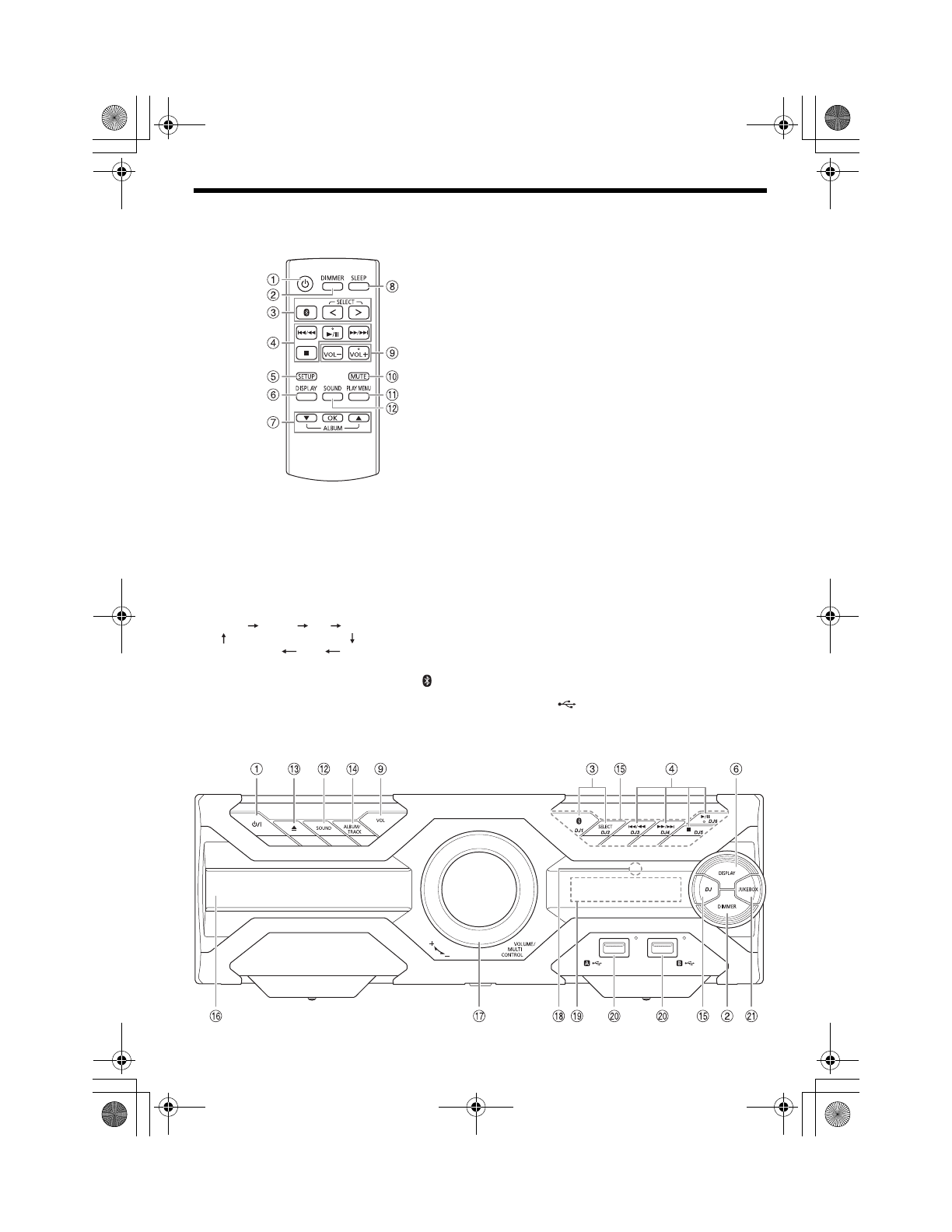
6
T
Q
B
J2
173
6
D:\Publishing\Panasonic\SC-AKX520.320\SC-AKX320 GS TQBJ2173 En.fm
Overview of controls
Do the procedures with the remote control. You can also use the buttons on the main unit if they are the same.
A
Standby/on switch
[
`
],
[
1
]
Press to switch the unit from on to standby mode or
vice versa. In standby mode, the unit is still consuming
a small amount of power.
B
Decrease the brightness of the display panel
To cancel, press the button again.
C
Select the audio source
Press [SELECT <, >] (main unit: [SELECT])
repeatedly to select the source:
On the main unit:
To start Bluetooth
®
pairing, press and hold [
].
D
Basic playback control
E
View the setup menu
F
View the content information
G
Select or confirm the option
H
Set the sleep timer
I
Adjust the volume level
On the main unit:
Press [VOL] and then turn [VOLUME/MULTI CONTROL]
to adjust the volume.
J
Mute the sound
To cancel, press the button again.
“MUTE” is also cancelled when you adjust the volume
or when you switch off the system.
K
View the play menu
L
Select the sound effects
M
Open or close the disc tray
N
Select MP3 album or track
Press [ALBUM/TRACK] to select album or track.
Browse tracks or albums
Turn [VOLUME/MULTI CONTROL] to browse.
To start playback from the selection, press [
4
/
9
].
O
DJ function direct buttons
Press [DJ] to switch on the DJ function.
Press [DJ1] to [DJ6] to select the desired function.
To cancel, press the selected [DJ1] to [DJ6] again.
P
Disc tray
Q
Volume or multi control knob
R
Remote control sensor
Distance: Within approximately 7 m
Angle: Approximately 10° up and 30° down,
30° left and right
S
Display panel
T
USB port (
)
USB status indicator
U
Select DJ jukebox
USB A
USB B
CD
AUX
BLUETOOTH
AM
FM
SC-AKX320 GS TQBJ2173 En.fm Page 6 Thursday, March 14, 2019 9:56 AM
Характеристики
Остались вопросы?Не нашли свой ответ в руководстве или возникли другие проблемы? Задайте свой вопрос в форме ниже с подробным описанием вашей ситуации, чтобы другие люди и специалисты смогли дать на него ответ. Если вы знаете как решить проблему другого человека, пожалуйста, подскажите ему :)