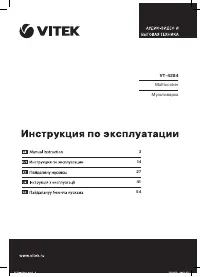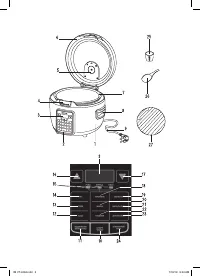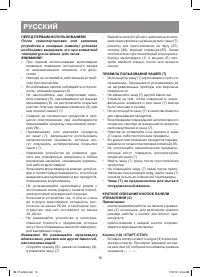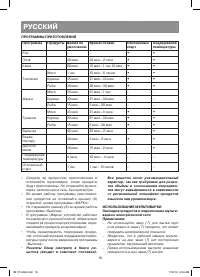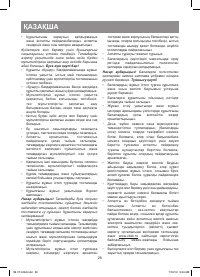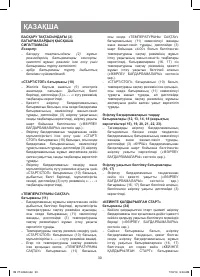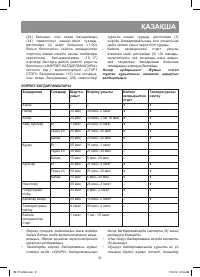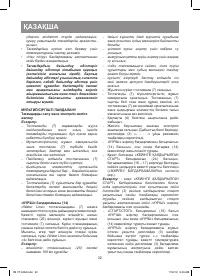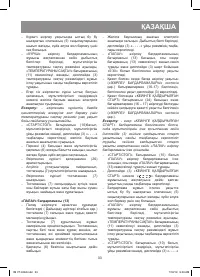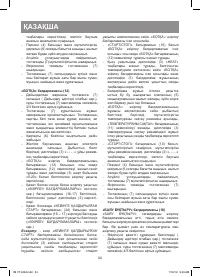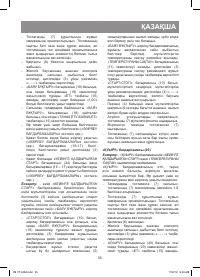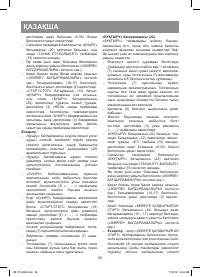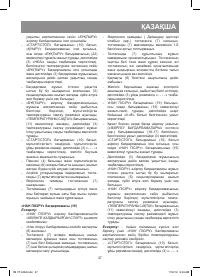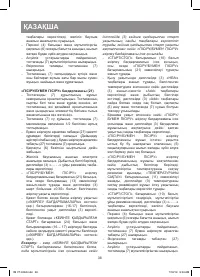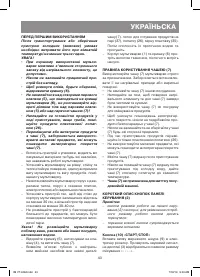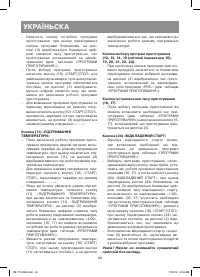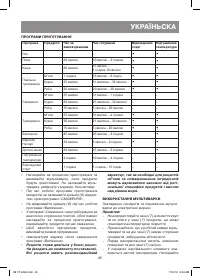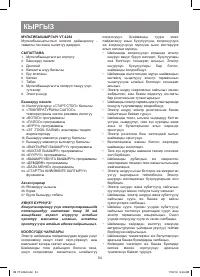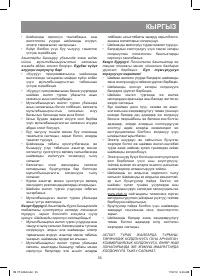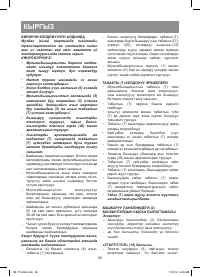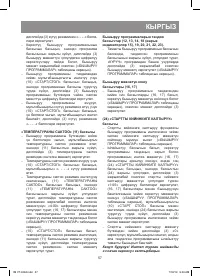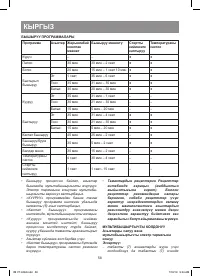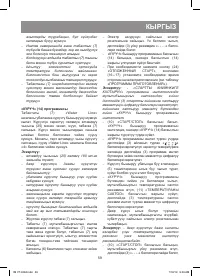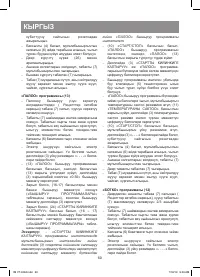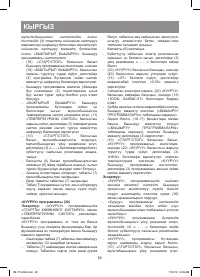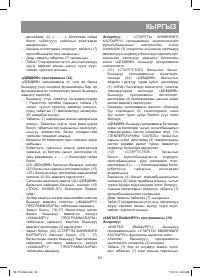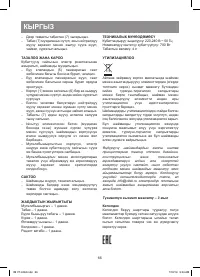Мультиварки Vitek VT-4284 - инструкция пользователя по применению, эксплуатации и установке на русском языке. Мы надеемся, она поможет вам решить возникшие у вас вопросы при эксплуатации техники.
Если остались вопросы, задайте их в комментариях после инструкции.
"Загружаем инструкцию", означает, что нужно подождать пока файл загрузится и можно будет его читать онлайн. Некоторые инструкции очень большие и время их появления зависит от вашей скорости интернета.

12
ENGLISH
–
Put the required ingredients into the steam
rack (27) (see the Recipe book), install the
steam rack (27) into the bowl (7).
–
Close the lid (6) until the lock clicks.
–
Insert the power plug into the mains socket.
You will hear a sound signal, the sleep mode
symbols «- - - -» will be shown on the dis-
play (3).
–
Press the «BOILING/STEAM COOKING» cook-
ing program button (21), the button (13) illumi-
nation will be flashing and the default cooking
time «0:30» will be shown on the display (3).
–
If necessary, set different cooking time (see
the table «COOKING PROGRAMS») with the
buttons (16-17), the set cooking time will be
shown on the display (3).
–
If necessary, press the button (24) «DELAYED
START» and set the necessary delayed start
time with the buttons (16 - 17) (see the table
«COOKING PROGRAMS»).
Note: - if you set the «DELAYED START» program,
then after the multicooker is switched on the dig-
ital symbols of the delayed start time will appear
on the display (3). After the delayed start time is
over, the «BOILING/STEAM COOKING» cooking
program will start.
–
Switch the cooking program on by pressing
the button (10) «START/STOP», the «BOILING/
STEAM COOKING» button (21) will glow con-
stantly.
–
During heating the symbols «HEAt» will be
shown on the display (3), after the preset
temperature is reached, the flashing symbols
«Add» will appear on the display (3) and you
will hear sound signals, if the symbols «Add»
appear on the display (3), carefully open the
lid (6) and make sure that there is water in the
bowl (7).
–
After some time the «BOILING/STEAM
COOKING» program will be switched on and
the remaining operation time digital symbols
will appear on the display (3).
–
During the «BOILING/STEAM COOKING» pro-
gram operation the hot steam will be released
from the steam valve (5) openings, be careful
to avoid burns.
–
After the «BOILING/STEAM COOKING» cook-
ing program is finished you will hear sound sig-
nals, the multicooker will be switched to the
keep warm mode, the «KEEP WARM» button
(11) illumination will light up, the display (3) will
show the digital symbols of the operation time
in the keep warm mode.
–
Switch the multicooker off by pressing the but-
ton (10) «START/STOP», the multicooker will
switch to the sleep mode, the symbols «- - - -»
will appear on the display (3). Unplug the unit.
–
Press the button (4) and open the multicooker
lid (6) upwards, be careful to avoid getting
burns by the outgoing steam.
–
Remove the steam rack (27) from the bowl (7)
using the potholders.
–
Remove the cooked products from the steam
rack (27).
–
Remove the bowl (7) from the multicooker
using the potholders.
–
Wait until the bowl (7) cools down, drain the
remaining water, wash the bowl (7) with warm
water and neutral detergent, rinse and dry.
«BABY MENU» cooking program (23
)
Note: - the «DELAYED START» function is not
available for the «BABY MENU» program;
–
Put the ingredients into the bowl (7) follow-
ing the baby food recipe and add the required
amount of water or milk.
–
Install the bowl (7) in the process chamber.
Make sure that the outer surface of the bowl
is clean and dry, and the bowl itself is placed
evenly and is in secure contact with the heat-
ing element surface.
–
Close the lid (6) until the lock clicks.
–
Insert the power plug into the mains socket.
You will hear a sound signal, the sleep mode
symbols «- - - -» will be shown on the dis-
play (3).
–
Press the «BABY MENU» cooking program but-
ton (23), the button (23) illumination will be
flashing and the default cooking time «0:30»
will be shown on the display (3).
–
If necessary, set different cooking time (see
the table «COOKING PROGRAMS») with the
buttons (16-17), the set cooking time will be
shown on the display (3).
–
Switch the cooking program on by pressing the
button (10) «START/STOP», the «BABY MENU»
button (23) illumination will glow constantly.
–
During the program operation the remaining
operation time digital symbols will be shown
on the display (3).
–
During the «BABY MENU’» program operation
the hot steam will be released from the steam
valve (5) openings, be careful to avoid burns.
–
After the «BABY MENU» cooking program is
finished you will hear sound signals, the mul-
ticooker will be switched to the keep warm
IM VT-4284.indd 12
7/18/19 9:49 AM
Характеристики
Остались вопросы?Не нашли свой ответ в руководстве или возникли другие проблемы? Задайте свой вопрос в форме ниже с подробным описанием вашей ситуации, чтобы другие люди и специалисты смогли дать на него ответ. Если вы знаете как решить проблему другого человека, пожалуйста, подскажите ему :)