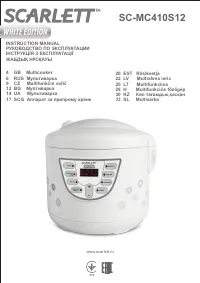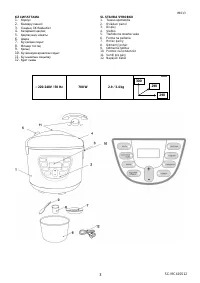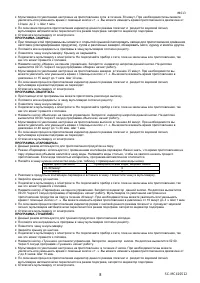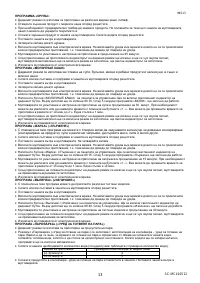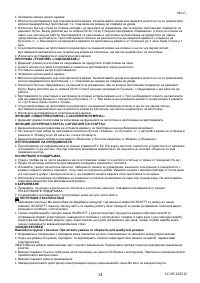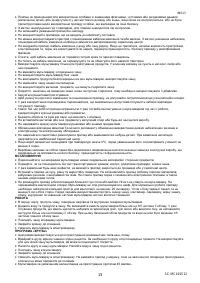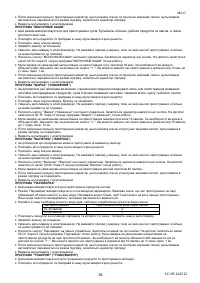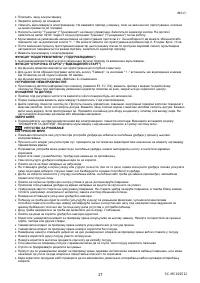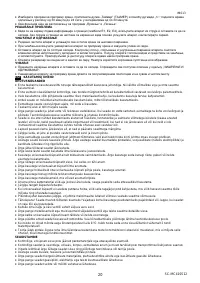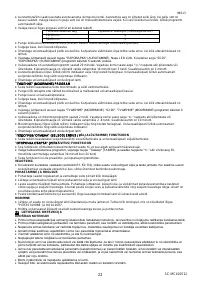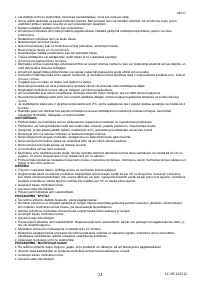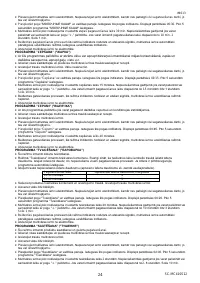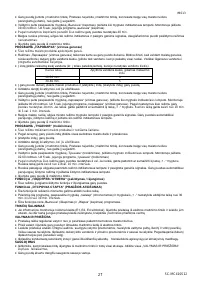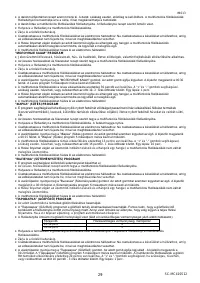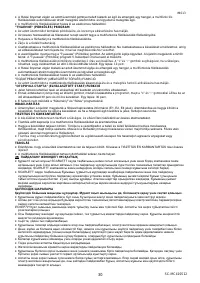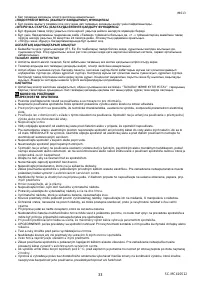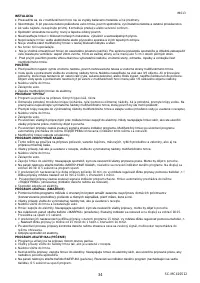Мультиварки Scarlett SC-MC410S12 - инструкция пользователя по применению, эксплуатации и установке на русском языке. Мы надеемся, она поможет вам решить возникшие у вас вопросы при эксплуатации техники.
Если остались вопросы, задайте их в комментариях после инструкции.
"Загружаем инструкцию", означает, что нужно подождать пока файл загрузится и можно будет его читать онлайн. Некоторые инструкции очень большие и время их появления зависит от вашей скорости интернета.

IM013
5
SC-MC410S12
•
Fill the universal cooker bowl with cereal. Pour water according to recipe.
•
Place the bowl into the universal cooker.
•
Close the lid until the click is heard.
•
By default, the program time is set to 45 minutes.
•
Connect the universal cooker to mains. Do not connect the appliance to the mains until all initial preparations are completed,
or it may lead to damage.
•
At the end of cooking process the mode indicator goes off, and the buzzer sounds. The universal cooker automatically
switches to heating mode, and heating indicator lights.
•
Disconnect the universal cooker from the mains.
"
МОЛОЧНЫЕ КАШИ" PROGRAM
•
This mode is used for cooking soups, broths, meat, fish, vegetables and milk porridge.
•
Put all the ingredients and spices into a bowl of the universal cooker according to the recipe.
•
Place the bowl into the universal cooker.
•
Close the lid until the click is heard.
•
Connect the universal cooker to mains. Do not connect the appliance to the mains until all preparations are completed, or it
may lead to damage.
•
Press the "
МОЛОЧНЫЕ КАШИ" ( MILK PORRIDGE) button located on the control panel. The button's LED lights. The time
interval "00:30" will be displayed. The "
МОЛОЧНЫЕ КАШИ " ( MILK PORRIDGE) program will start in 5 seconds.
•
By default, the soup cooking program time is set to 30 min. If necessary, you can increase or decrease the time by using the
"+/-" buttons. You can select cooking time within the range of 10 min -2 hours. The setting increment is 1 minutes.
•
At the end of cooking process the mode indicator goes off, and the buzzer sounds. The universal cooker automatically
switches to heating mode, and heating indicator lights.
•
Disconnect the universal cooker from the mains.
"
ЖАРКА" PROGRAM
•
Using this program, you can saute vegetables with the open lid, and use it for home canning purposes (food
preservation), and for cooking soups and various recipes, roast meat, chicken and more.
•
Put all the ingredients and spices into a bowl of the universal cooker according to the recipe.
•
Place the bowl into the universal cooker. Do not close the lid.
•
Connect the universal cooker to mains. Do not connect the appliance to the mains until all preparations are completed, or it
may lead to damage.
•
Press the "
ЖАРКА" (FRYING) button located on the control panel. The button's LED lights. The time interval "00:15" will be
displayed. The "
ЖАРКА" (FRYING) program will start in 5 seconds.
•
By default, the frying program time is set to 15 minutes. If necessary, you can increase or decrease the time by using the "+/-
" buttons. You can select cooking time within the range of 15 minutes to 1 hours. The setting increment is 10 minutes.
•
At the end of cooking process the mode indicator goes off, and the buzzer sounds. The universal cooker will not switch to
heating mode.
•
Disconnect the universal cooker from the mains.
"
ВЫПЕЧКА" PROGRAM
•
You can use this program for baking.
•
Put all the ingredients into a bowl of the universal cooker according to the recipe.
•
Place the bowl into the universal cooker.
•
Connect the universal cooker to mains. Do not connect the appliance to the mains until all preparations are completed, or it
may lead to damage.
•
Press the "
ВЫПЕЧКА" (BAKING) button located on the control panel. The button's LED lights. The time interval "00:40" will
be displayed. The "
ВЫПЕЧКА" (BAKING) program will start in 5 seconds.
•
You can select cooking time within the range of 40mins to 80 mins. The setting increment is 1 min.
•
At the end of cooking process the mode indicator goes off, and the buzzer sounds. The universal cooker will not switch to
heating mode.
•
Disconnect the universal cooker from the mains.
"
ПАРОВАРКА" PROGRAM
•
This mode is used for steam cooking.
•
The steam cooking mode can be used, when the steam cooking container is applied. Please be aware that steam cooking
time interval is limited to the volume of water poured into the bowl. Pour as much water as needed for completion of the
cooking process. When the water evaporates completely, the program will automatically switch off.
•
Pour correct amount of water into a bowl (see Table below).
Cooking Time
Approximate Water Volume (number of measuring
cups)
10-30 min
4
30-60 min
5
•
Put the food stuff into the steam container and place the container into the bowl. Place the bowl into the universal cooker.
•
Close the lid until the click is heard.
•
Connect the universal cooker to mains. Do not connect the appliance to the mains until all preparations are completed, or it
may lead to damage.
•
Press the "ПАРОВАРКА" (STEAM COOKER) button located on the control panel. The button's LED lights. The time interval
"00:2
0" will be displayed. The "ПАРОВАРКА" (STEAM COOKER) program will start in 5 seconds. By default, the steam
cooking program time is set to 20 minutes. If necessary, you can increase or decrease the time by using the "+/-" buttons.
You can select cooking time within the range of 10 minutes to 3 hours. The setting increment is 1 minutes.
•
At the end of cooking process the mode indicator located near the button goes off, and the buzzer sounds. The universal
cooker automatically switches to heating mode, and heating indicator lights.