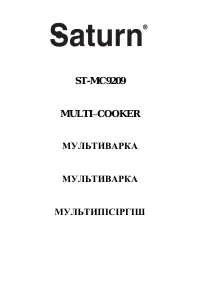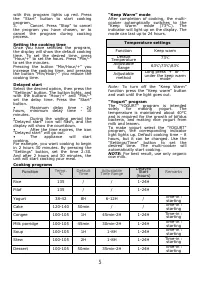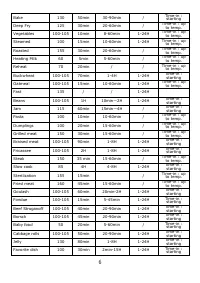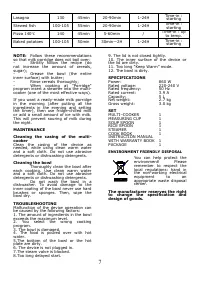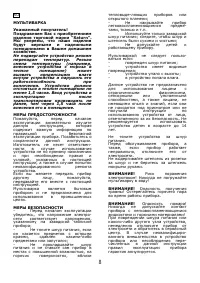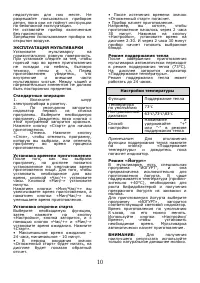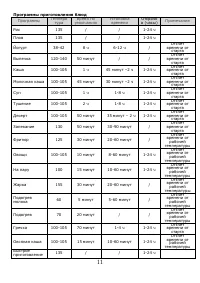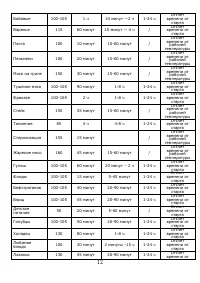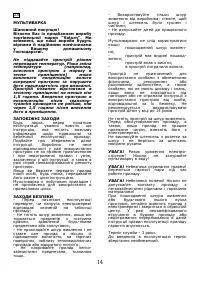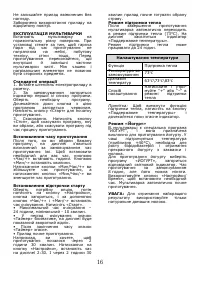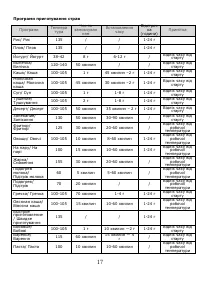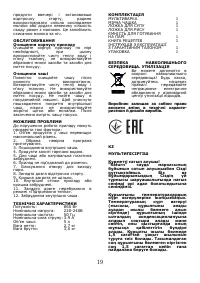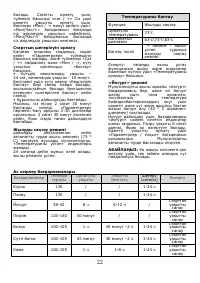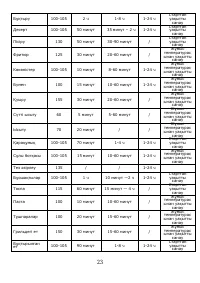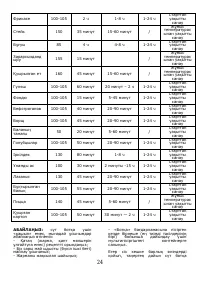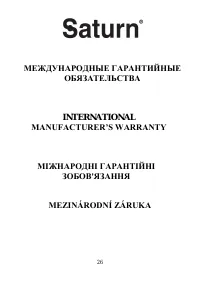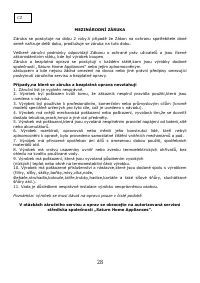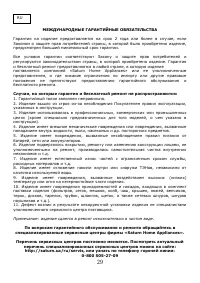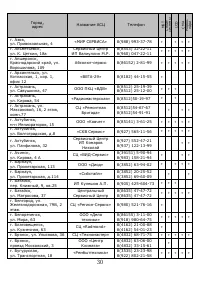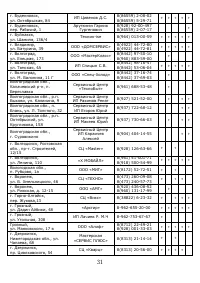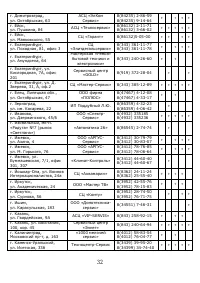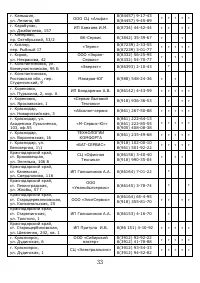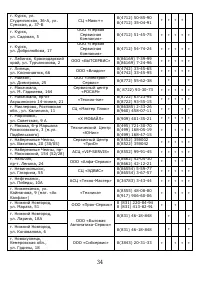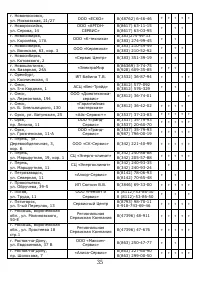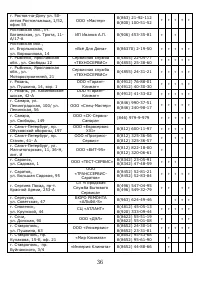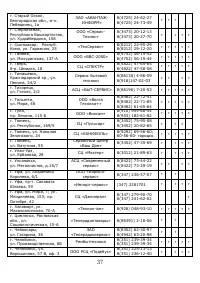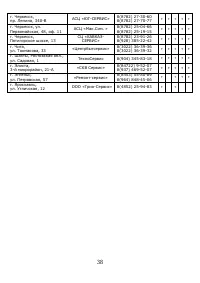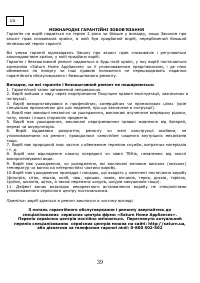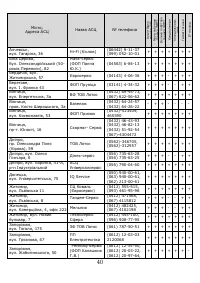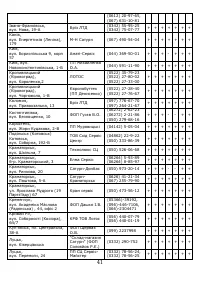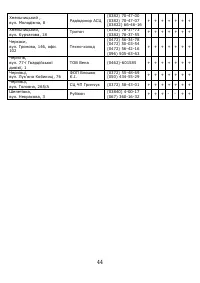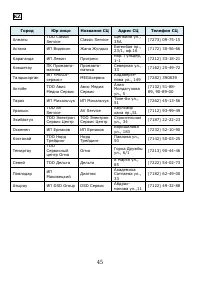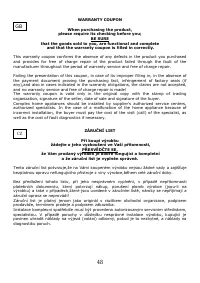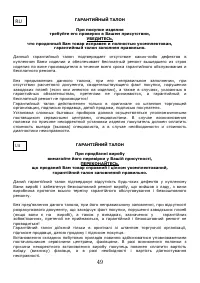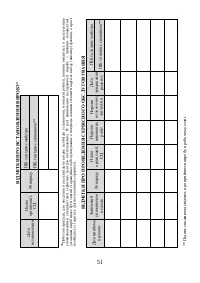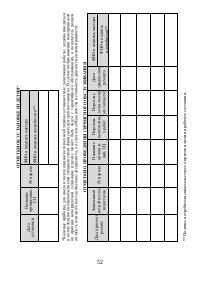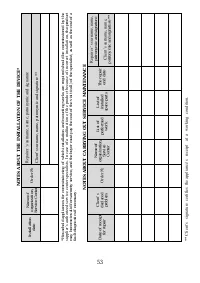Мультиварки Saturn ST-MC9209 - инструкция пользователя по применению, эксплуатации и установке на русском языке. Мы надеемся, она поможет вам решить возникшие у вас вопросы при эксплуатации техники.
Если остались вопросы, задайте их в комментариях после инструкции.
"Загружаем инструкцию", означает, что нужно подождать пока файл загрузится и можно будет его читать онлайн. Некоторые инструкции очень большие и время их появления зависит от вашей скорости интернета.
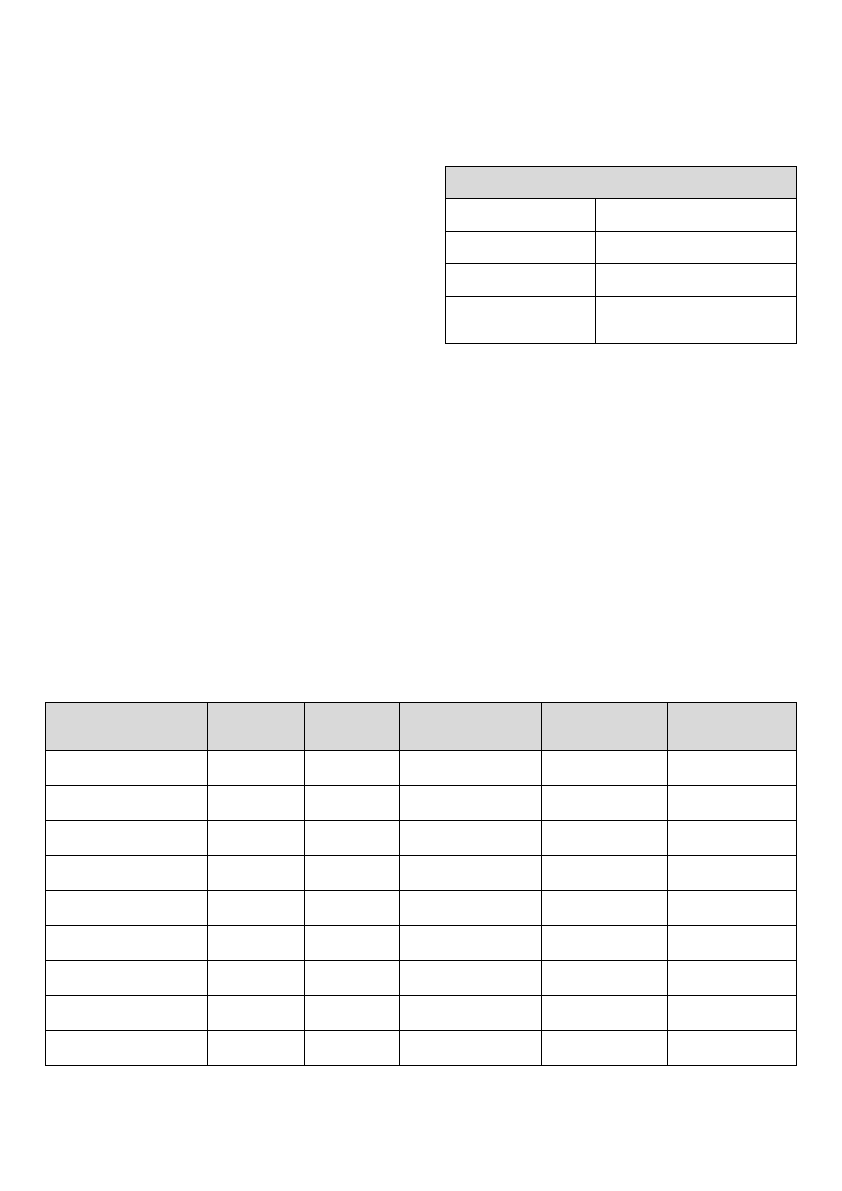
5
with this program lights up red. Press
the "Start" button to start cooking
program.
3.
Cancel. Press "Stop" to cancel
the program you have chosen, or to
cancel the program during cooking
process.
Setting the cooking time
Once you have selected the program,
the display will show the default cooking
time. To set the desired time, press
"Hour/+" to set the hours. Press "Min/-"
to set the minutes.
Pressing the button "Min/Hour/+" you
increase the cooking time, and pressing
the button "Min/Hour/-" you reduce the
cooking time.
Delayed start
Select the desired option, then press the
"Settings" button. The button lights, and
with the buttons "Hour/+" and "Min/-"
set the delay time. Press the "Start"
button.
•
Maximum delay time - 24
hours, minimum delay time - 10
minutes.
•
During the waiting period the
"Delayed start" icon will flash, and the
display will show the countdown.
•
After the time expires, the icon
"Delayed start" will go out.
•
The
appliance
will
start
cooking.
For example, you want cooking to begin
in 2 hours 30 minutes. By pressing the
"Settings" button, set the time 2:30.
And after 2 hours and 30 minutes, the
unit will start cooking your meal.
“Keep Warm” mode
After completion of cooking, the multi-
cooker automatically switches to the
“Keep Warm” mode (73°С). The
indicator will light up on the display. The
mode can last up to 24 hours.
Temperature settings
Function
Keep warm
Default
Temperature
73
℃
Adjustable
Range
63
℃
\73
℃
\83
℃
Adjustable
method
Long press "+" or "-"
under the keep warm
mode
Note: To turn off the “Keep Warm”
function press the "Keep warm" button
and wait until the light goes out.
"Yogurt" program
The "YOGURT" program is intended
solely
for
making
yogurt.
The
temperature is maintained about 40°C
and is required for the growth of bifidus
bacteria, and making nice yogurt from
milk and leaven.
To make yogurt select the "YOGURT"
program, the corresponding indicator
light lights up. Default cooking time – 8
hours, but it can be changed. Use the
"Settings/Time" button to set the
desired time. The multi-cooker will
automatically start cooking.
NOTE: For best result, use only organic
cow milk.
Cooking programs
Function
Temp.
℃
Default
Time
Adjustable
Time Range
Delayed
Start
(hours)
Remarks
Rice
135
/
/
1-24H
Pilaf
135
/
/
1-24H
Yogurt
38-42
8H
6-12H
/
Time-in :
starting
Cake
120-140
50min
/
/
Time-in :
starting
Congee
100-105
1H
45min-2H
1-24H
Time-in :
starting
Milk porridge
100-105
45min
30min-2H
1-24H
Time-in :
starting
Soup
100-105
1H
1-8H
1-24H
Time-in :
starting
Stew
100-105
2H
1-8H
1-24H
Time-in :
starting
Dessert
100-105
50min
35min-2H
1-24H
Time-in :
starting