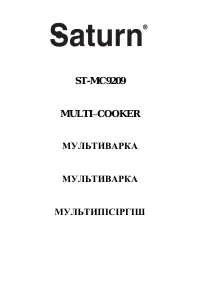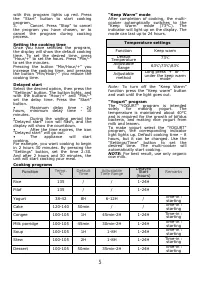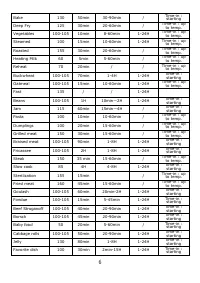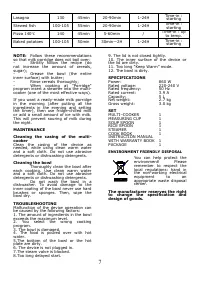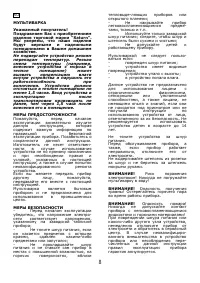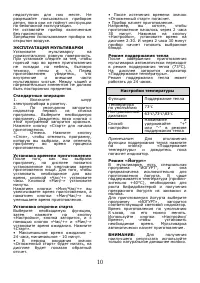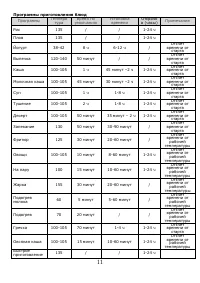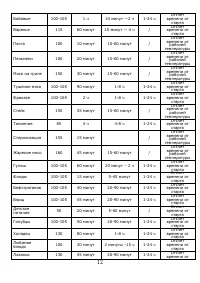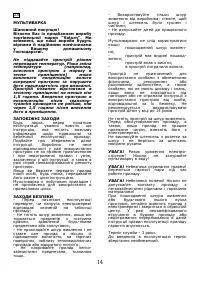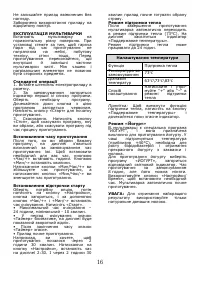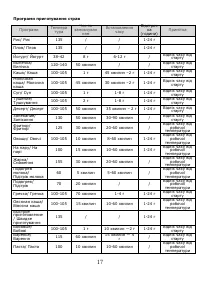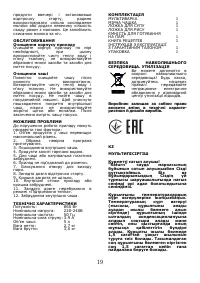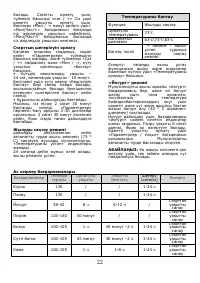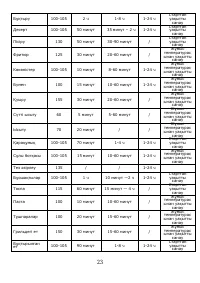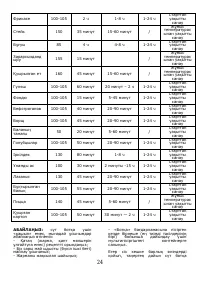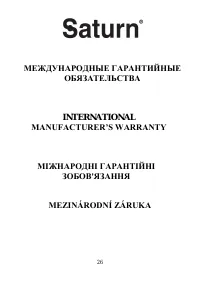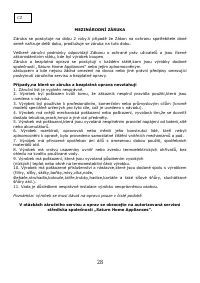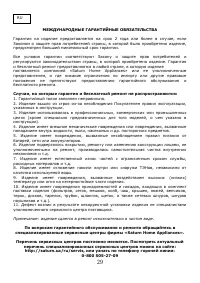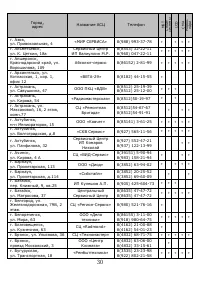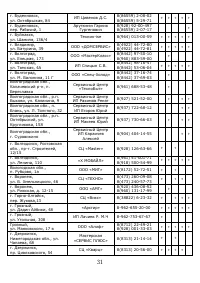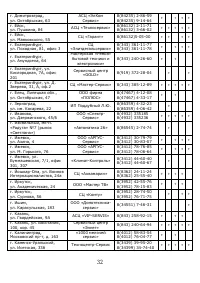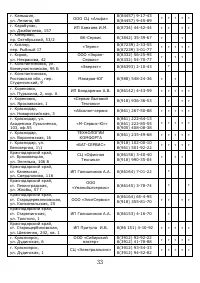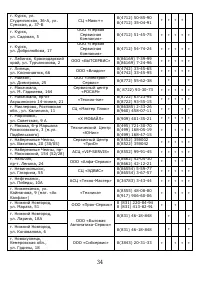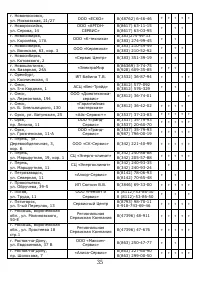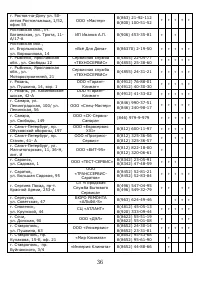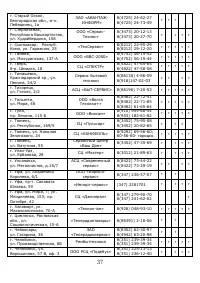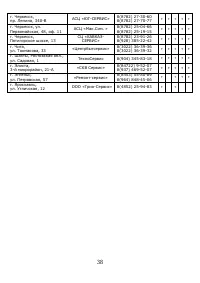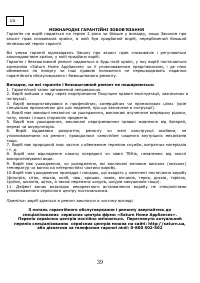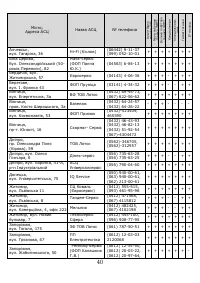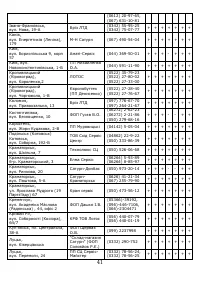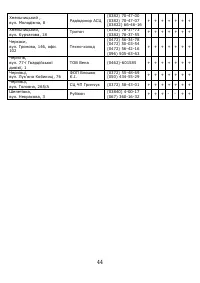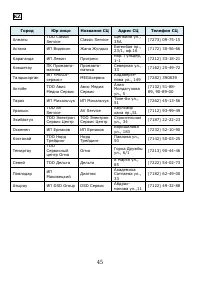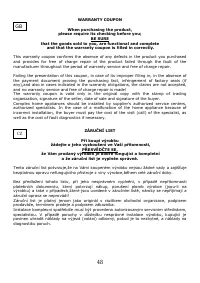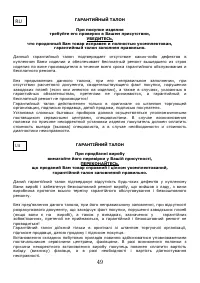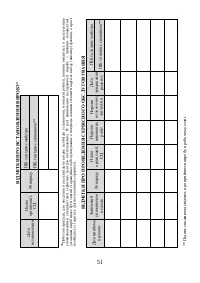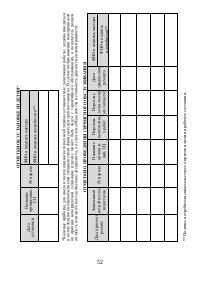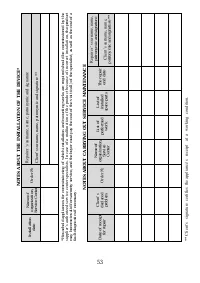Мультиварки Saturn ST-MC9209 - инструкция пользователя по применению, эксплуатации и установке на русском языке. Мы надеемся, она поможет вам решить возникшие у вас вопросы при эксплуатации техники.
Если остались вопросы, задайте их в комментариях после инструкции.
"Загружаем инструкцию", означает, что нужно подождать пока файл загрузится и можно будет его читать онлайн. Некоторые инструкции очень большие и время их появления зависит от вашей скорости интернета.

4
Buttons and parts
(1) - Lid opening button
(2) - Multi-cooker lid
(3) - Multi-cooker body
(4) - Control panel
(5) - Steam valve
(6) - Condensate collector
(7) - LED display
CONTROL PANEL
8. "Keep Warm" mode indicator
9. Temperature setting and
"Keep Warm" mode button
10. Time setting button (+)
11. Timer indicator
12. Timer and time setting button
13. Display
14. Operation indicator
15. "Start/Stop" button
16. Time set button ( - )
17. Programs panel
18. "Menu" button
OPERATING PROCEDURE
Before connecting the appliance to the
mains, make sure your hands are dry.
Before plugging into the socket, check
whether the mains voltage matches the
supply voltage on the rating label of the
device.
If you want to use an extension cord,
make sure it is designed for the power
consumption of the device. Other
voltage can cause a short circuit or fire.
If you want to unplug the appliance
from the wall outlet, grab the plug (not
the cord) with dry hands, otherwise it
can lead to a rupture of the cord or
electric shock.
Unplug the appliance from an electrical
outlet after use, as well as before
cleaning or moving.
Do not pull the power cord around sharp
corners and edges, close to heat
sources (gas or electric stoves). This
may lead to malfunctions, which do not
comply with the terms of the warranty.
Make sure that the cord does not twist
or bend over the table edge.
Place the unit on a dry flat surface.
Also follow generally accepted safety
rules when using the appliance:
It is forbidden to use the appliance and
packing materials as toys for children.
Do not leave children near the working
unit. Keep the appliance out of reach of
children. Do not allow children to use
the device as long as they do not
understand the instructions for a safe
use.
Do not leave the operating appliance
unattended.
It is forbidden to use the device
outdoors.
Operation
Put the multi-cooker on a horizontal flat
surface. When installing, note that the
hot steam should not get on furniture,
home appliances, walls, etc. Before
cooking, make sure that the interior and
exterior of the multi-cooker are clean.
There must not be any foreign objects
between the bowl and the heating
element.
Standard procedure
1.
Plug in the appliance.
2.
By default, the first in the list
program indicator lights up. Select the
desired program. Wait until the button