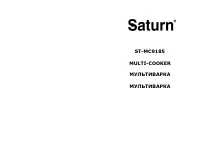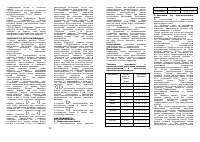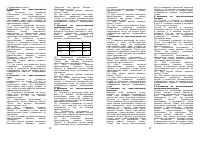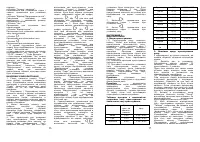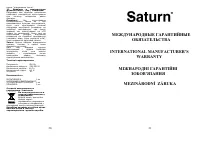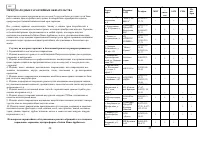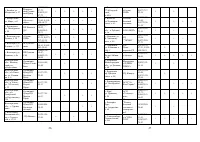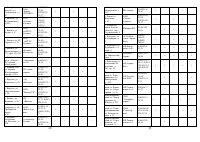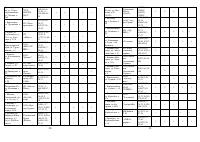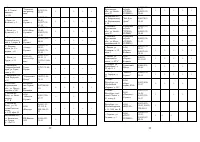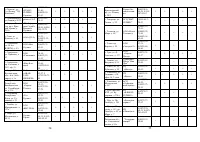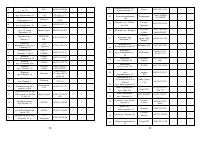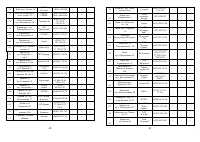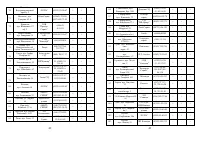Мультиварки Saturn ST-MC9185 - инструкция пользователя по применению, эксплуатации и установке на русском языке. Мы надеемся, она поможет вам решить возникшие у вас вопросы при эксплуатации техники.
Если остались вопросы, задайте их в комментариях после инструкции.
"Загружаем инструкцию", означает, что нужно подождать пока файл загрузится и можно будет его читать онлайн. Некоторые инструкции очень большие и время их появления зависит от вашей скорости интернета.
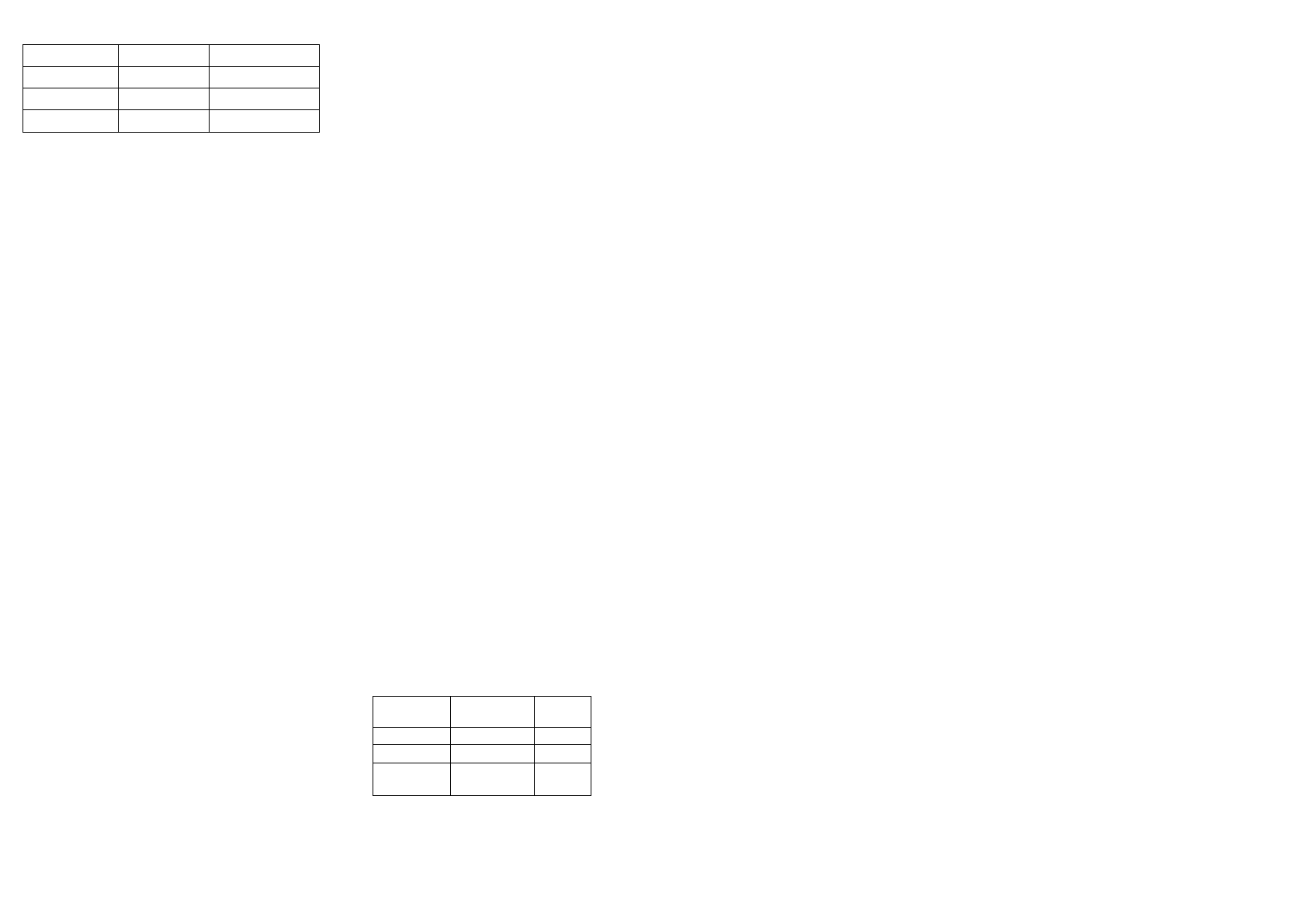
6
Yoghurt
6:00
1:00--10:00
Cake
1:20
0:50-3:00
Fry
0:30
0:10-1:00
Reheat
0:20
0:05-1:00
2. Operation instruction for rice:
Referring to the various recipes, you can
cook by the following steps.
(1). Add rice to the pot, the maximum
capacity is 10 cups; the minimum
capacity for cooking is 2 cups.
After put the clean rice, put the same
volume of water, water increase and
decrease is allowed in according with
individual taste.
(2). Put the pot into inner cover. Clean
the pot and heating plate before use.
There should be no sundries between
inner cover and heating plate. After
putting the pot, circumgyrate the pot
lightly to keep pot and heating plate
touch closely.
(3). Insert the power cord; press the
“Menu” button to choose the function,
e.g. “Glutinous rice”, the default
function is “Fluffy rice”.
(4). If you want to set “Preset Time”,
press” Preset” button to set the time
you need (i.e. 3:00), once finished,
press “Start” button to finish the
process, which means the machine will
work after 3 hours. If you want to
cancel the “Preset” function, press”
Cancel/Keep Warm” button to make the
machine in Standby mode.
(5). Press the “Start” button, the
apparatus start working, if you want to
change the selected function, you need
to press the “Cancel/Keep warm” button
to stop working.
(6). When the cooking is finish, the
buzzer will ring, and the automatic keep
warm program will start, the
longest time for keep warm is 11 hours,
the screen will show the time, if you
want to quit the stage, please press the
“Cancel/Keep warm” button, if the keep
warm program is finish and you can
continue the stage by press the
“Cancel/Keep warm” button.
3. Operation
instruction
for
Porridge
:
(1). Put right amount of rice into the
pot, according to the proportion of rice
and water, add the water, to prevent
overflow, the water should not surpass
the maximum scale line.
(2). Put the pot in the inner cover, then
close the lid, make sure the lid and the
pot tightly closed.
Insert the plug, press the “Menu” button
to select the porridge function.
(3). If you want to set the cooking time,
press the “Timing” button to set the
time, otherwise the cooking time will be
the default time.
(4). If you want to preset the finish
cooking time, press the “Preset” button
to set the time.
(5). If you want to cancel the Preset,
press the “Preset” button or the
“Cancel/Keep warm” button return to
the setting stage.
(6). Press the “Start” button to operate
the apparatus.
(7). When the porridge is ready, the
buzzer will ring, and the automatic keep
warm program will start, the screen will
show “Keep Warm”.
4. Operation instruction for Soup:
(1). Put the ingredients (less than 2.5
kg) into the pot, such as pork ribs, pig’s
feet or chicken, and then add some
water, to prevent overflow, the water
should not surpass the maximum scale
line.
(2). Put the pot in the inner cover, then
close the lid, make sure the lid and the
pot tightly closed.
(3). Insert the plug, press the “Menu”
button to select the soup function.
(4). If you want to set the cooking time,
press the “Timing” button to set the
time, otherwise the cooking time will be
the default time.
(5). If you want to preset the finish
cooking time, press the “Preset” button
to set the time.
(6). If you want to cancel the Preset,
press the “Preset” button or the
“Cancel/Keep warm” button return to
the setting stage.
(7). Press the “Start” button to operate
the apparatus.
(8). When the soup is ready, the buzzer
will ring, and the automatic keep warm
program will start, the screen will show
“Keep Warm”.
5. Operation instruction for Crispy
rice:
(1). Put the fragrant rice, melt
margarine and salt into the pot, add
some water, mix them well and then
close the lid (Follow the recipe below).
Fragrant
rice
Margarine
salt
3 cups
60 g
6 g
4 cups
80 g
8 g
5 cups
100 g
10 g
(2). Insert the plug, press the “Menu”
7
button to select the crispy rice function.
(3). If you want to preset the finish
cooking time, press the “Preset” button
to set the time.
(4). Press the “Start” button to operate
the apparatus.
(5). When the crispy rice is ready, the
buzzer will ring, and the automatic keep
warm program will start, the screen will
show “Keep Warm”.
6. Operation instruction for fish and
meat:
(1). Put the fish or meat into the pot,
add the water, to prevent overflow, the
water should not surpass the maximum
scale line.
(2). Put the pot in the inner cover, then
close the lid, make sure the lid and the
pot tightly closed.
(3). Insert the plug, press the “Menu”
button to select the fish, beef, chicken
or pork function according to the food
you cook.
(4). If you want to set the cooking time,
press the “Timing” button to set the
time, otherwise the cooking time will be
the default time.
(5). If you want to preset the finish
cooking time, press the “Preset” button
to set the time.
(6). If you want to cancel the Preset,
press the “Preset” button or the
“Cancel/Keep warm” button return to
the setting stage.
(7). Press the “Start” button to operate
the apparatus.
(8). When the cooking is finished, the
buzzer will ring, and the automatic keep
warm program will start, the screen will
show “Keep Warm”.
7. Operation instruction for steam:
(1). Put the pot in the inner cover, add
the water, the water should not surpass
the bottom of the steamer. Then put the
food in the steamer do not surpass the
top of the pot, close the lid, make sure
the lid and the pot tightly closed.
(2). Insert the plug, press the “Menu”
button to select the steam function.
(3). If you want to set the cooking time,
press the “Timing” button to set the
time.
(4). Press the “Start” button to operate
the apparatus.
(5). When the cooking is finished, the
buzzer will ring, and the automatic keep
warm program will start, the screen will
show “Keep Warm”.
8. Operation instruction for cake:
Put the eggs, sugar into a container,
beat eggs and sugar until light and
doubled in volume, add the self-rising
flour, mix them well, then add some
beef tallow. After mix the ingredients
well add the mixture into the pot which
must covered by a layer of oil at the
bottom. Insert the plug, press the
“Menu” button to select the cake
function. Press the “Timing” button to
set the time and the “Start” button to
operate the apparatus. When the cake is
ready, the buzzer will ring, and the
automatic keep warm program will
start, the screen will show “Keep Warm”.
9. Operation instruction for yogurt:
(1). Method 1: Clean and dry the pot
put 1L fresh milk and 100ML plain
yoghurt into the pot.
Method 2: Clean and dry the pot put 1L
fresh milk and 100ML plain yoghurt into
a container, then put the container into
the pot, add some water into the pot
that under the top edge of the
container.
(2). Put the pot in the inner cover, then
close the lid, make sure the lid and the
pot tightly closed.
(3). Insert the plug, press the “Menu”
button to select the yogurt function.
(4). If you want to set the cooking time,
press the “Timing” button to set the
time.
(5). Press the “Start” button to operate
the apparatus.
(6). When the yogurt is ready, the
buzzer will ring.
10. Operation
instruction
for
Reheat:
Put the food that need to reheat into the
pot include rice, porridge and soup.
Put the pot in the inner cover, then close
the lid, make sure the lid and the pot
tightly closed.
Insert the plug, press the “Menu” button
to select the reheat function.
If you want to set the cooking time,
press the “Timing” button to set the
time.
Press the “Start” button to operate the
apparatus.
At the end of timing, the buzzer will
ring, and the automatic keep warm
program will start, the screen will show
“Keep Warm”.
11. Operation
instruction
for
Pasta/Steam/Fry:
They have Heating Delay function,
which means set the Preset time before
start the programs. After started, “Time
Display” will be the same if temperature
is not ready; when the temperature is
ready, user could cook and “Time
Display”
will
start
countdown;
“Pasta
、
Fry” programs, there will be 3
times
beeper
indication
when
temperature is ready.