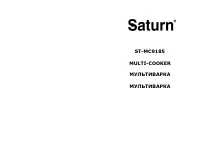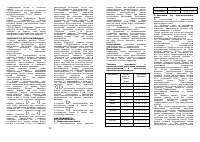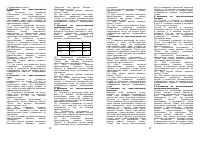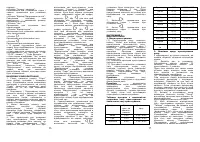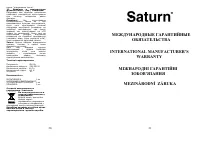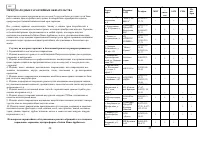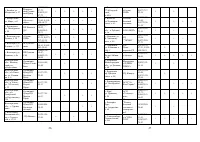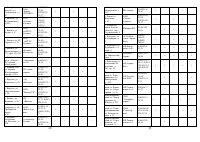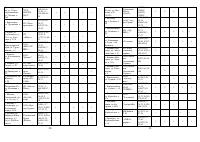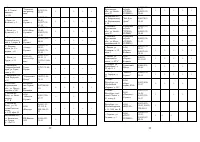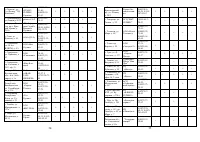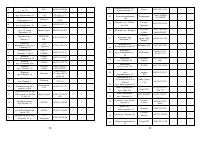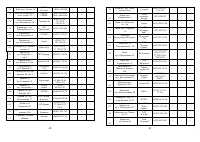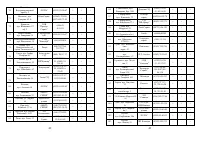Мультиварки Saturn ST-MC9185 - инструкция пользователя по применению, эксплуатации и установке на русском языке. Мы надеемся, она поможет вам решить возникшие у вас вопросы при эксплуатации техники.
Если остались вопросы, задайте их в комментариях после инструкции.
"Загружаем инструкцию", означает, что нужно подождать пока файл загрузится и можно будет его читать онлайн. Некоторые инструкции очень большие и время их появления зависит от вашей скорости интернета.
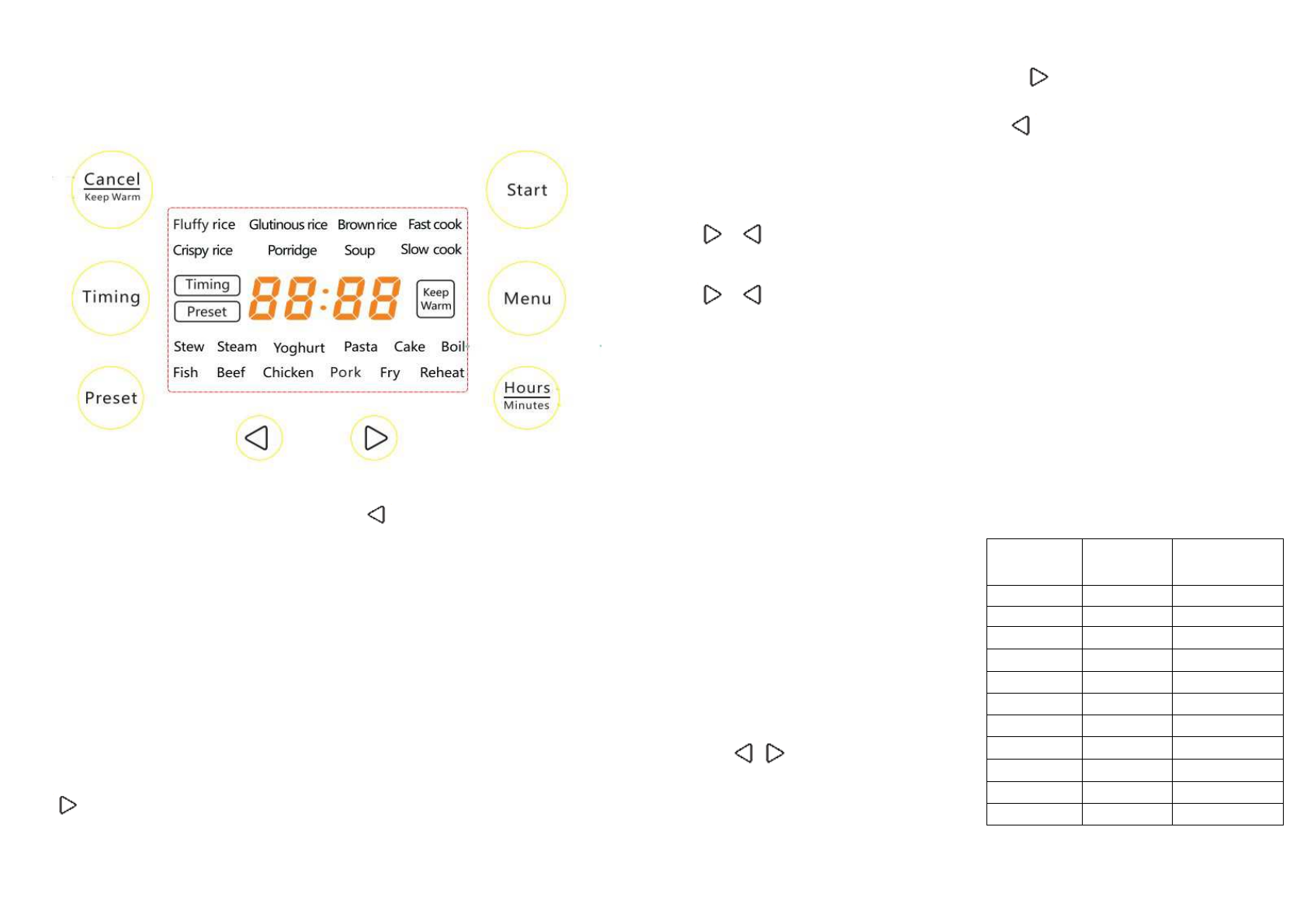
4
to be used by children under 14
years old.
·
Service life – 2 years
CONTROL PANEL
CONTROL PANEL INSTRUCTION
·
DISPLAY WINDOW
:
24 hours timer
and 20 functions: Fluffy rice, Glutinous
rice, Brown rice, Fast cook, Crispy rice,
Porridge, Soup, Slow cook, Stew,
Steam, Yoghurt, Pasta, Cake, Boil, Fish,
Beef, Chicken, Pork, Fry and Reheat.
·
START button: Press the START button
to commence the program you have set.
·
MENU button: In stand-by mode, press
this button to select the desired function
from Fluffy rice to Reheat. The display
shows what you have chosen each time
you press the button and you can make
a cyclical selection.
·
HOURS/MINUTES button: Switchover
the hours and minutes, use it to set the
time.
·
CANCEL/KEEP
WARM
button:
Terminating the operating state and
starting the keep warm function.
·
TIMING button: Cooking time setting.
·
PRESET button: Preset the finish
cooking time.
·
button: Press the button, the time
will increase.
·
button: Press the button, the time
will reduce.
·
Under the state of keeping warm, the
display will show “keep warm” and the
current time.
·
Power on state: The display will show
all the functions and the time will be
“12:00”, the “:”will glitter.
·
LCD shows “Timing”: For those
functions which the cooking time can be
set by the consumer.
·
LCD shows “Preset”: Press the PRESET
button; it will glitter on the screen if the
function’s cooking time can be preset.
FUNCTION OPERATION
1. Start: After choosing the function and
setting the time, press this button, the
apparatus will start working and the LED
indicator light on the START button will
light up to show it’s in the working
state.
2. Cancel/Keep warm: In the stand-by
mode, press this button to start the
5
keep warm function, in the working
state, press this button to stop the
program back to the stand-by mode.
3. Menu: Press this button to choose the
relevant function, the selected function
will glitter on the screen, e.g. when the
“Fluffy rice” is chose, the letters of it will
glitter.
4. Timing: Using for setting the cooking
time if the program allows time setting,
the display will show “Timing”, press this
button to enter the set state, press the
“Hours/Minutes” to switch the hours and
minutes, when select the hours, the first
two numbers will glitter, then press the
or
to increase or reduce the
hours, each press will change 1 hour.
When select the minutes, the last two
numbers will glitter, then press the
or
to increase or reduce the
minutes, each press will change 1
minute. After the setting, the four
numbers will glitter for 3 seconds which
shows that the setting is complete, then
it will switch to the current time.
5. Preset: Using for setting the finish
cooking time if the program allows
preset, the letter “Preset” on the screen
will glitter and after setting the timer,
the screen will show when the cooking
will finish. The method of Preset is same
with Timing, after setting, press the
Preset button again, the screen will
show “Preset” which means you have
finish setting. Press the “Start” button,
starting the program.
Cancel preset: Press the “Cancel/Keep
warm” button to stop working, the letter
“Preset” on the screen will become
invisible which means you have
cancelled the preset.
Preset inquiry function: After starting
the preset function, press the “Preset”
button for 1second, you will see the
finish cooking time, when loosen the
“Preset” button, the timer will show the
current time.
6. Hours/Minutes: Press this button,
switch the hours and minutes when you
need “Timing” or “Preset” function.
Adjusting the current time: In the
stand-by
mode,
press
the
“Hours/Minutes”
button
for
3
seconds,the time shown on the screen
will glitter, then press this button to
switch
hours
and
minutes
and
press
to increase and reduce
the hours or minutes. When the setting
is complete, the timer will glitter for 3
seconds.
After starting the program, press this
button the screen will show the current
time.
7.
button: Using for increase the
hours or minutes in the program of
“Preset”, ”Timing” and time adjusting.
button: Using for reduce the hours
or minutes in the program of “Preset”,
”Timing” and time adjusting.
OPERATING INSTRUCTIONS
1. Cooking Menu
(1). Rice selection: Press “Menu” button
to choose the “Fluffy rice”, “Glutinous
rice”, “Brown rice”, ”Crispy rice” and
“Fast cook” function, then press the
“Start” button to operate the program.
“Fast cook” function only used for rice
cooking. After selecting those functions,
the screen will show the current time.
(2). Unique feature: Crispy rice
(3). Functions that allow Timing:
Porridge, Soup, Slow cook, Stew, Pasta,
Boil, Fish, Beef, Chicken, Pork, Steam,
Yoghurt, Cake, Fry and Reheat. After
selecting those functions, the timer will
count down.
(4). Functions not allow Preset: Steam,
Cake, Fry and Reheat.
Hint 1:
No “Timing” function is available
for rice cooking menu.
Hint 2:
Automatic keep warm: all the
functions will turn to the keep warm
stage after working except “Yoghurt”
and “Fry”, this stage will last for 11
hours, then it will turn to the stand-by
mode.
Time table for those functions allow
“Timing” and “Preset”.
Function
Default
working
time
Time range
Porridge
1:00
0:30--4:00
Soup
1:10
0:30--4:00
Slow cook
4:00
2:00--8:00
Stew
2:00
0:40--6:00
Pasta
0:10
0:05--0:40
Boil
1:00
0:40--3:00
Fish
0:40
0:30--2:00
Beef
1:20
0:40--5:00
Chicken
0:55
0:35--3:00
Pork
1:00
0:40--4:00
Steam
0:20
0:10--1:30