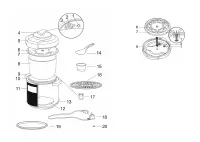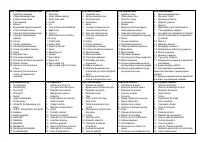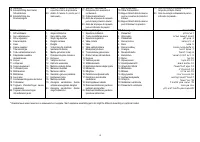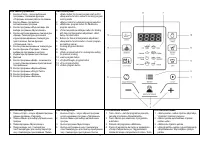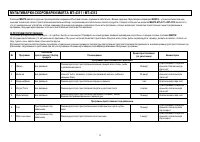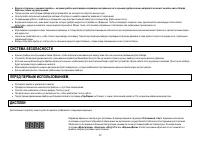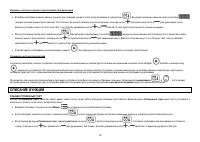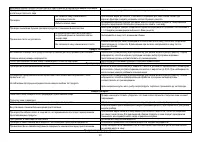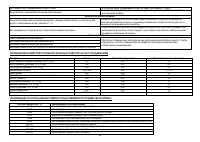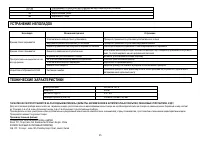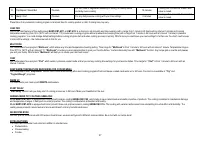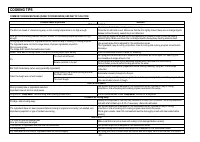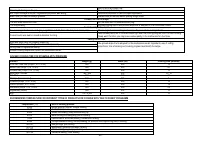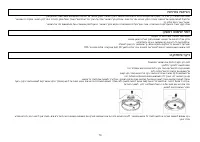Мультиварки Marta MT-4311 - инструкция пользователя по применению, эксплуатации и установке на русском языке. Мы надеемся, она поможет вам решить возникшие у вас вопросы при эксплуатации техники.
Если остались вопросы, задайте их в комментариях после инструкции.
"Загружаем инструкцию", означает, что нужно подождать пока файл загрузится и можно будет его читать онлайн. Некоторые инструкции очень большие и время их появления зависит от вашей скорости интернета.
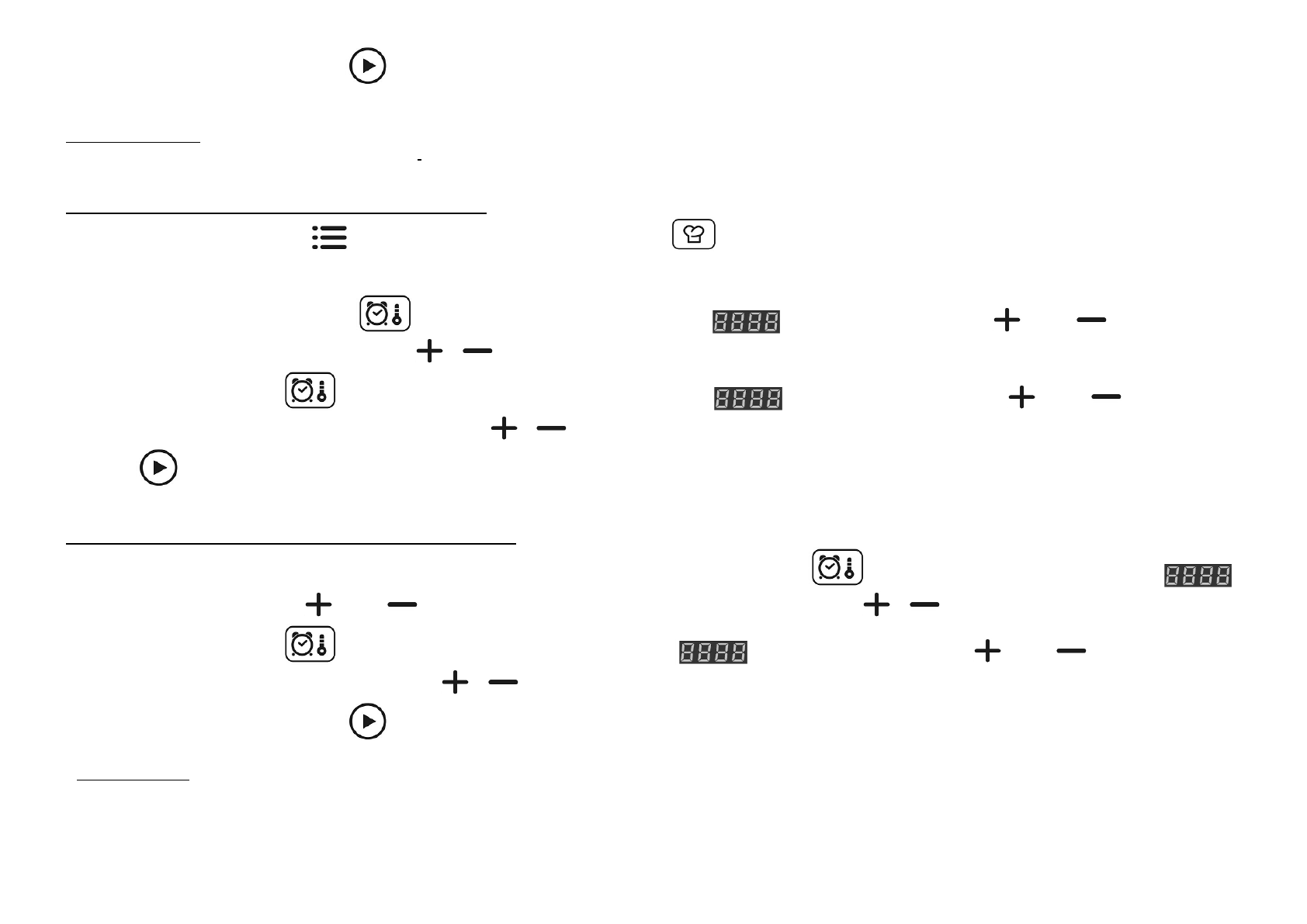
34
When all required settings are set up press
for changes saving and the multicooker goes on cooking.
PRESSURE COOKING
You could change time settings in pressure cooking programs:
«Суп/Soup», «Молочная каша/Milk porridge», «Тушение/Stew», «Бульон/Broth», «Плов/Pilaw», «Студень/Galantine»,
«Крупы/Экспресс /Cereals/Express», «Пар/Варка/Steam/Boil»
before cooking program start and in cooking program running mode. You could set up your own time settings in
«Шеф/Chef»
program.
Change default settings before cooking program start (with pressure)
Choose cooking program with button
. If you need
«Шеф/Chef»
program choose it with button
.
The display shows preset time (for
«Шеф/Chef»
it is 2 minutes).
Press button of time and temperature settings
. Then you see flashing hour meaning on the display
. You could set up hours with buttons
(up) and
(down). Hour range is
from 0 to 24 hours. Interval is 1 hour. If you keep button
or
pressed, then hours go faster.
For minutes set up press button
shortly again and you see flashing minute meaning on the display
. You could set up minutes with buttons
(up) and
(down). Minute
range is from 0 to 59 minutes. Interval is 1 minute. If you keep button
or
pressed, then minutes go faster.
Press
for cooking program start.
Change default settings in cooking program running mode (with pressure)
If you want to change cooking time and temperature settings while cooking process is running (pressure cooking) press button
. Then you see flashing hour meaning on the display
.
You could set up hours with buttons
(up) and
(down). Hour range is from 0 to 24 hours. Interval is 1 hour. If you keep button
or
pressed, then hours go faster.
For minutes set up press button
shortly and you see flashing minute meaning on the display
. You could set up minutes with buttons
(up) and
(down). Minute range is
from 0 to 59 minutes. Interval is 1 minute. If you keep button
or
pressed, then minutes go faster.
When all required settings are set up press
for changes saving and the multicooker goes on cooking.
Save user settings