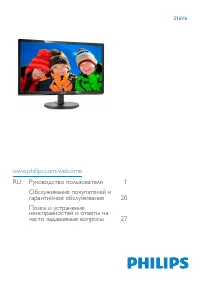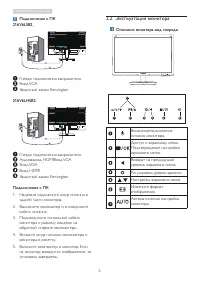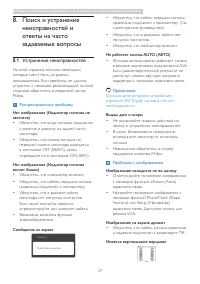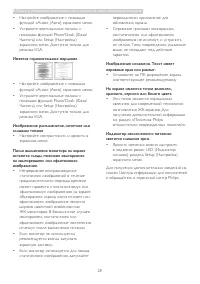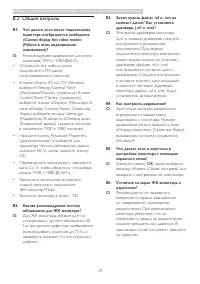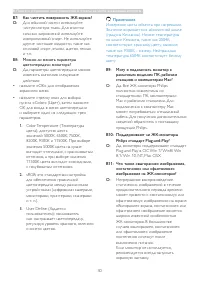Мониторы Philips 216V6LSB2/62 (10) - инструкция пользователя по применению, эксплуатации и установке на русском языке. Мы надеемся, она поможет вам решить возникшие у вас вопросы при эксплуатации техники.
Если остались вопросы, задайте их в комментариях после инструкции.
"Загружаем инструкцию", означает, что нужно подождать пока файл загрузится и можно будет его читать онлайн. Некоторые инструкции очень большие и время их появления зависит от вашей скорости интернета.

14
6. Сведения о соответствии стандартам
6.
Сведения о
соответствии
стандартам
Lead-free Product
Lead free display promotes
environmentally sound recover y
and disposal of waste from electrical
and electronic equipment. Toxic
substances like Lead has been eliminated
and compliance with European community’s
stringent RoHs directive mandating restrictions
on hazardous substances in electrical and
electronic equipment have been adhered to
in order to make Philips monitors safe to use
throughout its life cycle.
EPEAT
(www.epeat.net)
The EPEAT (Electronic
Product Environmental
Assessment Tool) program
evaluates computer
desktops, laptops, and monitors based on 51
environmental criteria developed through
an extensive stakeholder consensus process
suppor ted by US EPA.
EPEAT system helps purchasers in the public
and private sectors evaluate, compare and
select desktop computers, notebooks and
monitors based on their environmental
attributes. EPEAT also provides a clear and
consistent set of performance criteria for the
design of products, and provides an oppor tunity
for manufacturers to secure market recognition
for effor ts to reduce the environmental impact
of its products.
Benefits of EPEAT
Reduce use of primar y materials
Reduce use of toxic materials
Avoid the disposal of hazardous waste EPEAT’S
requirement that all registered products meet
ENERGY STAR’s energy efficiency specifications,
means that these products will consume less
energy throughout their life.
CE Declaration of Conformity
This product is in conformity with the following
standards
•
EN60950-1:2006+A11:2009+A1:
2010+A12:2011 (Safety requirement of
Information Technology Equipment).
•
EN55022:2010 (Radio Disturbance
requirement of Information Technology
Equipment).
•
EN55024:2010 (Immunity requirement of
Information Technology Equipment).
•
EN61000-3-2:2006 +A1:2009+A2:2009
(Limits for Harmonic Current Emission).
•
EN61000-3-3:2008 (Limitation of Voltage
Fluctuation and Flicker) following provisions
of directives applicable.
•
EN50581:2012 (Technical documentation
for the assessment of electrical and
electronic products with respect to the
restriction of hazardous substances)
•
EN 50564:2011 (Electrical and electronic
household and office equipment —
Measurement of low power consumption)
following provisions of directives applicable
•
2006/95/EC (Low Voltage Directive).
•
2004/108/EC (EMC Directive).
•
2009/125/EC (ErP Directive, EC No.
1275/2008 Implementing Directive
for Standby and Off mode power
consumption) and is produced by a
manufacturing organization on ISO9000
level.
•
2011/65/EU (RoHS Directive) and is
produced by a manufacturing organization
on ISO9000 level
The product also comply with the following
standards
•
ISO9241-307:2008 (Ergonomic
requirement, Analysis and compliance test
methods for electronic visual displays).
Содержание
- 2 Содержание
- 3 Важная информация; Указания по мерам; Предупреждения
- 5 Условные обозначения; Примечания, предупреждения и; Утилизация продукта и; Директива по отходам электрического и
- 7 Настройка монитора; Установка; Содержимое упаковки; Примечание
- 8 Подключение к ПК; Эксплуатация монитора; Описание монитора: вид спереди
- 9 Описание экранных меню
- 10 Уведомление о разрешении; Снятие основания подставки и; Снятие подставки
- 11 Оптимизация изображения; Оптимизация; Технология SmartContrast
- 12 Технические характеристики; Подключение
- 14 Разрешение и стандартные; Максимальное разрешение
- 15 Управление питанием; Управление электропитанием
- 22 Обслуживание покупателей и гарантийное обслуживание; Обслуживание; Политика компании Philips в; Пиксели и субпиксели
- 23 Красная или яркая белая точка более чем на
- 24 Допуски на дефекты пикселей
- 25 Обслуживание покупателей и гарантийное обслуживание; Customer Care Center по телефонам, приведенным ниже.
- 26 Контактная информация для СЕВЕРНОЙ АМЕРИКИ:
- 27 Контактная информация для стран ЛАТИНСКОЙ АМЕРИКИ:
- 28 Japan
- 29 Устранение неисправностей; Распространенные проблемы; Функция автонастройки не работает
- 31 Общие вопросы; монитора отображается сообщение