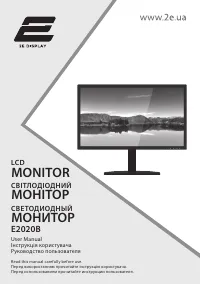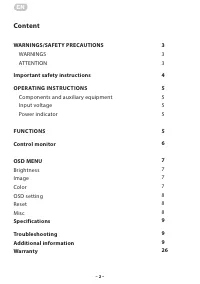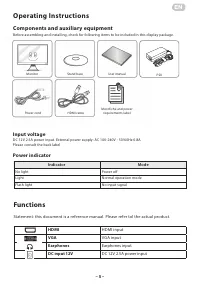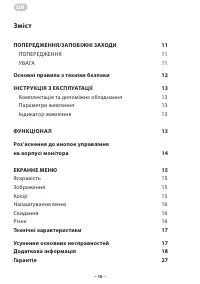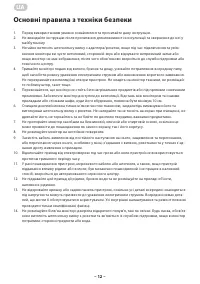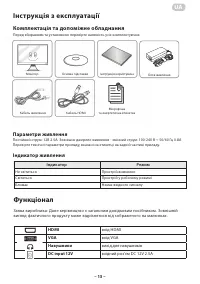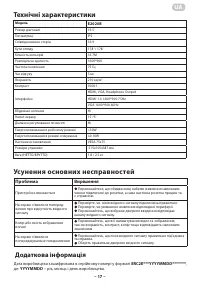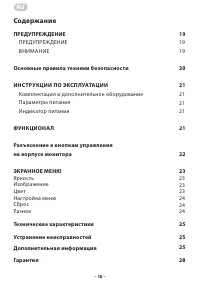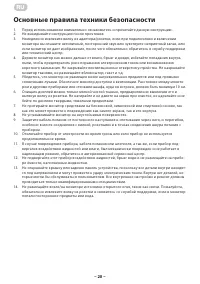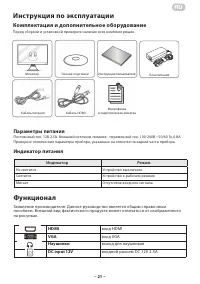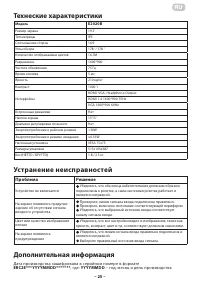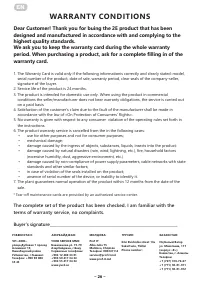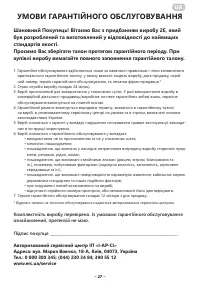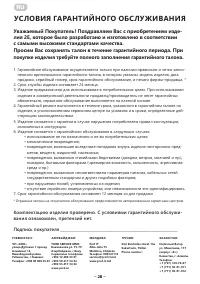Мониторы 2E E2020B - инструкция пользователя по применению, эксплуатации и установке на русском языке. Мы надеемся, она поможет вам решить возникшие у вас вопросы при эксплуатации техники.
Если остались вопросы, задайте их в комментариях после инструкции.
"Загружаем инструкцию", означает, что нужно подождать пока файл загрузится и можно будет его читать онлайн. Некоторые инструкции очень большие и время их появления зависит от вашей скорости интернета.

– 4 –
EN
Important safety instructions
1.
Please read all the instructions carefully before using this product.
2.
The instructions should be retained after reading for future reference.
3.
Please immediately pull out the AC power plug from an adapter if there is an abnormal sound or
smell or the monitor has no picture, and contact after sales support.
4.
The monitor should be kept free from rain, damp and dust to prevent electrical shock and short
circuits. Do not cover the ventilation openings with table clothes, curtains, newspapers etc.
5.
The monitor should be kept away from heating objects or direct sunlight. This product requires
good ventilation. Allow 10 cm between the monitor and other appliances or built-in cabinet walls.
6.
You may clean the display panel with a soft clean cloth after pulling out the power plug. Do not
repeatedly wipe the panel, nor scrape, tap or strike the panel with hard objects, etc.
7.
Do not wipe the monitor with any petrol chemical or alcohol-based solvents, as it will lead to
product damage to the panel and cabinet.
8.
Do not place the monitor on an unstable surface.
9.
Do not place the power cord or other cables across a walkway in case it is trampled on, especially at
the points of connection to the plug, sockets and the power cord to the appliance.
10. Unplug the appliance during a lightning storm or when it is not used for a long period of time.
11. Unplug this product when the device, power cord or plug are damaged or if the device has been
exposed to liquid or moisture, has been mechanically damaged and does not work properly and
contact an authorized service centre immediately.
12. Keep this appliance away from liquids, splashes of water and do not place objects filled with liquids
on it.
13. Do not disassemble the back cover as it contains high voltages inside and will cause electric shock.
There is no spare parts inside. Internal adjustments and checks should only be conducted by
qualified professionals.
14. Do not place naked flame sources, such as lit candles on or near the monitor. Please pull out the
power plug and contact after sales support if there are abnormal objects or water in the monitor.
Содержание
- 19 Предупреждение; ВНИМАНИЕ
- 20 Основные правила техники безопасности
- 21 Инструкция по эксплуатации; Комплектация и дополнительное оборудование; Параметры питания; Функционал
- 23 Экранное меню; ЯРКОСТЬ
- 24 Екранное меню; НАС ТРОЙКА МЕНЮ
- 25 Дополнительная информация
- 28 УСЛОВИЯ ГАРАНТИЙНОГО ОБСЛУЖИВАНИЯ; Уважаемый Покупатель! Поздравляем Вас с приобретением изде-; Подпись покупателя
- 29 Warranty card/Гарантійний талон/Гарантийный талон
Характеристики
Остались вопросы?Не нашли свой ответ в руководстве или возникли другие проблемы? Задайте свой вопрос в форме ниже с подробным описанием вашей ситуации, чтобы другие люди и специалисты смогли дать на него ответ. Если вы знаете как решить проблему другого человека, пожалуйста, подскажите ему :)