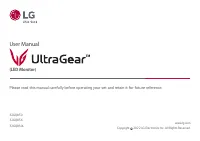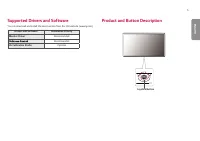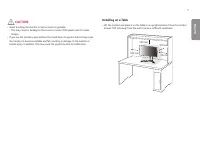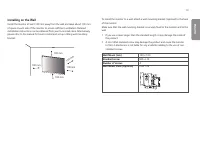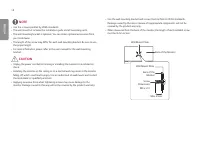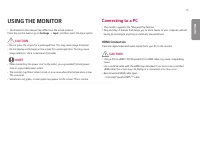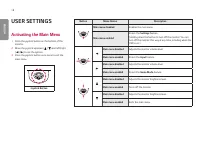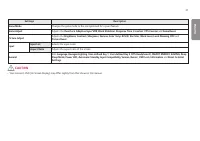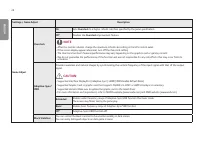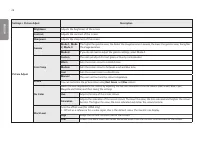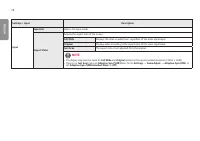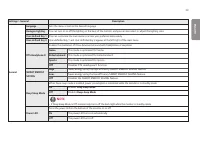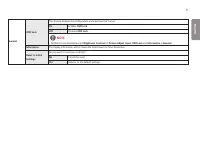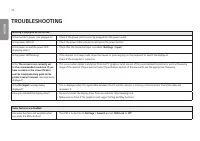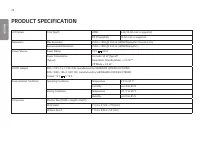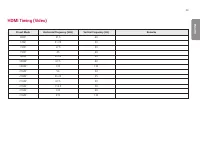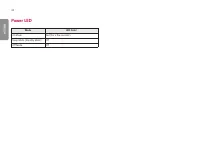Мониторы LG 32GQ850-B (32GQ850-B) - инструкция пользователя по применению, эксплуатации и установке на русском языке. Мы надеемся, она поможет вам решить возникшие у вас вопросы при эксплуатации техники.
Если остались вопросы, задайте их в комментариях после инструкции.
"Загружаем инструкцию", означает, что нужно подождать пока файл загрузится и можно будет его читать онлайн. Некоторые инструкции очень большие и время их появления зависит от вашей скорости интернета.
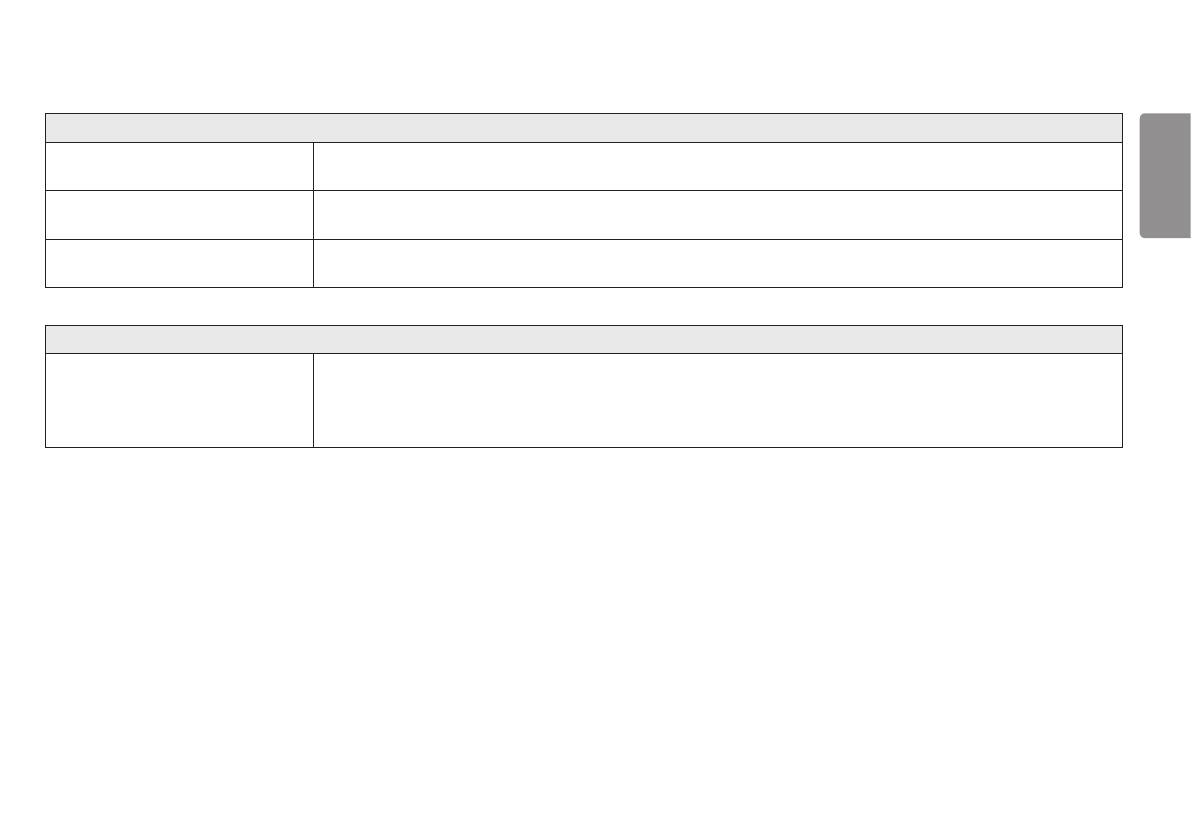
35
ENGLISH
The display colour is abnormal.
Does the display appear discolored
(16 colours)?
•
Set the colour to 24 bit (true colour) or higher. In Windows, go to
Control Panel
>
Display
>
Settings
>
Color Quality
. (The
settings may differ depending on the operating system (OS) you use.)
Does the display colour appear unstable
or monochrome?
•
Check if the signal cable is connected properly. Reconnect the cable or reinsert the PC's graphics card.
Are there spots on the screen?
•
When using the monitor, pixilated spots (red, green, blue, white, or black) may appear on the screen. This is normal for an LCD
screen. It is not an error, nor is it related to the monitor's performance.
No sound from the headphone port.
Are images displayed using DP
(DisplayPort) or HDMI input without
sound?
•
Make sure that the headphone port connections are made properly.
•
Try increasing the volume with the joystick.
•
Set the audio output of the PC to the monitor you are using. On Microsoft Windows, go to
Control Panel
>
Hardware and
Sound
>
Sound
>
set the Monitor as default device
. (The settings may differ depending on the operating system (OS) you use.)
Характеристики
Остались вопросы?Не нашли свой ответ в руководстве или возникли другие проблемы? Задайте свой вопрос в форме ниже с подробным описанием вашей ситуации, чтобы другие люди и специалисты смогли дать на него ответ. Если вы знаете как решить проблему другого человека, пожалуйста, подскажите ему :)