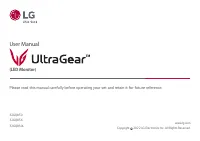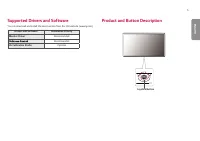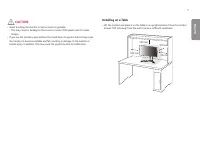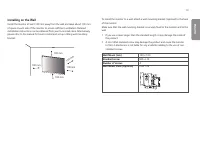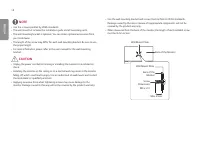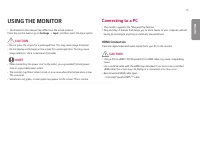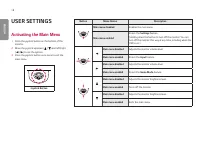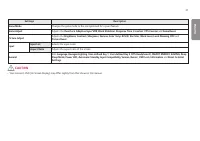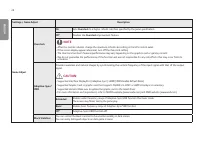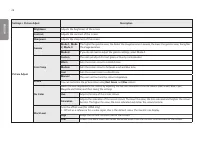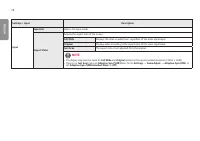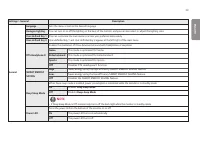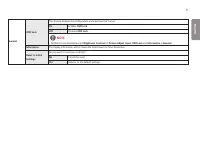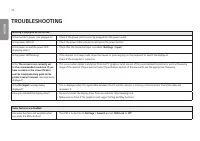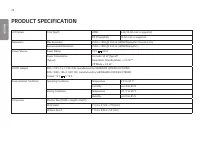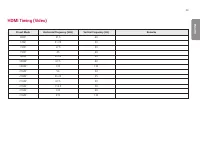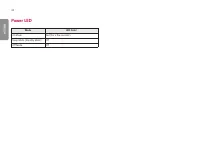Мониторы LG 32GQ850-B (32GQ850-B) - инструкция пользователя по применению, эксплуатации и установке на русском языке. Мы надеемся, она поможет вам решить возникшие у вас вопросы при эксплуатации техники.
Если остались вопросы, задайте их в комментариях после инструкции.
"Загружаем инструкцию", означает, что нужно подождать пока файл загрузится и можно будет его читать онлайн. Некоторые инструкции очень большие и время их появления зависит от вашей скорости интернета.
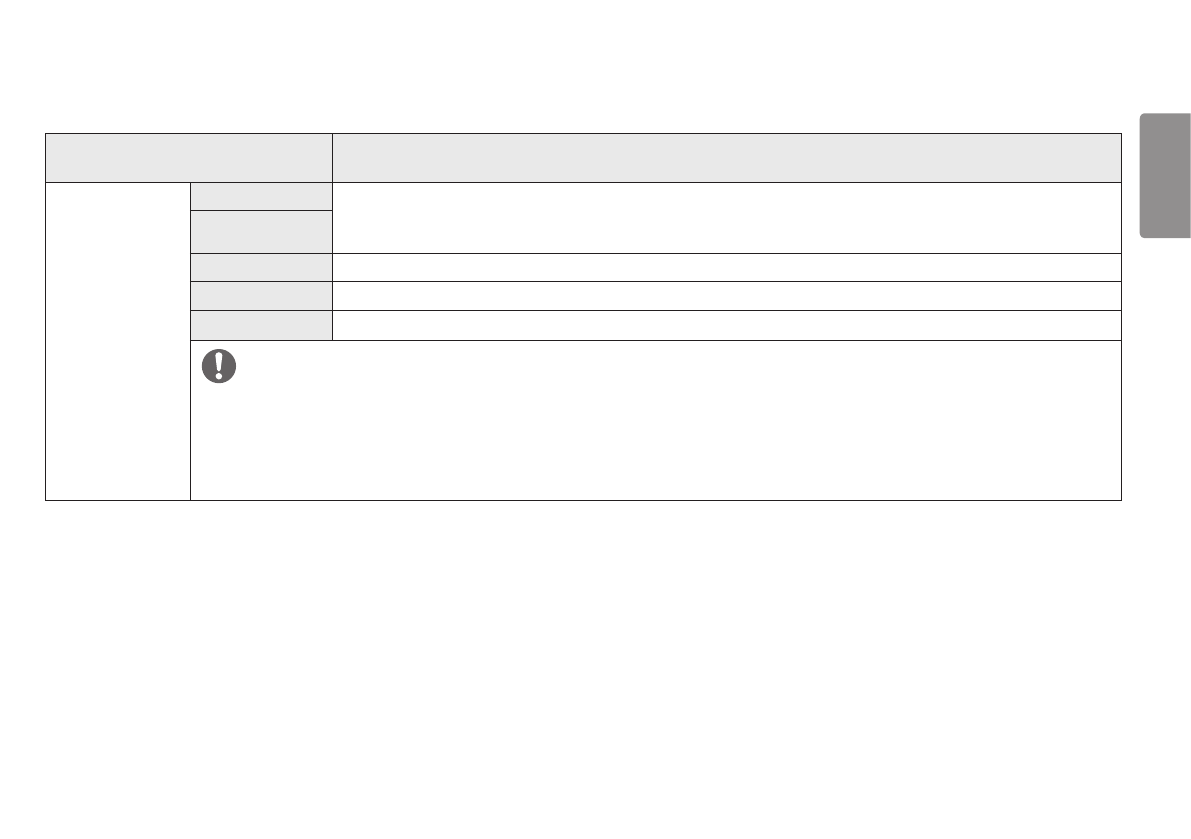
23
ENGLISH
Game Mode on HDR signal.
Settings > Game Mode
Description
Game Mode
Gamer 1
In this mode, users can customise elements including game-related options.
Gamer 1
and
Gamer 2
picture modes allow you to save two sets of customized display settings, including game-related setup
options.
Gamer 2
FPS
This mode is optimised for FPS games. It is suitable for very dark FPS games.
RTS
This mode is optimised for RTS games.
Vivid
Optimised the screen for vivid colours.
NOTE
•
HDR content may not be operated properly depending on the Windows10 OS setting. Please check the HDR On / Off setting of Windows.
•
When the HDR function is turned on, the characters or picture quality may be poor according to Graphic card performance.
•
While the HDR function is on, screen flickering or cracking may occur when changing the monitor input or power on/off according to Graphic card
performance.
•
For information about whether the graphics card and game support HDR, visit their manufacture's website.
Характеристики
Остались вопросы?Не нашли свой ответ в руководстве или возникли другие проблемы? Задайте свой вопрос в форме ниже с подробным описанием вашей ситуации, чтобы другие люди и специалисты смогли дать на него ответ. Если вы знаете как решить проблему другого человека, пожалуйста, подскажите ему :)