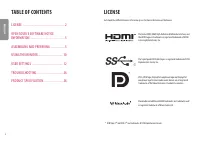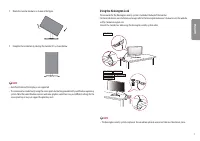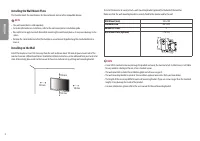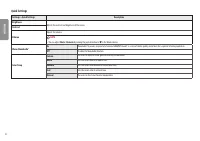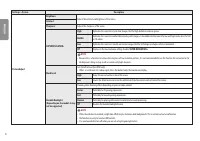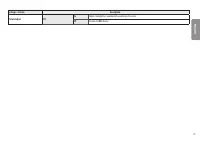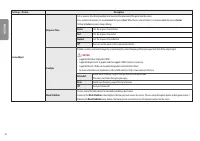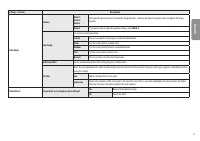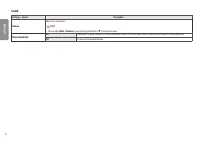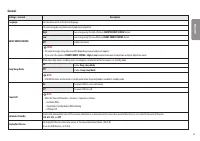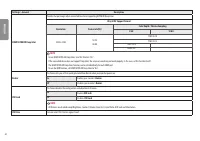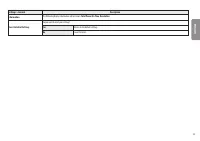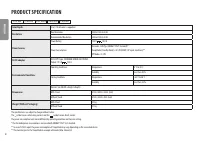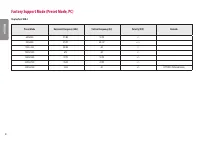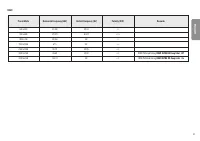Мониторы LG 27UP850N-W (27UP850N-W) - инструкция пользователя по применению, эксплуатации и установке на русском языке. Мы надеемся, она поможет вам решить возникшие у вас вопросы при эксплуатации техники.
Если остались вопросы, задайте их в комментариях после инструкции.
"Загружаем инструкцию", означает, что нужно подождать пока файл загрузится и можно будет его читать онлайн. Некоторые инструкции очень большие и время их появления зависит от вашей скорости интернета.
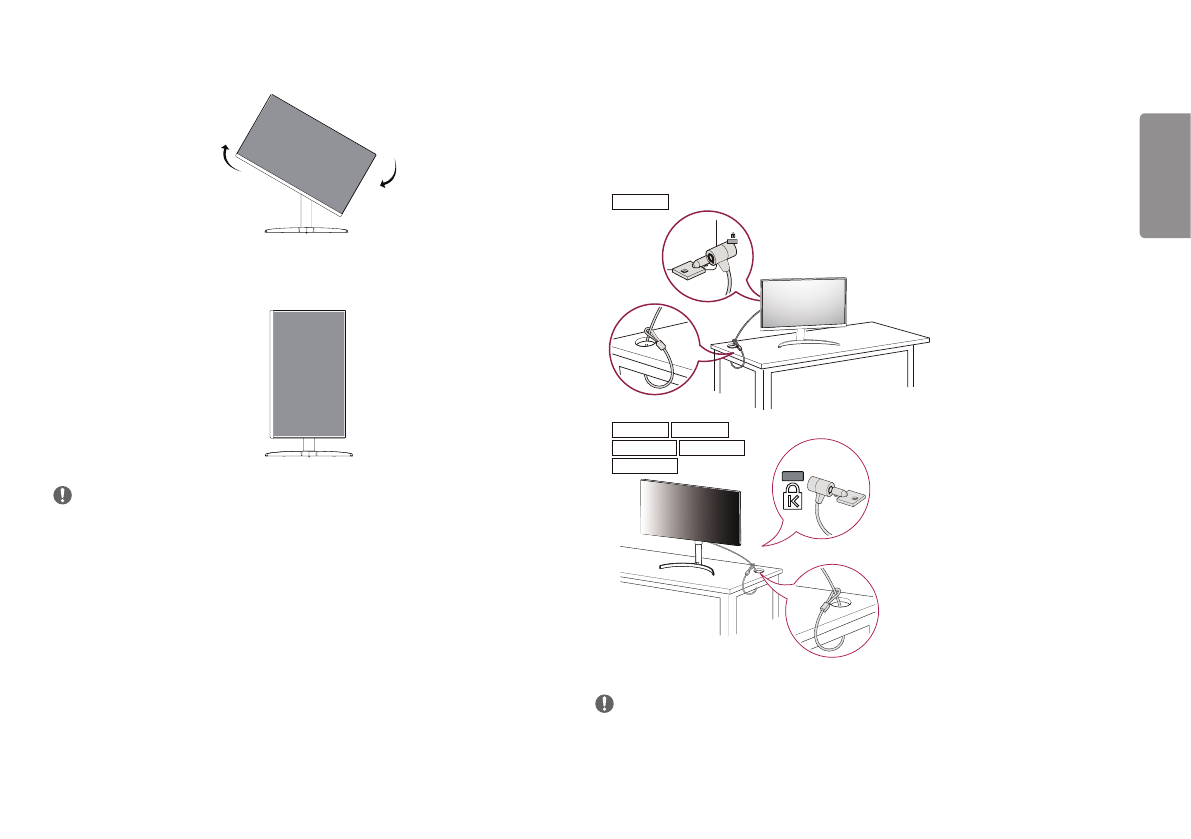
7
ENGLISH
Using the Kensington Lock
The connector for the Kensington security system is located at the back of the monitor.
For more information on installation and usage, refer to the Kensington lock owner’s manual or visit the website
at
http://www.kensington.com
.
Connect the monitor to a table using the Kensington security system cable.
27UP80B
27UP850 27BP85U
27UP850N
27UP85NP
27BP85UN
NOTE
•
The Kensington security system is optional. You can obtain optional accessories from most electronics stores.
3
Rotate the monitor clockwise as shown in the figure.
4
Complete the installation by rotating the monitor 90° as shown below.
NOTE
•
Auto Pivot feature of the display is not supported.
•
The screen can be rotated easily using the screen pivot shortcut key provided with your Windows operating
system. Note that some Windows versions and some graphics card drivers may use different settings for the
screen pivot key or may not support the pivot key at all.
Характеристики
Остались вопросы?Не нашли свой ответ в руководстве или возникли другие проблемы? Задайте свой вопрос в форме ниже с подробным описанием вашей ситуации, чтобы другие люди и специалисты смогли дать на него ответ. Если вы знаете как решить проблему другого человека, пожалуйста, подскажите ему :)