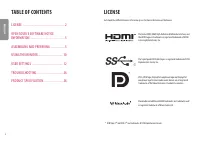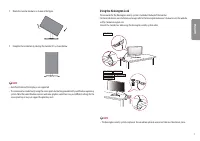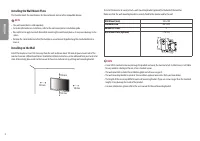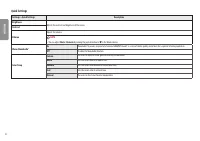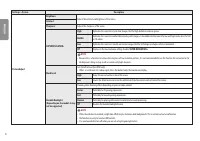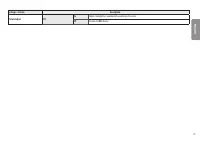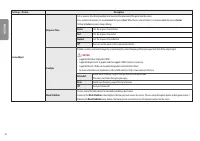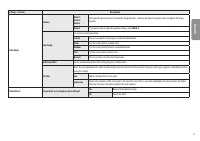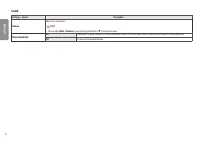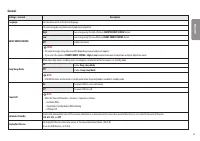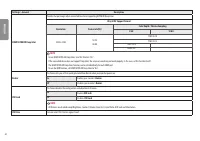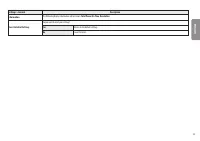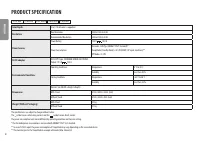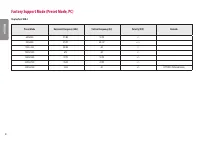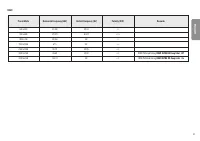Мониторы LG 27UP850N-W (27UP850N-W) - инструкция пользователя по применению, эксплуатации и установке на русском языке. Мы надеемся, она поможет вам решить возникшие у вас вопросы при эксплуатации техники.
Если остались вопросы, задайте их в комментариях после инструкции.
"Загружаем инструкцию", означает, что нужно подождать пока файл загрузится и можно будет его читать онлайн. Некоторые инструкции очень большие и время их появления зависит от вашей скорости интернета.
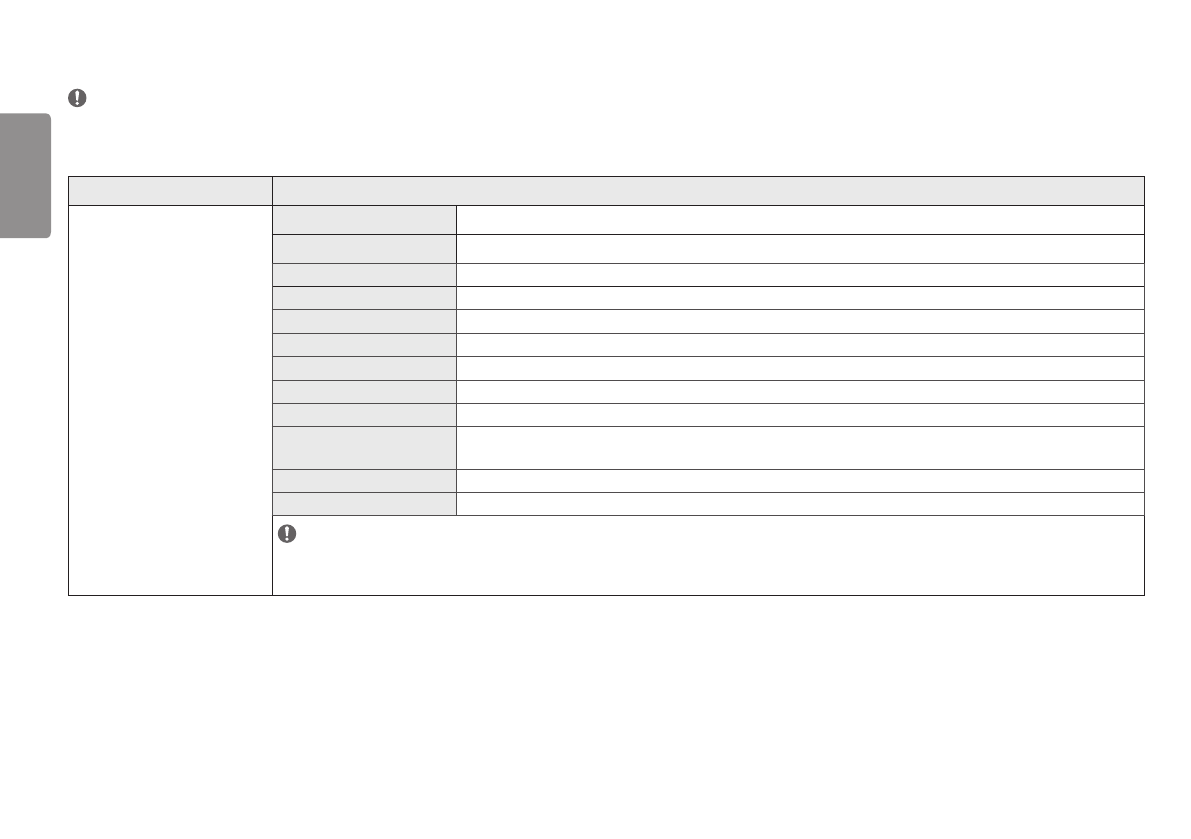
16
ENGLISH
Picture
NOTE
•
The
Picture Mode
that can be set depends on the Input signal.
[Picture Mode on SDR (Non-HDR) signal]
Settings > Picture
Description
Picture Mode
Custom
Allows the user to adjust each element.
Vivid
Heightens contrast, brightness and sharpness to display vivid images.
HDR Effect
Optimizes the screen for high dynamic range.
Reader
Optimizes the screen for viewing documents. You can brighten the screen in the OSD menu.
Cinema
Optimizes the screen for video.
sRGB
A standard RGB color space for the monitor and printer.
DCI-P3
Suitable for watching digital videos.
FPS
This mode is optimized for FPS games.
RTS
This mode is optimized for RTS Game.
Color Weakness
This mode is for users who cannot distinguish between red and green. It enables users with color weakness to easily distinguish between the two
colors.
Calibration 1
Adjusts to the last calibrated screen.
Calibration 2
Adjusts to the previously calibrated screen.
NOTE
•
If the
Picture Mode
is changed in the DP (DisplayPort) input, the screen may flicker or the resolution of your PC screen may be affected.
•
Calibration 2
: Installation of TRUE COLOR PRO and proceeding
Calibration
will enable this menu.
Характеристики
Остались вопросы?Не нашли свой ответ в руководстве или возникли другие проблемы? Задайте свой вопрос в форме ниже с подробным описанием вашей ситуации, чтобы другие люди и специалисты смогли дать на него ответ. Если вы знаете как решить проблему другого человека, пожалуйста, подскажите ему :)