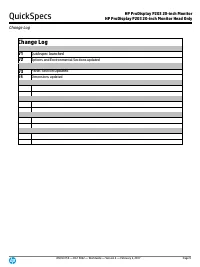Мониторы HP Display P203 (X7R53AA) - инструкция пользователя по применению, эксплуатации и установке на русском языке. Мы надеемся, она поможет вам решить возникшие у вас вопросы при эксплуатации техники.
Если остались вопросы, задайте их в комментариях после инструкции.
"Загружаем инструкцию", означает, что нужно подождать пока файл загрузится и можно будет его читать онлайн. Некоторые инструкции очень большие и время их появления зависит от вашей скорости интернета.

QuickSpecs
HP ProDisplay P203 20-inch Monitor
HP ProDisplay P203 20-inch Monitor Head Only
Overview
c05354159 — DA 15822 — Worldwide — Version 4 — February 2, 2017
Page 2
Overview
Get essential presentation features and advanced connectivity for your HP Pro PC or notebook with the HP ProDisplay P203
20-inch Monitor.
Key features:
Enjoy crisp, clear HD color for all of your content on the 20-inch diagonal screen.
Experience stunning FHD picture quality, ultra-fast graphics refresh, and vivid colors with DisplayPort™.
Attach your HP PC or select HP Thin Client directly behind the display.
1
Reduce power consumption and help lower your costs with an energy-efficient design.
Get a stable product lifecycle and minimum one-year lifespan, plus Global Series availability around the world.
Free up valuable desk space with mounting options
2
enabled by the 100-mm VESA pattern.
Customize a total solution with options
2
designed for your display.
Design the screen for how you work with HP Display Assistant software, which enables screen partitioning and helps
deter theft by deactivating a display that’s disconnected without approval.
Rest assured that your IT investment is supported by a three-year standard limited warranty. Add HP Care services
3
to
extend your protection beyond the standard limited warranties.
1
Requires HP Quick Release, sold separately. See product QuickSpecs for exact PC and thin client compatibility.
2
Each accessory sold separately. Mounting hardware sold separately. Head only model sold separately and availability varies by region.
3
HP Care Pack Services are sold separately. Service levels and response times for HP Care Pack Services may vary depending on your geographic location.
Service starts from date of hardware purchase. Restrictions and limitations apply. See www.hp.com/go/cpc for details. HP Services are governed by the
applicable HP terms and conditions of service provided or indicated to Customer at the time of purchase. Customer may have additional statutory rights
according to applicable local laws, and such rights are not in any way affected by the HP terms and conditions of service or the HP Limited Warranty
provided with your HP Product.
Характеристики
Остались вопросы?Не нашли свой ответ в руководстве или возникли другие проблемы? Задайте свой вопрос в форме ниже с подробным описанием вашей ситуации, чтобы другие люди и специалисты смогли дать на него ответ. Если вы знаете как решить проблему другого человека, пожалуйста, подскажите ему :)