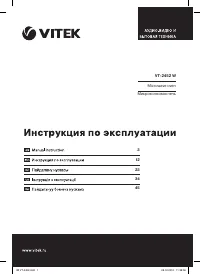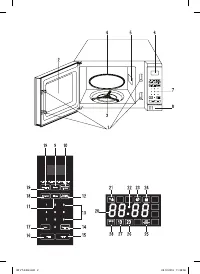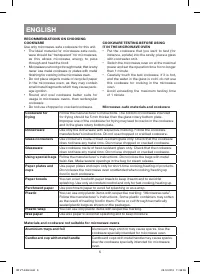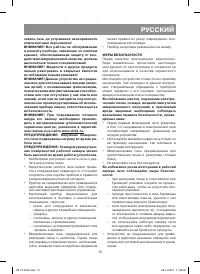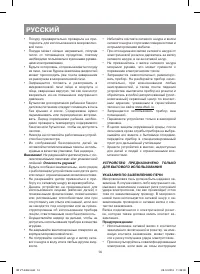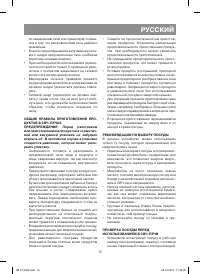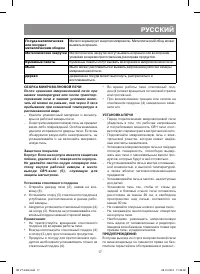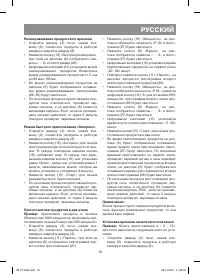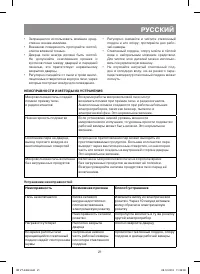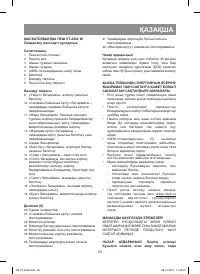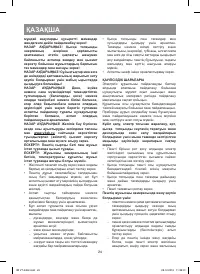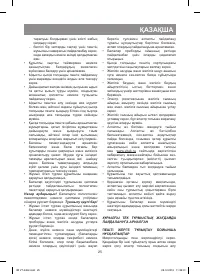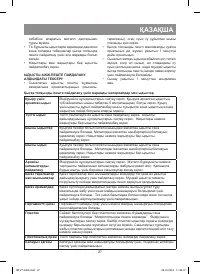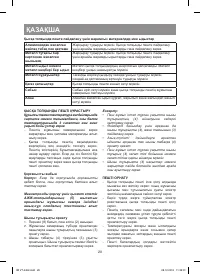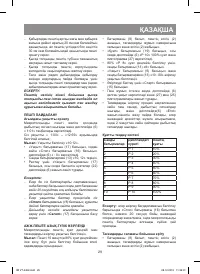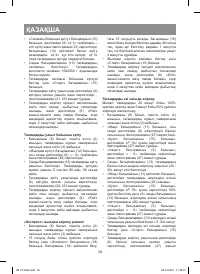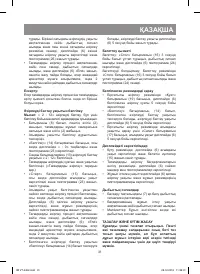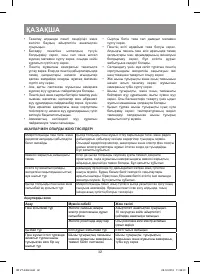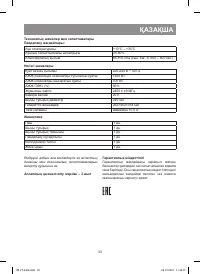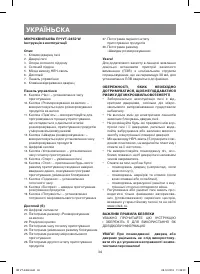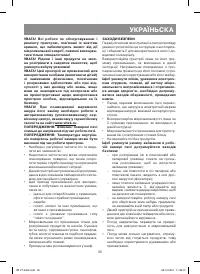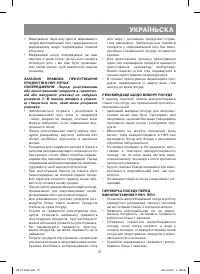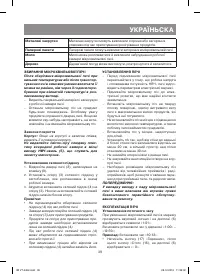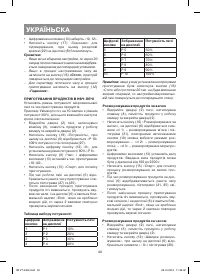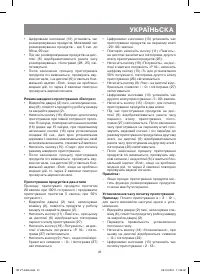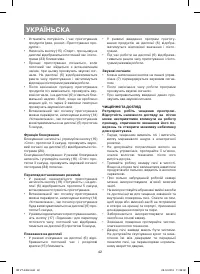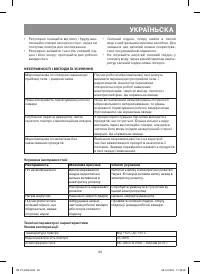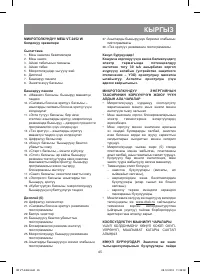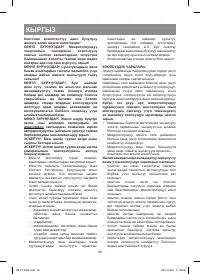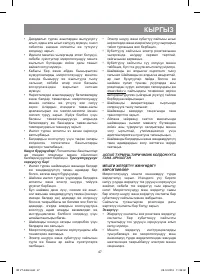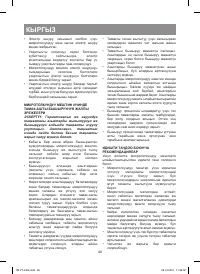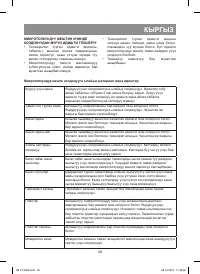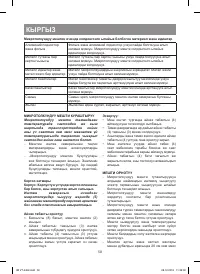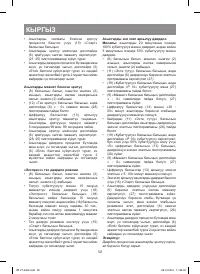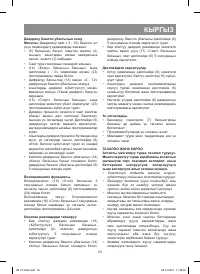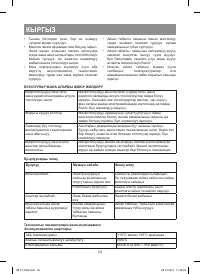Микроволновые печи VITEK VT-2452 W - инструкция пользователя по применению, эксплуатации и установке на русском языке. Мы надеемся, она поможет вам решить возникшие у вас вопросы при эксплуатации техники.
Если остались вопросы, задайте их в комментариях после инструкции.
"Загружаем инструкцию", означает, что нужно подождать пока файл загрузится и можно будет его читать онлайн. Некоторые инструкции очень большие и время их появления зависит от вашей скорости интернета.
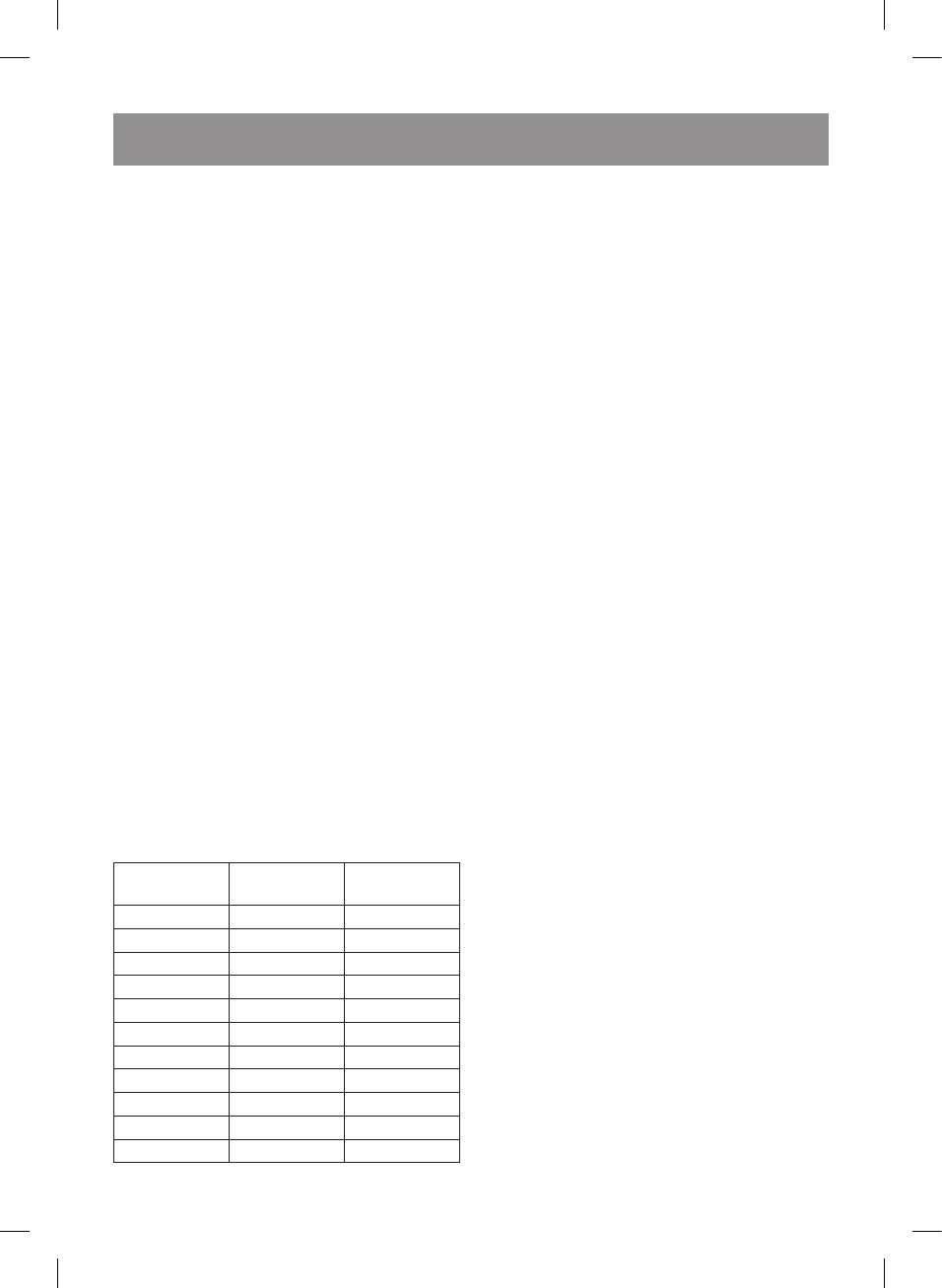
8
ENGLISH
tons the unit will be switched to the previous
settings.
–
If you press the
«Stop»
button (16) during
time setting, the unit will be switched to the
previous settings.
–
Press the
«Clock»
button (17) to see the cur-
rent time during cooking.
COOKING IN THE MICROWAVE OVEN
Set the power level of the microwave oven and
the food cooking time.
Example:
To switch the microwave oven on for
10 minutes with the power level 80% do the fol-
lowing:
•
Open the oven door (2) by pressing the but-
ton (8), put the products into the oven cavity
and close the door (2).
•
Press the «Power» button (19), the icon (27)
and 100% power indicator «Р 10» will be
shown on the display (6).
•
Press the digital button «8» (13) to set the
power level 80% «Р 8».
•
Press the «Time» button (9) and use digital
buttons (13) to set the cooking time «10 : 00».
•
Press the «Start» button (15) to start cooking.
•
During the oven operation the remaining
cooking time and the icons (27) and (25) will
be shown on the display (6).
•
After the end of cooking the microwave oven
will be switched off, you will hear sound sig-
nals and the message «End» will be flashing
on the display (6); if no actions are performed
during 2 minutes, you will hear a sound sig-
nal again.
Power level table
Digital
buttons
Display
indication
Power of the
oven
1
Р 1
10%
2
Р 2
20%
3
Р 3
30%
4
Р 4
40%
5
Р 5
50%
6
Р 6
60%
7
Р 7
70%
8
Р 8
80%
9
Р 9
90%
10
Р 10
100%
Note:
If you press the «Stop» button (16) during
the cooking program setting or if no actions are
made within 20 seconds, the microwave oven
settings will switch back to default.
Weight defrost mode
•
Open the oven door (2) by pressing the but-
ton (8), put the products into the oven cavity
and close the door (2).
•
Press the «Defrost by weight» button (10),
the following symbols will appear on the dis-
play (6): «d 1» – meat defrosting and the
icon (21); press the button (10) repeatedly
to select the defrosting mode: «d 2» poultry
defrosting; «d 3» seafood defrosting.
•
Use the digital buttons (13) to set the product
weight. The product weight can be set within
the range from 100 to 2300 g.
•
Press the «Start» button (15) to start defrost-
ing by weight.
•
During defrosting the remaining time will be
shown on the display (6) and the icons (21,
25) will be glowing.
•
After the end of cooking the microwave oven
will be switched off, you will hear sound sig-
nals and the message «End» will be flashing
on the display (6); if no actions are performed
during 2 minutes, you will hear a sound sig-
nal again.
Time defrost mode
•
Open the oven door (2) by pressing the but-
ton (8), put the products into the oven cavity
and close the door (2).
•
Press the «Quick defrosting» button (12), the
icon (28) and the symbol « : 0» will be shown
on the display (6).
•
Use the digital buttons (13) to set the defrost-
ing time. Possible defrosting time is from
5 sec. to 99 min 99 sec.
•
During defrosting the remaining time will be
shown on the display (6) and the icons (28,
25) will be glowing.
•
After the end of cooking the microwave oven
will be switched off, you will hear sound signals
and the message «End» will be flashing on the
display (6); if no actions are performed during
2 minutes, you will hear a sound signal again.
Fast cooking mode «Express»
•
Open the oven door (2) by pressing the but-
ton (8), put the products into the oven cavity
and close the door (2).
IM VT-2452.indd 8
28.12.2016 11:38:59
Содержание
- 13 Прибор не должен размещаться в шкафу.; МЕРЫ БЕЗОПАСНОСТИ; Не включайте печь без продуктов.
- 14 Не разрешайте детям играть с по-; УК АЗАНИЯ ПО ЗАЗЕМЛЕНИЮ ПЕЧИ
- 15 ПРЕ ДУПРЕЖДЕНИЕ; РЕКОМЕНДАЦИИ ПО ВЫБОРУ ПОСУДЫ
- 16 Стеклопосуда
- 17 Металлические закрутки; Бумажные пакеты могут вызвать возгорание в микроволновой печи.; Мыло; Не снимайте опорные ножки с днища печи.
- 18 Включить печь на 10 минут с уровнем; Размораживание продуктов по весу
- 19 Размораживание продуктов по времени; приготовить продукты в течение
- 20 Функция блокировки
- 21 НЕИСПРАВНОСТИ И МЕТОДЫ ИХ УСТРАНЕНИЯ; Низкая яркость подсветки; Устранение неисправностей; Печь не включается
- 22 Основные параметры; Срок службы прибора – 3 года; Информация для связи –
- 56 RUS