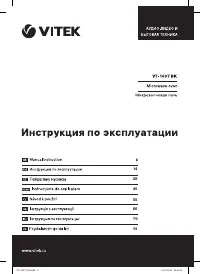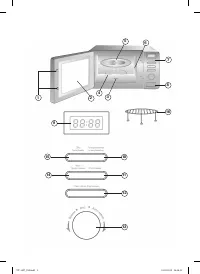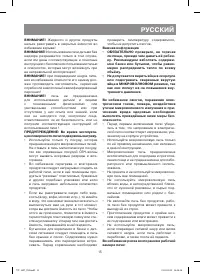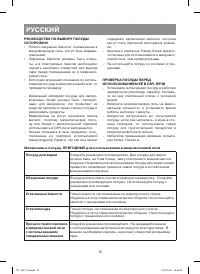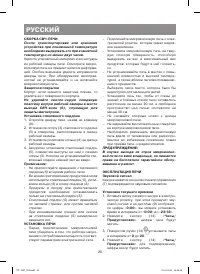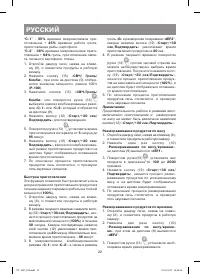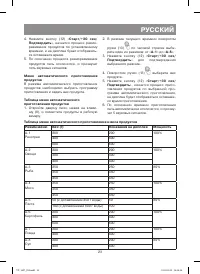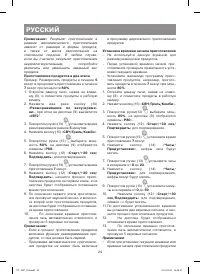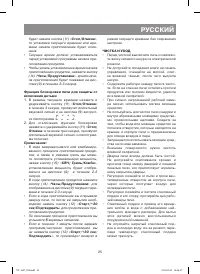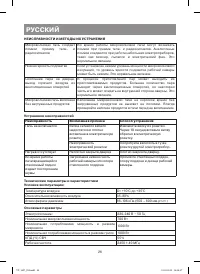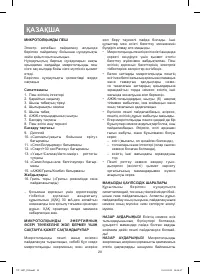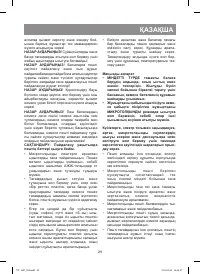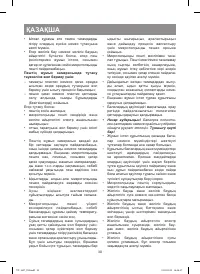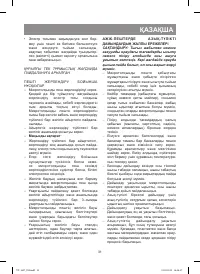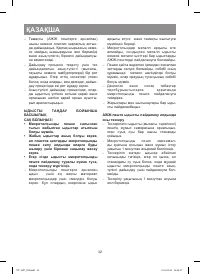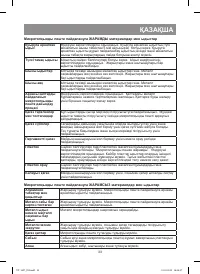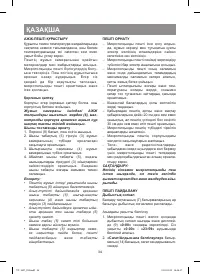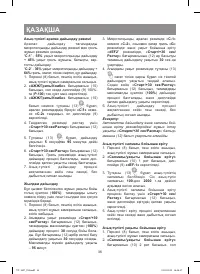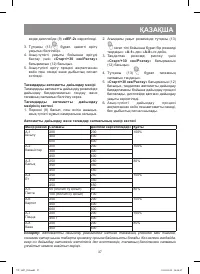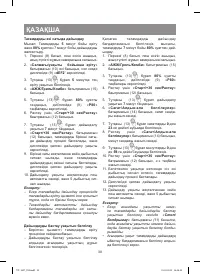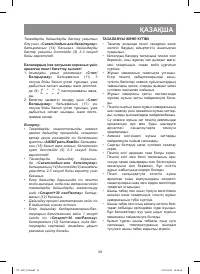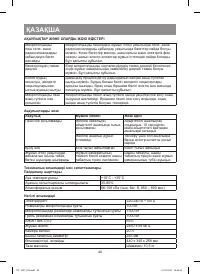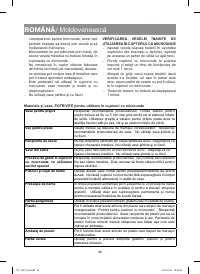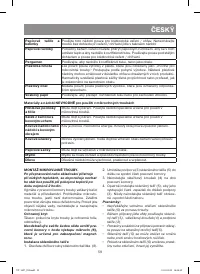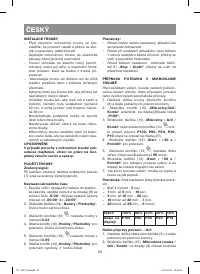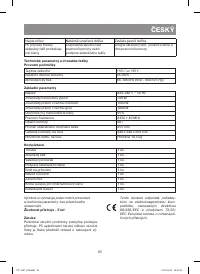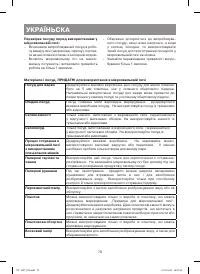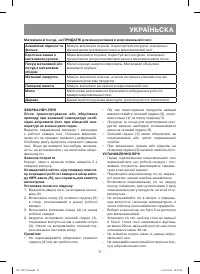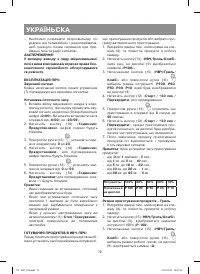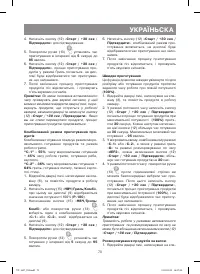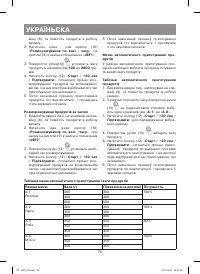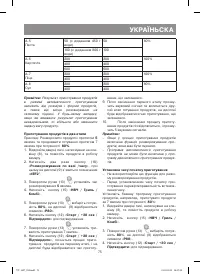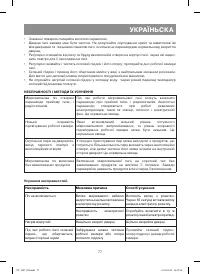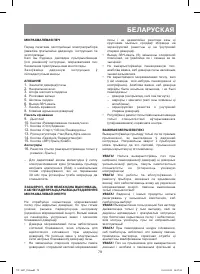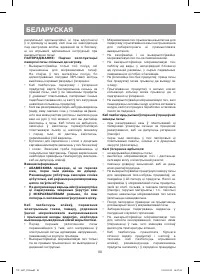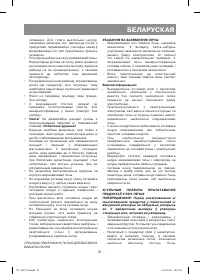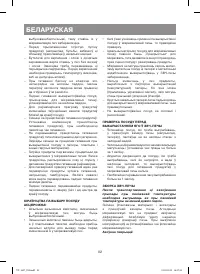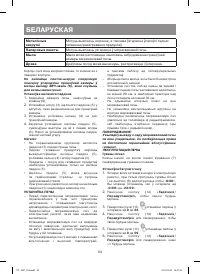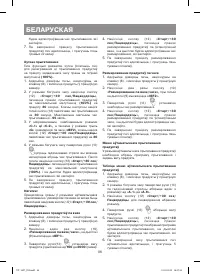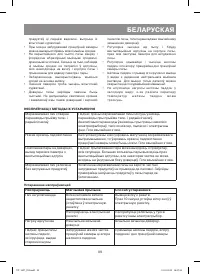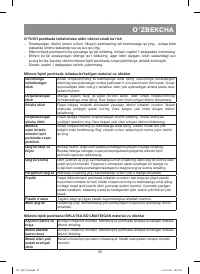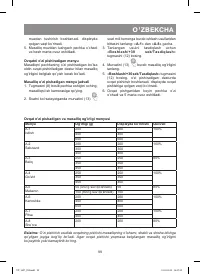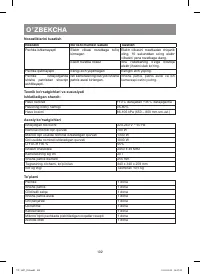Микроволновые печи VITEK VT-1697 BK - инструкция пользователя по применению, эксплуатации и установке на русском языке. Мы надеемся, она поможет вам решить возникшие у вас вопросы при эксплуатации техники.
Если остались вопросы, задайте их в комментариях после инструкции.
"Загружаем инструкцию", означает, что нужно подождать пока файл загрузится и можно будет его читать онлайн. Некоторые инструкции очень большие и время их появления зависит от вашей скорости интернета.
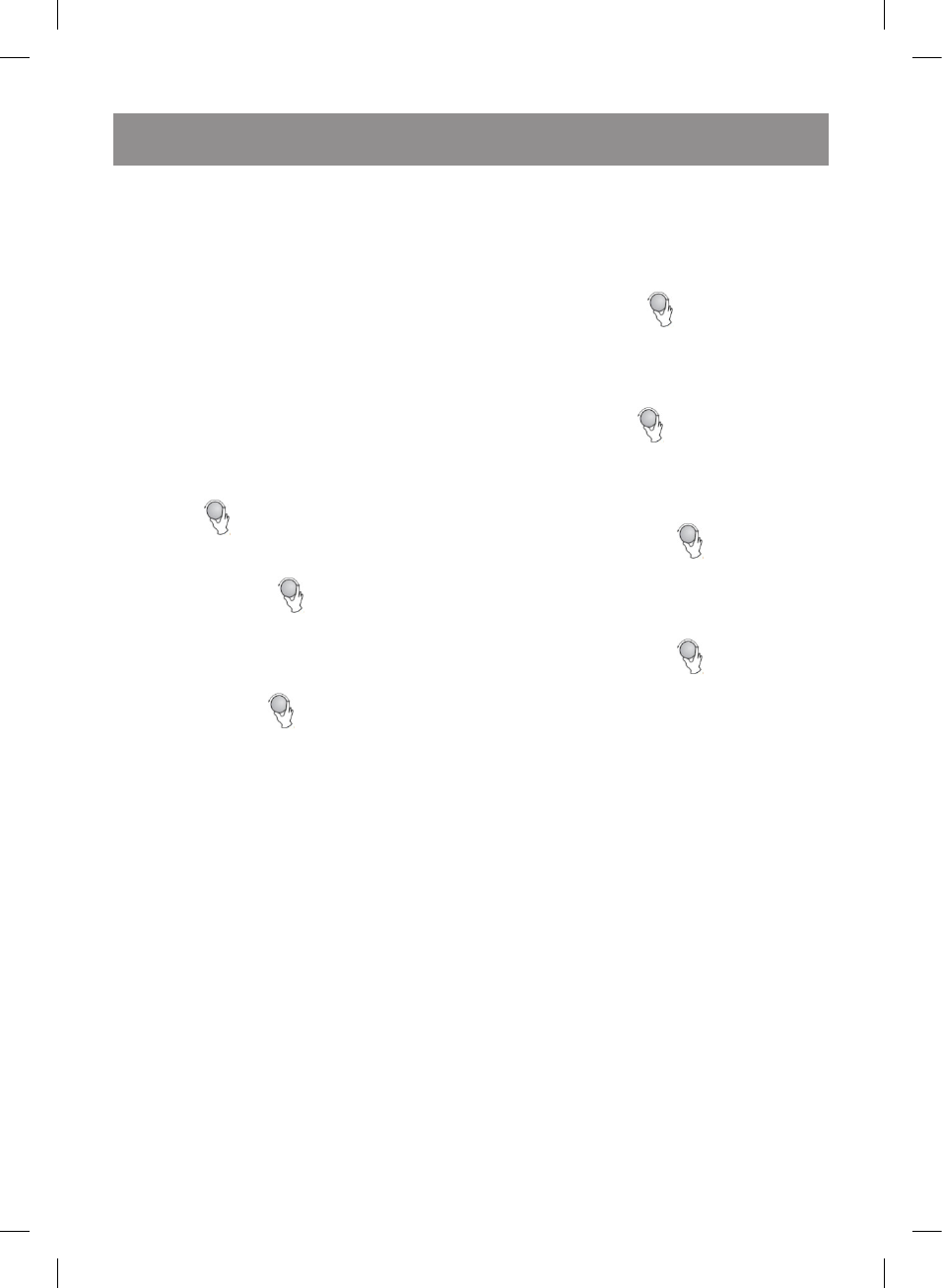
11
ENGLISH
Note:
The result of cooking in auto-cooking
mode depends on the size and form of the
products and location on the glass rotary bot-
tom plate. Anyway, if you are not satisfied with
the result, increase or reduce the preset weight
of the product.
Two-step cooking
Example: You need to defrost the food for
5
min-
utes and then continue cooking at
80%
power
for
7
minutes.
1.
Open the door, pressing the button (8), and
put the products into the oven cavity.
2.
Press the
« Weight/time defrost»
button
(10) twice, the symbol
«dEF2»
will appear on
the display (9).
3.
Set the defrost time
5
minutes by turning the
knob (13)
.
4.
Press the
«Microwaves/Grill/Combi»
but-
ton (15).
5.
Turn the knob (13)
to select the power
80%
, the symbols «P
80»
will appear on the
display (9).
6.
Press the
«Start/+30 sec/Confirm»
button
(12) to confirm.
7.
Turn the knob (13)
to set the cooking time
7
minutes.
8.
Press the
«Start/+30 sec/Confirm»
button
(12) to start the first stage of cooking, and the
countdown of the remaining cooking time will
start on the display.
9.
After the first step of cooking ends, you’ll
hear a sound signal and the second step of
cooking will start; the remaining cooking time
will start on the display.
10.
After the end of cooking time the
microwave oven will be switched off, and
you’ll hear five sound signals.
Notes:
–
If the cooking process includes defrosting
function, it should be done first.
–
Auto-cooking mode cannot be included into
two-step cooking program.
Setting of delayed start time
–
Do not use the program for defrosting the
food.
–
Before setting the delayed start time check if
the current time is set correctly.
Set the desired cooking program, for instance,
cooking food at
80%
power for
7
minutes.
1.
Open the door, pressing the button (8), and
put the food into the oven cavity.
2.
Press the
«Microwaves/Grill/Combi»
but-
ton (15).
3.
Turn the knob (13)
to select the power
80%
, the symbols
«P80»
will appear on the
display (9).
4.
Press the
«Start/+30 sec/Confirm»
button
(12) to confirm.
5.
Turn the knob (13)
to set the cooking time
7
minutes.
6.
Press the
«Clock/Presets»
button (14), the
hour digits will start flashing.
7.
Set the hours value in the range from
0
to
23
by turning the knob (13)
.
8.
Press the «Clock/Presets»
button (14) to con-
firm your selection, the minute digits will start
flashing.
9.
Set the minutes value in a range from
0
to
59
by turning the knob (13)
.
10.
Press the
«Preset/Clock/Defrost»
button (12) to confirm, a symbol «
:
» will be
flashing.
11.
Once the set time is reached, you’ll hear two
sound signals, and the cooking will start.
12.
The remaining cooking time will be
shown on the display.
13.
After the end of cooking time the
microwave oven will be switched off, and
you’ll hear five sound signals.
Notes:
•
If you press the
«Stop/Cancel»
button (11)
during setting of the current time or delayed
start time, the setting of current time or
delayed start time will be canceled.
•
The current time should be set before setting
the delayed start time.
•
To check the preset delayed start time press
the
«Clock/Presets»
button (14), delayed
start time will be shown on the display (9)
during 2-3 seconds.
Child safety lock
1.
Press and hold the
«Stop/Cancel»
button
(11) for 3 seconds in current time mode, you
will hear a long sound signal and the icon
VT-1697_IM.indd 11
01.03.2013 14:06:56
Содержание
- 15 Важная информация
- 16 Если возгорание произошло:; УК АЗАНИЯ ПО ЗАЗЕМЛЕНИЮ ПЕЧИ
- 17 ОБЩИЕ; ПРЕ ДУПРЕЖДЕНИЕ
- 18 Посуда для жарки; Только посуда, изготовленная из жаропрочного стекла.
- 19 Могут вызвать возгорание в микроволновой печи.
- 21 Примечания; Мощность
- 24 Результат приготовления в
- 25 ся пиктограмма; Отмена; » в течение трех секунд, прозвучит; ЧИСТК А И УХОД
- 26 НЕИСПРАВНОСТИ И МЕТОДЫ ИХ УСТРАНЕНИЯ; Печь не включается; Основные параметры
- 27 Комплектность; Срок службы прибора – 5 лет