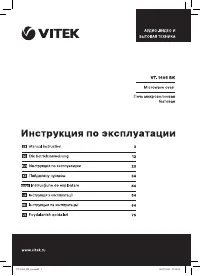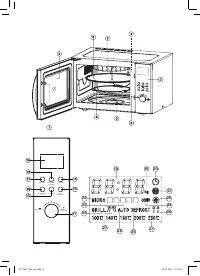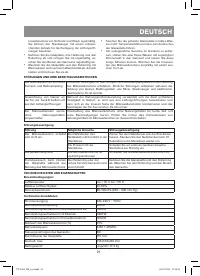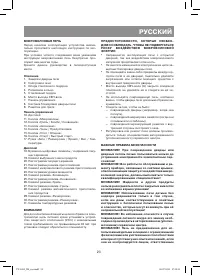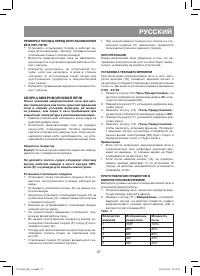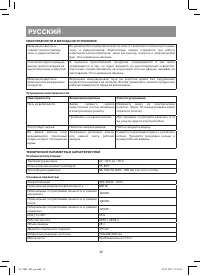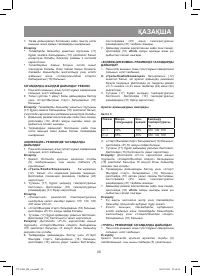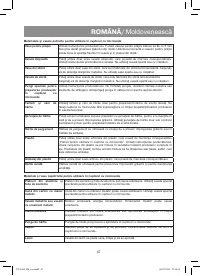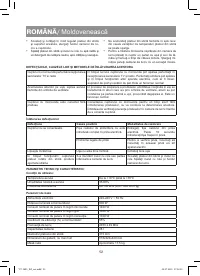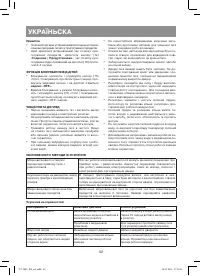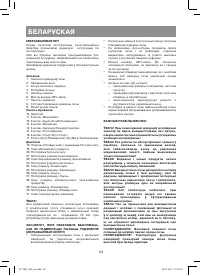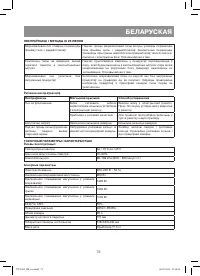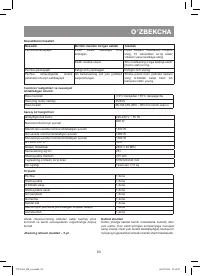Микроволновые печи VITEK VT-1695 BK - инструкция пользователя по применению, эксплуатации и установке на русском языке. Мы надеемся, она поможет вам решить возникшие у вас вопросы при эксплуатации техники.
Если остались вопросы, задайте их в комментариях после инструкции.
"Загружаем инструкцию", означает, что нужно подождать пока файл загрузится и можно будет его читать онлайн. Некоторые инструкции очень большие и время их появления зависит от вашей скорости интернета.
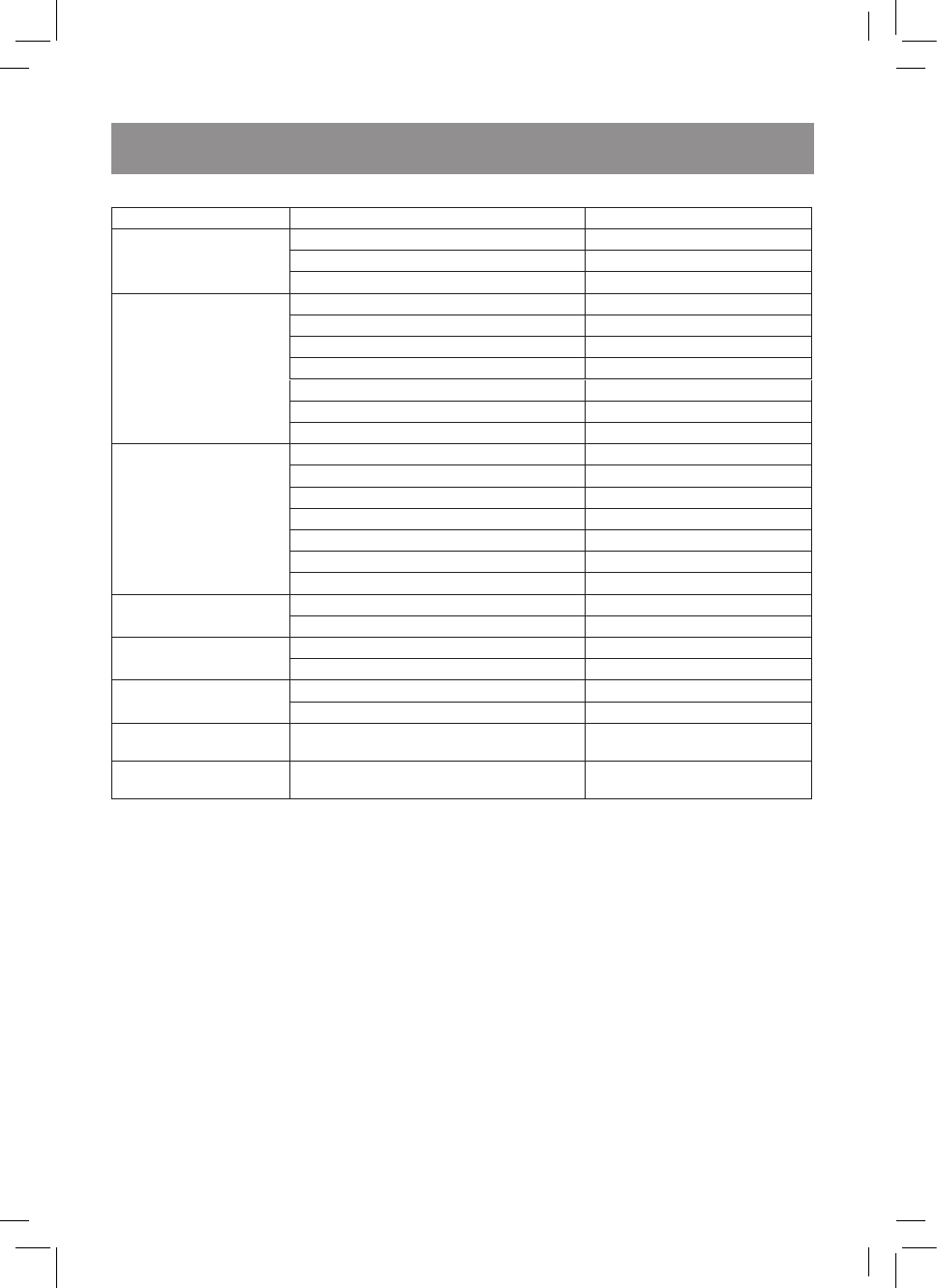
9
ENGLISH
7. Press the
«Microwaves»
button (11), you will hear a
sound signal, the microwave mode symbol (22) will
appear on the display and the icon (23) will light up.
8. To select the necessary power level press the
«Mi-
crowaves»
button (11).
9. Turn the knob (17) to set the cooking time (duration)
for 5:00 minutes.
10. Select the «G» mode pressing the
«Grill/Combi/
Convection»
button (12). The «Grill» mode symbol
(26) will appear on the display.
11. Turn the knob (17) to set the cooking time for 7:00
minutes. The set time will appear on the display.
12. Press the «Start/Quick start» button (16) to start the
multistep cooking of products.
13. After the end of the first step of cooking the second
cooking mode will be switched on, the symbol (26)
and the icon (27) will appear on the display (10), and
the countdown the remaining cooking time in «grill»
mode will start on the display.
14. After the end of cooking the microwave oven will
be switched off, the message
«End»
will appear on
the display (10) and you’ll hear three sound signals.
DELAYED START TIME SET TING
Set the desired cooking program, for instance, cooking
at
80%
power during
7
minutes.
1. Open the oven door, put the products into the oven
cavity and close the door.
2. Press the
«Microwaves»
button (11) to select the
power level of
80%
, the symbols «
80Р
» will appear
on the display (10), the symbol (22) and the icon
(23) will light up.
3. Turn the knob (17) to set the cooking time (duration)
for 7:00 minutes.
4. Press and hold the
«Clock/Preset»
button (14), the
hour digits will start flashing.
5. Set the hours value in the range from
0
to
23
by turn-
ing the knob (17).
6. Press the
«Clock/Preset»
button (14) to confirm
your selection, the minutes digits will start flashing.
7. Set the minutes value in the range from
0
to
59
by
turning the knob (17).
8. Press the
«Clock/Preset»
button (14) to confirm,
you’ll hear a sound signal, the icon (20) will be flash-
Table 6
Program
Weight of product
Display indication
A-1
«Spaghetti»
100 g (and 300 ml cold water)
0.1
200 g (and 600 ml cold water)
0.2
300 g (and 900 ml cold water)
0.3
A-2
«Vegetables»
200 g
0.2
300 g
0.3
400 g
0.4
500 g
0.5
600 g
0.6
700 g
0.7
800 g
0.8
A-3
«Frozen vegetables»
200 g
0.2
300 g
0.3
400 g
0.4
500 g
0.5
600 g
0.6
700 g
0.7
800 g
0.8
A-4
«Popcorn»
80 g
3
100 g
3.5
A-5
«Drinks»
250 ml
250
500 ml
500
A-6
«Potatoes»
450g
0.45
650 g
0.65
A-7
«Pizza»
150 g
-
A-8
«Fish»
450g
-
VT-1695_IM_rus.indd 9
08.07.2013 17:38:31
Содержание
- 23 русский; МИКРОВОЛНОВАЯ ПЕЧЬ; пература»; Дисплей; щего времени; ВАЖНЫЕ ПРАВИЛА БЕЗОПАСНОСТИ
- 24 При работе печи в комбинирован-; Не включайте печь без продуктов.
- 25 УК АЗАНИЯ ПО ЗАЗЕМЛЕНИЮ ПЕЧИ; ПРЕ ДУПРЕЖДЕНИЕ; РЕКОМЕНДАЦИИ ПО ВЫБОРУ ПОСУДЫ
- 26 Бумажные пакеты могут вызвать возгорание в микроволновой печи.
- 27 СБОРК А МИКРОВОЛНОВОЙ ПЕЧИ; Установка стеклянного поддона; Примечание; «Микроволны»
- 30 приготовления будет задано ав-
- 33 Комплектность; Срок службы устройства – 5 лет
- 84 Сведения о сертификации