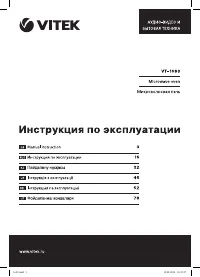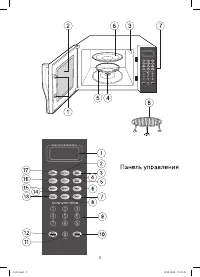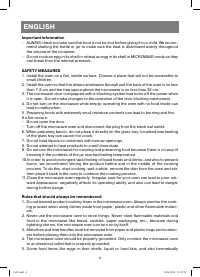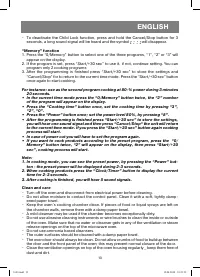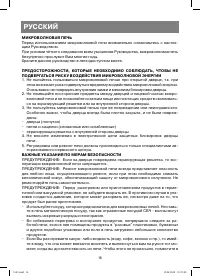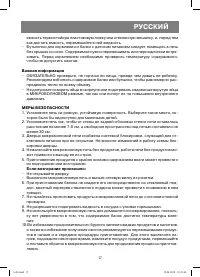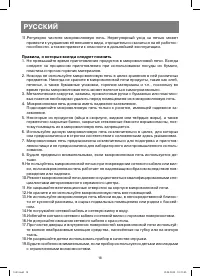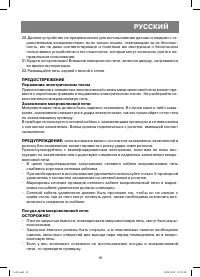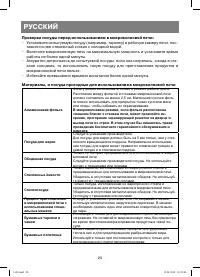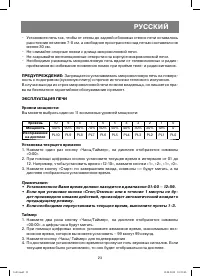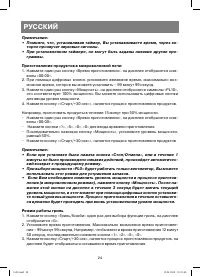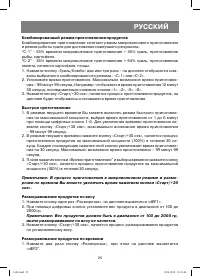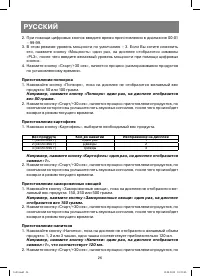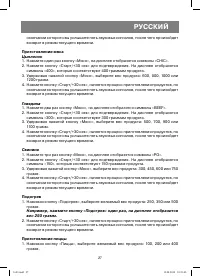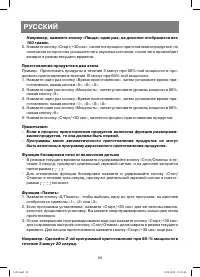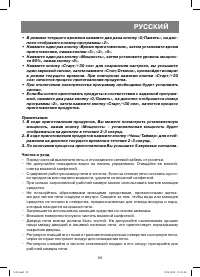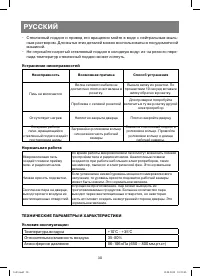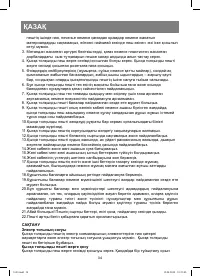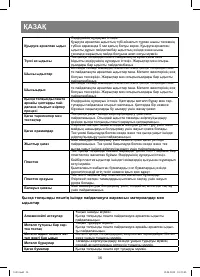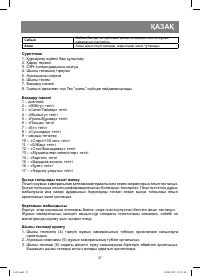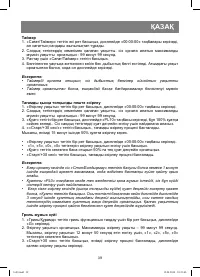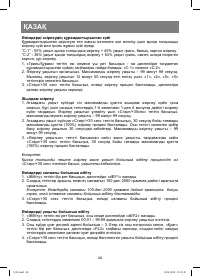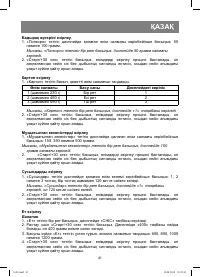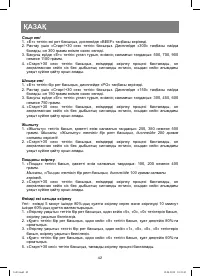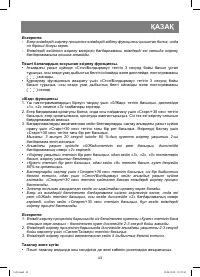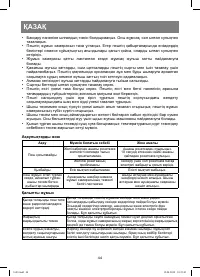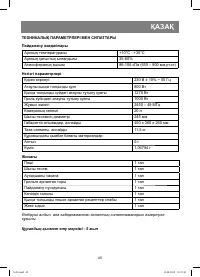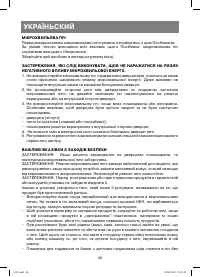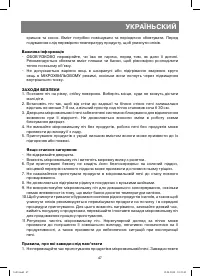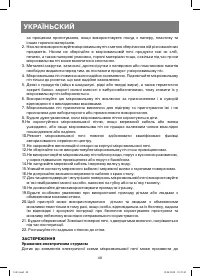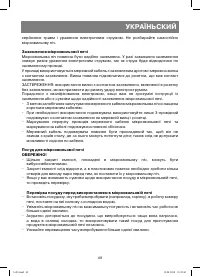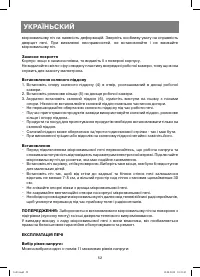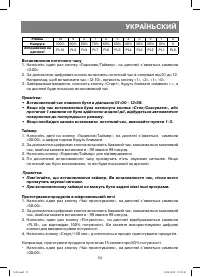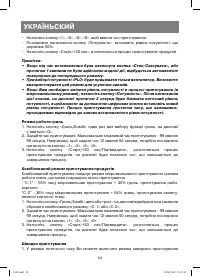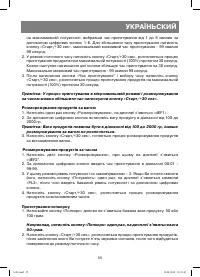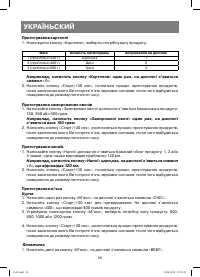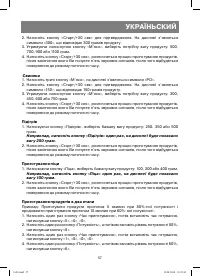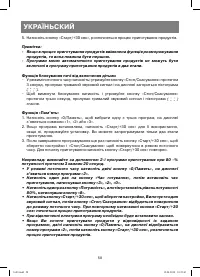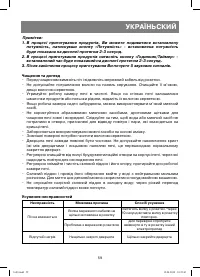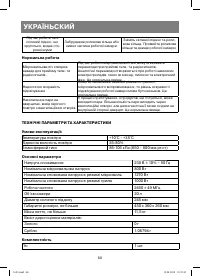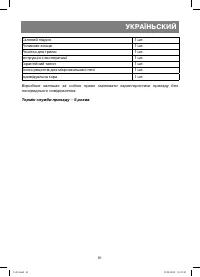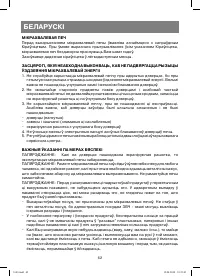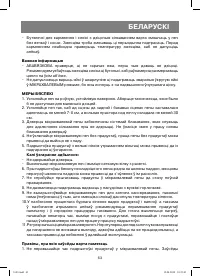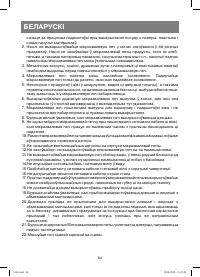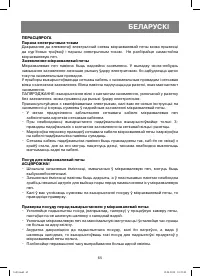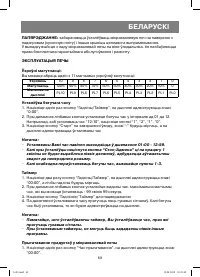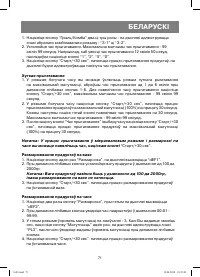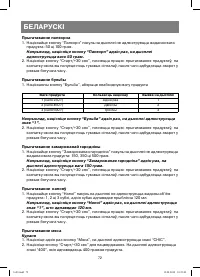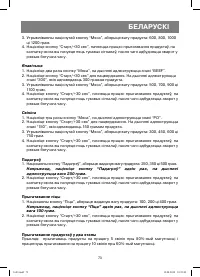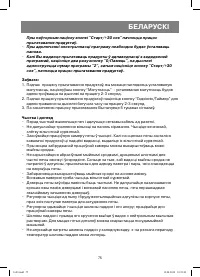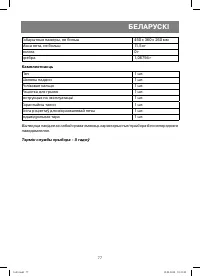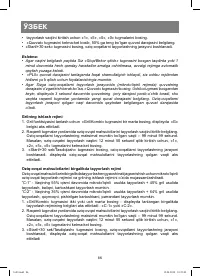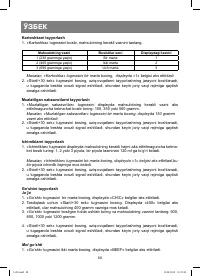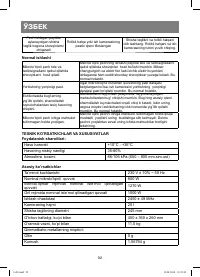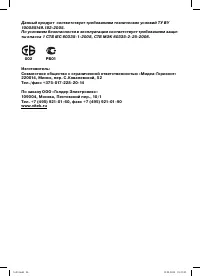Микроволновые печи VITEK VT-1683 SR - инструкция пользователя по применению, эксплуатации и установке на русском языке. Мы надеемся, она поможет вам решить возникшие у вас вопросы при эксплуатации техники.
Если остались вопросы, задайте их в комментариях после инструкции.
"Загружаем инструкцию", означает, что нужно подождать пока файл загрузится и можно будет его читать онлайн. Некоторые инструкции очень большие и время их появления зависит от вашей скорости интернета.

12
ENGLISH
4. Press the “Start/+30 sec” button, cooking process will start, after which you will hear
five sound signals, and the unit will return to the current time mode.
Beef
1. Press the “Meat” button twice, “BEEF” will appear on the display.
2. Press the “Start/+30 sec” button to confirm. “300” will appear on the display that cor-
responds to 300 g of product.
3. Holding the “Meat” button pressed, select product weight: 500, 700, 900 or 1100 g.
4. Press the “Start/+30 sec” button, cooking process will start, after which you will hear
five sound signals, and the unit will return to the current time mode.
Pork
1. Press the “Meat” button thrice, “PO” will appear on the display.
2. Press the “Start/+30 sec” button to confirm. “150” will appear on the display that cor-
responds to 150 g of product.
3. Holding the “Meat” button pressed, select product weight: 300, 450, 600 or 750 g.
4. Press the “Start/+30 sec” button, cooking process will start, after which you will hear
five sound signals, and the unit will return to the current time mode.
Heating
1. Select the desired product weight by pressing the “Heating” button: 250, 350 or 500 g.
For instance, press the “Heating” button once, 250 g will appear on the dis-
play.
2. Press the “Start/+30 sec” button, cooking process will start, after which you will hear
five sound signals, and the unit will return to the current time mode.
Making pizza
1. Select the desired product weight by pressing the “Pizza” button: 100, 200 or 400 g.
For instance, press the “Pizza” button once, 100 g will appear on the display.
2. Press the “Start/+30 sec” button, cooking process will start, after which you will hear
five sound signals, and the unit will return to the current time mode.
Cooking products in 2 steps
Example: to cook products for 5 min. at 80% power and continue cooking for 10 min at
60% power level.
1. Press the “Cooking time” button once, set the cooking time by pressing “5”, “0”, “0”.
2. Press the “Power” button once; set the power level 80%, by pressing “8”.
3. Press the “Cooking time” button once, set the cooking time by pressing “1”, “0”, “0”,
“0”
4. Press the “Power” button once; set the power level 60%, by pressing “6”.
5. Press the “Start/+30 sec” button, cooking process will start.
Note:
- If the defrost function is included into the cooking program, it must be the first
one.
- An automatic menu program cannot be included into the two steps cooking pro-
gram.
Child lock function
• In the current time mode press and hold the Cancel/Stop button for 3 seconds, a long
sound signal will be heard and the symbol
will appear on the display.
12
1683.indd 12
1683.indd 12
12.04.2010 10:21:39
12.04.2010 10:21:39