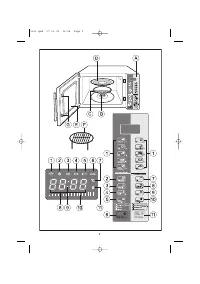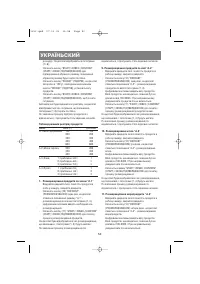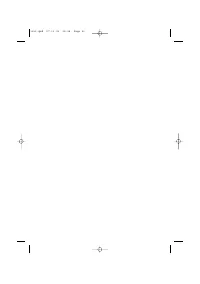Микроволновые печи VITEK VT-1656 - инструкция пользователя по применению, эксплуатации и установке на русском языке. Мы надеемся, она поможет вам решить возникшие у вас вопросы при эксплуатации техники.
Если остались вопросы, задайте их в комментариях после инструкции.
"Загружаем инструкцию", означает, что нужно подождать пока файл загрузится и можно будет его читать онлайн. Некоторые инструкции очень большие и время их появления зависит от вашей скорости интернета.
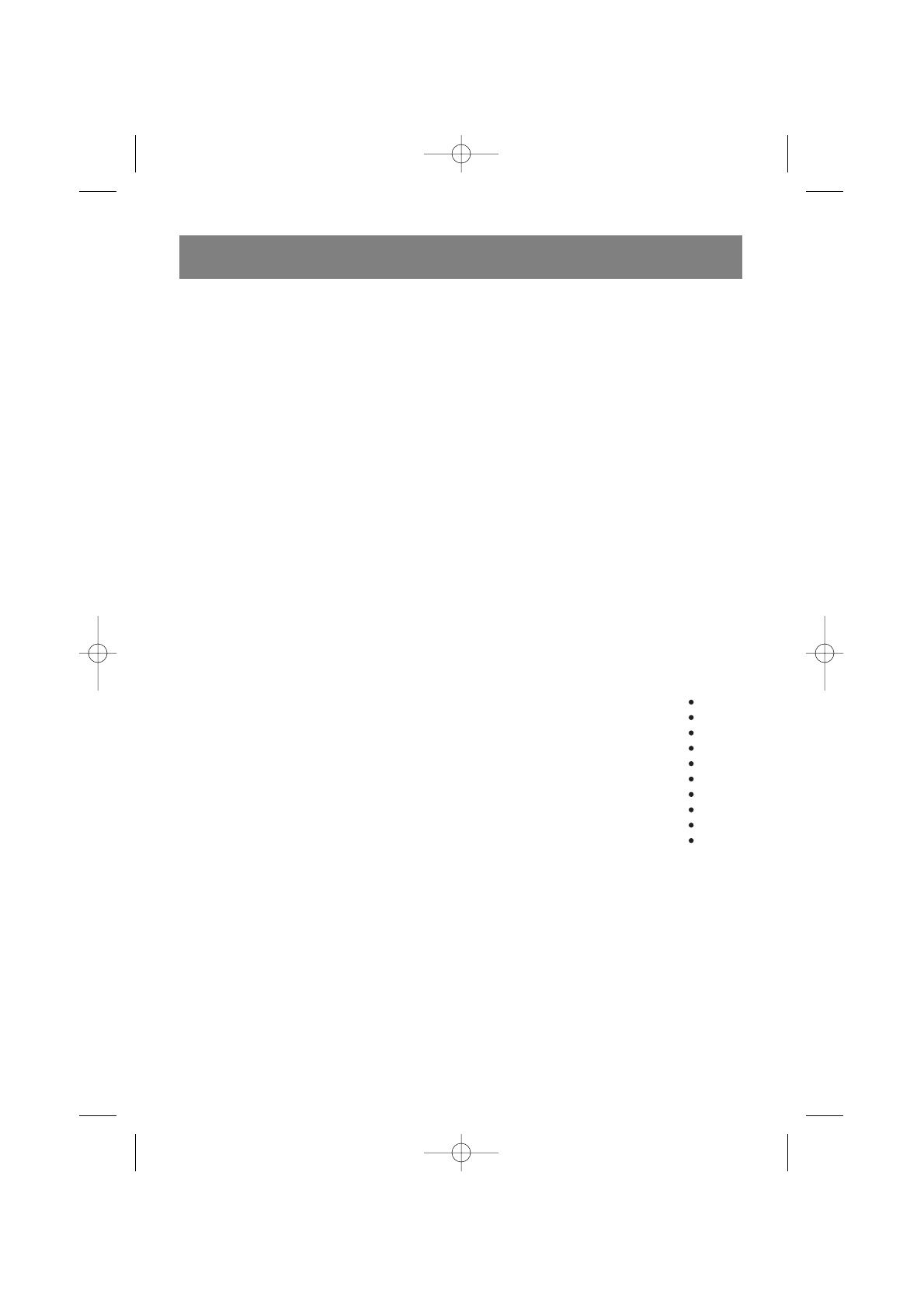
2. Cooking in Grill mode
For example: To turn on the grill at 100% power for 35
minutes, complete the following steps:
•
Open the oven door, place the food into the cooking
chamber, and then close the door.
•
Press the
(7) "GRILL"
button; the display will indi
cate "G1" and the symbol (3) will appear.
•
Press the number buttons "3", "5", "0", "0"; the
time "35:00" minutes will appear on the display.
•
Press the
(11) "START/+30SEC./CONFIRM"
but
ton to start cooking; the display will show the
remaining cooking time as it counts down and the
symbol (3) will blink.
Note:
When cooking in "Grill" mode the temperature in
the cooking chamber cannot be set.
When the cooking process has finished, the oven will
turn off and beep five times.
3. Convection cooking (with preheating)
For example: To set the convectioncooking mode for
180°С for 40 minutes, complete the following steps:
•
Press the
(3) "CONVECTION"
button several times
to choose the desired temperature "180" degrees.
•
The display will show the temperature, 180°С, and
the symbol (2), and also the temperature cooking
mode symbol (10) at the bottom of the display.
•
Press the
(11) "START/+30SEC./CONFIRM"
but
ton; while the oven preheats, the display will show
the temperature symbol (10) and the blinking symbol
(2); when the preset temperature has been reached,
the oven will beep twice to remind you to put the
food into the oven; the temperature indication will
blink.
•
Open the oven door, place the food into the cooking
chamber, and then close the door.
•
Press the number buttons "4", "0", "0", "0" to set
the cooking time, the display will show the time
"40:00"minutes.
•
Press the
(11) "START/+30SEC./CONFIRM"
but
ton to begin the cooking process.
The display will show the remaining cooking time, the
blinking symbol (2) and the temperature mode symbol
(10) at the bottom of the display.
When the cooking process has finished, the oven will
turn off and beep five times.
Note:
during the cooking process, the set temperature
will be maintained in the cooking chamber; the blinking
temperature symbol (10) at the bottom of the display
indicates that the oven is heating and the heating ele
ment is on.
4. Convection cooking (Without preheating)
For example: to set convection cooking at 140°С for 40
minutes, complete the following steps:
•
Open the oven door, place the food into the cooking
chamber, and then close the door.
•
Press the
(3) "CONVECTION "
button once; the
temperature, "140°С", will appear on the display
along with the symbol (2) and the temperature mode
symbol (10) at the bottom of the display.
•
Press the number buttons "4", "0", "0", "0" to set
the cooking time, the display will show the time
"40:00"minutes.
•
Press the
(11) "START/+30SEC./CONFIRM"
but
ton to begin the cooking process.
The display will show the remaining cooking time, the
blinking symbol (2) and the temperature mode symbol
(10) at the bottom of the display.
When the cooking process has finished, the oven will
turn off and beep five times.
Note: In "CONVECTION" mode both heating elements
are activated to heat the cooking chamber, after which,
to sustain the cooking temperature, the heating ele
ments activate alternately.
Setting the "CONVECTION" mode temperature
Number of key presses Temperature indication Symbol (2)
on the display
1
140°С
2
150°С
3
160°С
4
170°С
5
180°С
6
190°С
7
200°С
8
210°С
9
220°С
10
230°С
5. "COMBINATION" Mode cooking
For example: To set combination mode cooking (С1)
(see table) for 40 minutes, complete the following
steps:
•
Open the oven door, place the food into the cooking
chamber, and then close the door.
•
Press the
(8) "COMBINATION"
button once; the
display will show "С1" and the symbols (1 and 2).
•
Press the number buttons "4", "0", "0", "0" to set the
cooking time; the display will show the time
"40:00"minutes.
•
Press the
(11) "START/+30SEC./CONFIRM"
but
ton to begin the cooking process.
ENGLISH
8
1656.qxd 27.06.05 14:58 Page 8