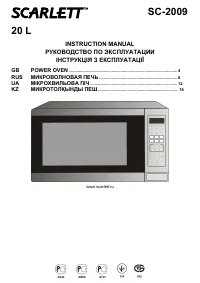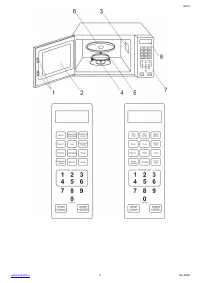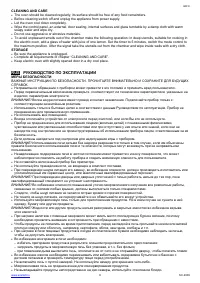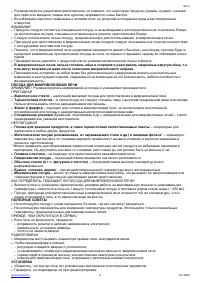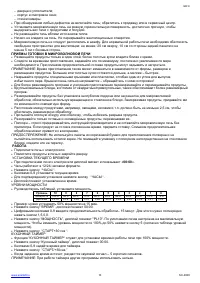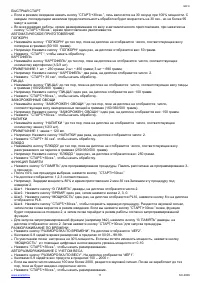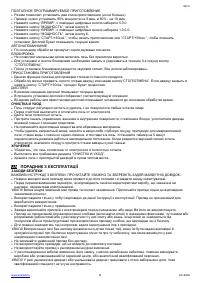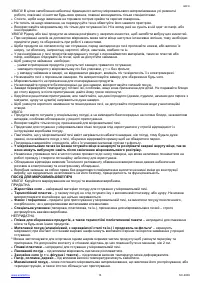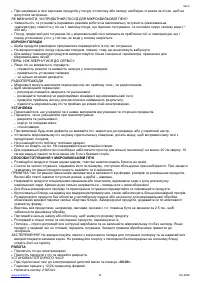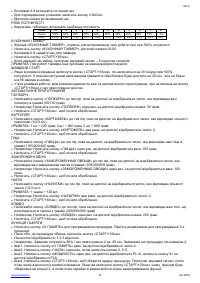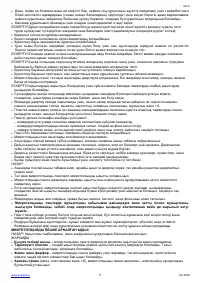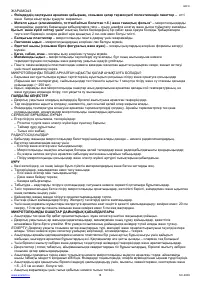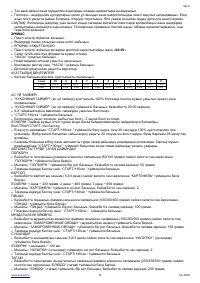Микроволновые печи Scarlett SC-2009 - инструкция пользователя по применению, эксплуатации и установке на русском языке. Мы надеемся, она поможет вам решить возникшие у вас вопросы при эксплуатации техники.
Если остались вопросы, задайте их в комментариях после инструкции.
"Загружаем инструкцию", означает, что нужно подождать пока файл загрузится и можно будет его читать онлайн. Некоторые инструкции очень большие и время их появления зависит от вашей скорости интернета.
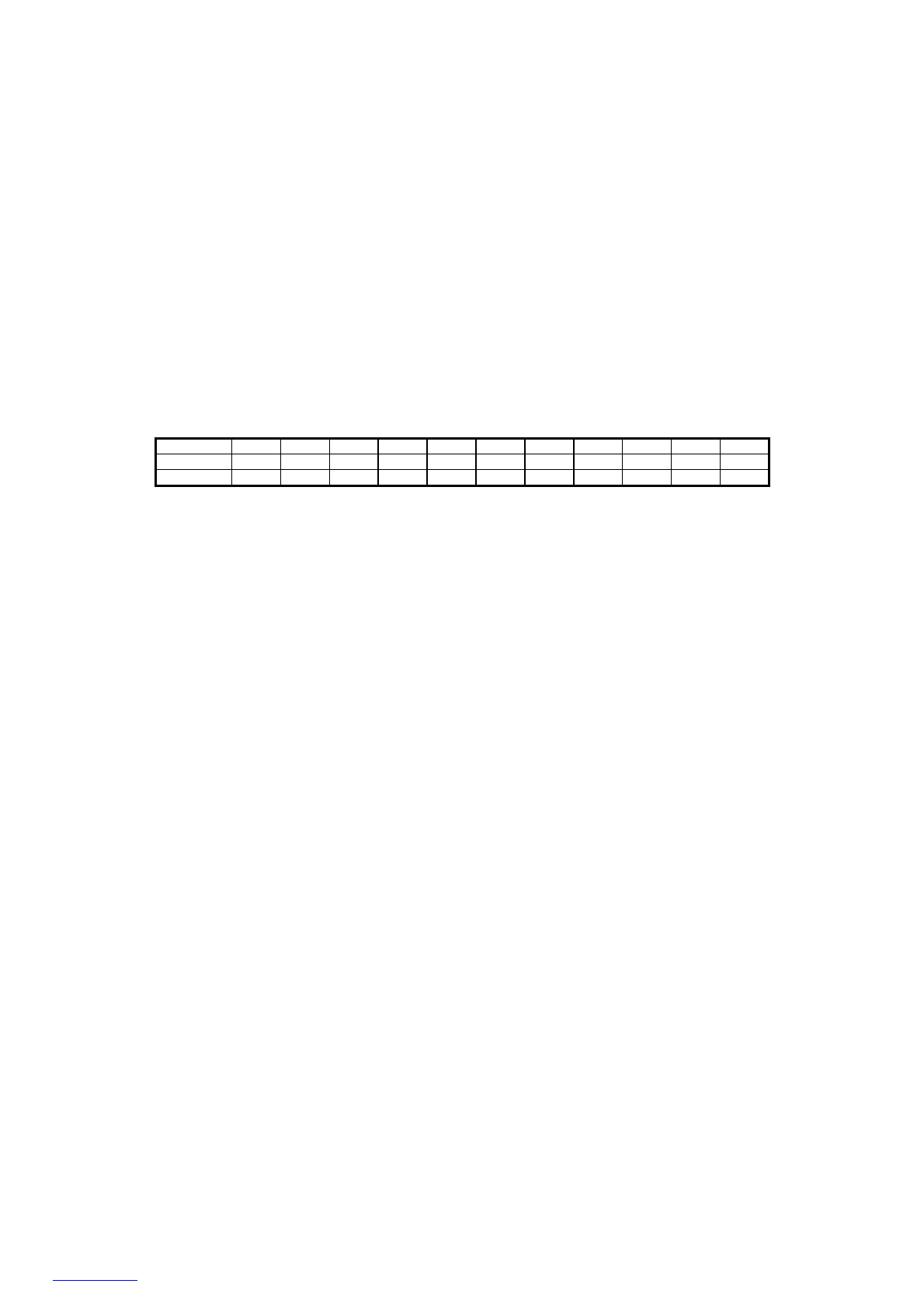
IM010
www.scarlett.ru
SC-2009
6
•
Arrange such products as potatoes, cupcakes etc in a circle with at least 2.5 cm space between for uniform
treatment.
•
Pierce product shell or skin before cooking to avoid burst.
•
Reheat only precooked refrigerated food and stir if the amount is large.
•
Popcorn – When popping popcorn in microwave oven, follow exact guides, given by each Manufacturer for its
product and do not leave microwave oven unattended at this time. If corn fails to pop after the suggested time,
interrupt cooking. Overcooking could result in fire.
CAUTION:
Never use brown paper bags for popping corn or attempt to pop leftover kernels. Do not pop prepackaged
popcorn directly on the glass turntable; place the bag on a plate.
OPERATION
•
Plug the oven to the mains.
•
Place food into the oven and close the door.
CURRENT TIME SETTING
•
The LED display will flash «
00:00
» when plugged to power supply and after 3 seconds change to «-:-» flash,
prompting you to set current clock.
•
The oven clock is of 12/24h size.
•
Press “CLOCK“
button.
•
Using buttons set 0-9 current time.
•
Press “CLOCK“
button to confirm settings.
•
Display will show entered time.
POWER LEWELS /POWER
•
Guiding by a Table set a power level.
Level
10 9 8 7 6 5 4 3 2 1 0
Power 100% 90% 80% 70% 60% 50% 40% 30% 20% 10%
0%
LED PL10 PL9 PL8 PL7 PL6 PL5 PL4 PL3 PL2 PL1 PL0
•
For example: You want to cook 15 min. at 50%.
•
Press “TIME COOK” button. LED will display “00:00”.
•
Press number keys to enter cooking time – 1,5,0,0.
•
Press “POWER” button once, then press "5" to select 50% “POWER“ power. The default power is 100% power. You
can press number keys to adjust the power level.
•
Press “START+ 30 SEC“ button to start cooking.
KITCHEN TIMER
•
Press "KITCHEN TIMER", LED will display 00:00, the first hour figure flash.
•
Press the number keys and enter the timer time (the maximum cooking time is
•
99 minutes and 99 seconds)
•
Press " START/+30SEC " to confirm setting.
•
When the timer time arrives, the buzzer will ring 5 times.
•
If the clock be set (12-hour system), LED will display the current time.
•
Note: 1) The kitchen time is differ from 12-hour system, Kitchen Timer is a timer.
•
2) During kitchen timer, anny program cannot be set.
QUICK START
•
When the unit is in waiting state, press the " START/+30SEC " button to start cooking for 30 seconds at 100% power.
Each pressing will prolong cooking time for 30 seconds. Maximum cooking time in this mode is 95 minutes.
•
If the " START/+30SEC " button is pressed in any operation mode (except Defrost By Weight and Auto), cooking time
will be increased.
•
In waiting mode turn the multifunction regulator counter-clockwise to set cooking time directly. Then press the "
START/+30SEC " button, the oven will operate at 100% power.
AUTOMATIC COOKING
POPCORN
•
Press " POPCORN " repeatedly until the number you wish appears in the display, "50","100" grams will display in
order.
•
For example, press "POPCORN" once , "50" appears.
•
Press " START/+30 SEC. " to cook, buzzer will sound five times and then turn back to waiting state.
POTATO
•
Press " POTATO " repeatedly until the number you wish appears in the display, "1","2","3" will display in order.
•
"1"SET : 1 potato (approximate 230 gram); "2"SETS: 2 potatoes (approximate 460 gram); "3"SETS: 3 potatoes
(approximate 690 gram).
•
For example, press "POTATO" once , "1" appears.
•
Press "START/+30 SEC. " to cook, buzzer sounds once.When cooking finish, buzzer sounds five times and then turn
back to waiting state.
FROZEN VEGETABLE
•
Press "FROZEN VEGETABLE " repeatedly until the number you wish appears in the display, "150","350","500"
grams will display in order.
•
For example, press "FROZEN VEGETABLE" once , "150" appears.
•
Press "START/+30 SEC." to cook, buzzer sounds once. When cooking finish, buzzer sounds five times and then turn
back to waiting state.