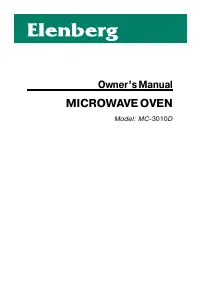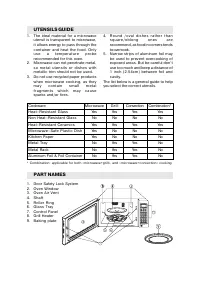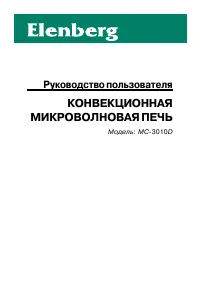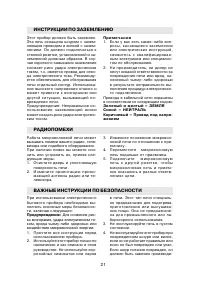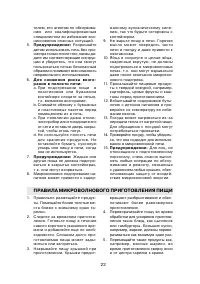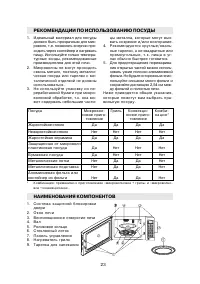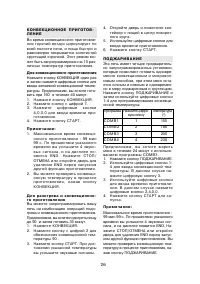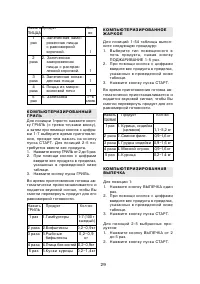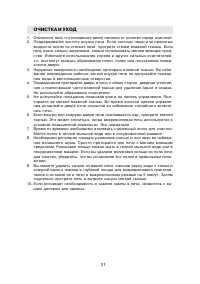Микроволновые печи Elenberg MC-3010D - инструкция пользователя по применению, эксплуатации и установке на русском языке. Мы надеемся, она поможет вам решить возникшие у вас вопросы при эксплуатации техники.
Если остались вопросы, задайте их в комментариях после инструкции.
"Загружаем инструкцию", означает, что нужно подождать пока файл загрузится и можно будет его читать онлайн. Некоторые инструкции очень большие и время их появления зависит от вашей скорости интернета.
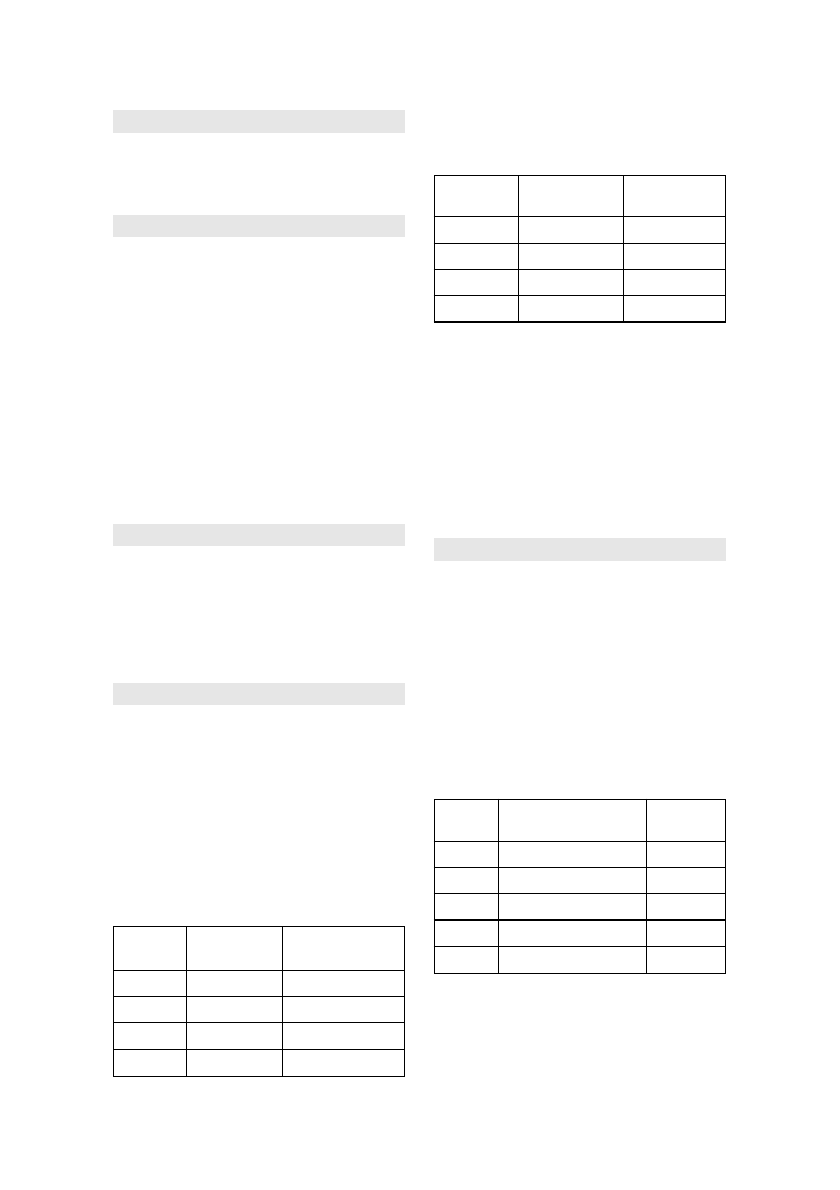
SPECIAL FEATURES
In this special feature section, you can
find easy settings to cooking popular
food.
P O P C O R N
This feature allows a regular sized bag
of popcorn to be popped.
1. Press POPCORN once, the display
will show code and cooking time
2. Press START button.
NOTE:
T o r e s e t P O P C O R N t i m e : P r e s s
POPCORN twice, and use the number
pads to enter the new popcorn time, and
then press START button to verify. The
new popcorn time will remain whenever
you use the POPCORN function until
you reset it.
R E H E AT
T o u c h t h e r e h e a t p a d w i l l a l l o w t h e
reheating of a chilled dinner plate.
1. Pre s s R E H E AT p a d o n c e , t h e
display will show code and cooking
time.
2. Press START button.
POTATO
1. Touch POTATO pad once or twice
for potato 4-6 oz or 5-7 oz per serving.
2. Use the number pads 1-4 to select
the number of servings.
3. Press START button.
Please refer to the following charts for
cooking guide:
1. Press POTATO pad once and use
t h e n u m b e r p a d s 1 - 4 t o s e l e c t
number of servings (
100-180 g
)
Press
Press
Cooking
POTATO number pad
time
1
1
3 min 50 sec
1
2
7 min 10 sec.
1
3
1 1 m i n
1
4
1 4 m i n
2. Press POTATO pad twice and use
t h e n u m b e r p a d s 1 - 4 t o s e l e c t
number of servings (
150-210
g
)
Press
Press number
Cooking
BEVERAGE
pad
time
2
1
5 min 40 sec
2
2
10 min
2
3
1 5 m i n
2
4
19 min
Note:
After the cooking program have finished,
let food stand in the oven for 5~10 minutes.
The cooking time quoted here is for
reference only. Please always take
the cooking timings actually show
on the screen of your oven as the
correct settings.
COMPU DEFROST
Compudefrost automatically defrost
foods to the weight you entered.
To defrost 2.0 pound of chicken pieces,
do the following:
1. touch DEFROST pad up to 5 times
to select the type of food to be defrosted,
in this case, touch it 3 times.
2. U s e t h e n u m b e r p a d s t o e n t e r
weight, in this case, touch 2,0.
3. Touch START pad.
Defrost chart
Press Food A m o u n t
DEFROST
Once 1. Ground meat 0.
2
~
1.4
0lb
Twice 2. Steaks, chops, fish 0.
2
~
1.8
0lb
3 times 3. Chicken pieces 0.
2
~
1.5
0lb
4 times 4. Roast
0.8
~
1.8
0lb
5 times 5. Casserole
2~6 cups
1. If you happen to enter weight above or
below the weights allowed, the screen
will clear to 0.0 allowing you reenter.
2. To defrost other food, use 30% power
and program defrosting time.