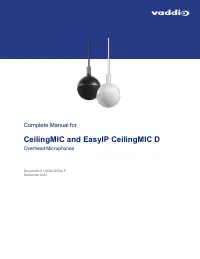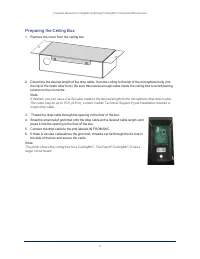Микрофоны Vaddio (999-85810) - инструкция пользователя по применению, эксплуатации и установке на русском языке. Мы надеемся, она поможет вам решить возникшие у вас вопросы при эксплуатации техники.
Если остались вопросы, задайте их в комментариях после инструкции.
"Загружаем инструкцию", означает, что нужно подождать пока файл загрузится и можно будет его читать онлайн. Некоторые инструкции очень большие и время их появления зависит от вашей скорости интернета.
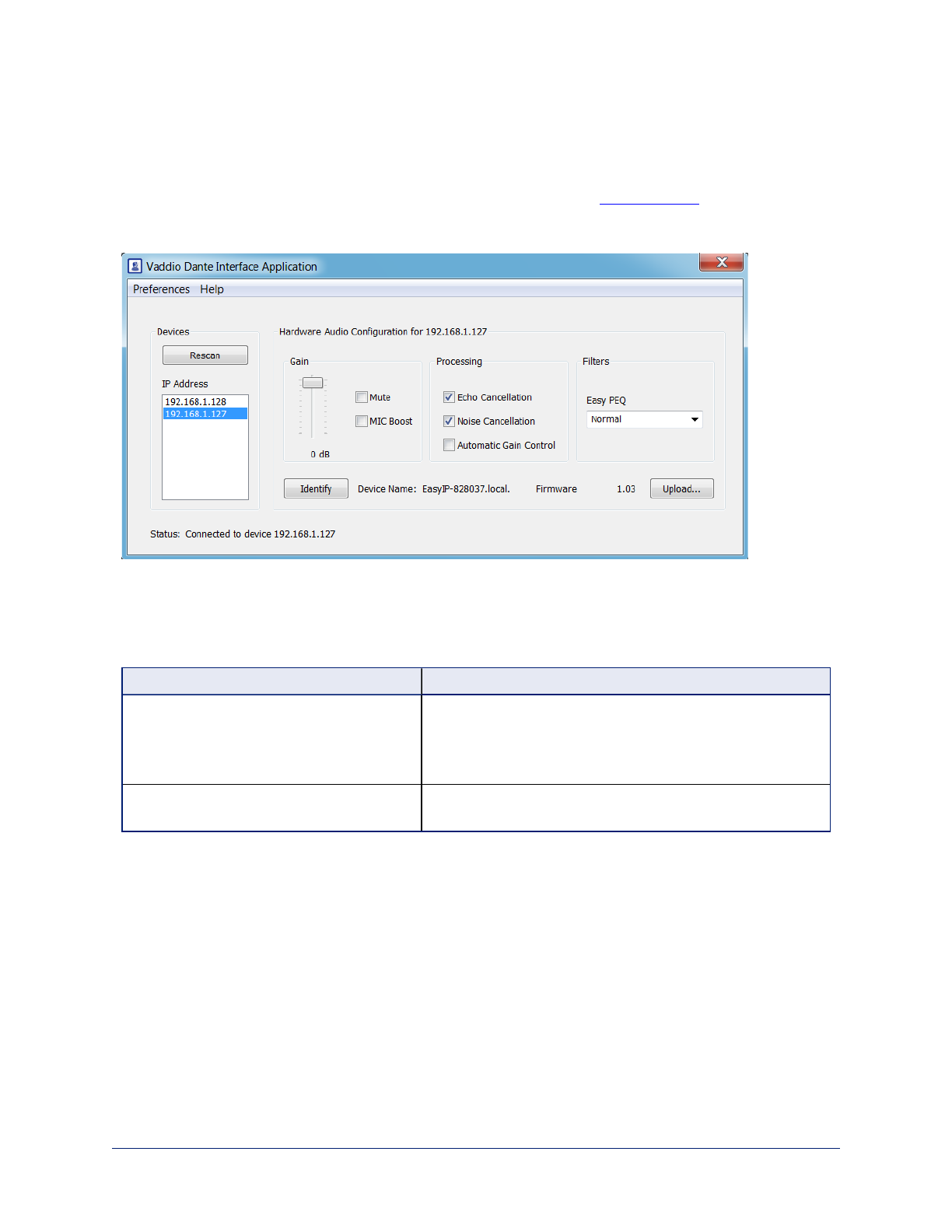
Fine-Tuning EasyIP Microphone Performance
V
ADDIO
D
ANTE
I
NTERFACE
A
PPLICATION
The adjustments for EasyIP microphones are available via the free
Vaddio Dante Interface Application
.
You'll find it on the Resources tab of your microphone's product page on
When you open the Vaddio Dante Interface Application, it displays the IP addresses of the EasyIP
microphones on the subnet. Select a microphone to enable its controls.
The adjustments and settings are the same as for the EasyMic family CeilingMIC and TableMIC
microphones.
Presentation Adjustments
You may need to adjust the microphones for the participants.
To accomplish this...
Do this
Help participants hear the person who is
speaking.
Select the Mic Boost processing option to increase
microphone gain overall. Use the slider to set the gain.
From the Easy PEQ menu, select Speech Enhancement to
increase gain in the frequency range for speech.
Automatically adjust for differences in
volume as different people speak
Enable Automatic Gain Control for the appropriate
microphone.
25
Complete Manual for CeilingMIC and EasyIP CeilingMIC D Overhead Microphones
Характеристики
Остались вопросы?Не нашли свой ответ в руководстве или возникли другие проблемы? Задайте свой вопрос в форме ниже с подробным описанием вашей ситуации, чтобы другие люди и специалисты смогли дать на него ответ. Если вы знаете как решить проблему другого человека, пожалуйста, подскажите ему :)