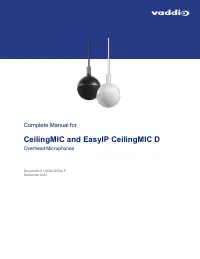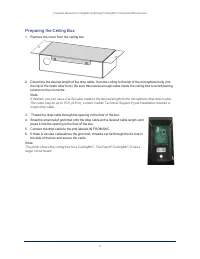Микрофоны Vaddio (999-85810) - инструкция пользователя по применению, эксплуатации и установке на русском языке. Мы надеемся, она поможет вам решить возникшие у вас вопросы при эксплуатации техники.
Если остались вопросы, задайте их в комментариях после инструкции.
"Загружаем инструкцию", означает, что нужно подождать пока файл загрузится и можно будет его читать онлайн. Некоторые инструкции очень большие и время их появления зависит от вашей скорости интернета.

Administration and Operation – EasyIP Microphones
This chapter is specific to the EasyIP CeilingMIC D with Dante networked audio. For information about the
CeilingMIC, see
Working with EasyMic Microphones
.
You will need the following applications to work with EasyIP microphones:
n
Dante Controller
– For routing microphones and speakers with Dante
®
connectivity to the A/V
equipment. Download and install the free Dante Controller application from Audinate Pty. Ltd.:
www.audinate.com/products/software/dante-controller
n
Vaddio Dante Interface Application
– For accessing EasyIP microphone settings and adjustments,
and for updating EasyIP microphone firmware. Download the Vaddio Dante Interface Application from
your microphone's page on
About Dante Technology and Devices
The Dante chip in each Dante device has its own IP address and device name. These do not correspond to
devices' hostnames and IP addresses in their Vaddio web interfaces.
Things to know about Dante technology and the Dante Controller application:
n
Dante technology does not work over Wi-Fi.
n
Dante Controller does not work across subnets.
Your computer must be on the same subnet as the
Dante devices you need to work with.
n
Default device names and IP addresses shown in Dante Controller do not match the
corresponding information shown in Vaddio devices' web interfaces.
The Dante chip in each
Dante device has its own IP address and device name. The Dante Controller application uses this
information.
n
Dante Controller allows you to rename devices
, so you can make their identifying labels match
what's displayed in the Vaddio web interface. We recommend doing this.
Audinate provides the latest information, training, and documentation for Dante technology on their
website. Information in this manual about Dante technology and Audinate products may be out of date.
17
Complete Manual for CeilingMIC and EasyIP CeilingMIC D Overhead Microphones
Характеристики
Остались вопросы?Не нашли свой ответ в руководстве или возникли другие проблемы? Задайте свой вопрос в форме ниже с подробным описанием вашей ситуации, чтобы другие люди и специалисты смогли дать на него ответ. Если вы знаете как решить проблему другого человека, пожалуйста, подскажите ему :)