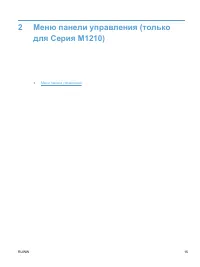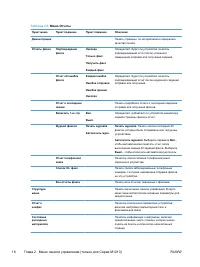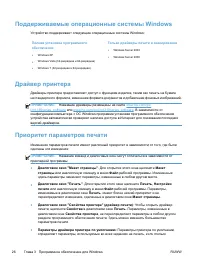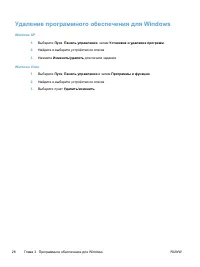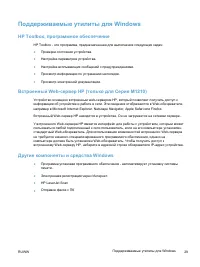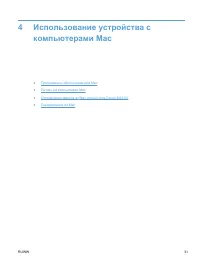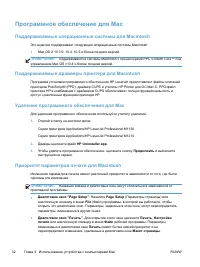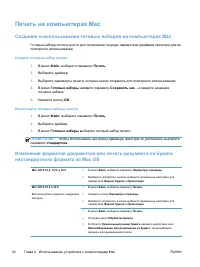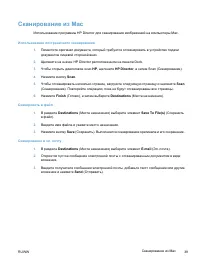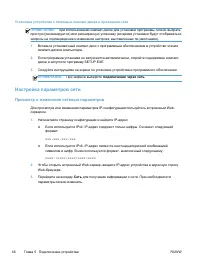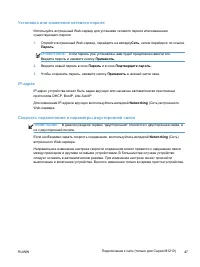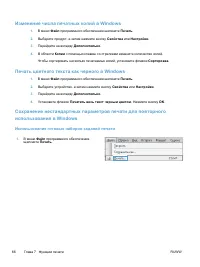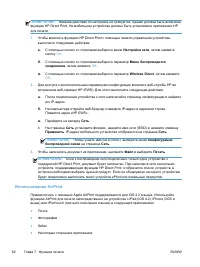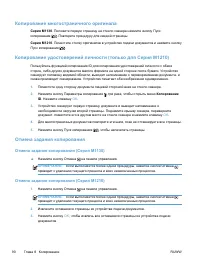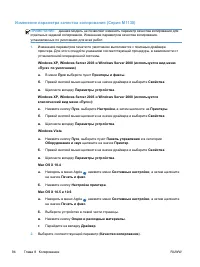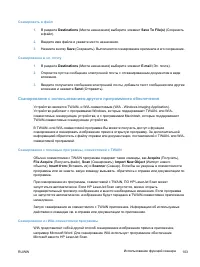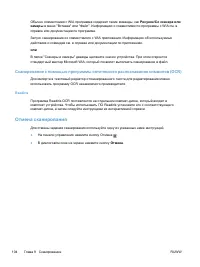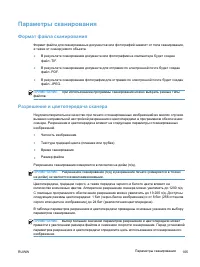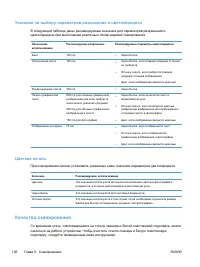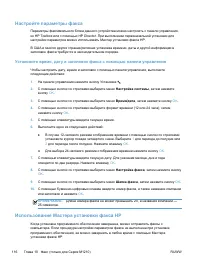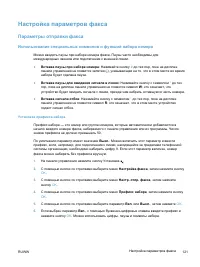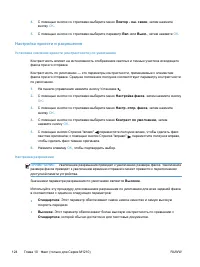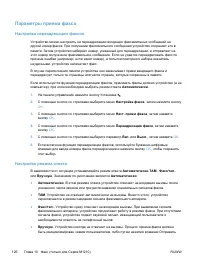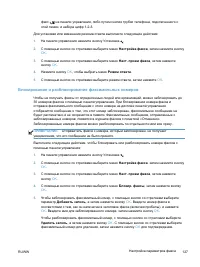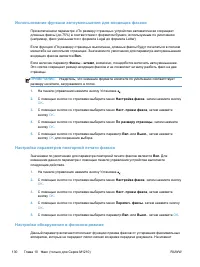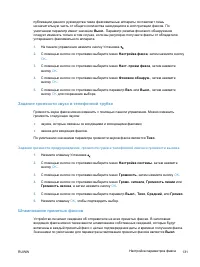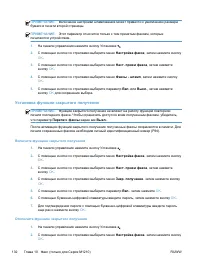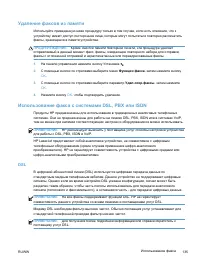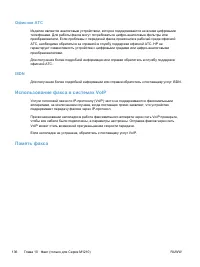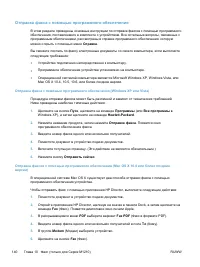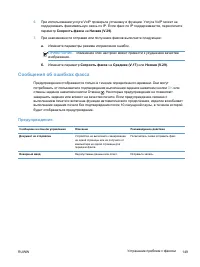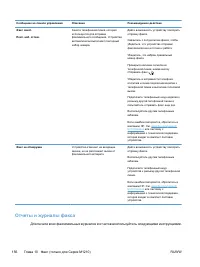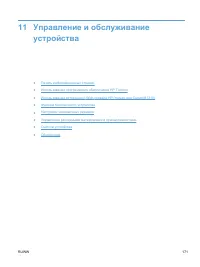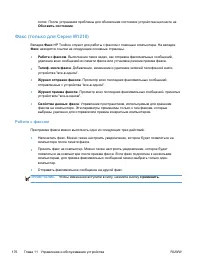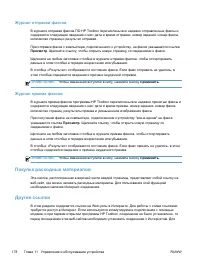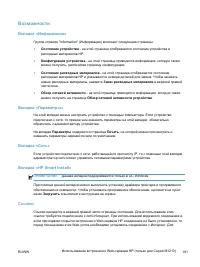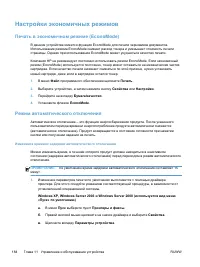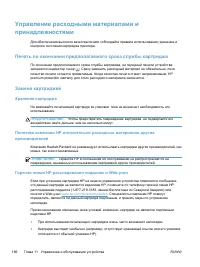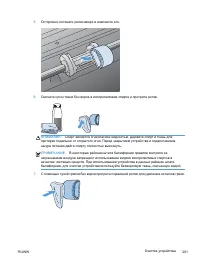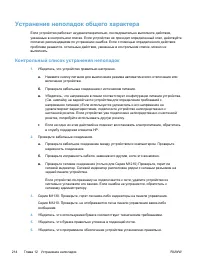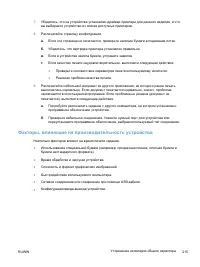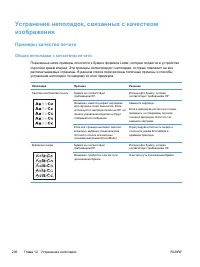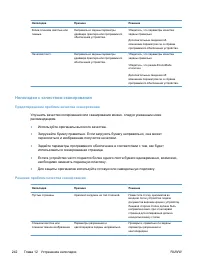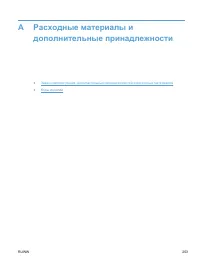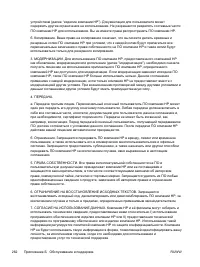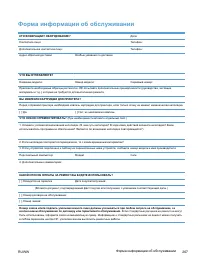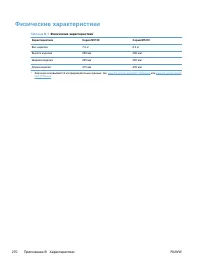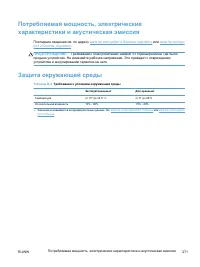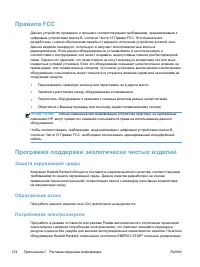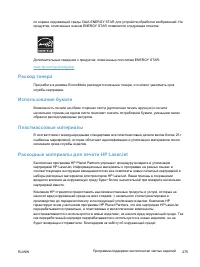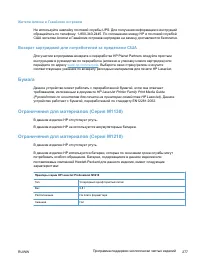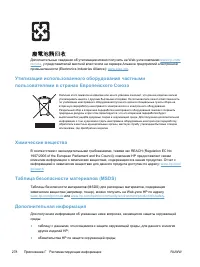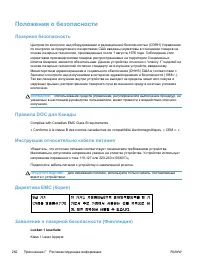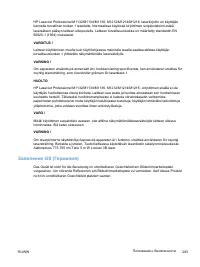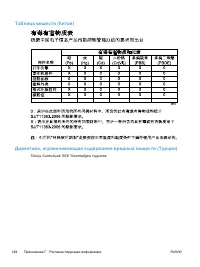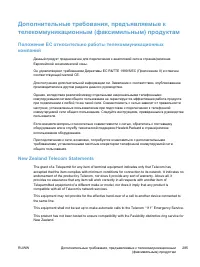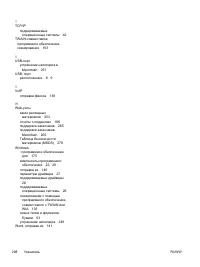МФУ HP LaserJet M1214nfh - инструкция пользователя по применению, эксплуатации и установке на русском языке. Мы надеемся, она поможет вам решить возникшие у вас вопросы при эксплуатации техники.
Если остались вопросы, задайте их в комментариях после инструкции.
"Загружаем инструкцию", означает, что нужно подождать пока файл загрузится и можно будет его читать онлайн. Некоторые инструкции очень большие и время их появления зависит от вашей скорости интернета.
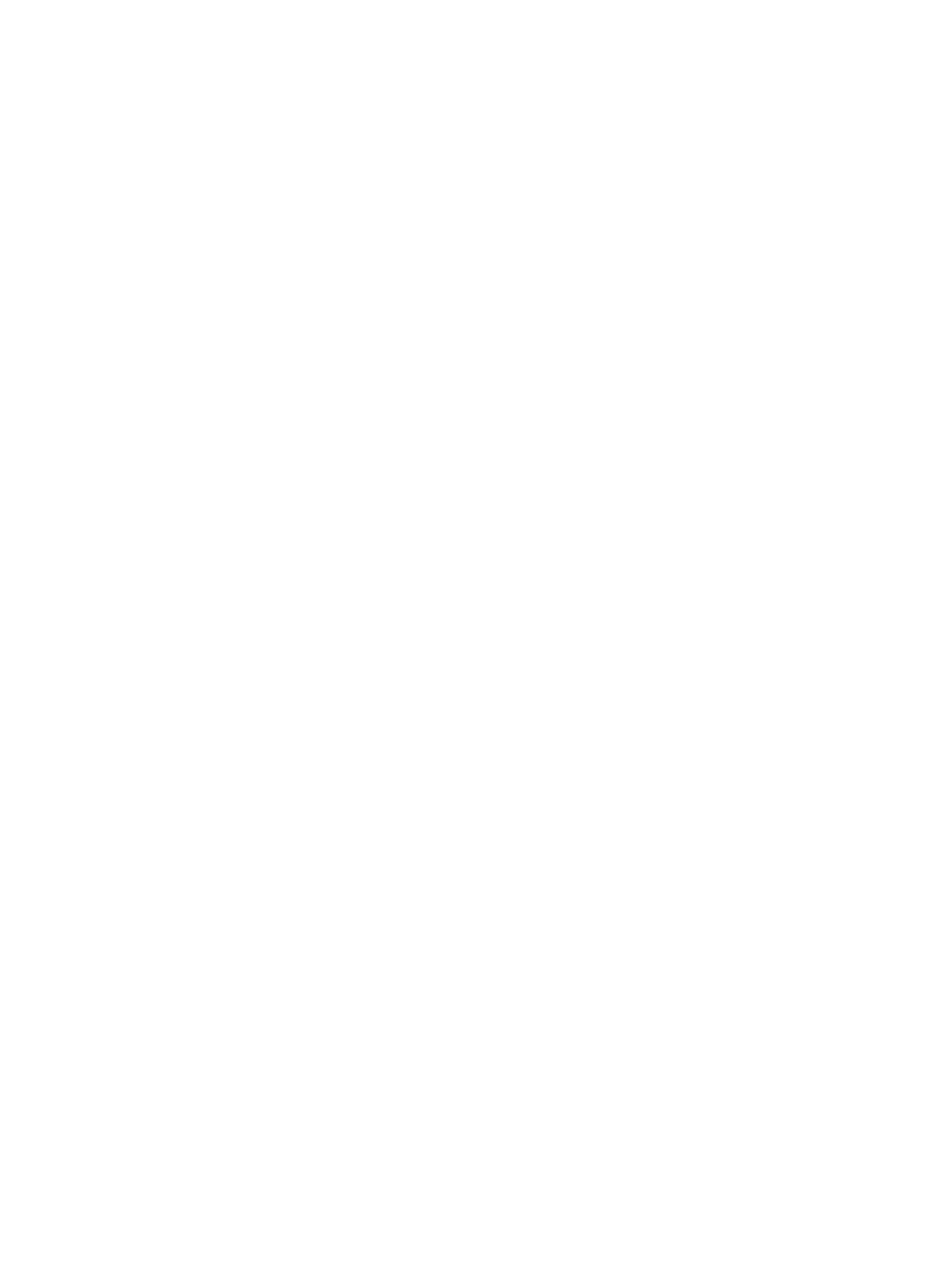
Additional FCC statement for telecom products (US)
This equipment complies with Part 68 of the FCC rules and the requirements adopted by the ACTA.
On the back of this equipment is a label that contains, among other information, a product identifier in
the format US:AAAEQ##TXXXX. If requested, this number must be provided to the telephone company.
The REN is used to determine the quantity of devices, which may be connected to the telephone line.
Excessive RENs on the telephone line may result in the devices not ringing in response to an
incoming call. In most, but not all, areas, the sum of the RENs should not exceed five (5.0). To be
certain of the number of devices that may be connected to the line, as determined by the total RENs,
contact the telephone company to determine the maximum REN for the calling area.
This equipment uses the following USOC jacks: RJ11C.
An FCC-compliant telephone cord and modular plug is provided with this equipment. This equipment
is designed to be connected to the telephone network or premises wiring using a compatible modular
jack, which is Part 68 compliant. This equipment cannot be used on telephone company-provided
coin service. Connection to Party Line Service is subject to state tariffs.
If this equipment causes harm to the telephone network, the telephone company will notify you in
advance that temporary discontinuance of service may be required. If advance notice is not practical,
the telephone company will notify the customer as soon as possible. Also, you will be advised of your
right to file a complaint with the FCC if you believe it is necessary.
The telephone company may make changes in its facilities, equipment, operations, or procedures that
could affect the operation of the equipment. If this happens, the telephone company will provide
advance notice in order for you to make the necessary modifications in order to maintain
uninterrupted service.
If trouble is experienced with this equipment, please see the numbers in this manual for repair and
(or) warranty information. If the trouble is causing harm to the telephone network, the telephone
company may request you remove the equipment from the network until the problem is resolved.
The customer can do the following repairs: Replace any original equipment that came with the device.
This includes the print cartridge, the supports for trays and bins, the power cord, and the telephone
cord. It is recommended that the customer install an AC surge arrestor in the AC outlet to which this
device is connected. This is to avoid damage to the equipment caused by local lightning strikes and
other electrical surges.
Telephone Consumer Protection Act (US)
The Telephone Consumer Protection Act of 1991 makes it unlawful for any person to use a computer
or other electronic device, including fax machines, to send any message unless such message clearly
contains, in a margin at the top or bottom of each transmitted page or on the first page of the
transmission, the date and time it is sent and an identification of the business, other entity, or
individual sending the message and the telephone number of the sending machine or such business,
or other entity, or individual. (The telephone number provided cannot be a 900 number or any other
number for which charges exceed local or long distance transmission charges).
286
Приложение
Г
Регламентирующая
информация
RUWW
Содержание
- 5 СОВЕТ; RUWW
- 7 Содержание
- 10 Microsoft Outlook
- 13 DOC
- 18 Глава
- 20 Вид
- 23 Расположение
- 39 Windows
- 45 Mac
- 46 ПРИМЕЧАНИЕ; ПРИМЕЧАНИЕ; не
- 47 Изменение
- 48 Mac OS
- 50 File
- 51 Продолжить
- 53 HP Director
- 56 Windows 7; Отказ; HP
- 57 Установка; HP Smart Install
- 58 Соединение
- 60 Настройка; Просмотр; Сеть
- 64 Packard; ПРЕДУПРЕЖДЕНИЕ; HP LaserJet
- 75 Windows XP, Windows Server 2003
- 79 Файл; Справка
- 80 Использование
- 83 Выбрать
- 90 Двусторонняя
- 92 Создание
- 94 ОК
- 96 Wireless Direct
- 97 Печать
- 104 ID
- 106 Сортировка
- 107 Параметры
- 116 Методы; Сканировать
- 117 TWAIN
- 118 Readiris
- 125 Установите
- 128 Вкл
- 130 HP Toolbox
- 133 Удаление
- 134 Удалить
- 139 Шаблоны; PC Fax Send Send Fax
- 144 Legal
- 148 ЗАДАНИЯ
- 149 Удал; ISDN; DSL
- 150 VoIP; Память
- 151 Телефонная
- 154 Mac OS X
- 162 Контрольный; Отчеты
- 163 Сообщения; Предупреждения
- 174 Подтверждение
- 175 Изменить
- 189 Обзор; Состояние
- 190 Работа
- 191 Lotus Notes, Outlook
- 192 Покупка
- 193 HP Instant Support
- 194 IPX; Открытие
- 195 Возможности; «HP Smart Install»
- 196 «Sure Supply»; Поддержка
- 197 Блокировка
- 200 premium protection warranty
- 201 Инструкции; Распределение
- 213 Очистка; ВНИМАНИЕ
- 230 Восстановление
- 250 Примеры; Общие
- 256 Неполадки
- 257 Рисунок
- 259 Бумага
- 268 Приложение
- 271 Premium Protection Warranty HP:
- 280 обязательно
- 287 FCC
- 288 ENERGY STAR
- 290 США; ИЛИ
- 291 HP LaserJet Printer Family Print Media Guide
- 296 Complies with Canadian EMC Class B requirements.; Klass 1 Laser Apparat
- 299 New Zealand Telecom Statements
- 301 Industry Canada CS-03 requirements; Notice; ICTQC