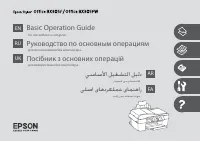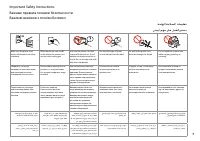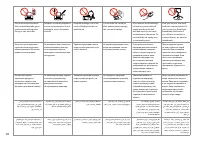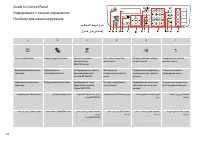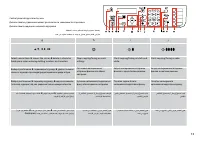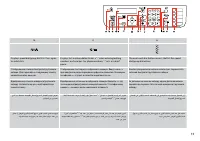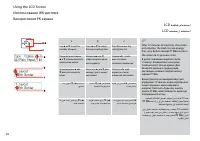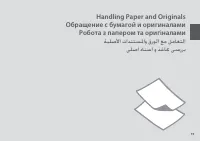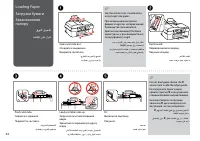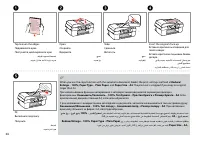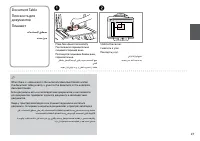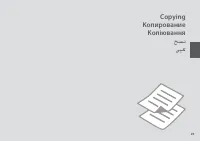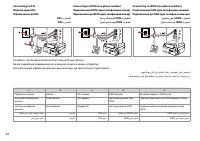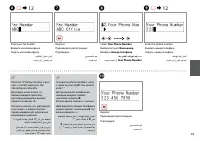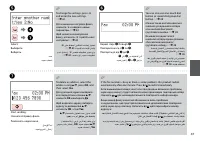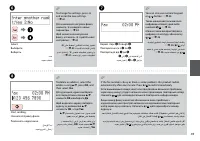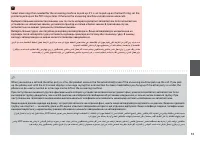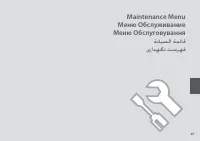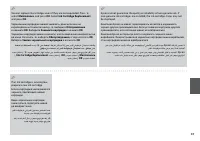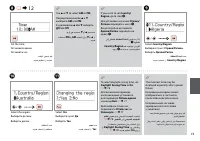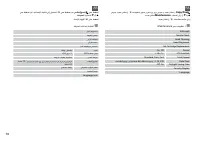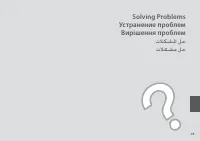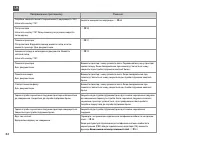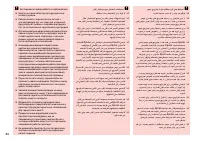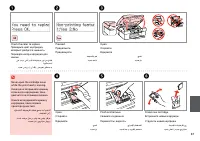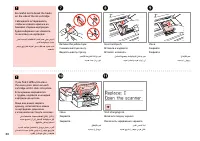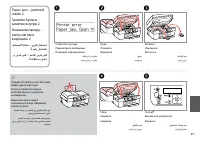МФУ Epson Stylus Office BX305F(FW) - инструкция пользователя по применению, эксплуатации и установке на русском языке. Мы надеемся, она поможет вам решить возникшие у вас вопросы при эксплуатации техники.
Если остались вопросы, задайте их в комментариях после инструкции.
"Загружаем инструкцию", означает, что нужно подождать пока файл загрузится и можно будет его читать онлайн. Некоторые инструкции очень большие и время их появления зависит от вашей скорости интернета.
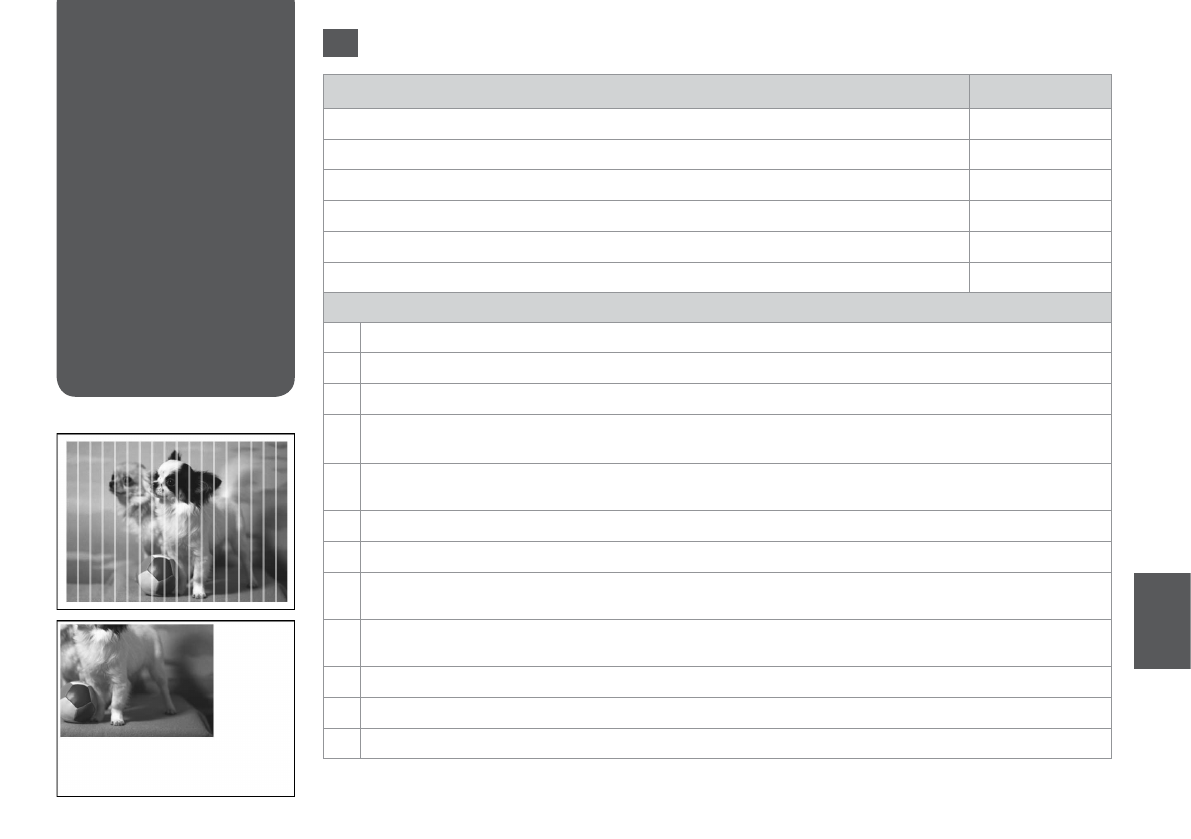
Print Quality/Layout
Problems
Проблемы
с качеством или
макетом печати
Проблеми якості
друку/Проблеми
з макетом
طيطخت
/
ةدوج تاكشم
ةعابطلا
/
پاچ تیفیک تاکشم
ییارآ هحفص
Problems
Solution No.
You see banding (light lines) in your printouts or copies.
ABCDFH
Your printout is blurry or smeared.
ABCDEG
Your printout is faint or has gaps.
ABCF
Your printout is grainy.
D
You see incorrect or missing colors.
CF
The image size or position is incorrect.
IJKL
Solutions
A
Make sure you select the correct paper type.
B
Make sure the printable side (the whiter or glossier side) of the paper is facing in the right direction.
C
D
Align the print head.
If quality is not improved, try aligning using the printer driver utility. See your online
User’s Guide
to align the print head.
E
To clean the inside of the printer, make a copy without placing a document on the document table/ADF. For further
information, see your online
User’s Guide
.
F
For best results, use up ink cartridge within six months of opening the package.
G
Try to use genuine Epson ink cartridges and paper recommended by Epson.
H
If a moiré (cross-hatch) pattern appears on your copy, change the
Reduce/Enlarge
setting or shift the position of your
original.
I
Make sure you selected the correct
Paper Size
,
Layout
,
Expansion
, and
Reduce/Enlarge
J
Make sure you loaded paper and placed the original correctly.
K
If the edges of the copy or photo are cropped of, move the original slightly away from the corner.
L
Clean the document table. See your online
User’s Guide
.
EN
Try the following solutions in order from the Top. For further information, see your online User’s Guide.
Содержание
- 7 تاميلعتلا ةءارق ءانثأ تاداشرإا هذه عابتا ىجرُي
- 11 ةيصخشلا تامولعما ةيامح; Reset All Settings; , якщо ви вирішили позбутися; تادادعإا ةفاك ةئيهت ةداعإ
- 13 OK; DDDD
- 16 the screen to its previous state.; On
- 20 فاتخاب صاخا قرولا رفاوت ةبسن فلتخت
- 24 Usable originals; ةيئاقلتلا ةيذغتلا ةدحو; ADF
- 26 يداع قرو
- 30 قرولا عون
- 36 فتاهلا طخ مادختسا; Connect phone cable leading from telephone wall jack to; LINE
- 39 سكافلا تادادعإ
- 40 عيرسلا لاصتاا تااخدإ دادعإ; عيرسلا لاصتاا دادعإ
- 42 يعامجا لاصتاا دادعإ
- 45 Select; Your Phone Number; Выберите пункт; Ваш номер; Виберіть; Номер телефону
- 48 Press
- 50 معن
- 51 ا ًقحا سكافلا لاسرإ; ليغشت
- 53 Перед получением факса загрузите простую бумагу формата A4.; Rings to Answer; correctly using the following procedure.; Звонков до ответа; відповідно до вказаних нижче вказівок.; درلل ننرلا; اًيئاقلت تاسكافلا ماتسا
- 56 When you hear a fax tone, select; Receive; Когда услышите сигнал факса, выберите пункт; Получить; Коли почуєте звук, характерний для факсу, натисніть; Отримати
- 59 ريرقت ةعابط
- 60 и щелкните на; جماربلا ةفاك; Fax Utility; اه همانرب همه
- 68 ةنايصلا
- 70 سأر فيظنت
- 72 ةعابطلا سأر ةاذاحم
- 76 Maintenance
- 77 Факс; Обслуговування
- 105 Указатель