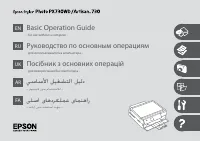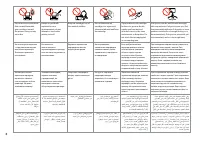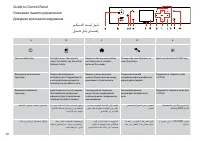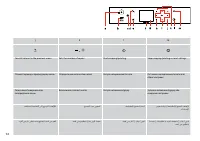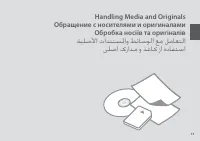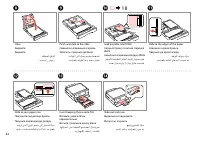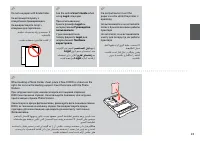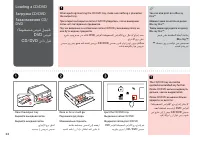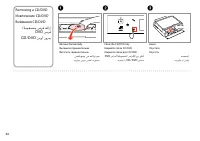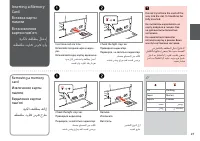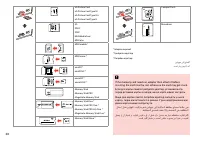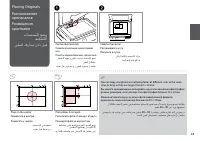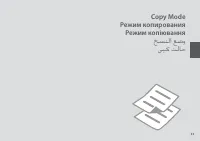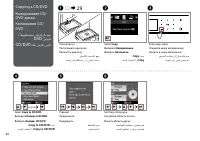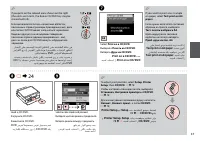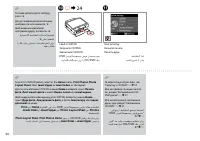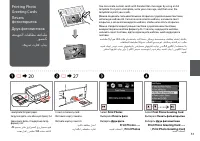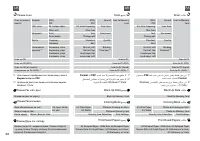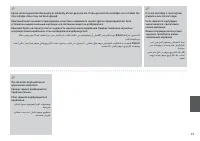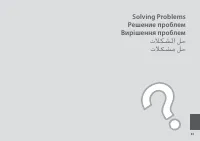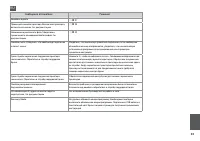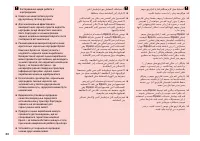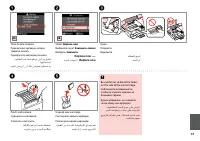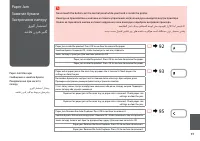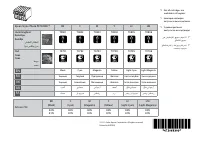МФУ EPSON PX730 - инструкция пользователя по применению, эксплуатации и установке на русском языке. Мы надеемся, она поможет вам решить возникшие у вас вопросы при эксплуатации техники.
Если остались вопросы, задайте их в комментариях после инструкции.
"Загружаем инструкцию", означает, что нужно подождать пока файл загрузится и можно будет его читать онлайн. Некоторые инструкции очень большие и время их появления зависит от вашей скорости интернета.
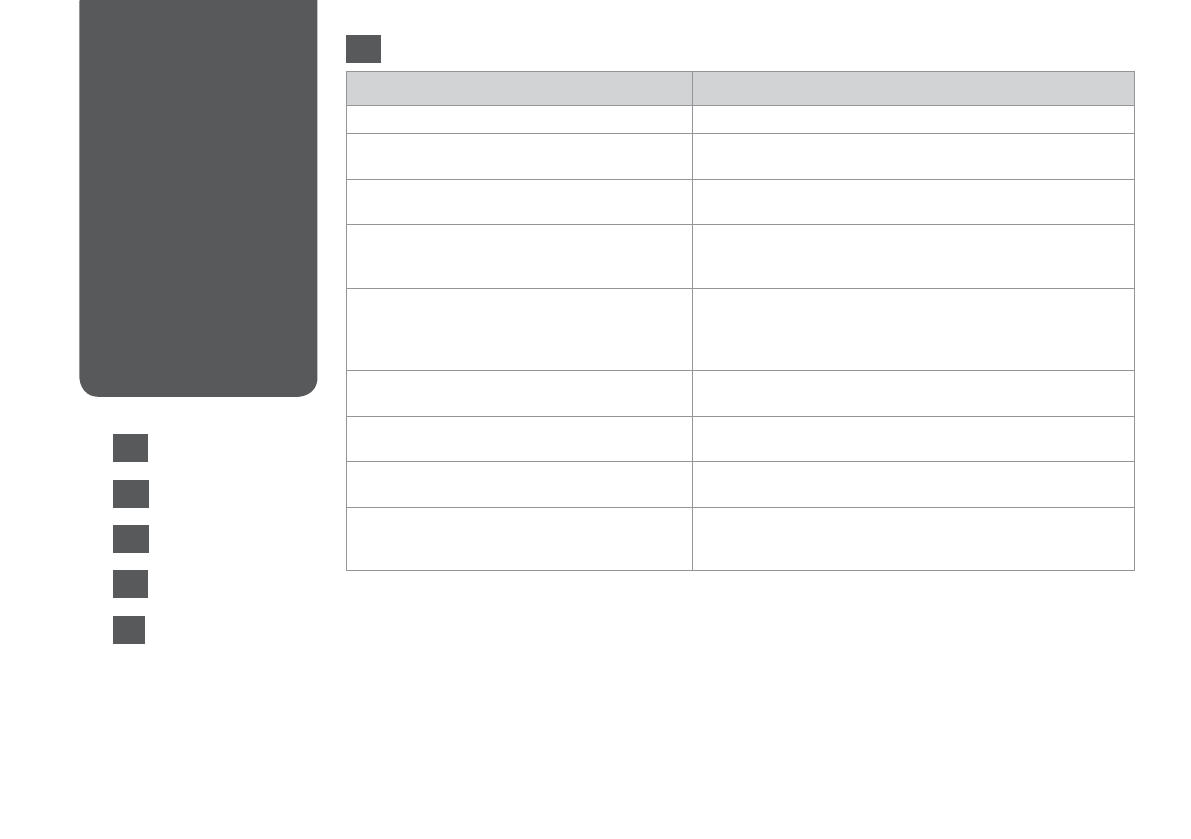
Error Messages
Solution
Paper jam
R
&
91
Printer error. Turn power of and then on again. For
details, see your documentation.
R
&
96
Cannot recognize photos. Make sure photos are placed
correctly. See your documentation.
R
&
29
Communication error. Make sure the computer is
connected, then try again.
Make sure the computer is connected correctly. If the error message still
appears, make sure that scanning software is installed on your computer
and that the software settings are correct.
A printer’s ink pad is nearing the end of its service life.
Please contact Epson Support.
Press
x
button to resume printing. The message will be displayed until
the ink pad is replaced. Contact Epson support to replace ink pads before
the end of their service life. When the ink pads are saturated, the printer
stops and Epson support is required to continue printing.
A printer’s ink pad is at the end of its service life. Please
contact Epson Support.
Contact Epson support to replace ink pads.
Backup Error.
Error Code xxxxxxxx
A problem occurred and backup was canceled. Make a note of the error
code and contact Epson support.
The combination of IP address and subnet mask is
invalid. See your documentation.
Refer the online Network Guide.
Recovery Mode
The irmware update has failed. You will need to re-attempt the irmware
update. Ready a USB cable and visit your local Epson website for further
instructions.
Error Messages
Сообщения об
ошибках
Повідомлення про
помилки
أطخا لئاسر
اطخ یاهمایپ
EN
EN
RU
UK
AR
R
&
85
R
&
84
R
&
83
R
&
82
FA
R
&
86
Содержание
- 11 OK; You can freely adjust the angle of the panel with your hand.
- 15 displays menus according to your action.
- 18 بسح صاخا قرولا رفوت لدعم فلتخي
- 20 Close the output tray if it is ejected.
- 24 DVD صرق
- 27 ةركاذ ةقاطب ةلازإ
- 28 لاخدإ لبق ئياهما بيكرتب مق ،ئياهم ىلإ ةركاذلا ةقاطب جايتحا ةلاح يف
- 35 Paper Size
- 39 Параметры печати для режима Копирование
- 51 Print Photo Greeting Card; ةئنهتلا تاقاطب ةعابط
- 60 Print Ruled Papers; رطسم قرو ةعابط
- 62 Coloring Book
- 70 Setup; Ink Levels
- 73 Head Cleaning; Прочистка головки; и запустите; Очищення головки
- 79 Режим Установка
- 87 Ink Cartridge Handling Precautions
- 89 Replace now; Выберите пункт; Заменить сейчас; Замінити
- 91 قرولا راشحنا لئاسر
- 96 Вимкніть принтер і переконайтеся, що в ньому не залишилося паперу.
- 98 Руководство пользователя
- 108 Указатель
Характеристики
Остались вопросы?Не нашли свой ответ в руководстве или возникли другие проблемы? Задайте свой вопрос в форме ниже с подробным описанием вашей ситуации, чтобы другие люди и специалисты смогли дать на него ответ. Если вы знаете как решить проблему другого человека, пожалуйста, подскажите ему :)