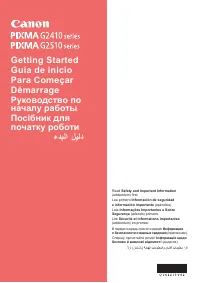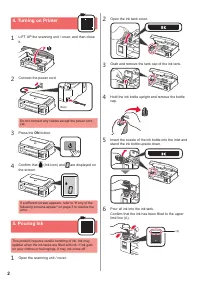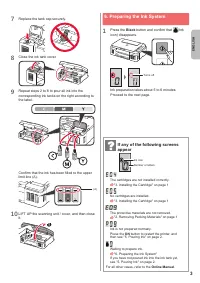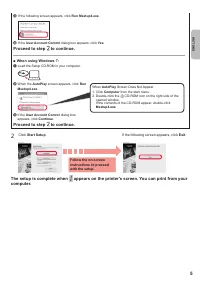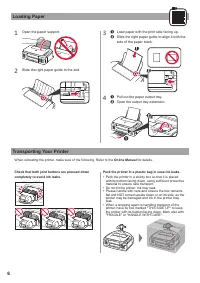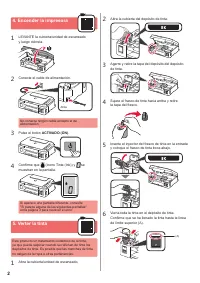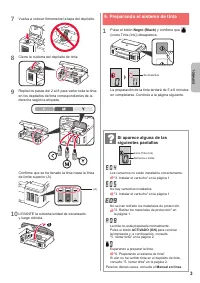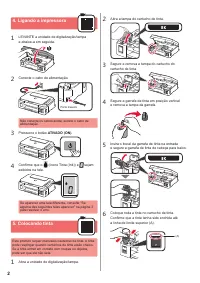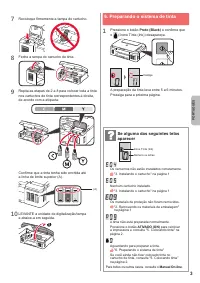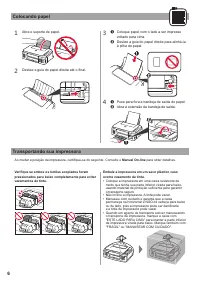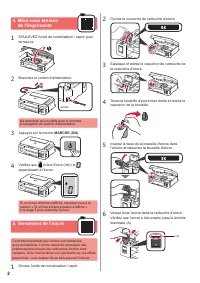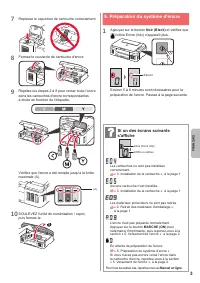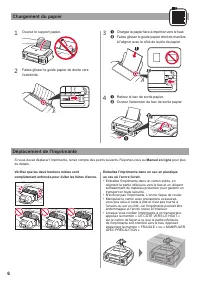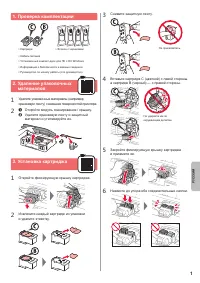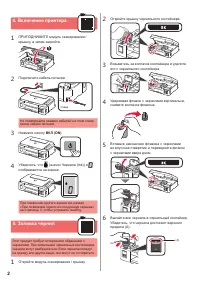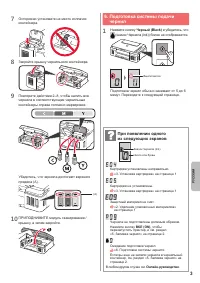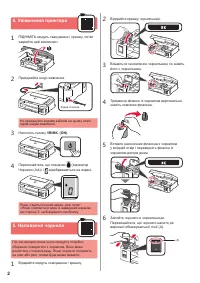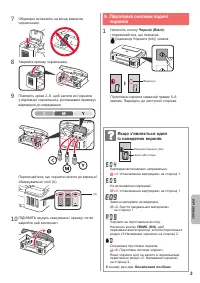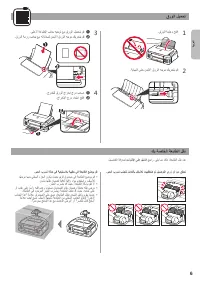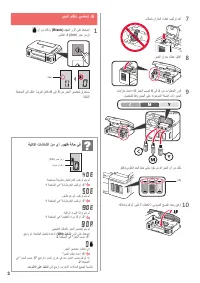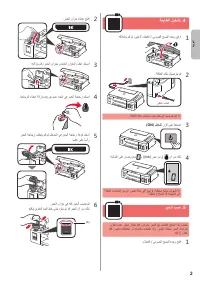МФУ Canon G2415 - инструкция пользователя по применению, эксплуатации и установке на русском языке. Мы надеемся, она поможет вам решить возникшие у вас вопросы при эксплуатации техники.
Если остались вопросы, задайте их в комментариях после инструкции.
"Загружаем инструкцию", означает, что нужно подождать пока файл загрузится и можно будет его читать онлайн. Некоторые инструкции очень большие и время их появления зависит от вашей скорости интернета.
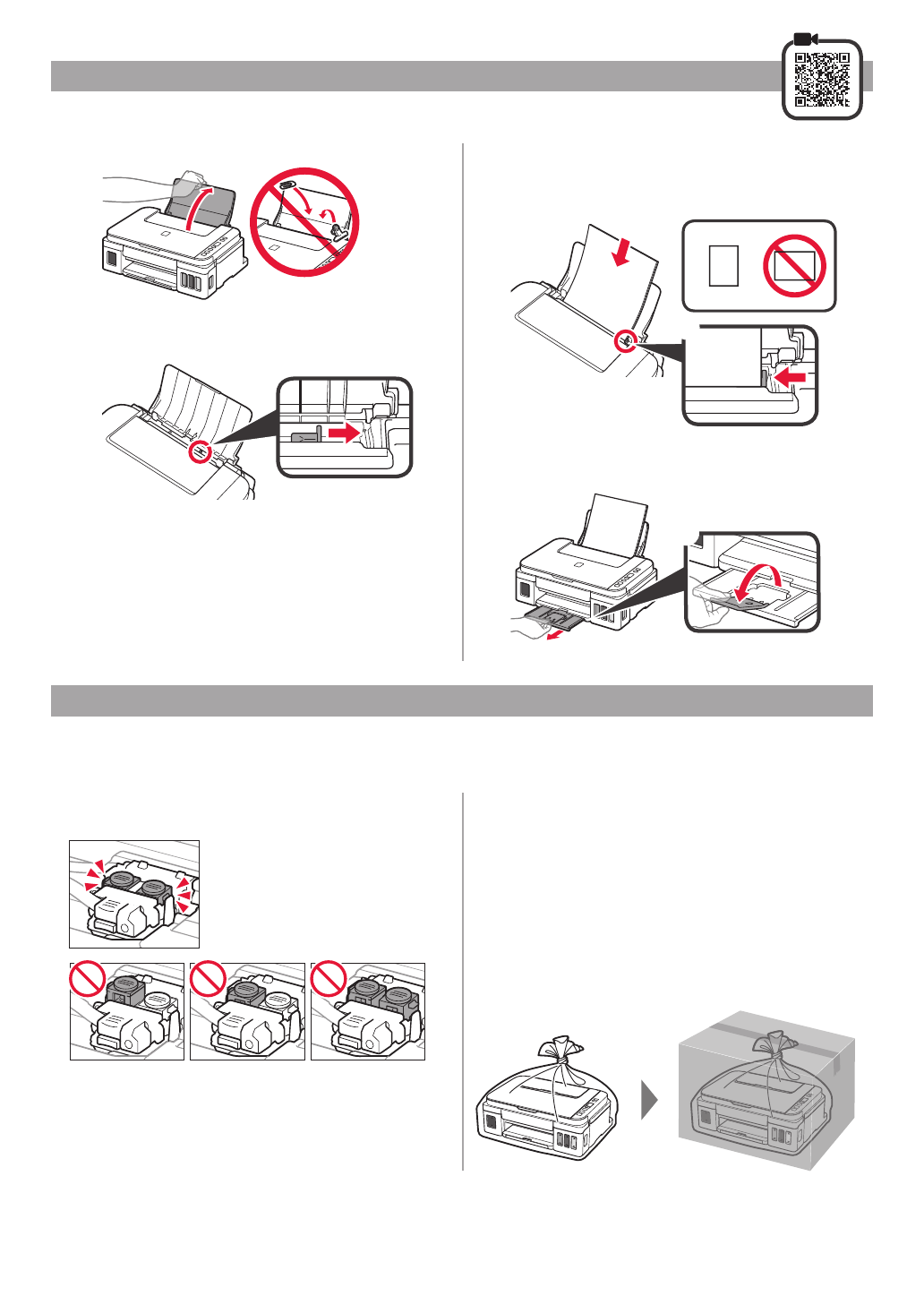
6
1
Open the paper support
.
2
Slide the right paper guide to the end.
3
a
Load paper with the print side facing up.
b
Slide the right paper guide to align it with the
side of the paper stack.
a
b
4
a
Pull out the paper output tray
.
b
Open the output tray extension
.
a
b
Loading Paper
Transporting Your Printer
Check that both joint buttons are pressed down
completely to avoid ink leaks.
Pack the printer in a plastic bag in case ink leaks.
• Pack the printer in a sturdy box so that it is placed
with its bottom facing down, using sufficient protective
material to ensure safe transport.
• Do not tilt the printer. Ink may leak.
• Please handle with care and ensure the box remains
flat and NOT turned upside down or on its side, as the
printer may be damaged and ink in the printer may
leak.
• When a shipping agent is handling transport of the
printer, have its box marked "THIS SIDE UP" to keep
the printer with its bottom facing down. Mark also with
"FRAGILE" or "HANDLE WITH CARE".
When relocating the printer, make sure of the following. Refer to the
Online Manual
for details.
Характеристики
Остались вопросы?Не нашли свой ответ в руководстве или возникли другие проблемы? Задайте свой вопрос в форме ниже с подробным описанием вашей ситуации, чтобы другие люди и специалисты смогли дать на него ответ. Если вы знаете как решить проблему другого человека, пожалуйста, подскажите ему :)