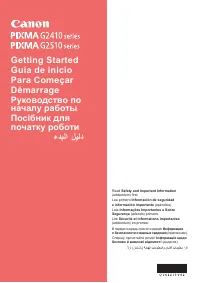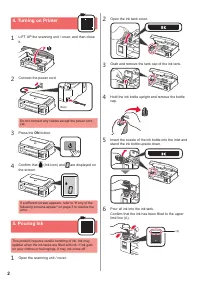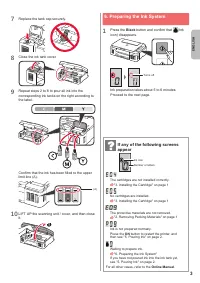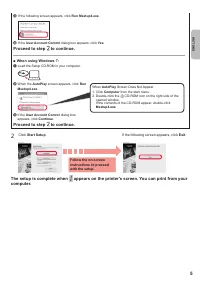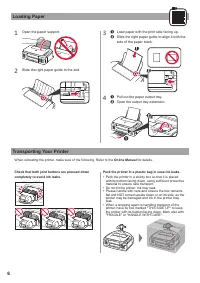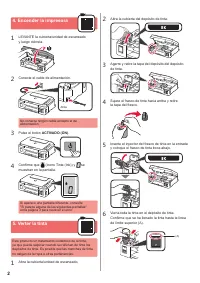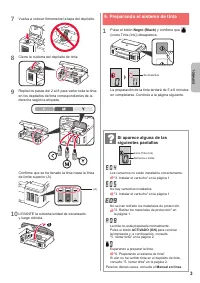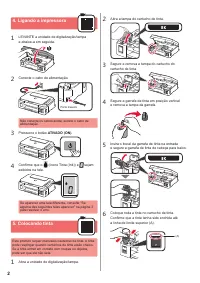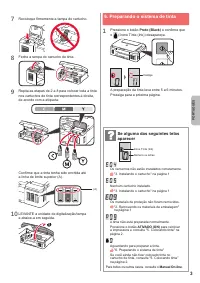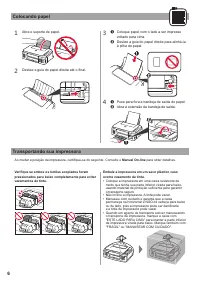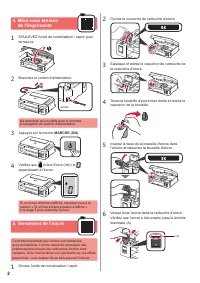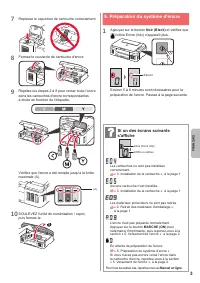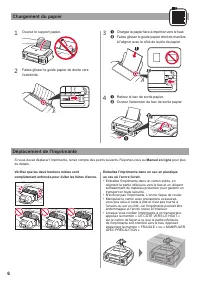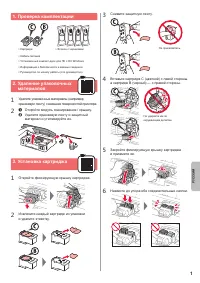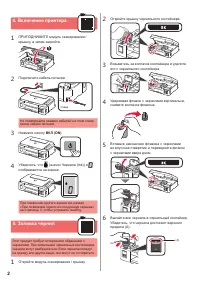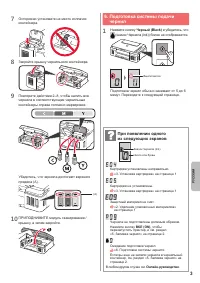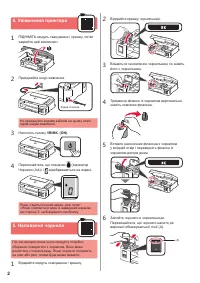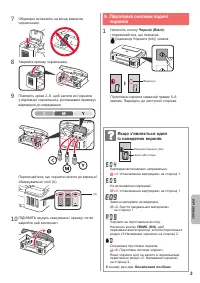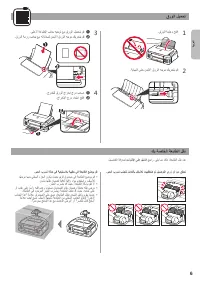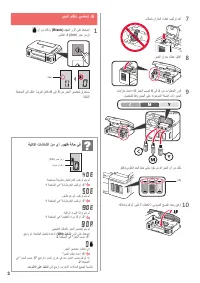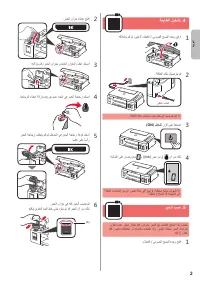МФУ Canon G2415 - инструкция пользователя по применению, эксплуатации и установке на русском языке. Мы надеемся, она поможет вам решить возникшие у вас вопросы при эксплуатации техники.
Если остались вопросы, задайте их в комментариях после инструкции.
"Загружаем инструкцию", означает, что нужно подождать пока файл загрузится и можно будет его читать онлайн. Некоторые инструкции очень большие и время их появления зависит от вашей скорости интернета.
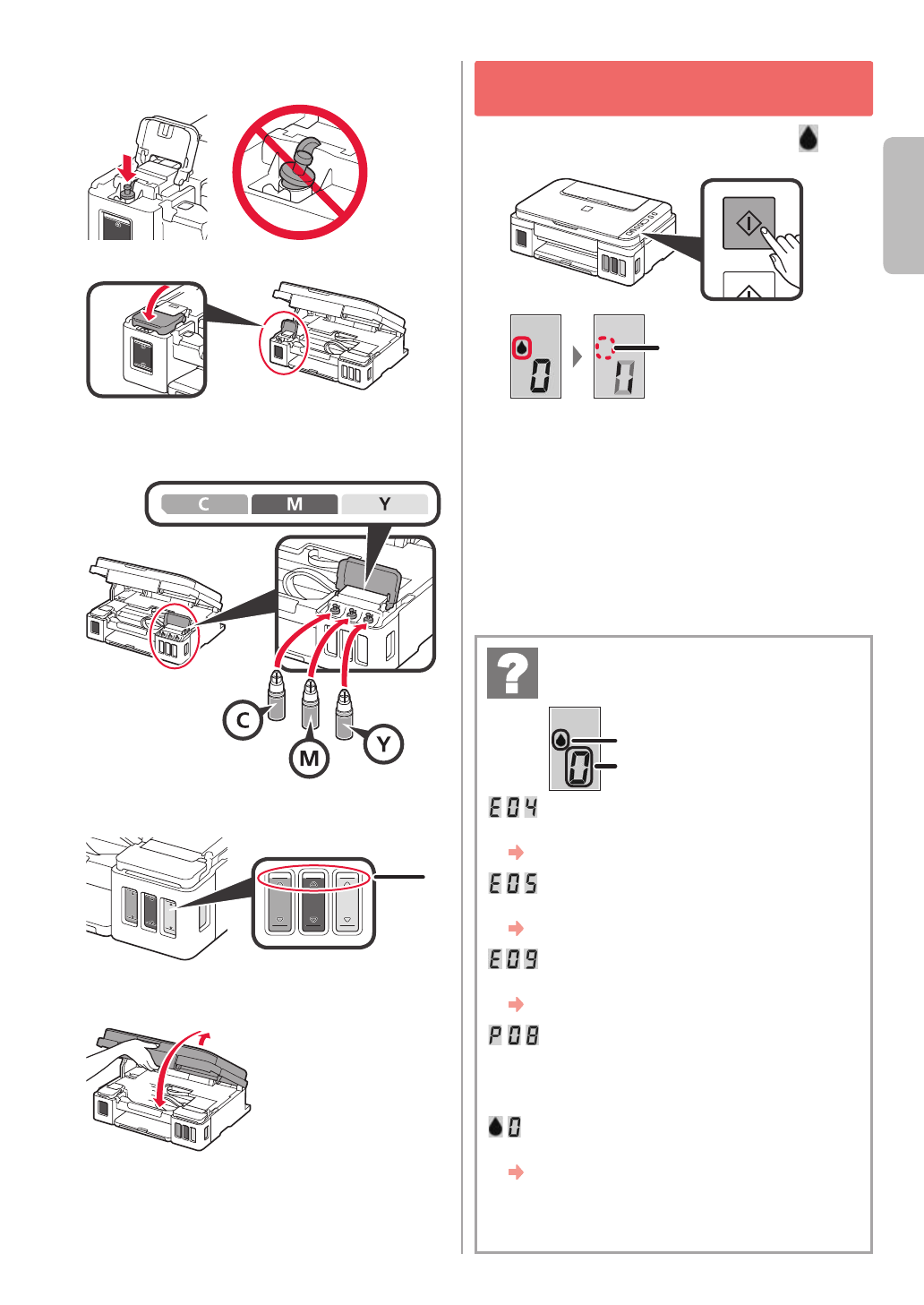
3
ENGLISH
7
Replace the tank cap securely.
8
Close the ink tank cover
.
9
Repeat steps 2 to 8 to pour all ink into the
corresponding ink tanks on the right according to
the label.
Confirm that the ink has been filled to the upper
limit line )A(
.
)A(
10
LIFT UP the scanning unit / cover, and then close
it.
a
b
6
. Preparing the Ink System
1
Press the
Black
button and confirm that )Ink
icon( disappears.
Turns off
Ink preparation takes about
5
to 6 minutes.
Proceed to the next page.
The cartridges are not installed correctly.
"3. Installing the Cartridge" on page
1
No cartridges are installed.
"3. Installing the Cartridge" on page
1
The protective materials are not removed.
"2. Removing Packing Materials" on page
1
Ink is not prepared normally.
Press the
ON
button to restart the printer, and
then see "
5.
Pouring Ink" on page 2
.
Waiting to prepare ink.
"6. Preparing the Ink System"
If you have not poured ink into the ink tank yet,
see "
5.
Pouring Ink" on page 2
.
For all other cases, refer to the
Online Manual
.
If any of the following screens
appear
Ink icon
Number or letters
Характеристики
Остались вопросы?Не нашли свой ответ в руководстве или возникли другие проблемы? Задайте свой вопрос в форме ниже с подробным описанием вашей ситуации, чтобы другие люди и специалисты смогли дать на него ответ. Если вы знаете как решить проблему другого человека, пожалуйста, подскажите ему :)