Метеостанции VITEK VT-6413 - инструкция пользователя по применению, эксплуатации и установке на русском языке. Мы надеемся, она поможет вам решить возникшие у вас вопросы при эксплуатации техники.
Если остались вопросы, задайте их в комментариях после инструкции.
"Загружаем инструкцию", означает, что нужно подождать пока файл загрузится и можно будет его читать онлайн. Некоторые инструкции очень большие и время их появления зависит от вашей скорости интернета.
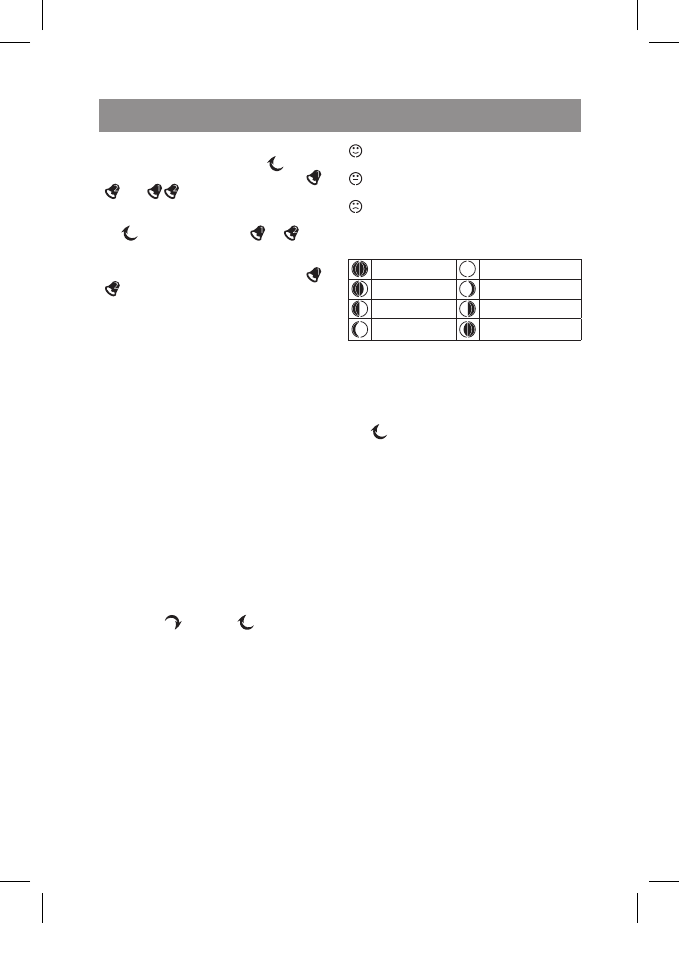
ENGLISH
7
Turning the alarm(s) on/off
To activate the alarm(s) tap the «
» (7) but-
ton. The respective alarm indicators «
»,
«
» or «
» (22) will replace one another
on the display.
– In order to turn the alarm(s) off, tap the
«
» (7) button until the «
», «
» indi-
cators (22) disappear.
At the time set for the alarm a sound will start
sounding and the respective indicators «
»,
«
» (22) will appear on the display.
If you do not press any buttons, the sound will
persist for 2 minutes.
Press any button to stop the alarm sound.
Note: - the alarm sound signal will be chang-
ing from single beeps to multiple ones, and
in 30 seconds the signal will start sounding
continuously.
Snooze
– While the alarm is sounding you can press
the «SNOOZE/LIGHT» (7) button to
snooze for 8 minutes; the snooze indicator
«Z
Z
», and the corresponding alarm indica-
tor (22) will appear on the display (1). In
8 minutes the alarm will sound again.
Snooze duration change
In order to change the snooze duration,
press and hold the «SNOOZE/LIGHT» (3)
button for at least 3 seconds - the settings
symbol «Sn» (23) and a flashing numeri-
cal snooze indicator (21) will appear on the
display (2).
– Use the «
» (6) and «
» (7) to set the
snooze duration between 5 and 30 min-
utes. To confirm the selected setting press
the «SNOOZE/LIGHT» (3) button.
Switching the display light on
– Press the «SNOOZE/LIGHT» (3) button
to turn the display light on. The light will
be on for 8 seconds and then will turn off
automatically.
Comfort level (16)
The indoor temperature and humidity data is
used for evaluating the comfort level that is
indicated by one of three words:
«Favorable» - optimal temperature and
humidity values;
«Arid» - indoor humidity level is lower
than optimal;
«Damp» - indoor humidity level is higher
than optimal.
Moon Phases (26)
new Moon
full Moon
young Moon
waning Moon
waxing half Moon
waning half Moon
waxing Moon
old Moon
The moon phases indication will change with
the calendar.
Temperature scale selection «°С or °F»
– To change the temperature measurement
units, press and hold down the button (7)
«
» for 3 seconds, you will hear a short
sound signal, and the temperature mea-
surement units will change.
MAINTENANCE
•
Do not disassemble the unit by yourself,
there are no parts inside the weather sta-
tion body which require replacement.
•
Monitor the battery status of the exter-
nal sensor (10) and the base unit (1), and
change the batteries if necessary.
•
Use only new batteries, do not install new
and old batteries together.
•
Insert the batteries, strictly following the
polarity.
•
After changing the batteries set the cur-
rent time on the main unit (1) and recon-
nect it with the external sensor (10).
•
Clean the main unit (1) body and the exter-
nal sensor (10) with a soft, slightly damp
cloth, and then wipe them dry.
•
Do not use abrasives or solvents.
•
Do not immerse the main unit (1) and
the external sensor (10) into water or any
other liquids.
STORAGE
•
If you are not going to use the weather sta-
tion for a long time, it is recommended to
IM VT-6413.indd 7
10/5/20 9:09 AM

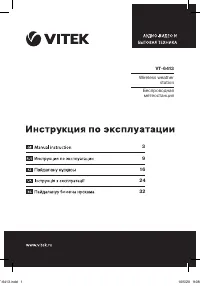
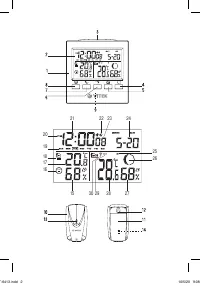











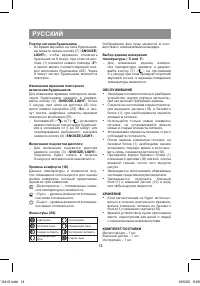

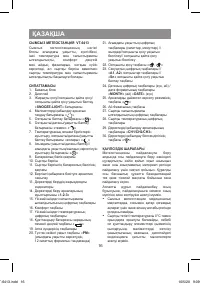
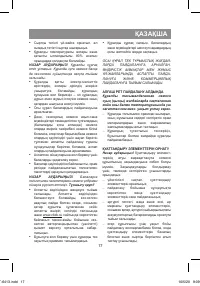
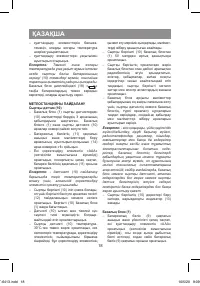


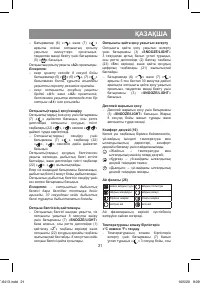










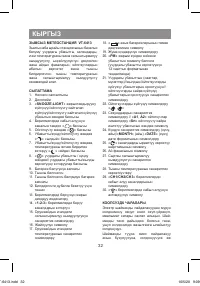
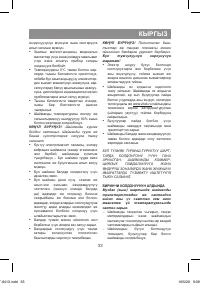

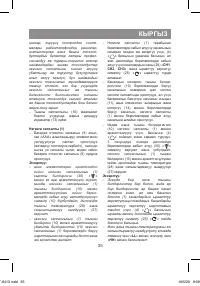


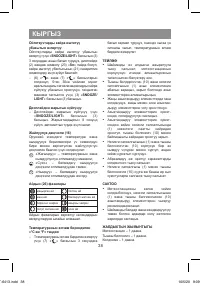
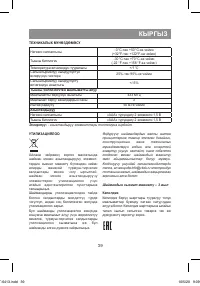














При нажатии на каждую из кнопок на приборе есть звуковой сигнал (не влияющий на работу), или сигнал есть при нажатии только на некоторые, не все кнопки?