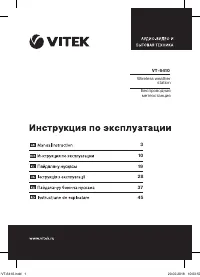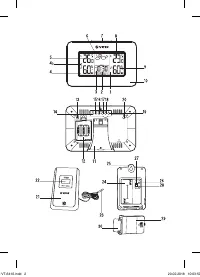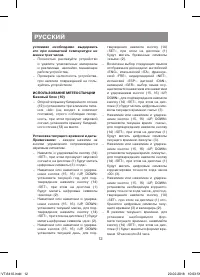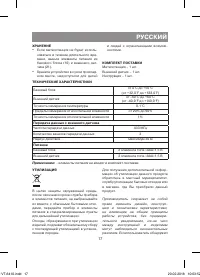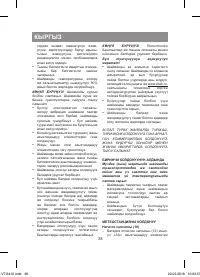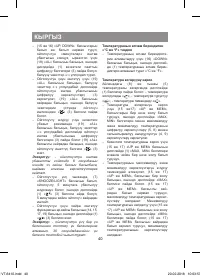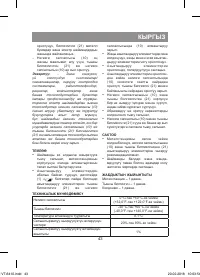Метеостанции VITEK VT-6410 - инструкция пользователя по применению, эксплуатации и установке на русском языке. Мы надеемся, она поможет вам решить возникшие у вас вопросы при эксплуатации техники.
Если остались вопросы, задайте их в комментариях после инструкции.
"Загружаем инструкцию", означает, что нужно подождать пока файл загрузится и можно будет его читать онлайн. Некоторые инструкции очень большие и время их появления зависит от вашей скорости интернета.
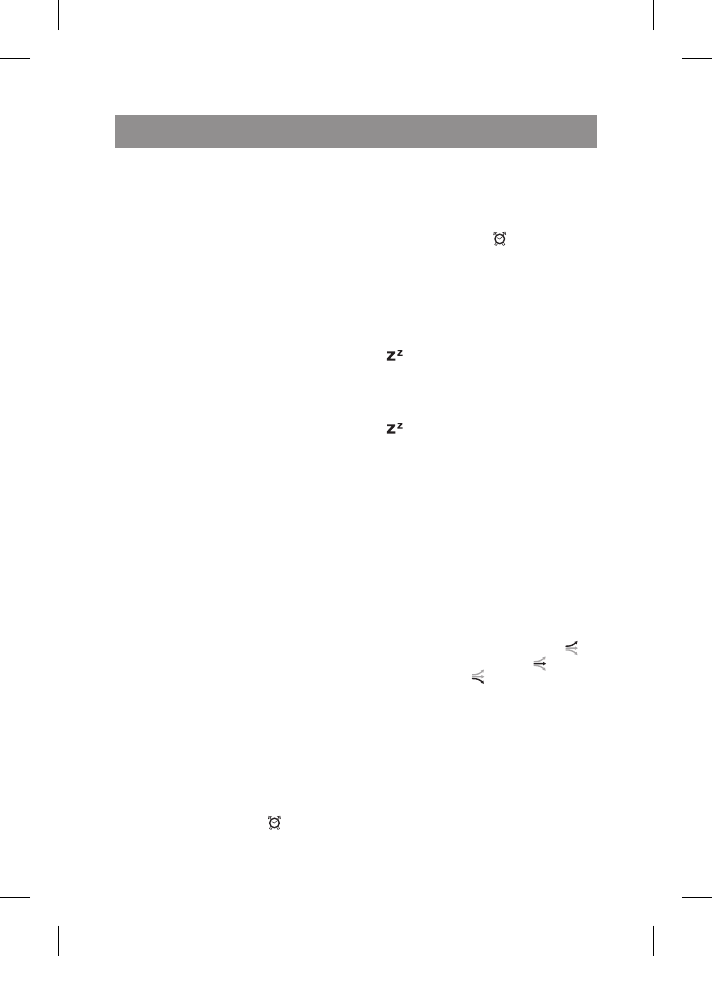
ENGLISH
5
– Press or press and hold the buttons (15, 16)
“UP, DOWN” to set the current time in
“minutes”, press the button (14) “SET” to
confirm, the accuracy movement digital
symbols “00” (3) will be flashing on the
display (1).
– Press or press and hold the buttons (15, 16)
“UP, DOWN” to set the necessary accu-
racy movement, press the button (14)
“SET” to confirm, the digital symbols of
the current time (3) and the calendar (2)
will be flashing on the display (1).
– To set the required time format in the
current time mode press the button
(14) “SET”, the time format 12 hours or
24 hours will change on the display (1).
Note: - if during setting the current time no
setting buttons are pressed within 8 sec-
onds, the unit will switch to the default set-
tings.
Alarm actuation time setting
– Press and hold the alarm setting button
(19) “AL”, the discretive dots «:» will stop
flashing on the display (1) and the digital
symbols of the alarm actuation “hours” (3)
will start flashing.
– Press or press and hold the buttons (15, 16)
“UP, DOWN” to set the alarm actuation
time in “hours”, press the button (19)
“AL” to confirm, the digital symbols of
the alarm actuation “minutes” (3) will be
flashing on the display (1).
– Press or press and hold the buttons (15,
16) “UP, DOWN” to set the alarm actuation
time in “minutes”, press the button (19)
“AL” to confirm, the current time digital
symbols (3) will appear on the display (1)
and the discretive dots «:» will be flashing.
– To switch the alarm on press the button
(19) “AL”, the discretive dots «:» will stop
flashing, and the digital symbols of the
alarm actuation (3) will appear on the
display; press the button (19) “AL” again,
the alarm on symbol (3) “
” will appear
above the discretive dots.
– To switch the alarm off press the button
(19) “AL”, the discretive dots «:» will stop
flashing, and the digital symbols of the
alarm actuation (3) will appear on the dis-
play; press the button (19) “AL” again, the
alarm on symbol (3) “
” will go out.
Note: - if during setting the current time no
setting buttons are pressed within 8 sec-
onds, the unit will switch to the default set-
tings.
– During the alarm signal you can press the
button (7) “SNOOZE/LIGHT” to switch the
alarm off for 5 minutes; the symbol (3)
«
» will appear on the display (1), the
alarm signal will be switched on again in
5 minutes.
– To switch the snooze function off press
any button (14, 15, 17, 19), the symbol (3)
«
» on the display (1) will go out.
Note: - the alarm sound signal will be chang-
ing from single beeps to group signals, in
30 seconds the signal will sound constantly.
Temperature measurement unit
selection «°С or °F»
– To change the temperature measurement
units view press the button (16) “DOWN”,
the temperature units «°С or °F» on the dis-
play (1) will change.
Temperature changing view
When the ambient (8) or outside (5) tempera-
ture changes, the following symbols appear
on the display (1): – temperature rises « »; –
temperature remains constant « »; – tem-
perature decreases « ».
– To view the temperature changes con-
sequently press the buttons (15 or 17)
“UP or MEM”, the symbols “MAX, MIN”
and the digital indications of maximal and
minimal temperature (5, 8) and relative
humidity (4, 9) will be shown on the dis-
play.
– To view the current temperature con-
sequently press the buttons (15 or 17)
“UP or MEM” until the symbols “MAX, MIN”
on the display (1) will go out.
IM VT-6410.indd 5
20.02.2018 10:03:50