Метеостанции VITEK VT-3549 - инструкция пользователя по применению, эксплуатации и установке на русском языке. Мы надеемся, она поможет вам решить возникшие у вас вопросы при эксплуатации техники.
Если остались вопросы, задайте их в комментариях после инструкции.
"Загружаем инструкцию", означает, что нужно подождать пока файл загрузится и можно будет его читать онлайн. Некоторые инструкции очень большие и время их появления зависит от вашей скорости интернета.
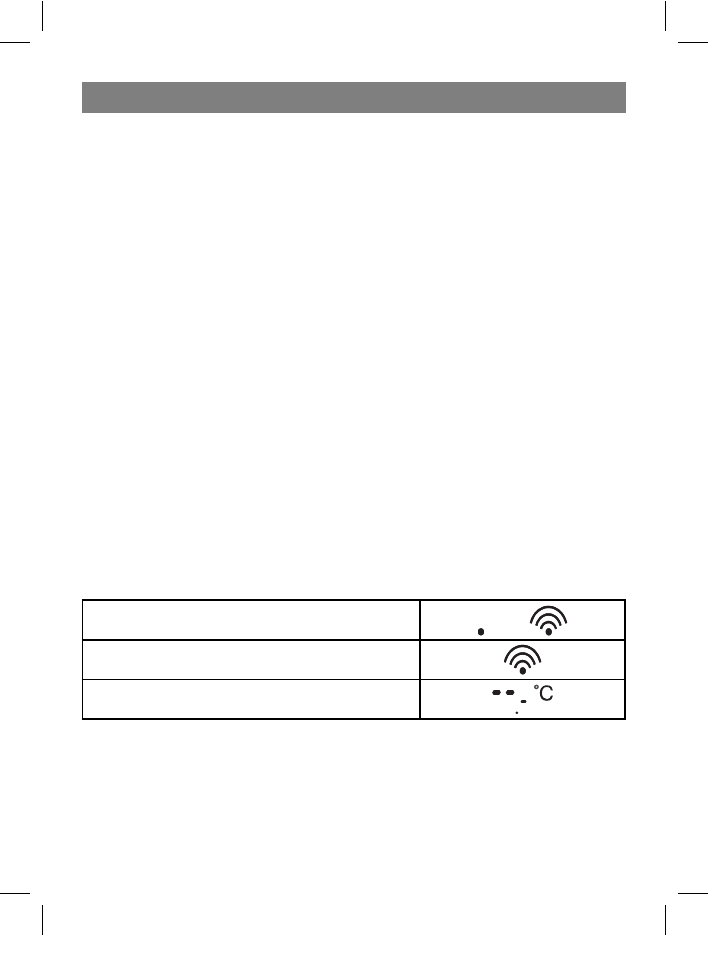
ENGLISH
6
around 45 seconds intervals. The main unit will also start searching for signals for
about two minutes once batteries are installed. 10 seconds upon successful reception,
the outdoors temperatures and humidity will be displayed .The main unit will automati-
cally update its readings at about 45-second intervals.
b. If no signals are received, blanks “
--.-
” will be displayed.
Hold [-] for 2 seconds to enforce another search for about 2 minutes. This is useful in
synchronizing the transmission and reception of the remote and main units.
c. When remote signal reception is finished, it will automatically synchronize its current
time and dated when brought within rang of the signal.
Repeat this step whenever you find discrepancies between the reading shown on the
main unit and that on the remote unit.
HOW TO CHECK REMOTE AND INDOOR TEMPERATURES
The wave display on the outdoors temperature indicates the reception of the remote
unit is in good order.
If no readings are received from the remote unit for more than two minutes, blanks “
--
.-
” will be displayed until further readings are successfully searched. Check the remote
unit is sound and secure. You can wait for a little while or Hold [-] for 2 seconds to
enforce an immediate search.
If the temperature or humidity goes above or below than the measuring range of the
main unit or the remote unit (stated in specification), the display will show “
--.-
” &
“HHH” or “LLL” respectively.
HOW TO READ THE KINETIC WAVE DISPLAY
The kinetic wave display shows the signal receiving status of the main unit. There are
three possible forms:
The unit is in searching mode.
Temperature readings are securely registered.
No signals.
MAXIMUM AND MINIMUM TEMPERATURES AND HUMIDITY
The maximum and minimum recorded indoor temperature, humidity and outdoor tem-
peratures will be automatically stored in memory. To display them, Press
[MEM]
once
to display the maximum readings and again the minimum readings.
The respective indicators
[MAX]
or
[ MIN ]
will be displayed.
To clear the memory, hold down
[MEM]
for two seconds.
The maximum and minimum readings will be erased.
3549.indd 6
49.indd 6
02.06.2006 16:59:36
02.06.2006 16:59:36
Содержание
- 30 ОСНОВНЫЕ ФУНКЦИИ: Дистанционный блок; В. ОТДЕЛЕНИЕ ДЛЯ ЭЛЕМЕНТОВ ПИТАНИЯ; Вмещает 2 щелочных элемента питания размера “АА”.; D. ПЕРЕКЛЮЧАТЕЛЬ К АНАЛОВ; Служит для выбора канала перед установкой элементов питания.; Е. ОТВЕРСТИЕ С ПАЗОМ ДЛЯ НАСТЕННОГО КРЕПЛЕНИЯ; Служит для крепления дистанционного блока на стене.; ВВОДНЫЕ СВЕ ДЕНИЯ; Установите дистанционный блоки и основной блок так, чтобы они
- 31 Установка ЭЛЕМЕНТОВ ПИТАНИЯ: Дистанционный блок; Установите на место крышку отделения для элементов питания.; ПРЕ ДУПРЕЖ ДЕНИЕ О РАЗРЯДИВШИХСЯ ЭЛЕМЕНТАХ ПИТАНИЯ
- 32 К АК ПРОВЕРЯТЬ ТЕМПЕРАТУРУ ВНУТРИ И ВНЕ ПОМЕЩЕНИЯ
- 35 ПРОВЕРК А БАРОМЕТРИЧЕСКОГО ДАВЛЕНИЯ
- 36 Восемь фаз Луны следующие:; ОТКЛЮЧЕННЫЕ СИГНАЛЫ; В противном случае замените их новыми.; ПОМЕХИ ПРИ ПЕРЕ ДАЧЕ СИГНАЛОВ
- 39 Меры предосторожности; Основной блок
- 40 Измерение относительной влажности
- 41 разрешения производителя.; Срок службы прибора не менее 3-х лет; Данное изделие соответствует всем требуемым европейским

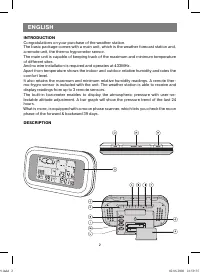

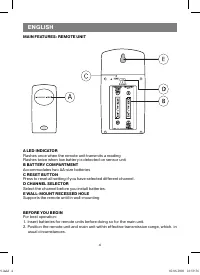






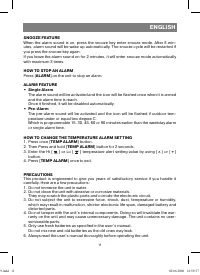


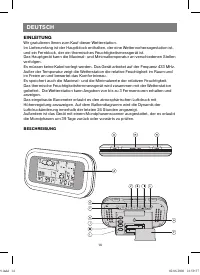
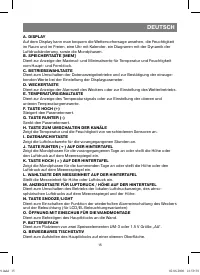
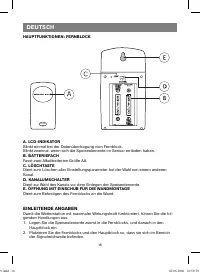
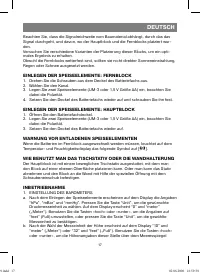
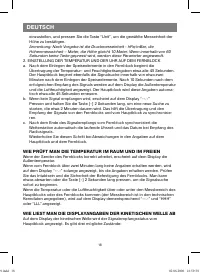
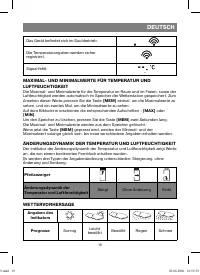
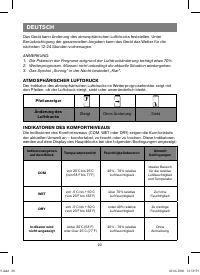


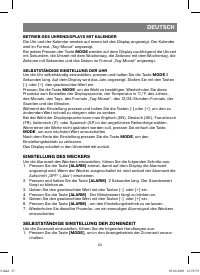




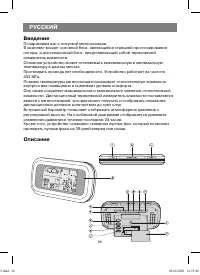


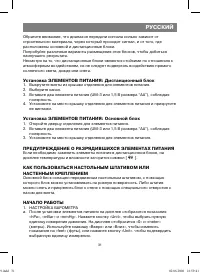
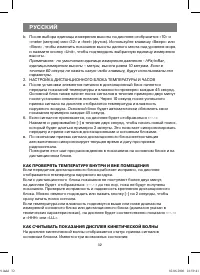
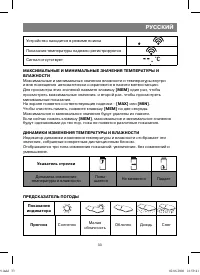

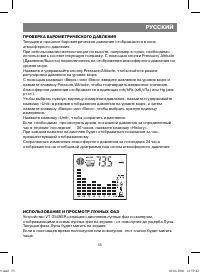
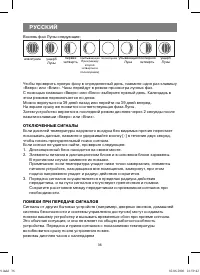
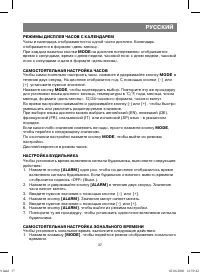
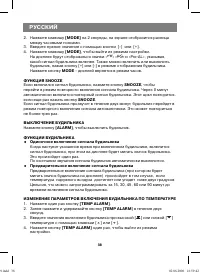

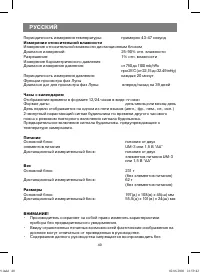

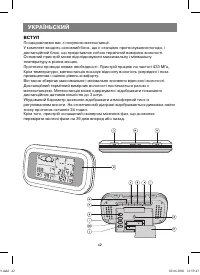

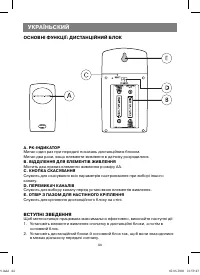
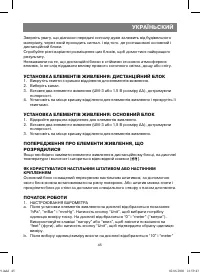
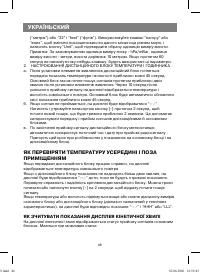
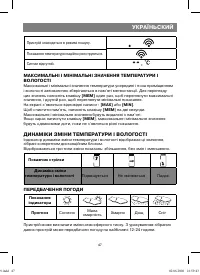
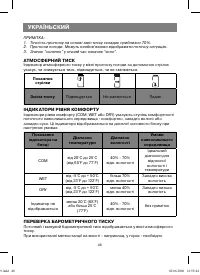

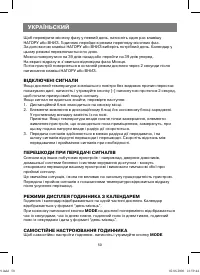
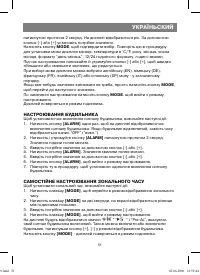
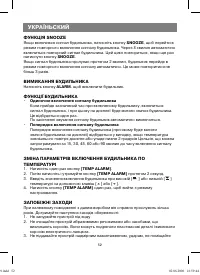


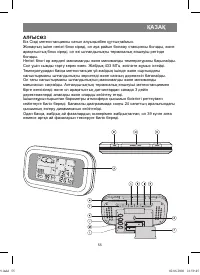

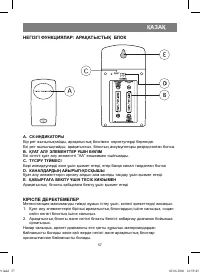
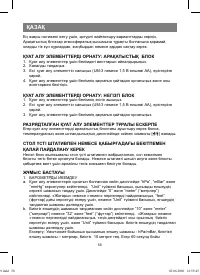
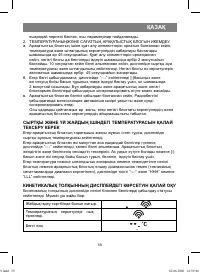

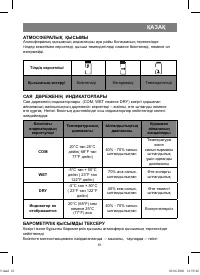

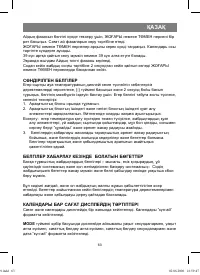

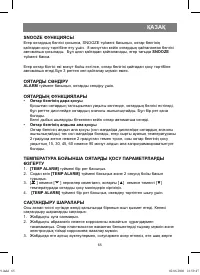

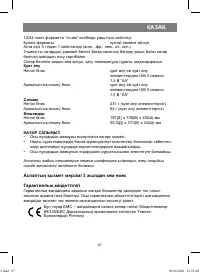














Время от времени срабатывает сигнал (типа будильника). Будильник не задан. Мигает не указаный в инструкции значок диода (значок из электронных схем)в поле внешней температуры. Что этот значок обозначает, к чему он в инструкции ни слова! Похоже, что он сигнализирует о какой-то температуре или ещё о чём. Но сигнализация по температуре не задавалась.
Что за значок и как выключить сигнализацию. День-два нет её. Потом внезапно начинает звучать. 3 раза через интервал 1 минута. И пропадает, но значок «диода» всё так же моргает.