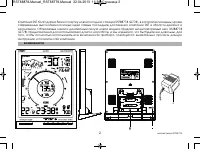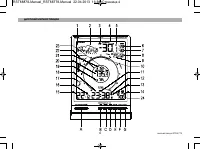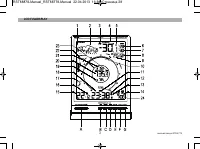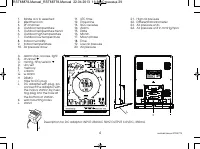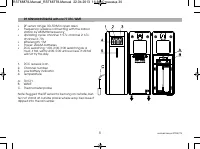Метеостанции RST 88778 (Q778) - инструкция пользователя по применению, эксплуатации и установке на русском языке. Мы надеемся, она поможет вам решить возникшие у вас вопросы при эксплуатации техники.
Если остались вопросы, задайте их в комментариях после инструкции.
"Загружаем инструкцию", означает, что нужно подождать пока файл загрузится и можно будет его читать онлайн. Некоторые инструкции очень большие и время их появления зависит от вашей скорости интернета.
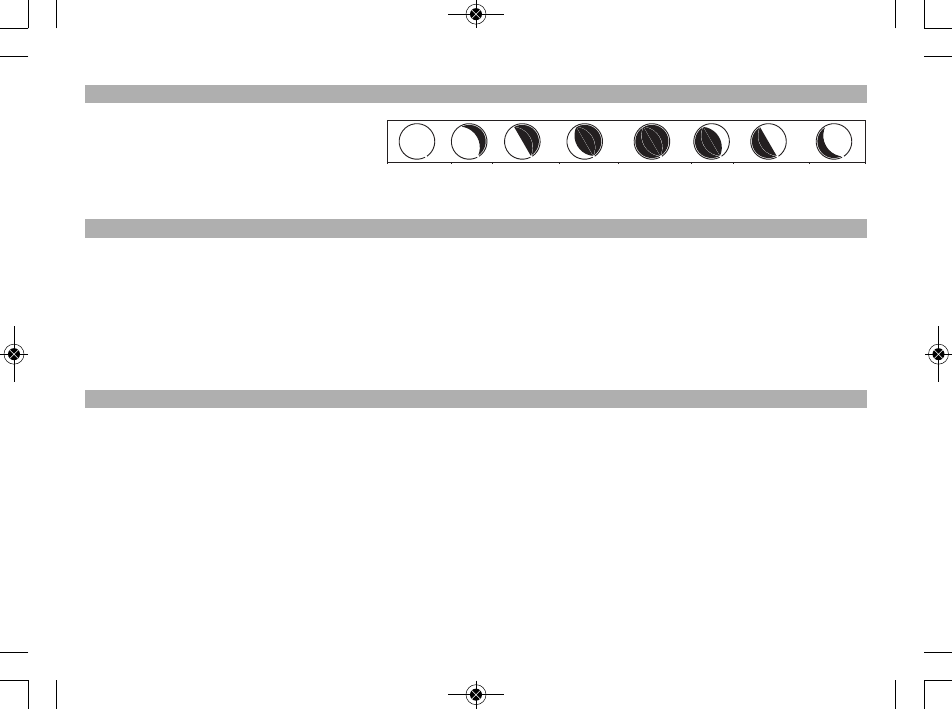
11
метеостанция RST88778
•
Moon phase display format as below:
•
The moon phase will be changed every second, and when circulating to the right one, it will be displayed for 5s.
•
3 grades for tide display: low, medium, high.
1.
Press “DEMO” button to switch between a/b backlight display mode.
2.
Hold “DEMO” button to enter automatic colors presentation.
3.
Presentation Sequence: Red(Sunny) Red(Slight sunny) Green(Cloudy) Light Green(Rainy) White(Rain-
storm) Red(Snow) Red(Snow-storm)
4.
Showing time for each color: 7S
5.
Except weather icon and Air pressure, other contents will be shown in RANDOM.
6.
In automatic colors presentation mode, press button with KEY tone.
•
Press “DEMO” button to switch between a/b backlight mode.
•
Mode a: backlight color change according to the weather icons.Colors may be change to another.
•
Display method: Yellow (Sunny)
→
Red (Slight sunny)
→
Green(Cloudy)
→
Light blue(Rainy)
→
Blue(Rain-storm)
→
Light purple(Snow)
→
Purple(Snow-storm).
•
Mode b: backlight color change according to the outdoor temperature. Colors may be change to another.
•
Display method: above 30
o
C(white) 25~29.9
o
C(green) 18~24.9
o
C(red) 7-17.9
o
C(red) 0-7.9
o
C
(
red) -0.1
o
C~-6.9
o
C
(
green
)→
-7
o
C~-14.9
o
C
(
light green
)→
-15
o
C~-19.9
o
C
(
red
)→
-20
o
C~-24.9
o
C(red) -below 25
o
C (green);
•
Hold “snooze/light” button for 3seconds, will enter or quit automatic color changing.
•
Press the “snooze/light” button to choose the color you like as backlight color when in automatic color changing.
This is only workable in case of the above temperature range no change. If temperature range changed, the
backlight color will be back to the same as the above mentioned.
•
Default backlight color: RED (when can’t receive RF signal).
•
When reset or insert the batteries, the LCD will be in full display for 3 s with backlight on. After the sound BI, it will enter
normal mode automatically for RCC reception after the temperature & humidity detection. RF reception for 3minutes.
MOONPHASE & TIDE
DEMO MODE
BACKLIGHT DEFINITION
RST88878-Manual_RST88778-Manual 22.04.2013 16:38 Страница 36
Содержание
- 2 инструкцию и посетите сайт компании.; возможности
- 7 дистанционный радиодатчик RST02252 c rcc77 UTC/GMT
- 8 начало работы, установка и замена элементов питания
- 9 примечание; установка радиодатчика
- 10 назначение кнопок
- 11 настройка метеостанции
- 12 установка “workday alarm” звонок только по рабочим дням недели
- 13 индикация атмосферного давления, классический барометр
- 15 cистема weather sens
- 18 замечание; температура вне помещения (базовая станция)
- 19 режим авто-переключения каналов радиодатчиков
- 20 индикатор тенденции изменения внешней температуры
- 21 система коррекции времени и даты по радиосигналам DSF77.5 kHz; от перечисленных или иных помех прохождения радиосигналов.; дополнительная информация
- 22 обслуживание и уход
- 25 питание; основной блок; габариты; Дизайн, цвет и спецификация могут быть изменены без уведомления.; комплект поставки