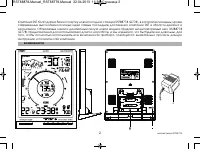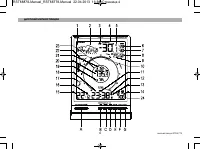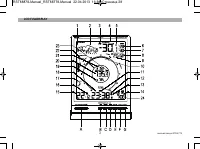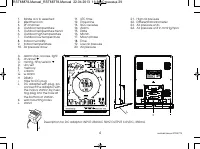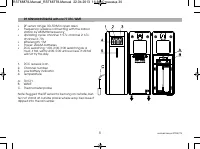Метеостанции RST 88778 (Q778) - инструкция пользователя по применению, эксплуатации и установке на русском языке. Мы надеемся, она поможет вам решить возникшие у вас вопросы при эксплуатации техники.
Если остались вопросы, задайте их в комментариях после инструкции.
"Загружаем инструкцию", означает, что нужно подождать пока файл загрузится и можно будет его читать онлайн. Некоторые инструкции очень большие и время их появления зависит от вашей скорости интернета.
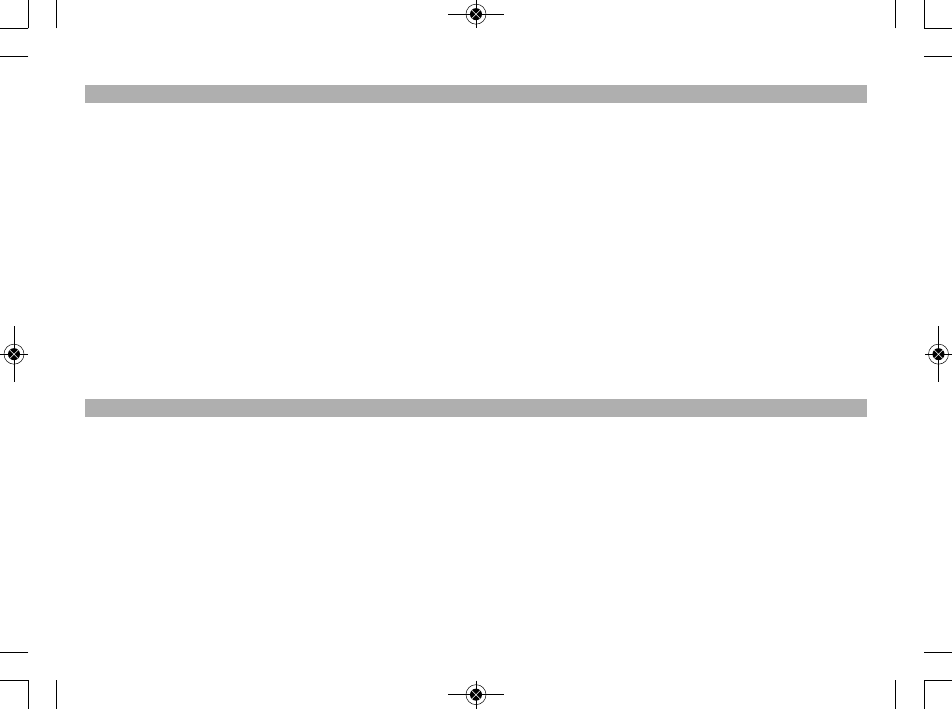
6
метеостанция RST88778
•
In normal mode, hold “set” button for 3seconds to enter time setting mode.
•
In normal mode, press “utc’ button to switch between current time & UTC time.
•
In normal mode, press “s alarm” button to turn on/off single alarm.
•
In normal mode, hold “s alarm” button to enter single alarm setting.
•
In normal mode, press “w alarm” button to turn on/off workday alarm.
•
In normal mode, hold “w alarm” button to enter workday alarm setting.
•
When alarm is ringing, press “snooze” button to active snooze function.
•
In normal mode, press “memory” button to view Min/Max temperature/humidity.
•
In normal mode, hold “memory” button to delete Min/Max temperature/humidity history.
•
Press “light” button to light on backlight for 5 seconds.
•
Press “mmHg/hPa” button to change air pressure unit mmHg/hPa.
•
Hold “search” button to re-register RF channel.
•
Press “channel” button to switch RF channel’s. Default automatic display ->CH1->CH2->CH3->Automatic display.
•
Hold “channel” button to delete RF data and re-register current channel.
•
In normal mode, press “DEMO” button to switch between a/b backlight display mode.
•
In normal mode, hold “DEMO” button to enter automatic colors presentation.
•
In normal mode, hold “set” button for 3s to enter time setting.
•
RCC ON/OFF selection is flashing, press “
▲
”& “
▼
” button to adjust, press “set” button to confirm.
•
DST ON/OFF selection is flashing, press “
▲
”& “
▼
” button to adjust, press “set” button to confirm.
•
ZONE from UTC/GMT setting is flashing, press “
▲
”& “
▼
” button to adjust, press “set” button to confirm.
•
Hour display is flashing, press “
▲
”& “
▼
” button to adjust, press “set” button to confirm.
•
Minutes display is flashing, press “
▲
”& “
▼
” button to adjust, press “set” button to confirm.
•
Year display is flashing, press “
▲
”& “
▼
” button to adjust, press “set” button to confirm.
•
Month display is flashing, press “
▲
”& “
▼
” button to adjust, press “set” button to confirm.
•
Date display is flashing, press “
▲
”& “
▼
” button to adjust, press “set” button to confirm.
•
Air pressure number display is flashing, press “
▲
”& “
▼
” button to adjust, press “set” button to confirm.
NORMAL MODE
TIME SETTINGS
RST88878-Manual_RST88778-Manual 22.04.2013 16:38 Страница 31
Содержание
- 2 инструкцию и посетите сайт компании.; возможности
- 7 дистанционный радиодатчик RST02252 c rcc77 UTC/GMT
- 8 начало работы, установка и замена элементов питания
- 9 примечание; установка радиодатчика
- 10 назначение кнопок
- 11 настройка метеостанции
- 12 установка “workday alarm” звонок только по рабочим дням недели
- 13 индикация атмосферного давления, классический барометр
- 15 cистема weather sens
- 18 замечание; температура вне помещения (базовая станция)
- 19 режим авто-переключения каналов радиодатчиков
- 20 индикатор тенденции изменения внешней температуры
- 21 система коррекции времени и даты по радиосигналам DSF77.5 kHz; от перечисленных или иных помех прохождения радиосигналов.; дополнительная информация
- 22 обслуживание и уход
- 25 питание; основной блок; габариты; Дизайн, цвет и спецификация могут быть изменены без уведомления.; комплект поставки