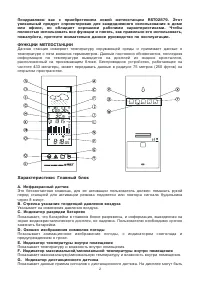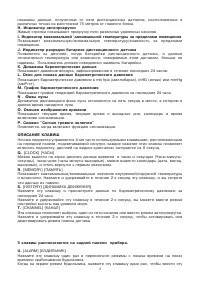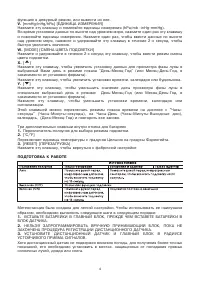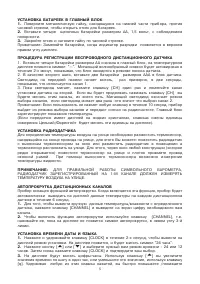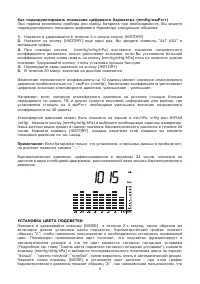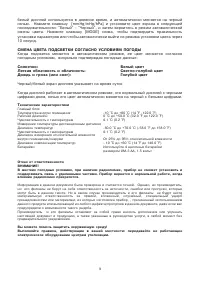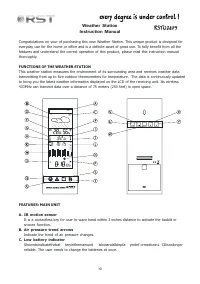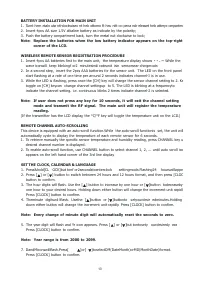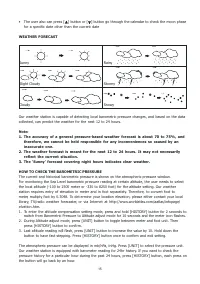Метеостанции RST 02879 - инструкция пользователя по применению, эксплуатации и установке на русском языке. Мы надеемся, она поможет вам решить возникшие у вас вопросы при эксплуатации техники.
Если остались вопросы, задайте их в комментариях после инструкции.
"Загружаем инструкцию", означает, что нужно подождать пока файл загрузится и можно будет его читать онлайн. Некоторые инструкции очень большие и время их появления зависит от вашей скорости интернета.

D. Weather forecast window
Show weather forecast in animation with snowfall indicator and storm warning indicator.
E. Indoor indicator
Indicates the indoor temperature and humidity are displayed.
F. Indoor maximum/minimum indicator
Indicates the maximum/minimum indoor temperature and humidity are displayed.
G. Outdoor remote sensor indicator
Indicates the current outdoor remote sensor signal received. It can display up to 5 different remote
sensors which is placed in 5 different places and within 75 meter distance from the main unit.
H. Auto scroll indicator
The animated rolling arrow icon is shown to indicate the auto scroll of 5 different remote channel.
I. Outdoor maximum/minimum indicator
Indicates the maximum/minimum outdoor temperature or humidity is displayed.
J. Remote sensor battery low indicator
Appears when the batteries of the remote sensor are running dry and the temperature or humidity
measured by this sensor is no longer reliable. The user must change the batteries at once.
K . Barometric history indicator
Indicates the recorded air pressure reading in the past 24 hours.
L . Barometric pressure window
Displays the barometric pressure reading in mb hpa or inHg.
M. Barometric pressure chart
Shows the barometric pressure trend chart for the past 24 hours.
N . Moon phase
The animated running moon phase will pause for 5 seconds in place of current moon phase.
O. Clock window
Display current time, current time and weekday, calendar or alarm time.
P. Alarm on icon
Appears when alarm is activated.
DESCRIPTION OF BUTTONS
Luminight has 4 frequently use buttons in the front panel with an illumination beneath, every press on
these keys will turn on the key illumination and the LCD backlight for 8 seconds.
Q. [ CLOCK ]
Toggle amongst display for Clock-Sec (HR-MIN-Sec), Clock-day (HR-MIN-Weekday), Calendar (Date-
Month-Weekday) and repeat...
R. [ MEMORY ]
Toggle to view the Max/Min reading of the Indoor & Remote Temperature/Humidity.
Press & hold 2 seconds to clear Indoor & all Remote temperature/humi dity memories.
S. [ HIS TORY ]
Press to view the past 24-hour barometric readings.
Press and hold 2 seconds to enter the altitude adjustment mode.
T. [ CHANNEL ]
Select among channel 1, 2, 3, 4, 5 or to enter auto scroll mode.
Press and hold 2 seconds to activate or deactivate the sensor searching mode.
11