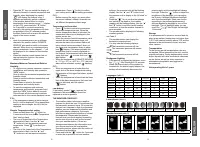Метеостанции FIRST AUSTRIA FA-2461-4 - инструкция пользователя по применению, эксплуатации и установке на русском языке. Мы надеемся, она поможет вам решить возникшие у вас вопросы при эксплуатации техники.
Если остались вопросы, задайте их в комментариях после инструкции.
"Загружаем инструкцию", означает, что нужно подождать пока файл загрузится и можно будет его читать онлайн. Некоторые инструкции очень большие и время их появления зависит от вашей скорости интернета.
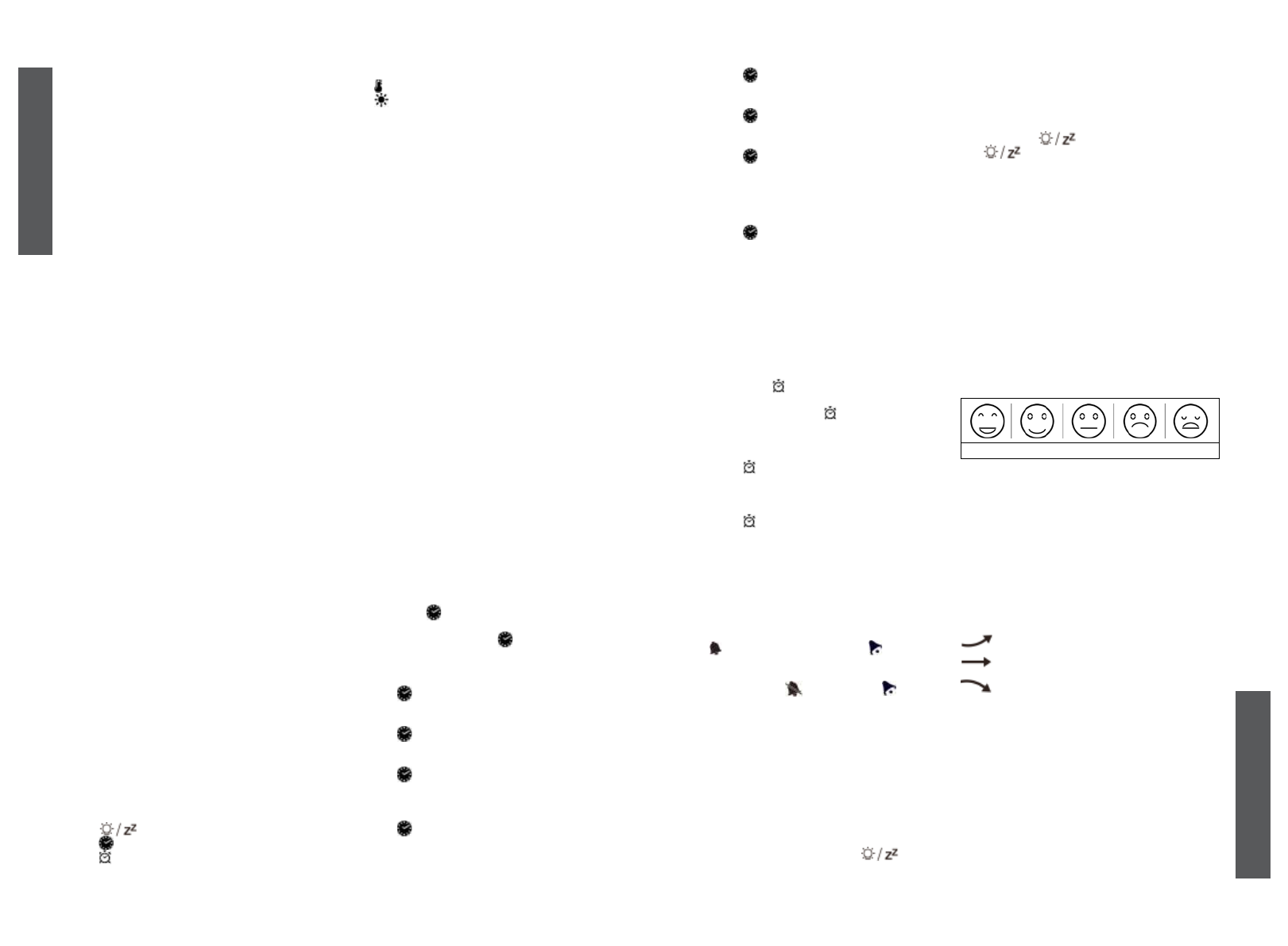
2
ENGLISH
FEATURES:
• Perpetual Calendar Up to Year 2099
• Day of week in 7 languages user selectable:
English, German, Italian, French, Spanish,
Netherlands and Danish
• Time in optional 12/24 hour format.
• Daily Alarm Function
• Automatic snooze function
• The moon phase display
• Barometric pressure:
— Barometric pressure measurement ranges:
600 hPa/mb ~ 1100 hPa/mb & 17.72 inHg ~
32.50 inHg
— Pressure alternatively in hPa/mb or inHg
• Humidity: Indoor & Remote measurable
range: 20%RH ~ 95%RH
• Temperature:
— Indoor temperature measurement ranges:
0°C (32°F) ~ 50°C (122°F)
—Remote temperature measurement ranges:
-20°C (-4°F) ~ 60°C (140°F)
— Temperature alternatively in °C or °F.
—Remote thermometer and frost alert
• Minimum/maximum display for air humidity
and temperature
• Wireless Remote Sensor:
— Wall Mount or Table Stand
— One Wireless Thermo Sensor Included
— 433.92MHz RF transmitting frequency
— 60 meter transmission range in an open
area
• The weather forecasting function
• Power Supply:
Weather Station:
Battery: 2 x LR6 AA
Wireless Remote Sensor:
Battery: 2 x LR6 AA
Adapter DC 5V 1.2A
WEATHER STATION APPEARANCE
Part A-Positive LCD
(Fig. A)
A1: Remote Temperature
A2: Remote Humidity
A3: Remote Temperature Alert
A4: Time/Calendar or Alarm time/Weed Indoor
Temperature
A5: Moon Phase
A6: Barometric pressure
A7: Histogram shows the trend of 24 hours of
atmospheric pressure
A8: Indoor Humidity
A9: Indoor comfort
A10: Indoor Temperature
A11: Weather Forecasting
Part B – Back button and power
(Fig. B)
B1: “
” touch field
B2: “ ” button
B3: “ ”button
B4: “▲” button
B5: “▼” button
B6: “ ” button
B7: “
” button
B8: “MEM” button
B9: Alarm on/off shift switch
B10: Power supply socket
B11: USB charger output socket
B12: Battery compartment
WIRELESS OUTDOOR SENSOR
(Fig C)
C1: LCD display – Temperature
C2: LCD display – Humidity
C3: LCD display – RF icon
C4: LED icon by RF
C5: “C°/F°” button
C6: “TX” button
C7: Battery compartment
INITIAL OPERATION:
• Open Weather Station battery compartment
cover
• Insert 2 x AA batteries observing polarity [“+”
and “ –“ marks]
• When you insert the batteries, all the icon
on the LCD display will briefly light up for 3
seconds, and you will hear a beep tone, and
detect indoor temperature & humidity.
• The Weather Station will now start to make
a connection to the Remote remote sensor.
This operation takes about 3 minutes and is
displayed by a flashing reception RF antenna
symbol in the “REMOTE SENSOR” display
area on the receiver.
• This now, replace Wireless Remote Sensor
battery compartment cover. Open Weather
Station battery compartment cover. Insert 2 x
AA batteries observing polarity [ “+” and “–“
marks]
MANUAL TIME SETTING:
• Press once “ ” button, can switch the
display calendar or second
• Press and hold down the “ ” button for 2
seconds, the 12/24 hour mode display starts
to flash. Now use “+” and “-” buttons to set
the correct 12/24 hour mode.
• Press “ ” to confirm your setting, the Hour
display starts to flash. Now use “▲” and “▼”
buttons to set the correct hour.
• Press “ ” to confirm your setting, the Minute
displays starts to flash. Now use “▲” and “▼”
buttons to set the correct minute.
• Press “ ” button to confirm your setting, the
Month and Date icon display starts to flash.
Now use “▲” and “▼” buttons to set the date
display on Month/Date or Date/Month.
• Press “ ” button to confirm your setting, the
Year display 2014 starts to flash. Now use
“▲” and “▼” buttons to set the correct year.
ENGLISH
• Press “ ” button to confirm your setting, the
Month display starts to flash. Now use “▲”
and “▼” buttons to set the correct month.
• Press “ ” button to confirm your setting, the
Date display starts to flash. Now use “▲” and
“▼” buttons to set the correct date.
• Press “ ” button to confirm your setting, the
language selection for the Weekday displays
starts to flash. Now use “▲” and “▼” buttons
to select a language.
see Table 1
• Press “ ” to confirm your setting and to end
the setting procedures, enter the clock mode.
F.Y.I.:
• After 20 seconds without pressing any button,
the clock switches automatically from Set
Mode to Normal Time Mode.
• There are 7 languages of Weekday: English,
German, Italian, French, Spanish, Dutch and
Danish.
SETTING THE DAILY ALARMS:
• Press once “ ” button, can switch the
display calendar or alarm time
• Press and hold down “ ” button for 2
seconds until Alarm Time hour display of the
Alarm time starts to flash. Use the “▲” and
“▼” buttons to set the required hour.
• Press “ ” button to confirm your setting,
The Minute display of the Alarm time starts to
flash. Use the “▲” and “▼” buttons to set the
required minute.
• Press “ ” button to confirm your setting and
to end the setting procedure.
F.Y.I.:
• After 20 seconds without pressing any button
the clock switches automatically from setting
mode to Normal clock mode.
THE ALARM FOR OPENING AND CLOSING
• The alarm shift switch is pushed in the
“ ” position, LCD display the “ ” icon, the
alarm function is open
• Product back of the alarm shift switch is
pushed in the “
” position, the “ ” icon
disappears, the alarm function is close
F.Y.I.:
• The alarm will sound for 2 minutes if you
do not deactivate it by pressing any button.
In this case the alarm will be repeated
automatically after 24 hours.
• Rising alarm sound (crescendo, duration: 2
minutes) changes the volume 4 times whilst
the alarm signal is heard.
Switching off the alarm signal
• Press any button except the “
” button
to stop the alarm signal. It is not necessary
to reactivate the alarm. It switches itself
automatically to the alarm time which has
already been set.
Snooze function:
• Touch the “
” field or press the
“
” button the alarm signal sounds
to get to SNOOZE mode. The alarm signal
sounds again after approx. 5 minutes.
Lunar phases and tide indicator:
• The weather station has a display which
automatically displays the current lunar phase
see Table 2
°C/°F temperature display
• The temperature is displayed either in °C/°F.
Briefly pressing the “▲” button allows you to
switch between the individual modes.
Comfort display
• Indoor comfort level is calculated according to
the indoor temperature and humidity, a total
of 5 levels.
Comfortable ——————► too cold or too hot
Displaying temperature/humidity/ barometric
pressure and temperature/humidity trend
• The current indoor temperature/humidity/
barometric pressure and the temperature/
humidity trend (indoors) are shown in the
LCD display.
• After successfully connecting with the remote
sensor, the weather station can display
the remote temperature/humidity and the
temperature/humidity trend (remote)
• You may see the following displays:
The temperature/humidity is rising.
The temperature/humidity is remaining
constant.
The temperature/humidity is falling.
Remote sensor transmission:
• When the Weather Station successfully
receives signals from the wireless sensor, the
temperature and humidity of the „REMOTE
SENSOR“ are displayed on the „REMOTE
SENSOR“ column of the weather station.
• The weather station can connect up to 3
channel wireless sensor registration, the
use of multiple wireless sensor, the wireless
sensor channel cannot choose the same
channel at the same time (a total of 1, 2, 3
channel can choose,)
3