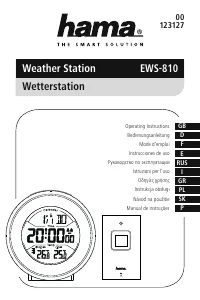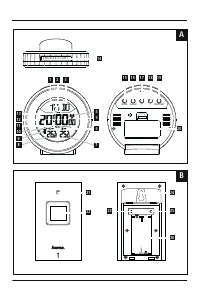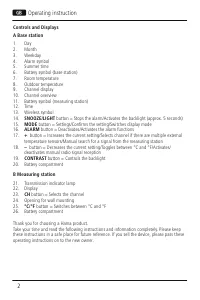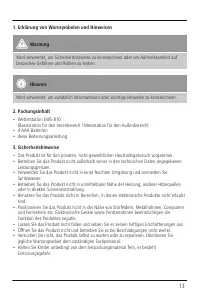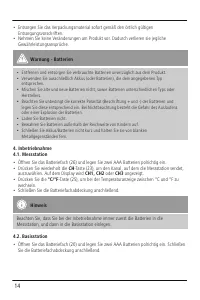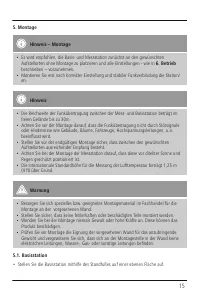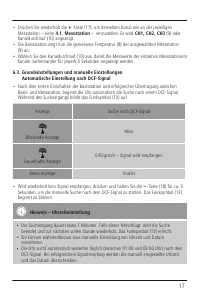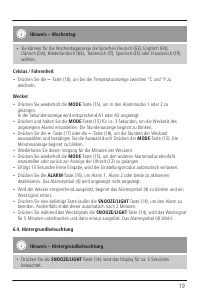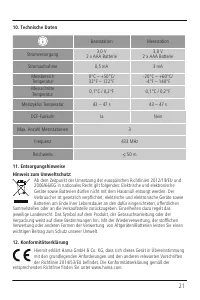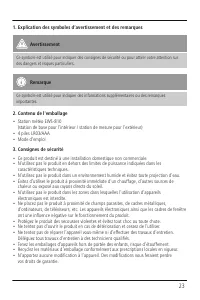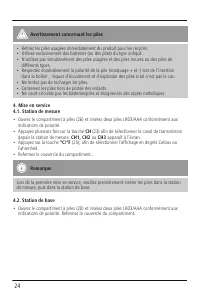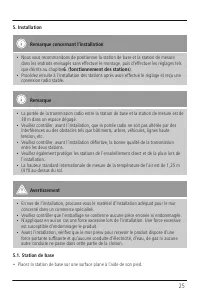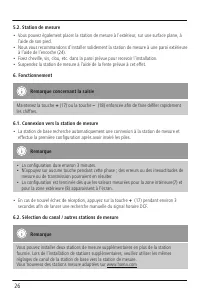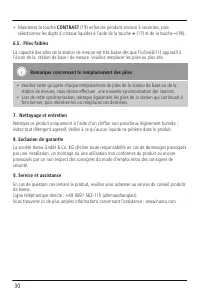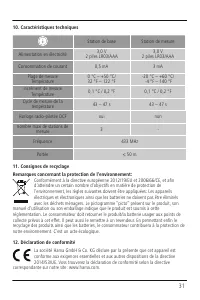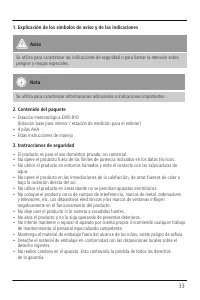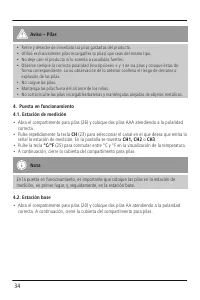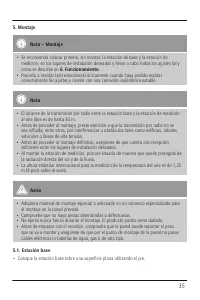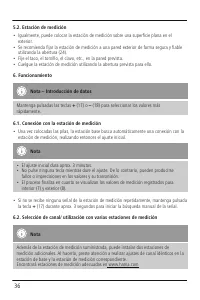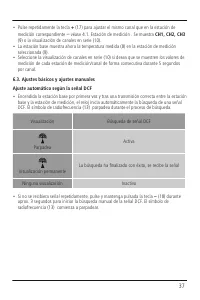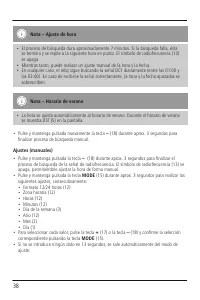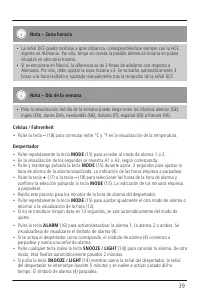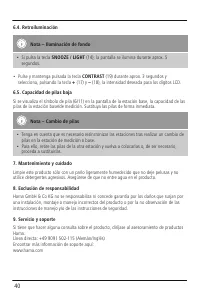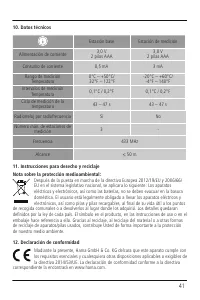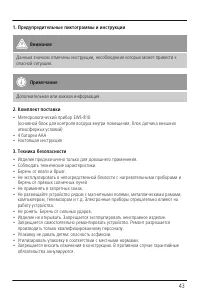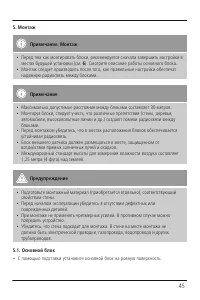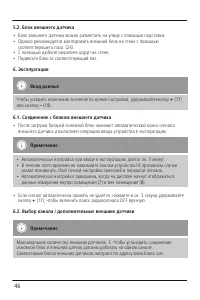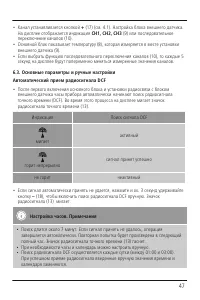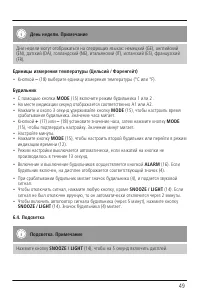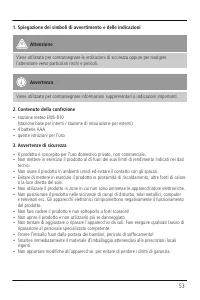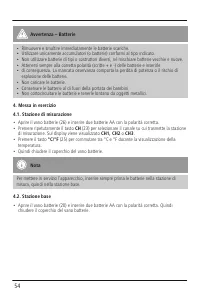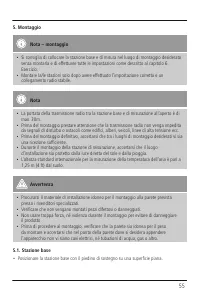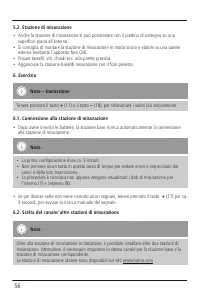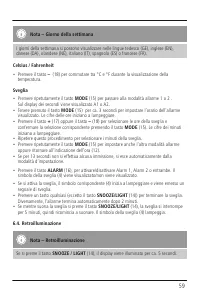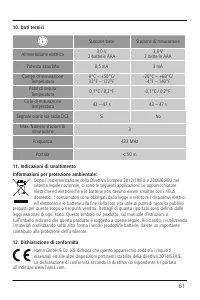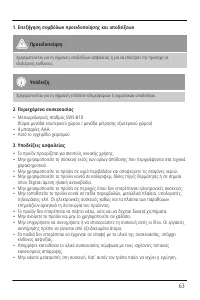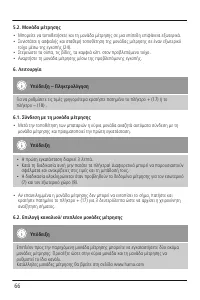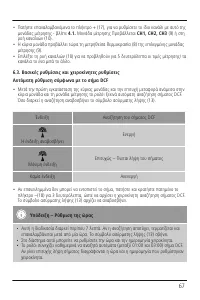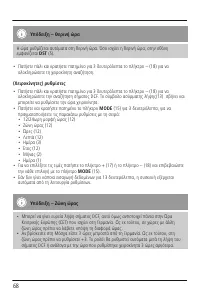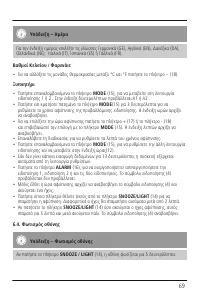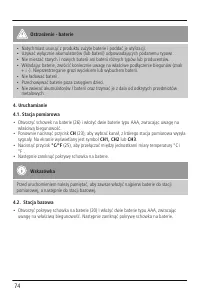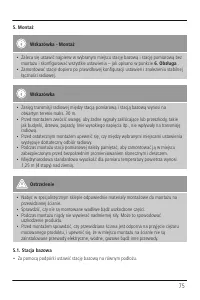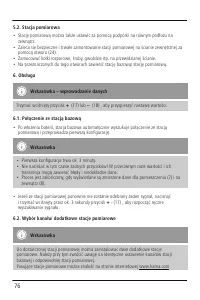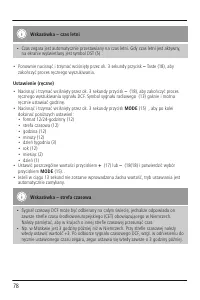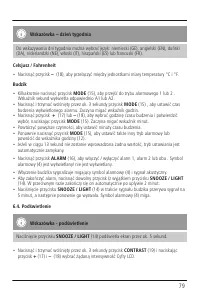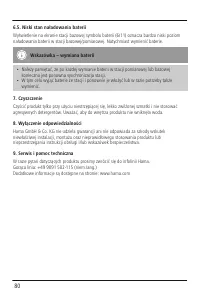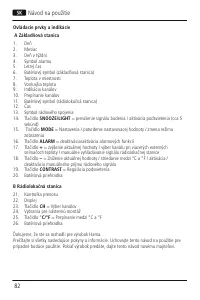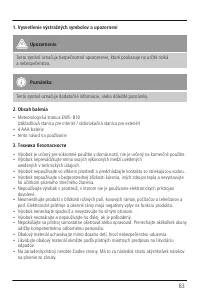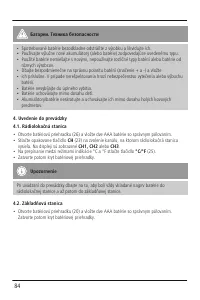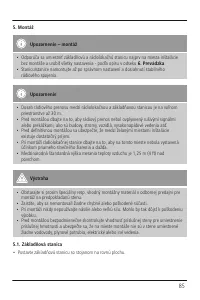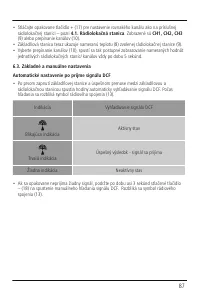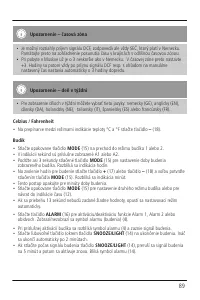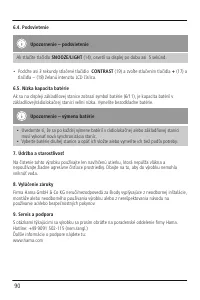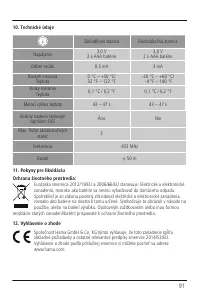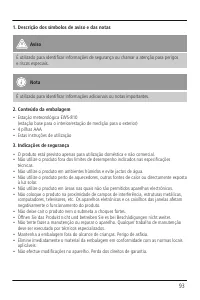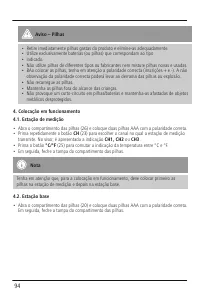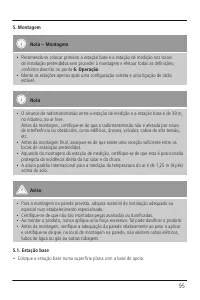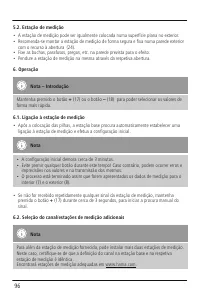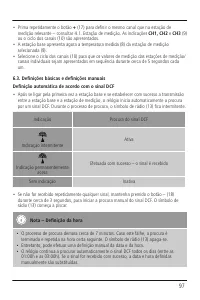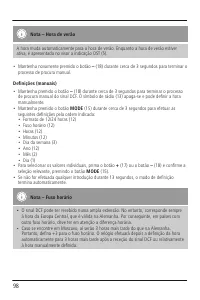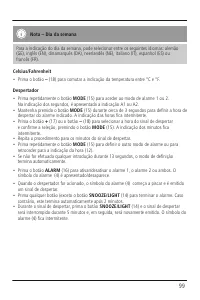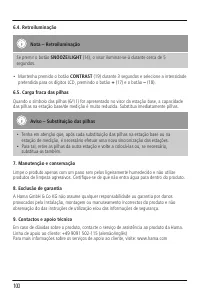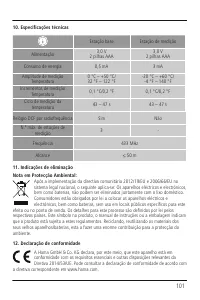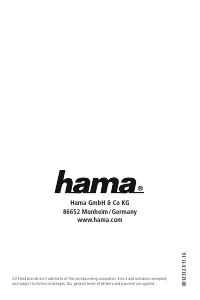Метеостанции Hama EWS-810 - инструкция пользователя по применению, эксплуатации и установке на русском языке. Мы надеемся, она поможет вам решить возникшие у вас вопросы при эксплуатации техники.
Если остались вопросы, задайте их в комментариях после инструкции.
"Загружаем инструкцию", означает, что нужно подождать пока файл загрузится и можно будет его читать онлайн. Некоторые инструкции очень большие и время их появления зависит от вашей скорости интернета.

8
Note – Summer time
•
The clock automatically switches to summer time. DST (5) appears on the display as
long as summer time is activated.
•
Press and hold the
–
button (18) again for approx. 3 seconds to stop the manual search.
(Manual) settings
•
Press and hold the
–
button (18) for approx. 3 seconds to stop the search for the DCF
signal. The wireless symbol (13) goes out and you can set the time manually.
•
Press and hold the
MODE
button (15) for approx. 3 seconds to make the following settings
one after the other:
•
12/24 hour format (12)
•
Time zone (12)
•
Hours (12)
•
Minutes (12)
•
Weekday (3)
•
Year (12)
•
Month (2)
•
Day (1)
•
To select the individual values, press the
+
button (17) or the
–
button (18) and confirm
each selection by pressing the
MODE
button (15).
•
If you do not make an entry for 13 seconds, you automatically exit setup mode.
Note – Time zone
•
The DCF signal can be received over long distances, but always transmits the current
Central European Time in Germany. Make sure you account for the time difference in
countries with another time zone.
•
If you are in Moscow, the time is 3 hours later than in Germany. This means that you
should set +3 for the time zone. The clock then automatically sets the time to 3 hours
after the DCF signal received or relative to the manually set time.