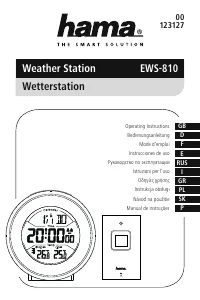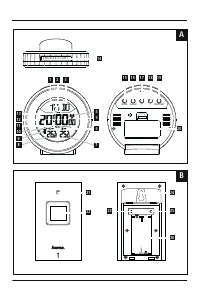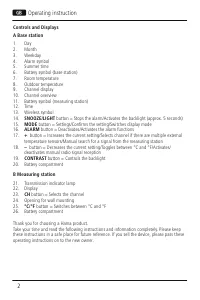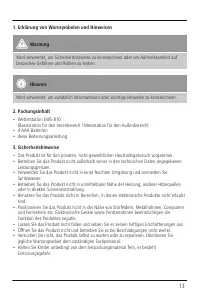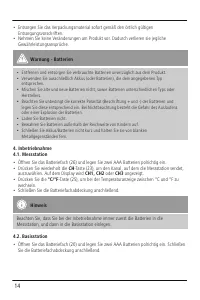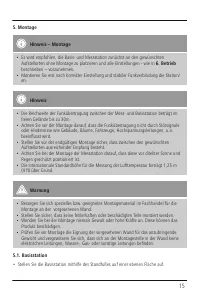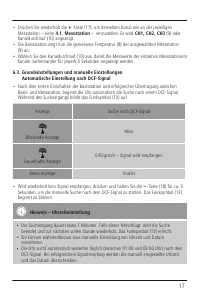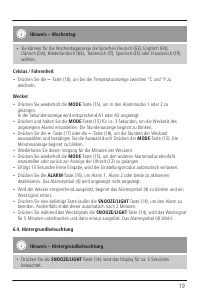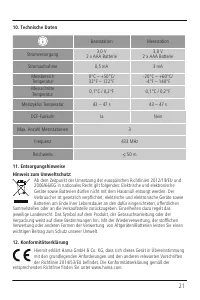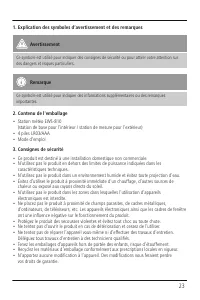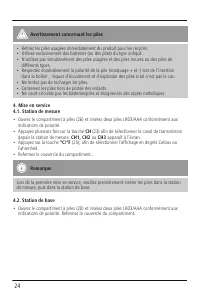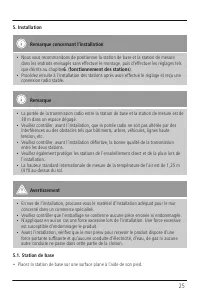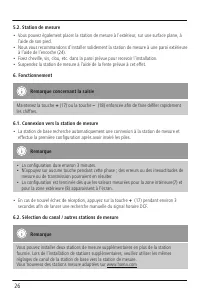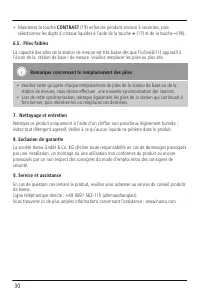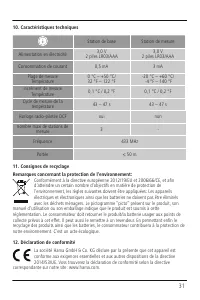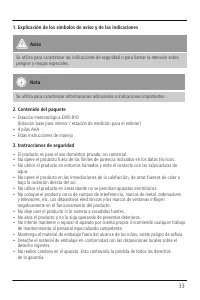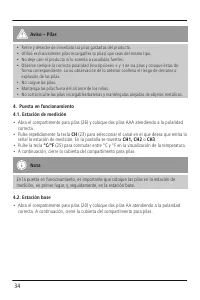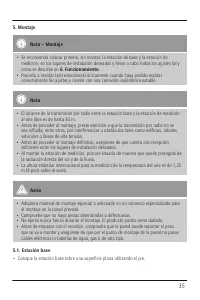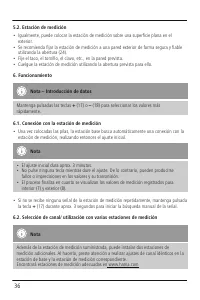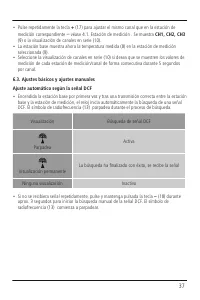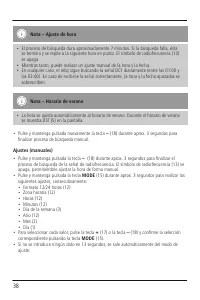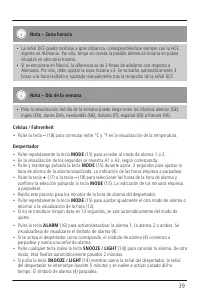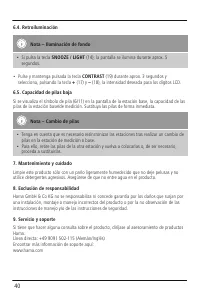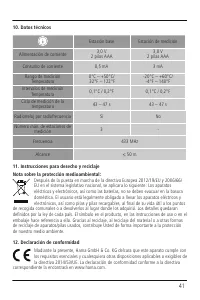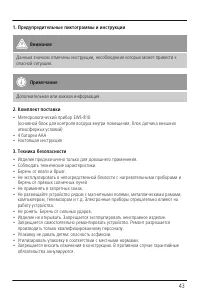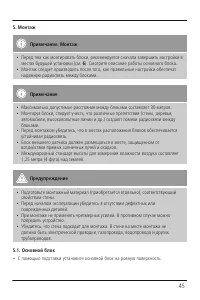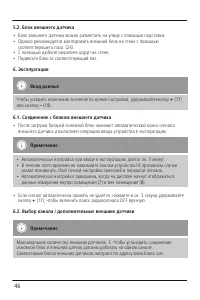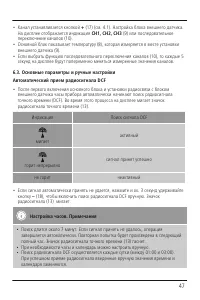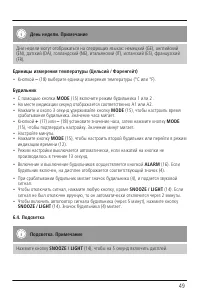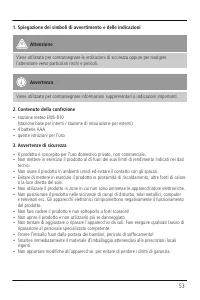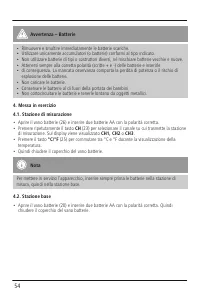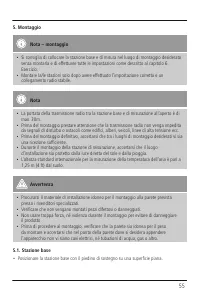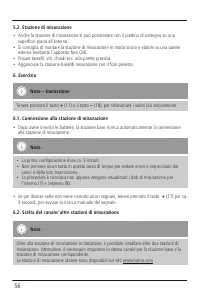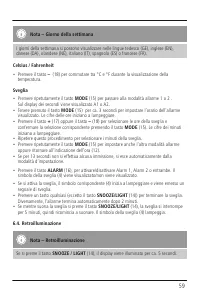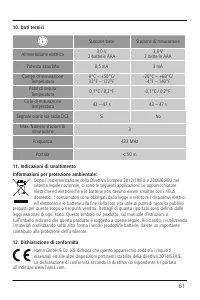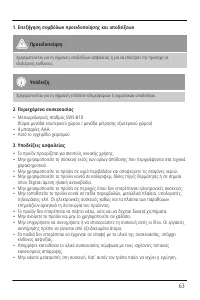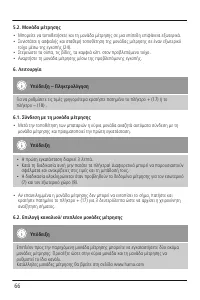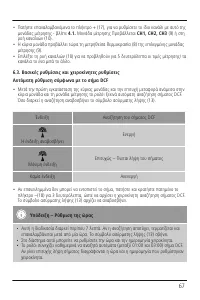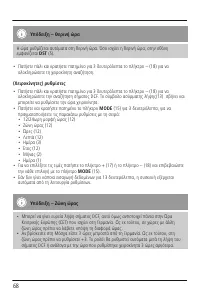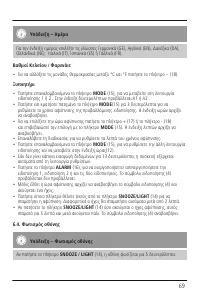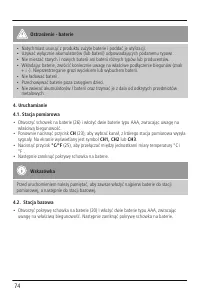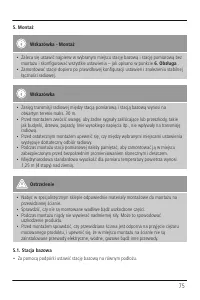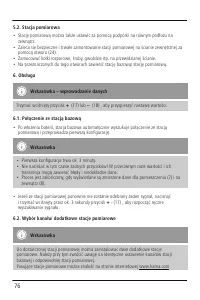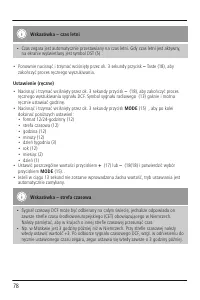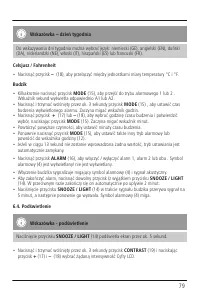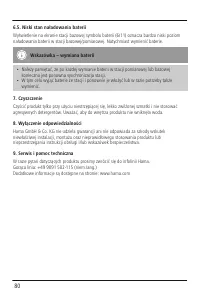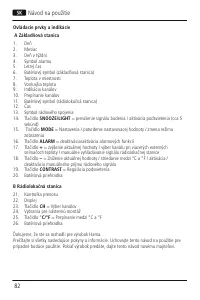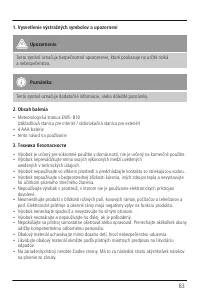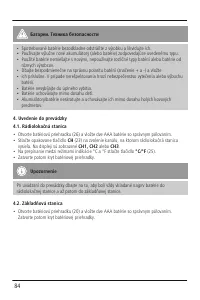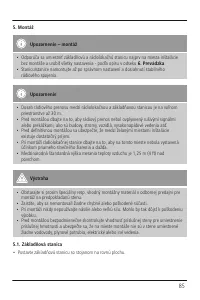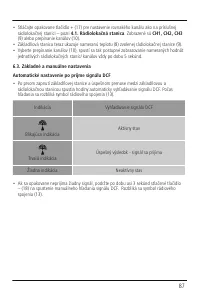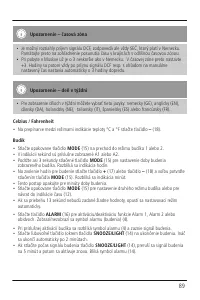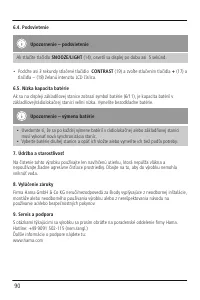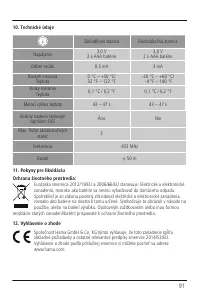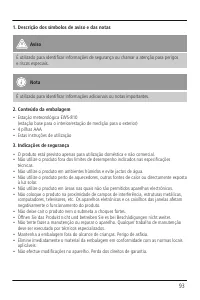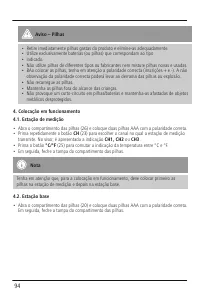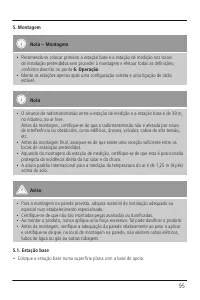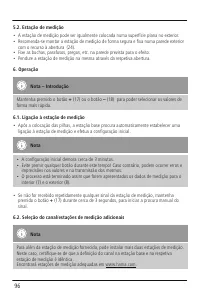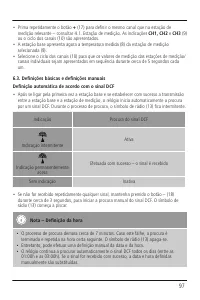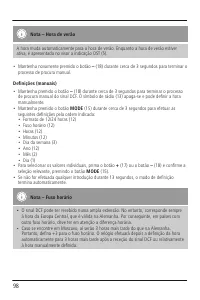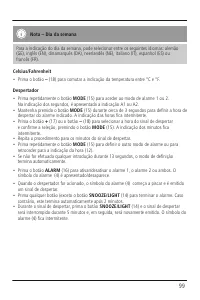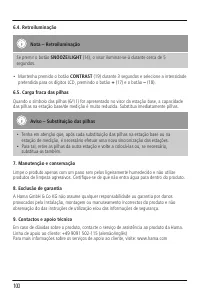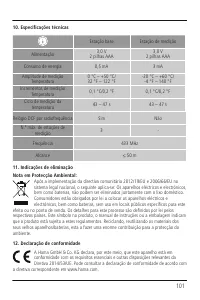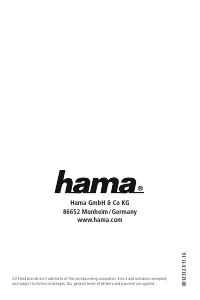Метеостанции Hama EWS-810 - инструкция пользователя по применению, эксплуатации и установке на русском языке. Мы надеемся, она поможет вам решить возникшие у вас вопросы при эксплуатации техники.
Если остались вопросы, задайте их в комментариях после инструкции.
"Загружаем инструкцию", означает, что нужно подождать пока файл загрузится и можно будет его читать онлайн. Некоторые инструкции очень большие и время их появления зависит от вашей скорости интернета.
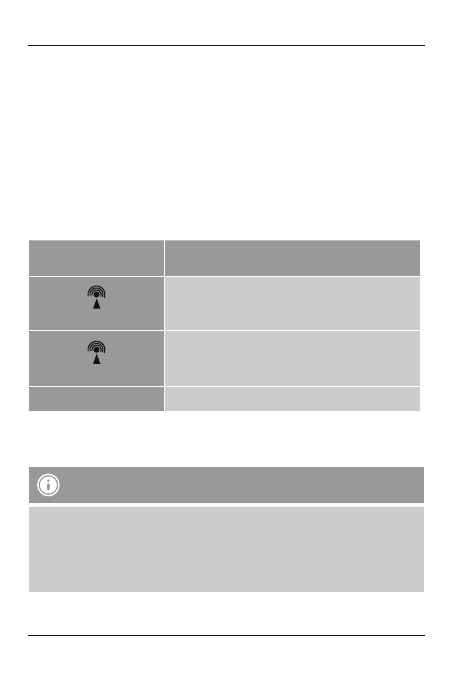
7
•
Press the
+
button (17) repeatedly to set the channel to that set on the respective
measuring station – see
4.1. Measuring station
.
CH1, CH2, CH3
(9) or Channel
overview (10) is displayed.
•
The base station now shows the temperature measured (8) on the selected measuring
station (9).
•
Select Channel overview (10) to show the measurement values of the individual measuring
stations/channels consecutively for 5 seconds each.
6.3. Basic and manual settings
Automatic setting using the DCF signal
•
After the first time the base station is switched on and successful transmission is established
between the base station and the measuring station, the clock will automatically search for
a DCF signal. During the search, the wireless symbol (13) will flash.
Display
Searching for the DCF signal
Flashing
Active
Displayed continuously
Successful – signal is being received
No display
Deactivated
•
If the station still does not receive a signal, press and hold the
–
button (18) for approx. 3
seconds to start the manual search for the DCF signal. The wireless symbol (13) will start
to flash.
Note – Time settings
•
The search process takes about 7 minutes. If the search fails, it ends and is repeated at
the next clock hour. The wireless symbol (13) will go out.
•
In the meantime you can, however, set the time and the date manually.
•
The clock automatically continues to search for the DCF signal on a daily basis (between
1:00 a.m. and 3:00 a.m.). If the signal is received successfully, the manually-set time
and date are overwritten.