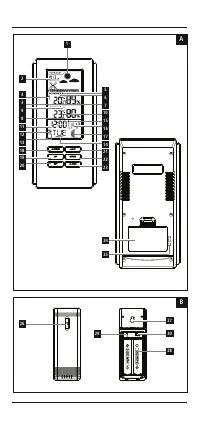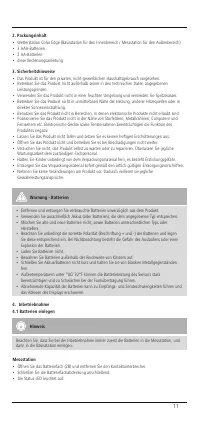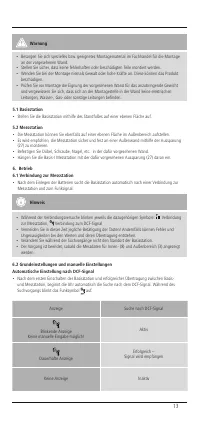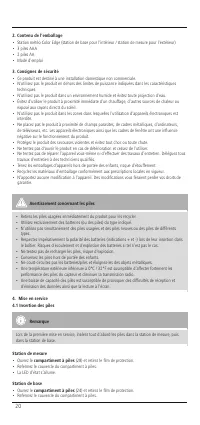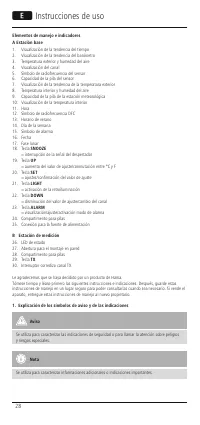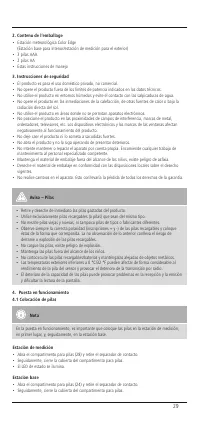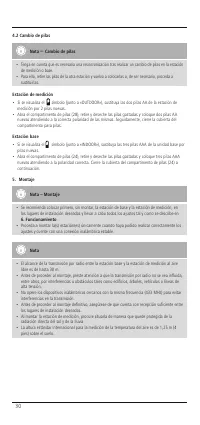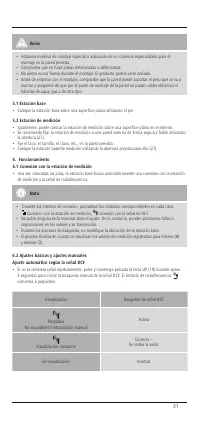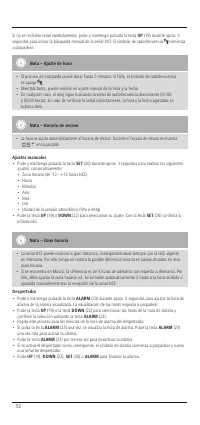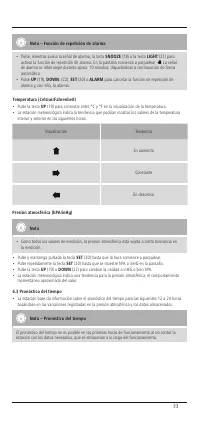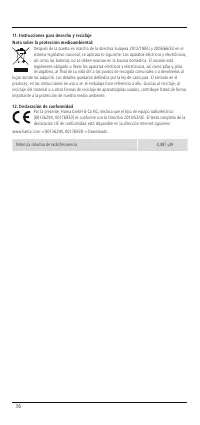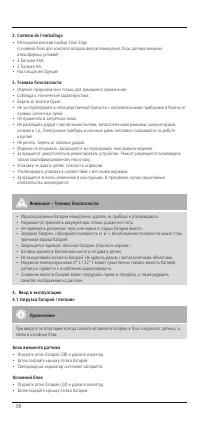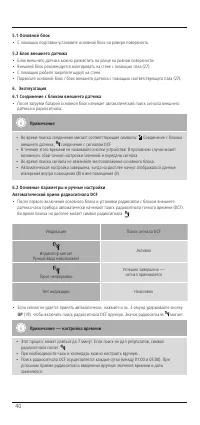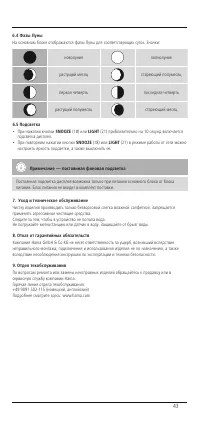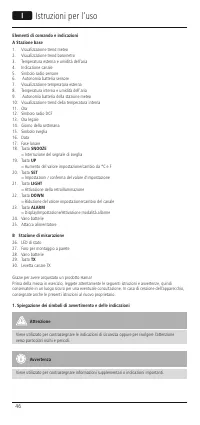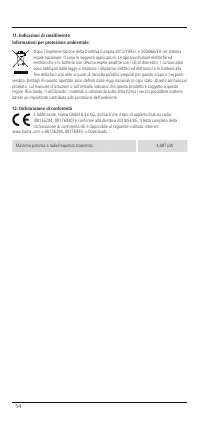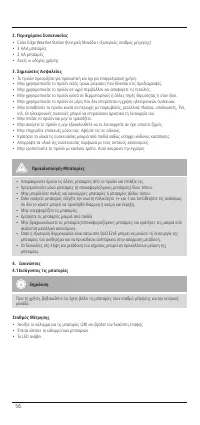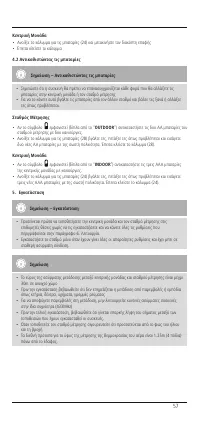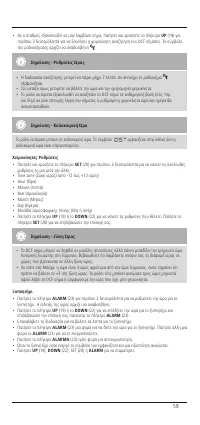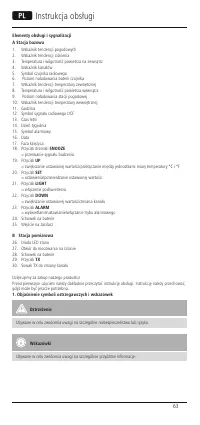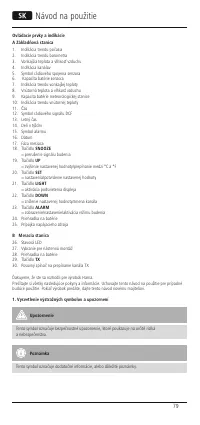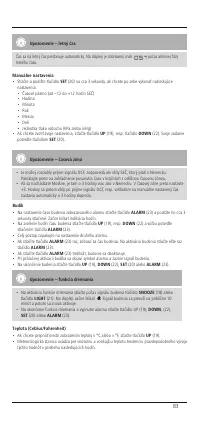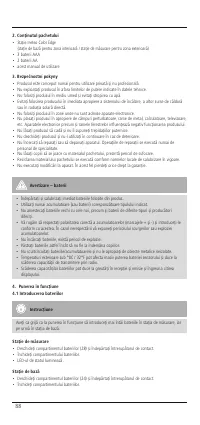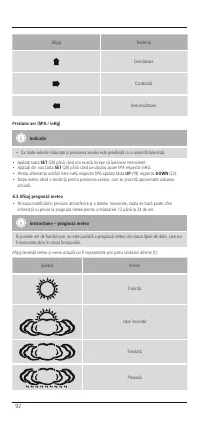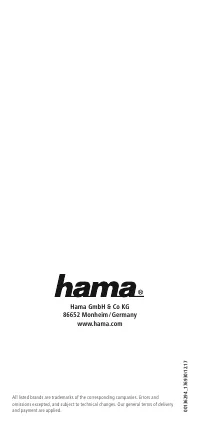Метеостанции Hama Color Edge 00136294 - инструкция пользователя по применению, эксплуатации и установке на русском языке. Мы надеемся, она поможет вам решить возникшие у вас вопросы при эксплуатации техники.
Если остались вопросы, задайте их в комментариях после инструкции.
"Загружаем инструкцию", означает, что нужно подождать пока файл загрузится и можно будет его читать онлайн. Некоторые инструкции очень большие и время их появления зависит от вашей скорости интернета.
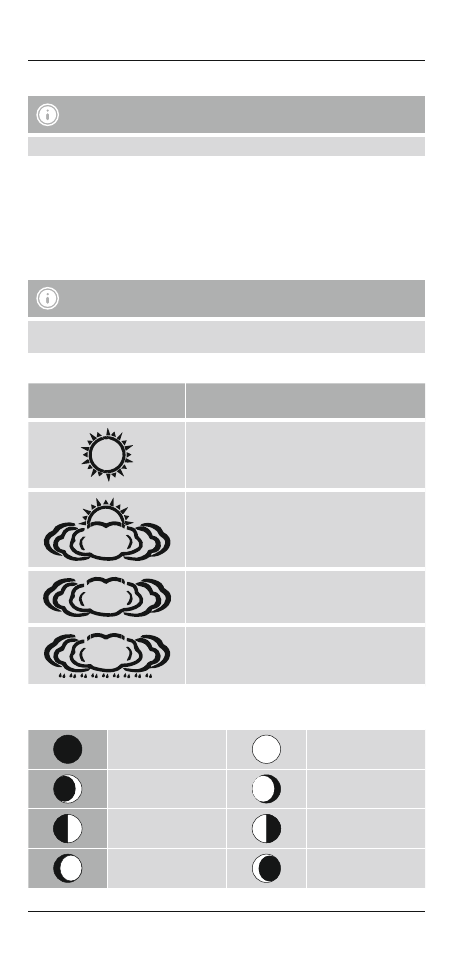
7
Atmospheric pressure (hPA/inHg)
Note
Like all measurement values, atmospheric pressure is subject to a certain measurement tolerance.
• Press and hold the
Set
button (20) until the time begins to flash.
• Press the
Set
button (20) repeatedly until hPA or inHG appears on the display.
• Press the
UP
button (19) or
DOWN
button (22) to change the unit to inHG or hPA.
• The weather station gives a current value trend for atmospheric pressure.
6.3 Weather trend display
Based on changes in the atmospheric pressure and the data saved, the base station is able to make
weather forecasts for the next 12 to 24 hours.
Note – Weather trend display
The weather forecast function is not available during the first few hours of operation because it requires
data that is collected during operation.
The weather trend and the current weather are displayed using four different symbols (1):
Symbol
Weather
Sunny
Slightly cloudy
Cloudy
Rainy
6.4 Moon phases
The base station displays the current moon phase with the following symbols:
New Moon
Full Moon
Waxing Crescent
Waning Gibbous
First quarter
Last quarter
Waxing Gibbous
Waning Crescent