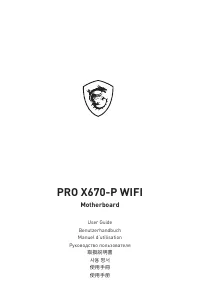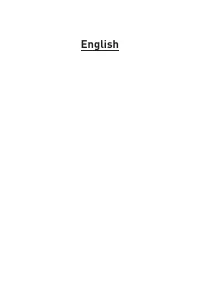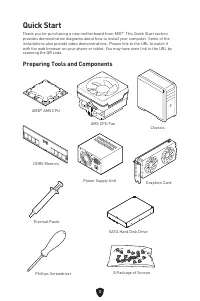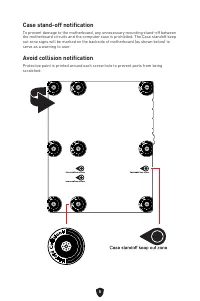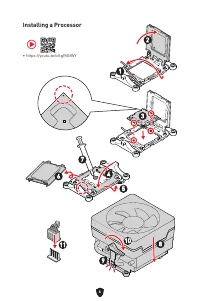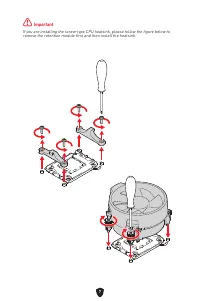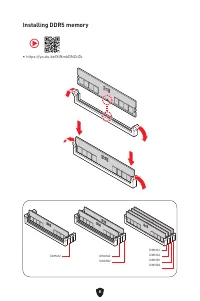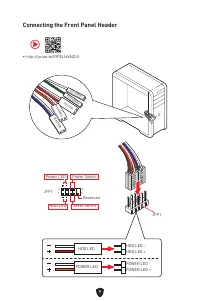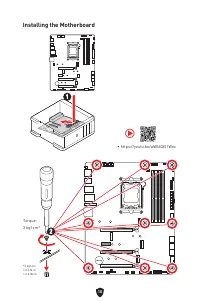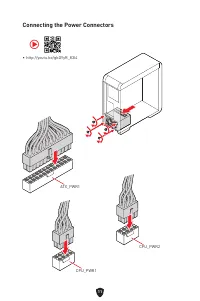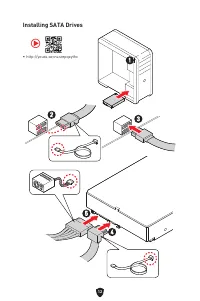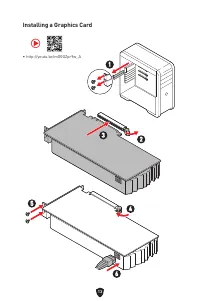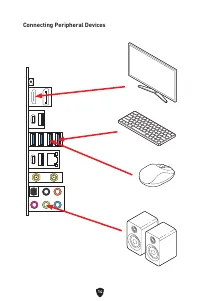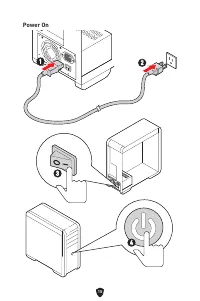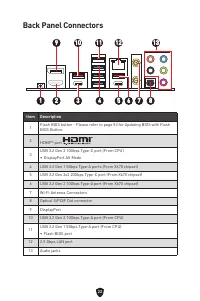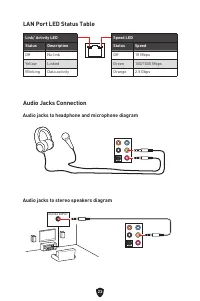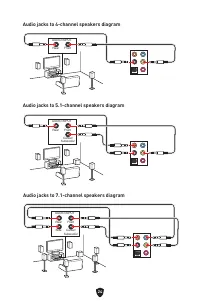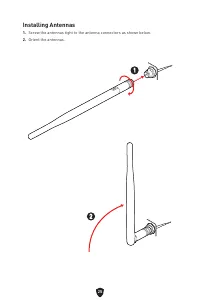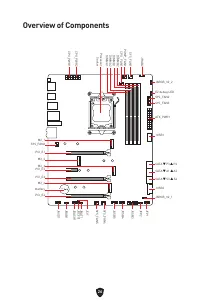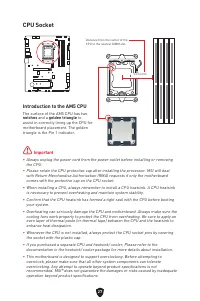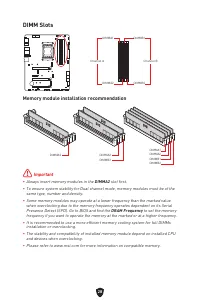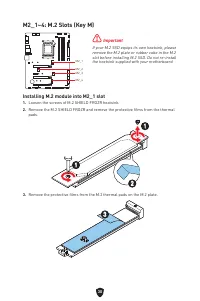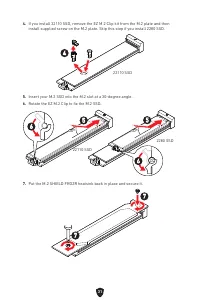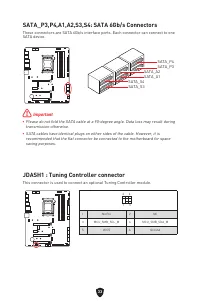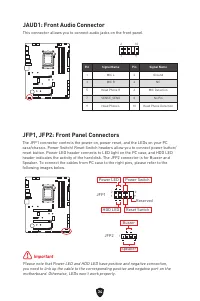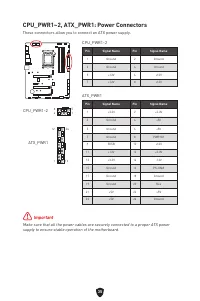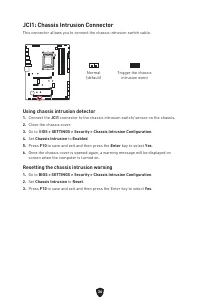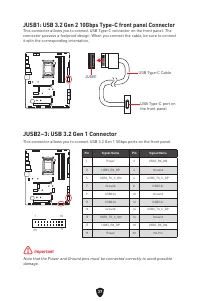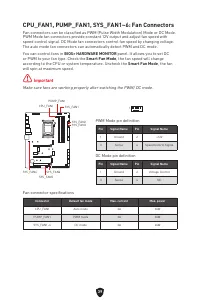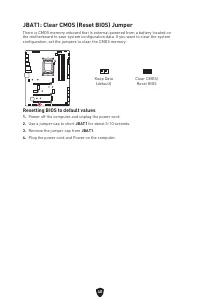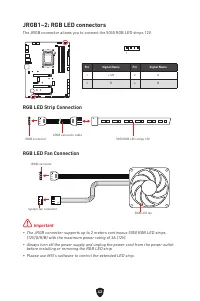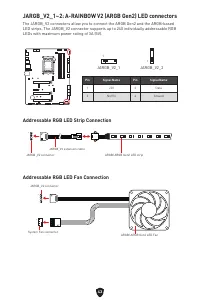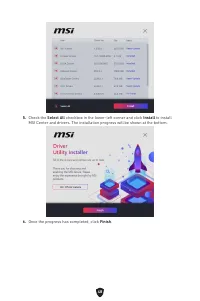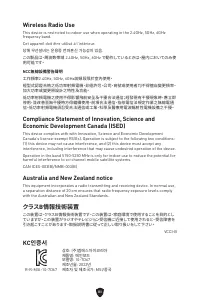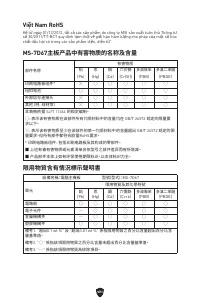Материнские платы MSI PRO X670-P - инструкция пользователя по применению, эксплуатации и установке на русском языке. Мы надеемся, она поможет вам решить возникшие у вас вопросы при эксплуатации техники.
Если остались вопросы, задайте их в комментариях после инструкции.
"Загружаем инструкцию", означает, что нужно подождать пока файл загрузится и можно будет его читать онлайн. Некоторые инструкции очень большие и время их появления зависит от вашей скорости интернета.

47
Installing Drivers with MSI Driver Utility Installer
⚠
Important
∙
Some new network chips have not been natively supported by Windows 10/ Windows
11. It is recommended that the LAN driver be installed before installing drivers with
MSI Driver Utility Installer. Please refer to www.msi.com to install the LAN driver for
your motherboard.
∙
The MSI Driver Utility Installer will only pop up once. If you cancel or close it during
the process, please refer to the Live Update chapter of the MSI Center manual to
install the drivers. You can also go to www.msi.com to search your motherboard and
download the drivers.
∙
MSI Driver Utility Installer needs to be installed over the internet.
1.
Start up your computer in Windows 10/ Windows 11.
2.
Select Start > Settings > Windows Update , and then select Check for updates.
3.
MSI Driver Utility Installer will pop up automatically.
4.
Select the
I have read and agree to the MSI Terms of Use
check box, and then click
Next
.
Характеристики
Остались вопросы?Не нашли свой ответ в руководстве или возникли другие проблемы? Задайте свой вопрос в форме ниже с подробным описанием вашей ситуации, чтобы другие люди и специалисты смогли дать на него ответ. Если вы знаете как решить проблему другого человека, пожалуйста, подскажите ему :)