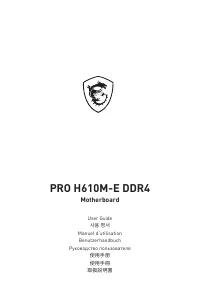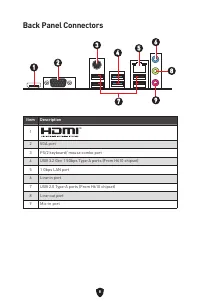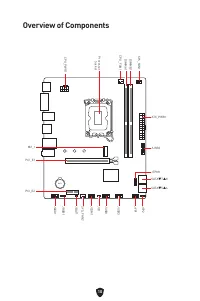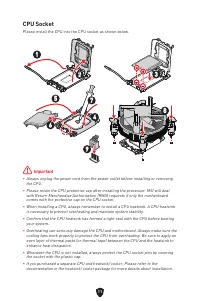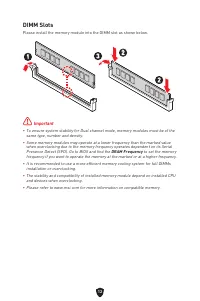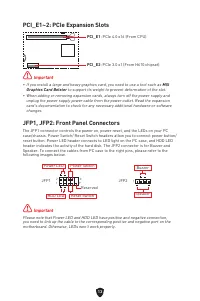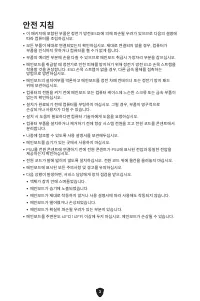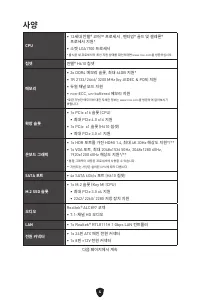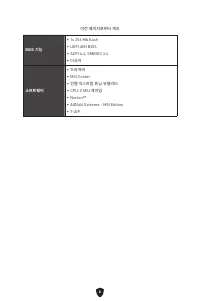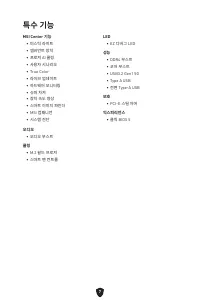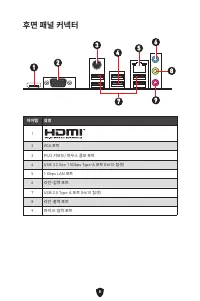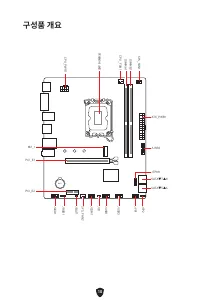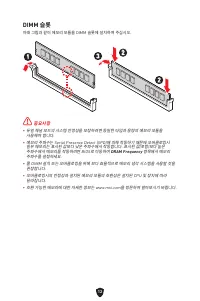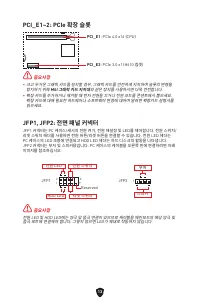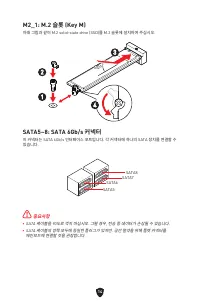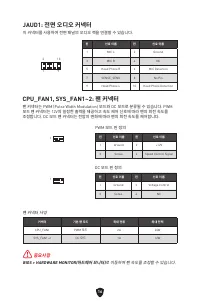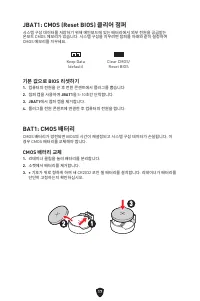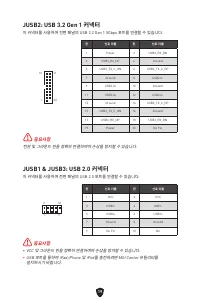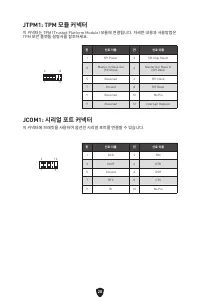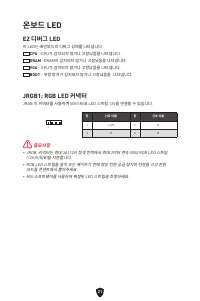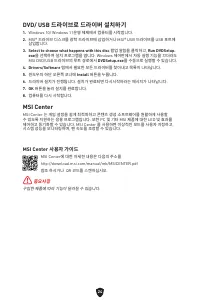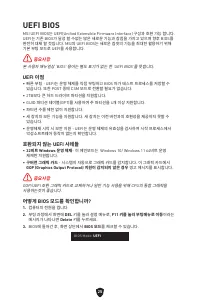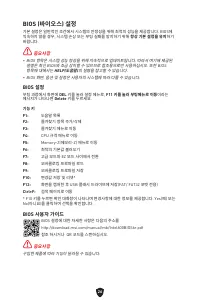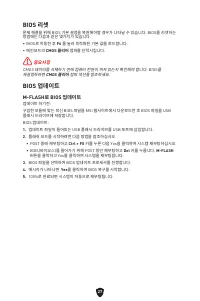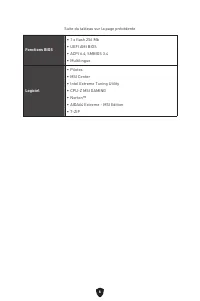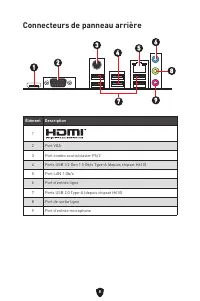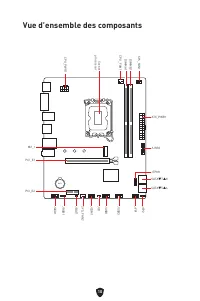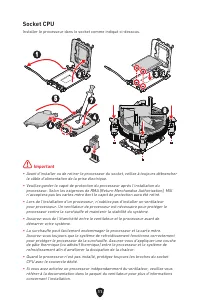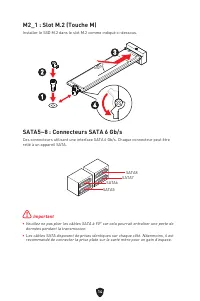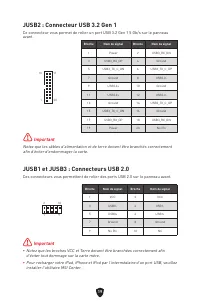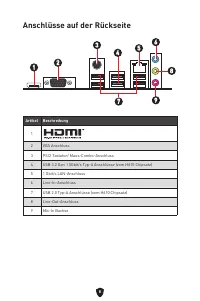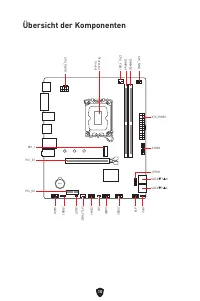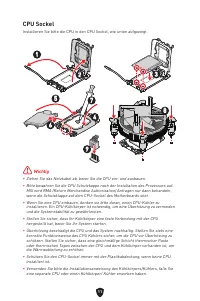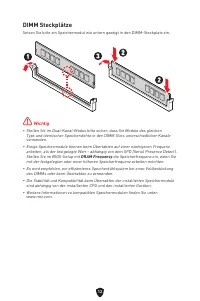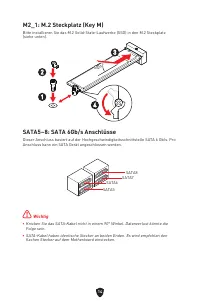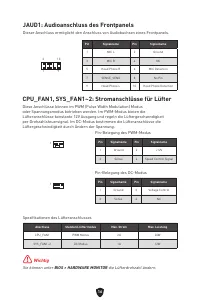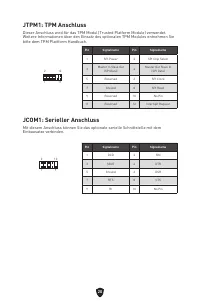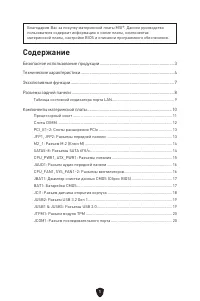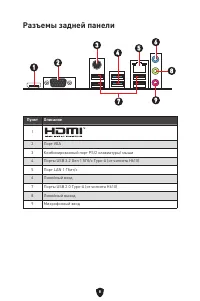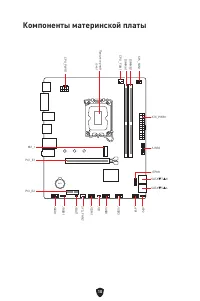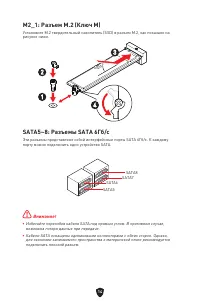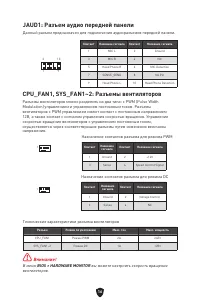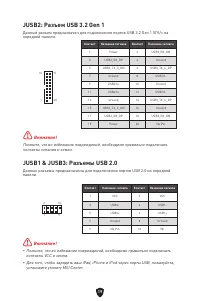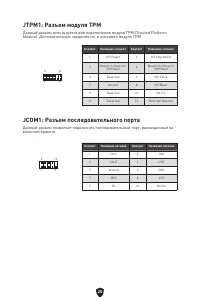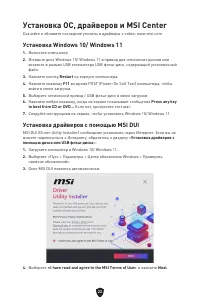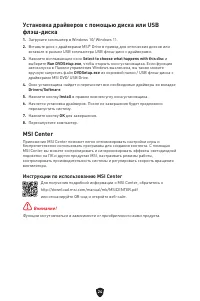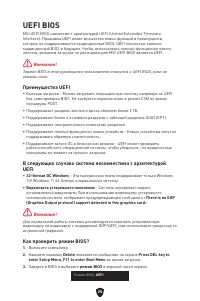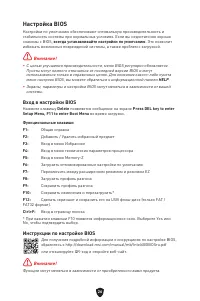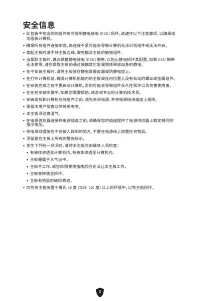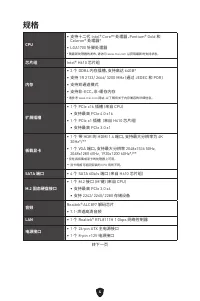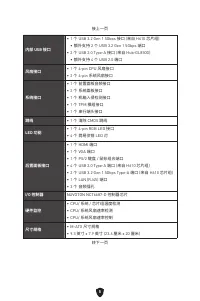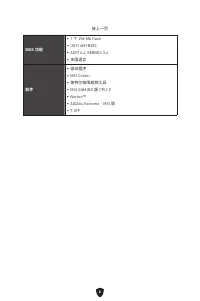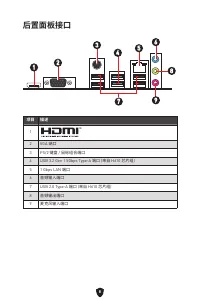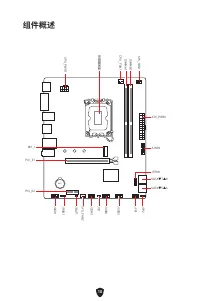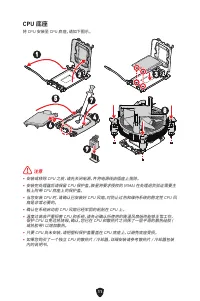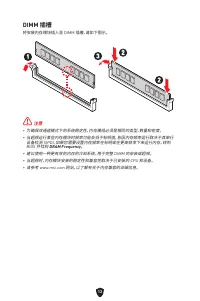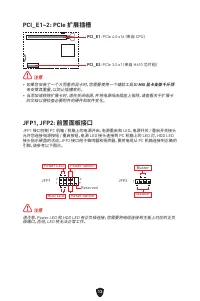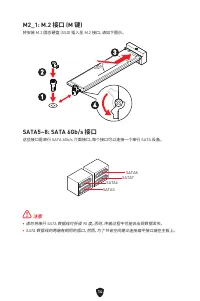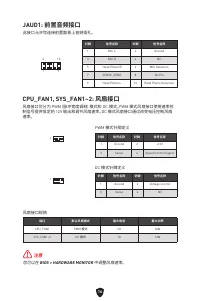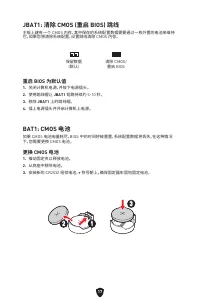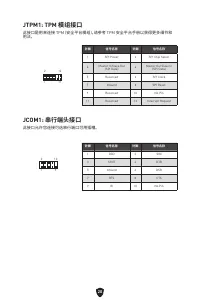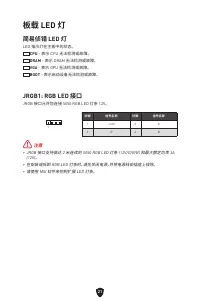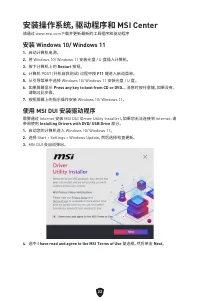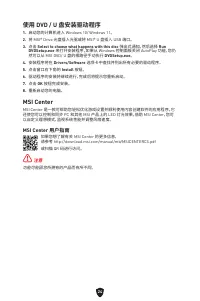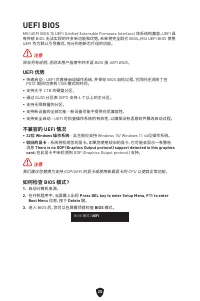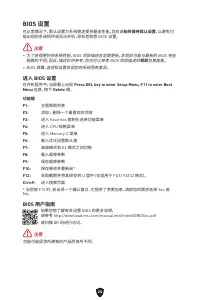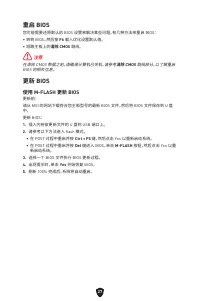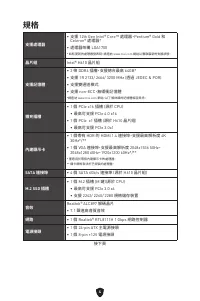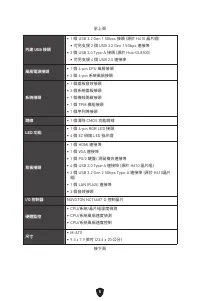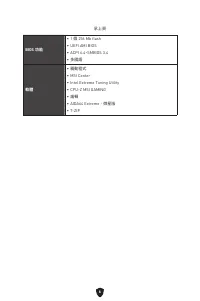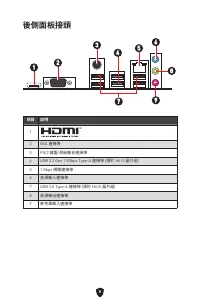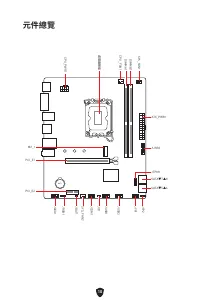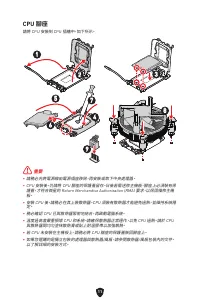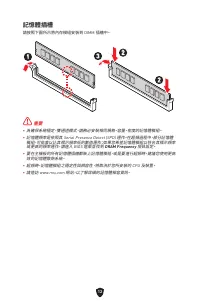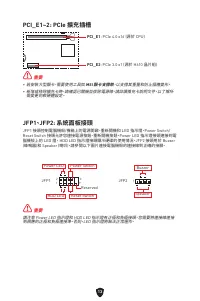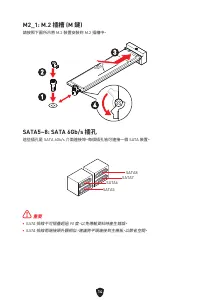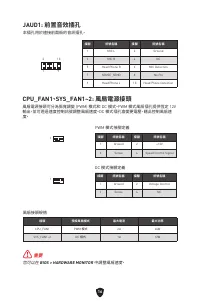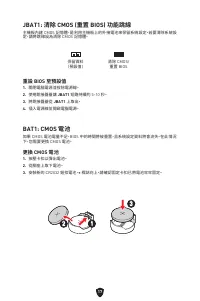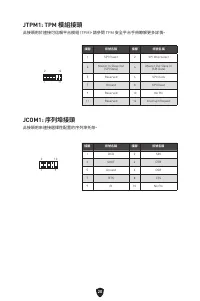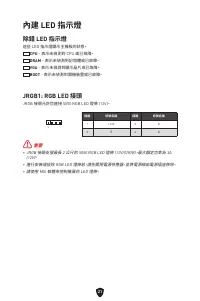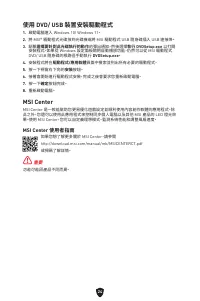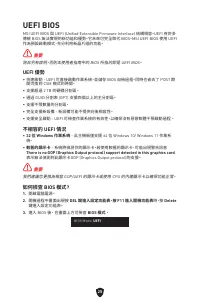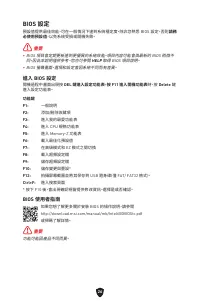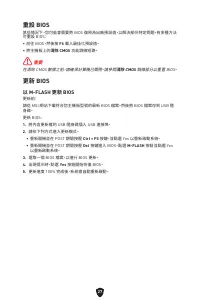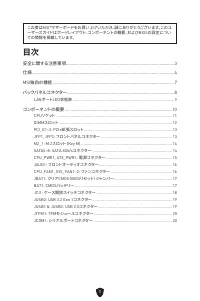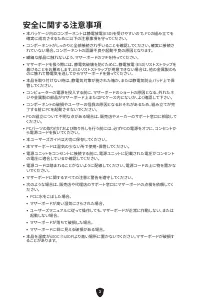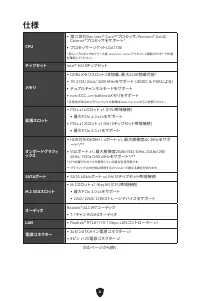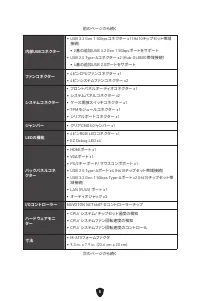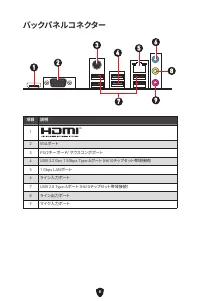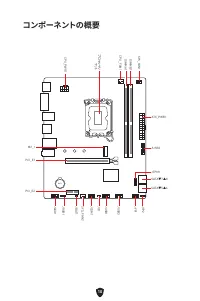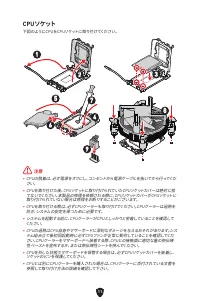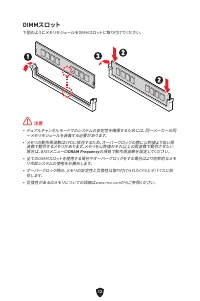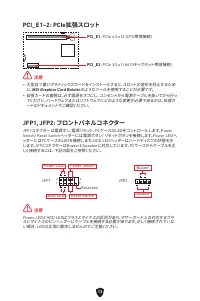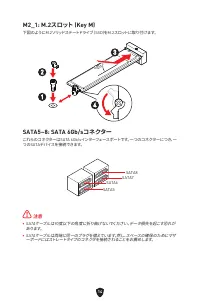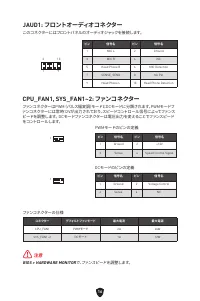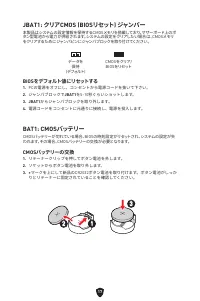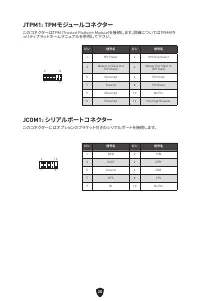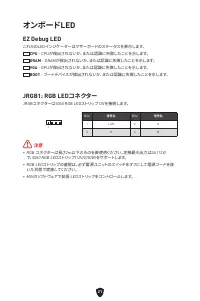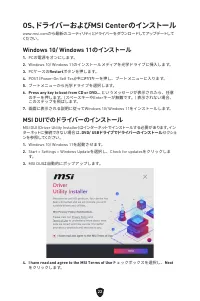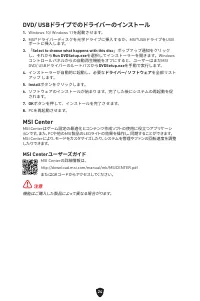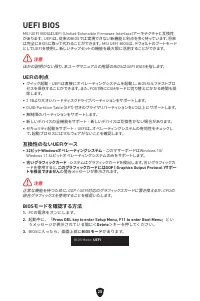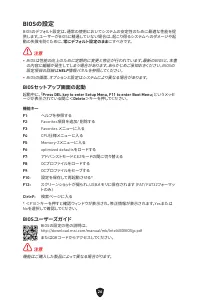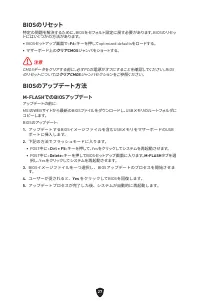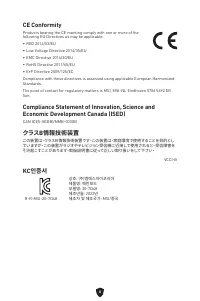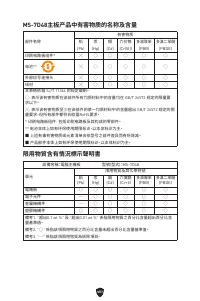Материнские платы MSI PRO H610M-E DDR4 - инструкция пользователя по применению, эксплуатации и установке на русском языке. Мы надеемся, она поможет вам решить возникшие у вас вопросы при эксплуатации техники.
Если остались вопросы, задайте их в комментариях после инструкции.
"Загружаем инструкцию", означает, что нужно подождать пока файл загрузится и можно будет его читать онлайн. Некоторые инструкции очень большие и время их появления зависит от вашей скорости интернета.

27
Resetting BIOS
You might need to restore the default BIOS settings to solve certain problems. There
are several ways to reset BIOS:
∙
Go to BIOS and press
F6
to load optimized defaults.
∙
Short the
Clear CMOS
jumper on the motherboard.
⚠
Important
Be sure the computer is off before clearing CMOS data. Please refer to the
Clear
CMOS
jumper section for resetting BIOS.
Updating BIOS
Updating BIOS with M-FLASH
Before updating:
Please download the latest BIOS file that matches your motherboard model from MSI
website. And then save the BIOS file into the USB flash drive.
Updating BIOS:
1.
Insert the USB flash drive that contains the update file into the USB port.
2.
Please refer the following methods to enter flash mode.
• Reboot and press
Ctrl + F5
key during POST and click on Yes to reboot the system.
• Reboot and press
Del
key during POST to enter BIOS. Click the
M-FLASH
button
and click on Yes to reboot the system.
3.
Select a BIOS file to perform the BIOS update process.
4.
When prompted click on
Yes
to start recovering BIOS.
5.
After the flashing process is 100% completed, the system will reboot automatically.
Содержание
- 115 Встроенные индикаторы; Установка ОС, драйверов и MSI Center
- 117 Технические характеристики
- 120 Эксклюзивные функции
- 121 Разъемы задней панели
- 122 Таблица состояний индикатора порта LAN
- 124 Процессорный сокет
- 125 Слоты DIMM
- 129 JAUD1: Разъем аудио передней панели
- 131 JCI1: Разъем датчика открытия корпуса; Использование датчика открытия корпуса
- 134 JRGB1: Разъем RGB LED
- 135 Установка Windows 10/ Windows 11; Установка драйверов с помощью MSI DUI
- 137 Установка драйверов с помощью диска или USB; Инструкции по использованию MSI Center
- 138 Преимущества UEFI; Как проверить режим BIOS?
- 139 Вход в настройки BIOS; Инструкции по настройке BIOS
- 140 Сброс BIOS; Обновление BIOS; Обновление BIOS при помощи M-FLASH
- 141 Обновление BIOS при помощи MSI Center
- 229 WEEE (Waste Electrical and Electronic Equipment)
Характеристики
Остались вопросы?Не нашли свой ответ в руководстве или возникли другие проблемы? Задайте свой вопрос в форме ниже с подробным описанием вашей ситуации, чтобы другие люди и специалисты смогли дать на него ответ. Если вы знаете как решить проблему другого человека, пожалуйста, подскажите ему :)