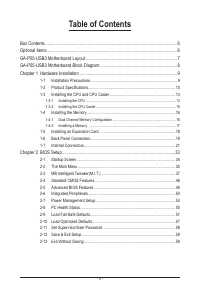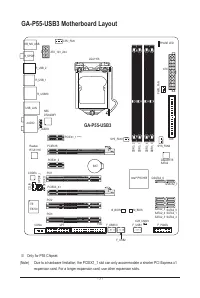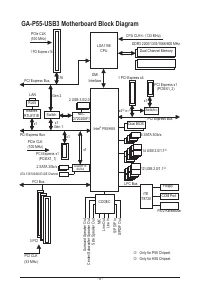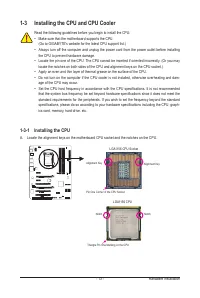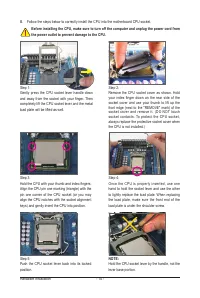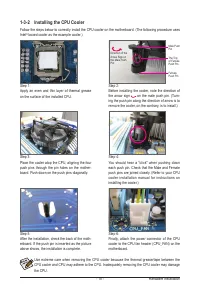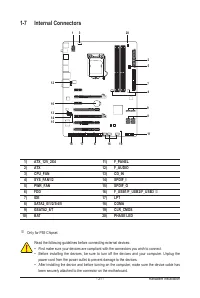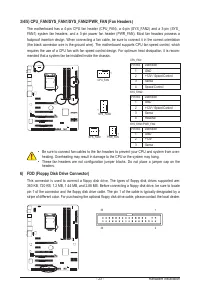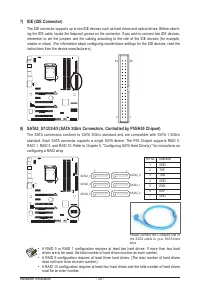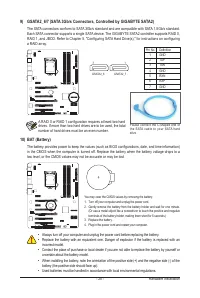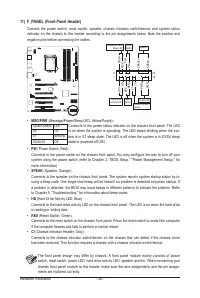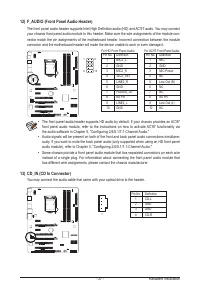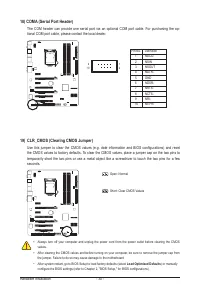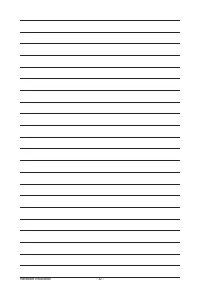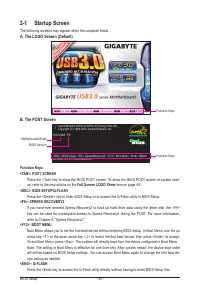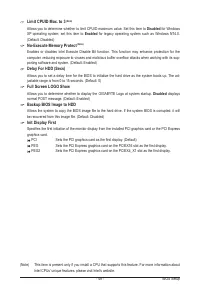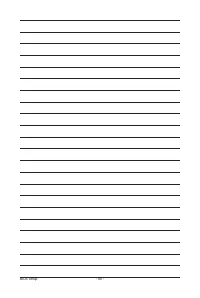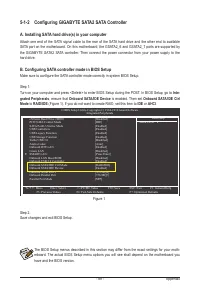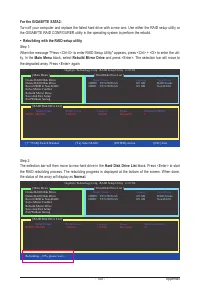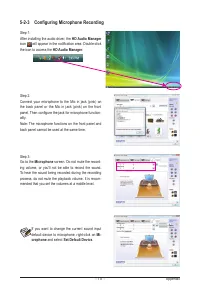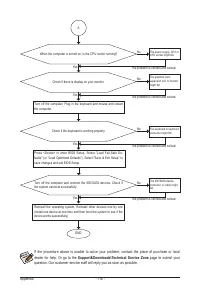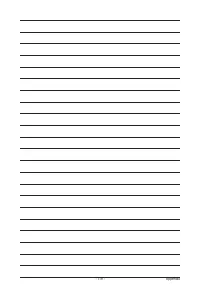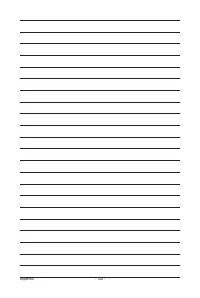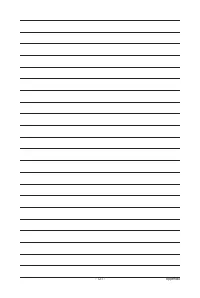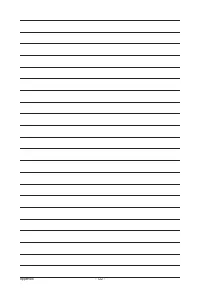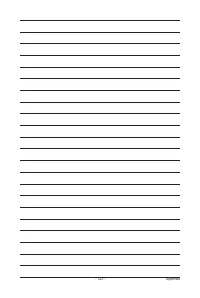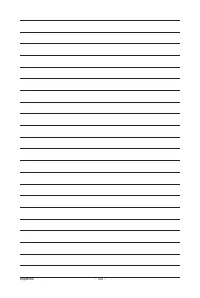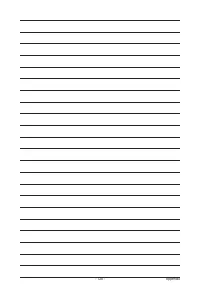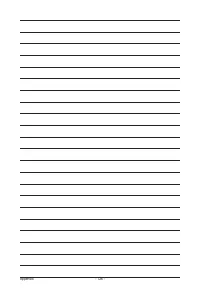Материнские платы GIGABYTE GA P55 USB3 rev 2 0 - инструкция пользователя по применению, эксплуатации и установке на русском языке. Мы надеемся, она поможет вам решить возникшие у вас вопросы при эксплуатации техники.
Если остались вопросы, задайте их в комментариях после инструкции.
"Загружаем инструкцию", означает, что нужно подождать пока файл загрузится и можно будет его читать онлайн. Некоторые инструкции очень большие и время их появления зависит от вашей скорости интернета.
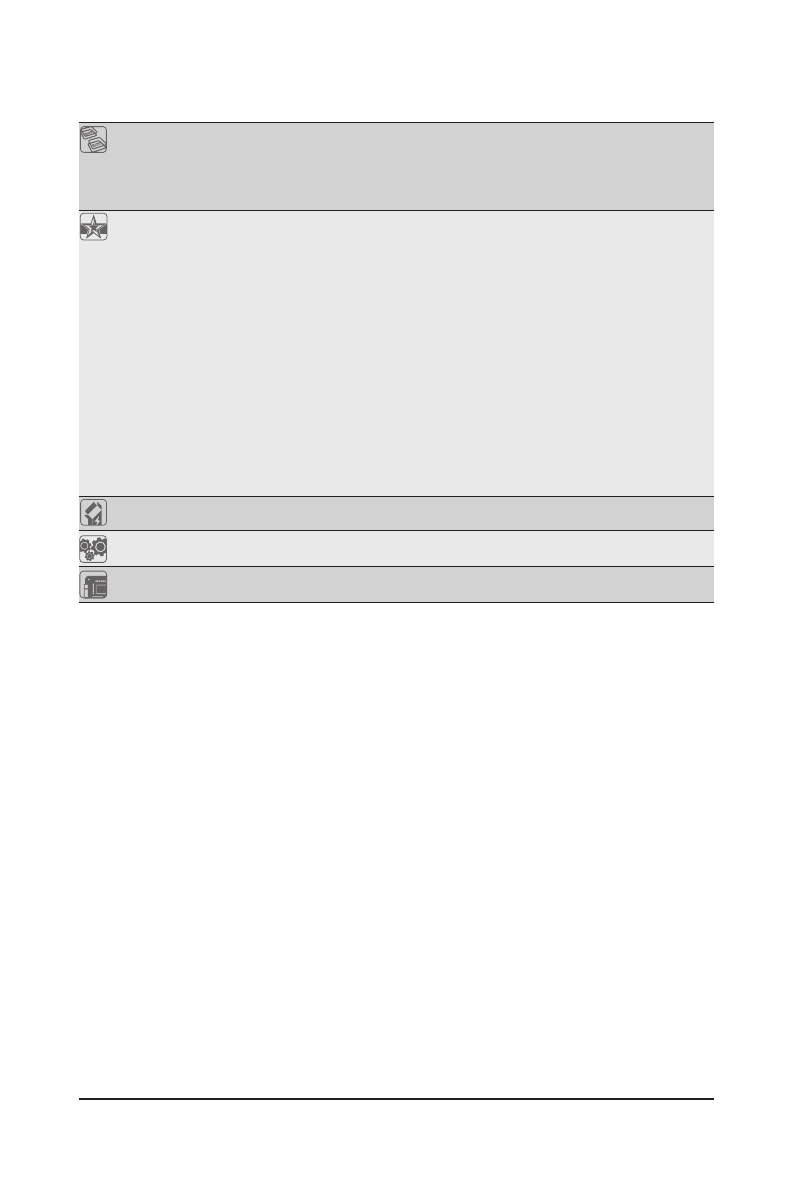
Hardware Installation
- 12 -
(Note 1) Due to Windows 32-bit operating system limitation, when more than 4 GB of physical memory is
installed, the actual memory size displayed will be less than 4 GB.
(Note 2) For optimum performance, if only one PCI Express graphics card is to be installed, be sure to
install it in the PCIEX16 slot.
(Note 3) When the PCIEX1_2 slot is populated with an expansion card, the PCIEX4_X1 slot will operate at
up to x1 mode.
(Note 4) The PCIEX16 slot operates at up to x4 mode when ATI CrossFireX is enabled.
(Note 5) Whether the CPU/system fan speed control function is supported will depend on the CPU/system
cooler you install.
(Note 6) Available functions in EasyTune may differ by motherboard model.
BIOS
2 x 16 Mbit flash
Use of licensed AWARD BIOS
Support for DualBIOS
™
PnP 1.0a, DMI 2.0, SM BIOS 2.4, ACPI 1.0b
Unique Features
Support for @BIOS
Support for Q-Flash
Support for Xpress BIOS Rescue
Support for Download Center
Support for Xpress Install
Support for Xpress Recovery2
Support for EasyTune
(Note 6)
Support for Dynamic Energy Saver
™
2
Support for Smart 6
™
Support for Auto Green
Support for eXtreme Hard Drive (X.H.D)
j
Support for ON/OFF Charge
Support for Q-Share
Bundled Software
Norton Internet Security (OEM version)
Operating System
Support for Microsoft
®
Windows
®
7/Vista/XP
Form Factor
ATX Form Factor; 30.5cm x 24.4cm
j
Only for P55 Chipset.