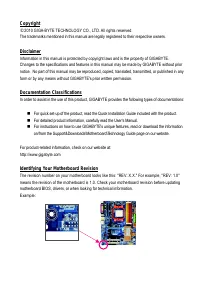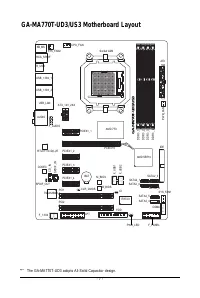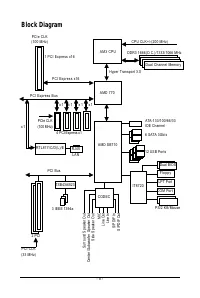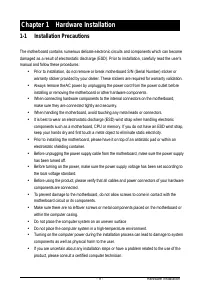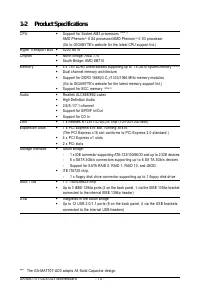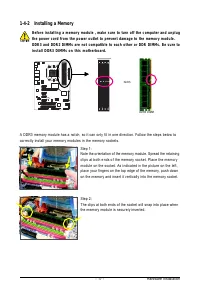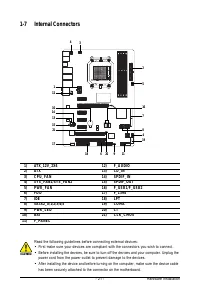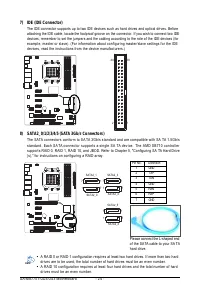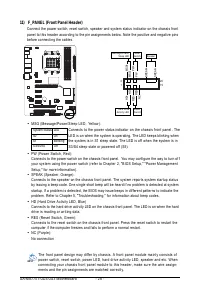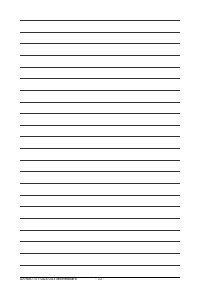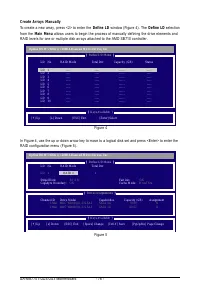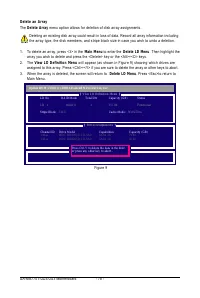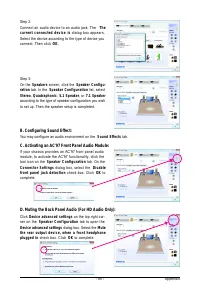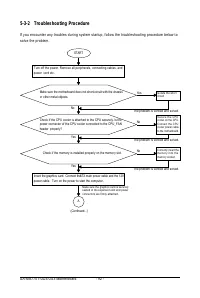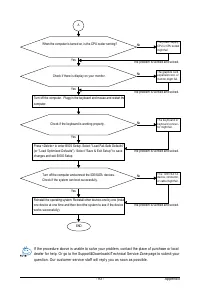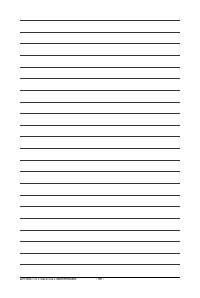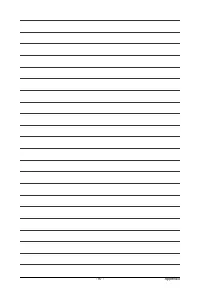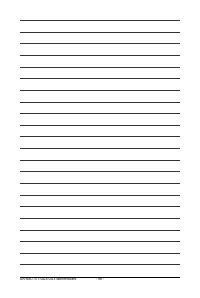Материнские платы GIGABYTE GA MA770T UD3 rev 1 5 - инструкция пользователя по применению, эксплуатации и установке на русском языке. Мы надеемся, она поможет вам решить возникшие у вас вопросы при эксплуатации техники.
Если остались вопросы, задайте их в комментариях после инструкции.
"Загружаем инструкцию", означает, что нужно подождать пока файл загрузится и можно будет его читать онлайн. Некоторые инструкции очень большие и время их появления зависит от вашей скорости интернета.
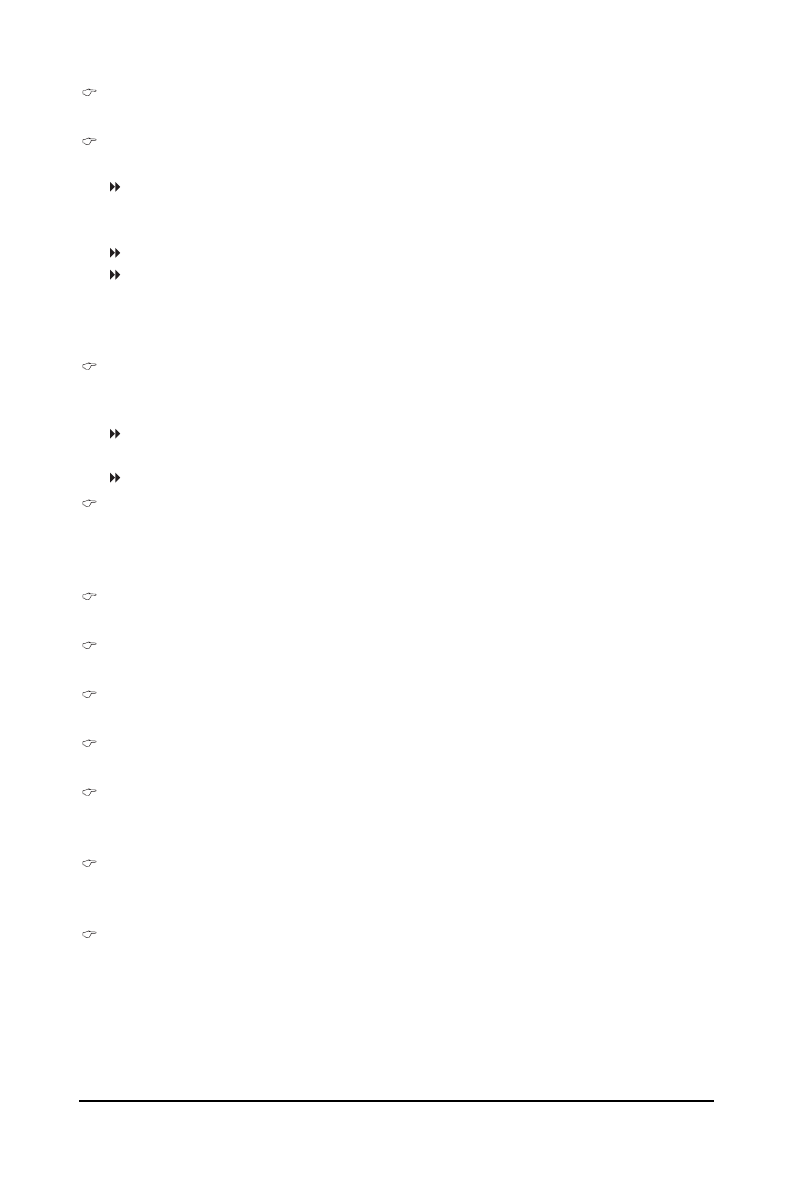
GA-MA770T-UD3/US3 Motherboard
- 4 8 -
OnChip SATA Controller
Enables or disables the integrated SA TA controller. (Default: Enabled)
OnChip SATA Type (SATA2_0~SATA2_3 connectors)
Configures the operating mode of the integrated SA TA controller.
Native IDE
Allows the SATA controller to operate in Native IDE mode. (Default)
Enable Native IDE mode if you wish to install operating systems that
support Native mode.
RAID
Enables RAID for the SA TA controller.
AHCI
Configures the SATA controller to AHCI mode. Advanced Host Controller
Interface (AHCI) is an interface specification that allows the storage driver to
enable advanced Serial ATA features such as Native Command Queuing
and hot plug.
OnChip SATA Port4/5 Mode (SATA2_4/SATA2_5 connectors)
This option is configurable only when
OnChip SATA Type
is set to
RAID
or
AHCI
. Configures the
operating mode of the integrated SA TA2_4/SATA2_5 connectors.
IDE
Disables RAID for the SATA controller and configures the SATA controller to
PATA mode. (Default)
As SATA Type
The mode depends on the
OnChip SATA Type
settings.
Onboard Audio Function
Enables or disables the onboard audio function. (Default: Auto)
If you wish to install a 3rd party add-in audio card instead of using the onboard audio, set this item
to
Disabled
.
OnChip USB Controller
Enables or disables the integrated USB 1.1 controller. (Default: Enabled)
USB EHCI Controller
Enables or disables the integrated USB 2.0 controller. (Default: Enabled)
USB Keyboard Support
Allows USB keyboard to be used in MS-DOS. (Default: Enabled)
USB Mouse Support
Allows USB mouse to be used in MS-DOS. (Default: Disabled)
Legacy USB storage detect
Determines whether to detect USB storage devices, including USB flash drives and USB hard
drives during the POST. (Default: Enabled)
Onboard Serial Port 1
Enables or disables the first serial port and specifies its base I/O address and corresponding
interrupt. Options are: Auto, 2F8/IRQ3, 3F8/IRQ4(default), 3E8/IRQ4, 2E8/IRQ3, Disabled.
Onboard Parallel Port
Enables or disables the onboard parallel port (LPT) and specifies its base I/O address and
corresponding interrupt. Options are: 378/IRQ7 (default), 278/IRQ5, 3BC/IRQ7, Disabled.
Характеристики
Остались вопросы?Не нашли свой ответ в руководстве или возникли другие проблемы? Задайте свой вопрос в форме ниже с подробным описанием вашей ситуации, чтобы другие люди и специалисты смогли дать на него ответ. Если вы знаете как решить проблему другого человека, пожалуйста, подскажите ему :)