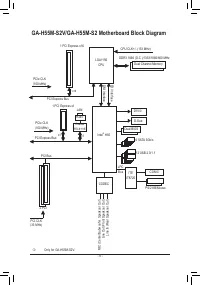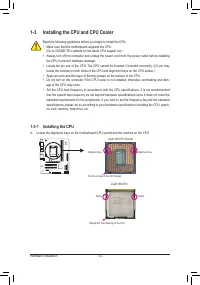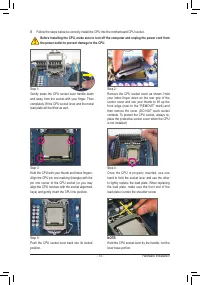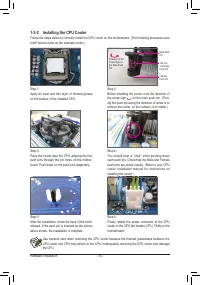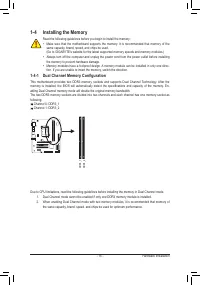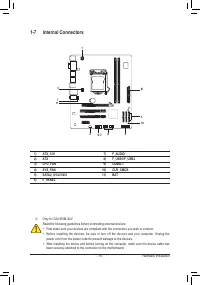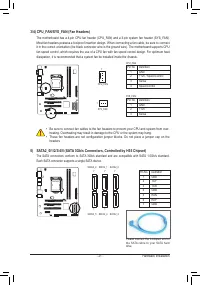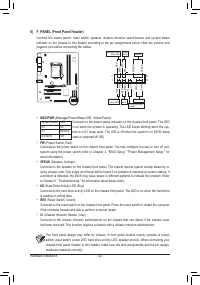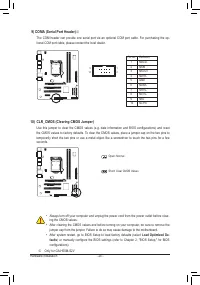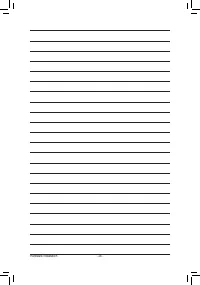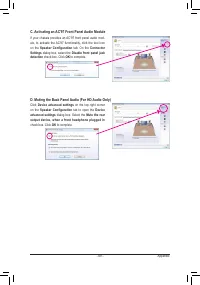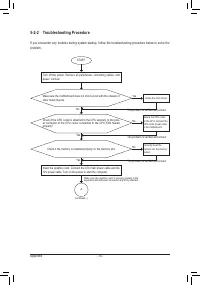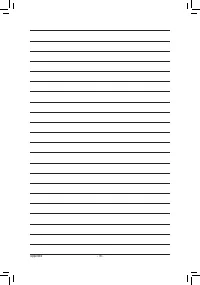Материнские платы GIGABYTE GA H55M S2V rev 1 4 - инструкция пользователя по применению, эксплуатации и установке на русском языке. Мы надеемся, она поможет вам решить возникшие у вас вопросы при эксплуатации техники.
Если остались вопросы, задайте их в комментариях после инструкции.
"Загружаем инструкцию", означает, что нужно подождать пока файл загрузится и можно будет его читать онлайн. Некоторые инструкции очень большие и время их появления зависит от вашей скорости интернета.
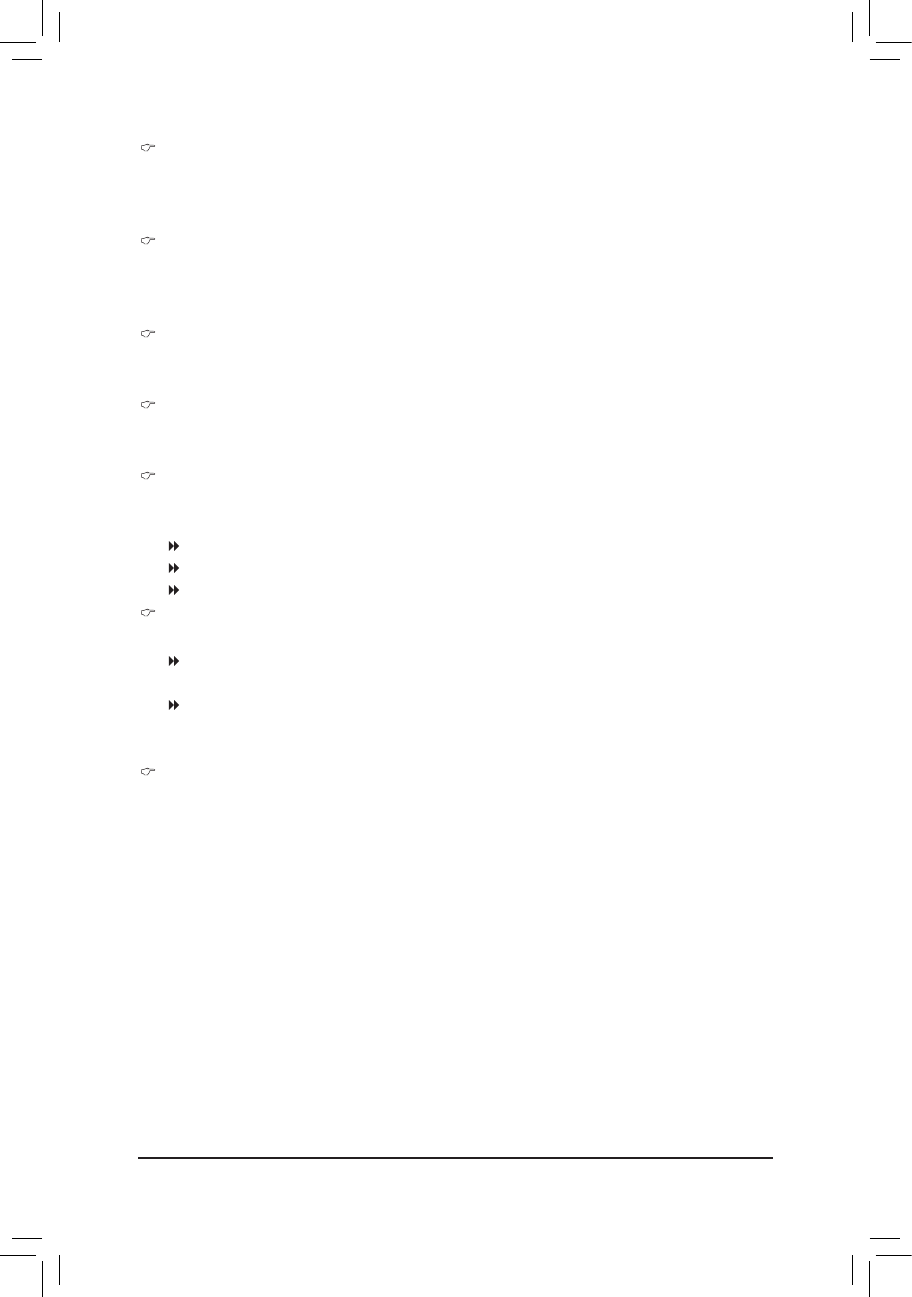
BIOS Setup
- 42 -
Limit CPUID Max. to 3
(Note)
Allows you to determine whether to limit CPUID maximum value. Set this item to
Disabled
for Windows
XP operating system; set this item to
Enabled
for legacy operating system such as Windows NT4.0.
(Default: Disabled)
No-Execute Memory Protect
(Note)
Enables or disables Intel Execute Disable Bit function. This function may enhance protection for the
computer, reducing exposure to viruses and malicious buffer overflow attacks when working with its sup
-
porting software and system. (Default: Enabled)
Delay For HDD (Secs)
Allows you to set a delay time for the BIOS to initialize the hard drive as the system boots up. The ad-
justable range is from 0 to 15 seconds. (Default: 0)
Backup BIOS Image to HDD
Allows the system to copy the BIOS image file to the hard drive. If the system BIOS is corrupted, it will
be recovered from this image file. (Default: Disabled)
Init Display First
Specifies the first initiation of the monitor display from the installed PCI graphics card, PCI Express
graphics card or the onboard graphics.
PCI
Sets the PCI graphics card as the first display. (Default)
Onboard
Sets the onboard graphics as the first display.
PEG
Sets the PCI Express graphics card as the first display.
Onboard VGA
Enables or disables the onboard graphics function.
Enable If No Ext PEG
Activates the onboard graphics only if no PCI Express graphics card is installed. (Default)
Always Enable
Always activates the onboard graphics, whether or not a PCI Express card is installed. If you wish to set
up a dual view configuration, set this item to
Always Enable
.
On-Chip Frame Buffer Size
Frame buffer size is the total amount of system memory allocated solely for the onboard graphics con-
troller. MS-DOS, for example, will use only this memory for display. Options are:
32MB+2MB for GTT, 64MB+2MB for GTT (default), 128MB+2MB for GTT.
(Note) This item is present only if you install a CPU that supports this feature. For more information about
Intel CPUs' unique features, please visit Intel's website.