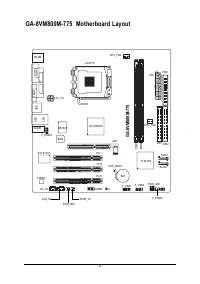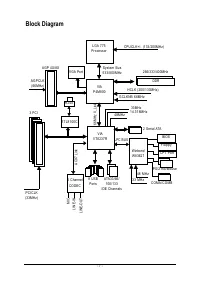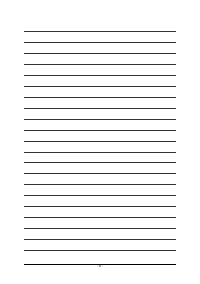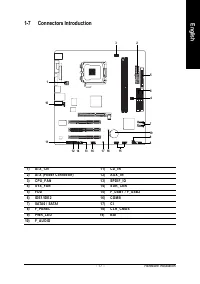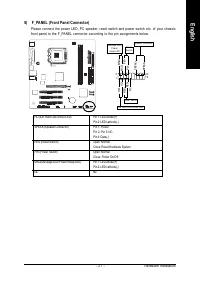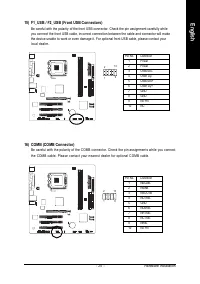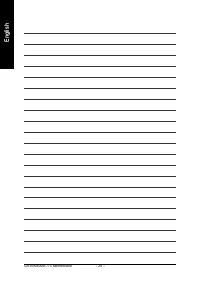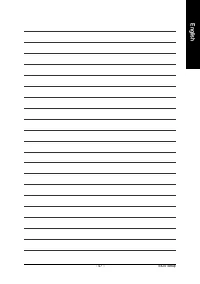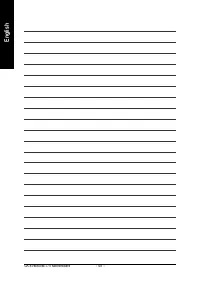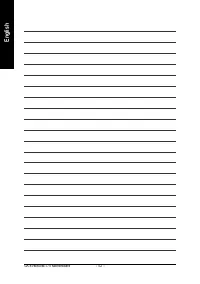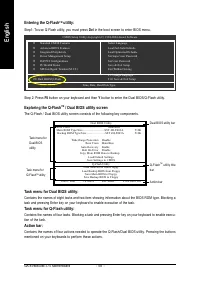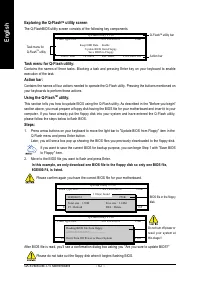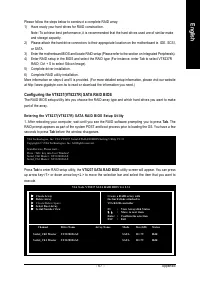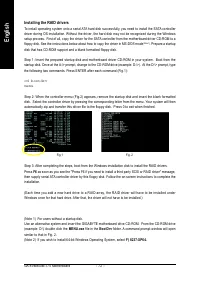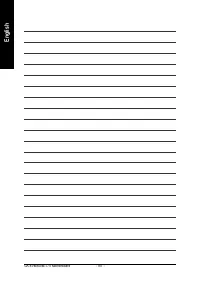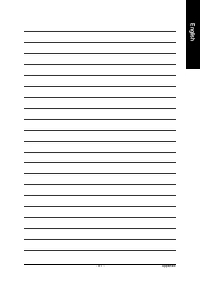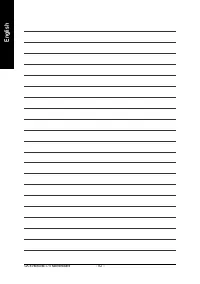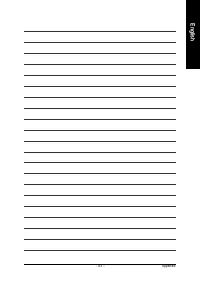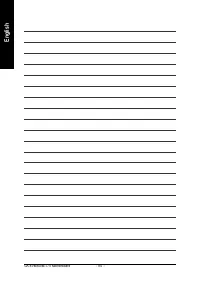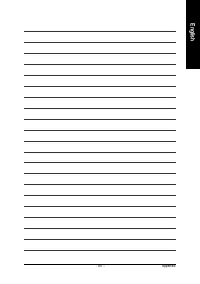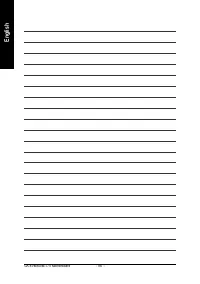Материнские платы GIGABYTE GA 8VM800M 775 - инструкция пользователя по применению, эксплуатации и установке на русском языке. Мы надеемся, она поможет вам решить возникшие у вас вопросы при эксплуатации техники.
Если остались вопросы, задайте их в комментариях после инструкции.
"Загружаем инструкцию", означает, что нужно подождать пока файл загрузится и можно будет его читать онлайн. Некоторые инструкции очень большие и время их появления зависит от вашей скорости интернета.
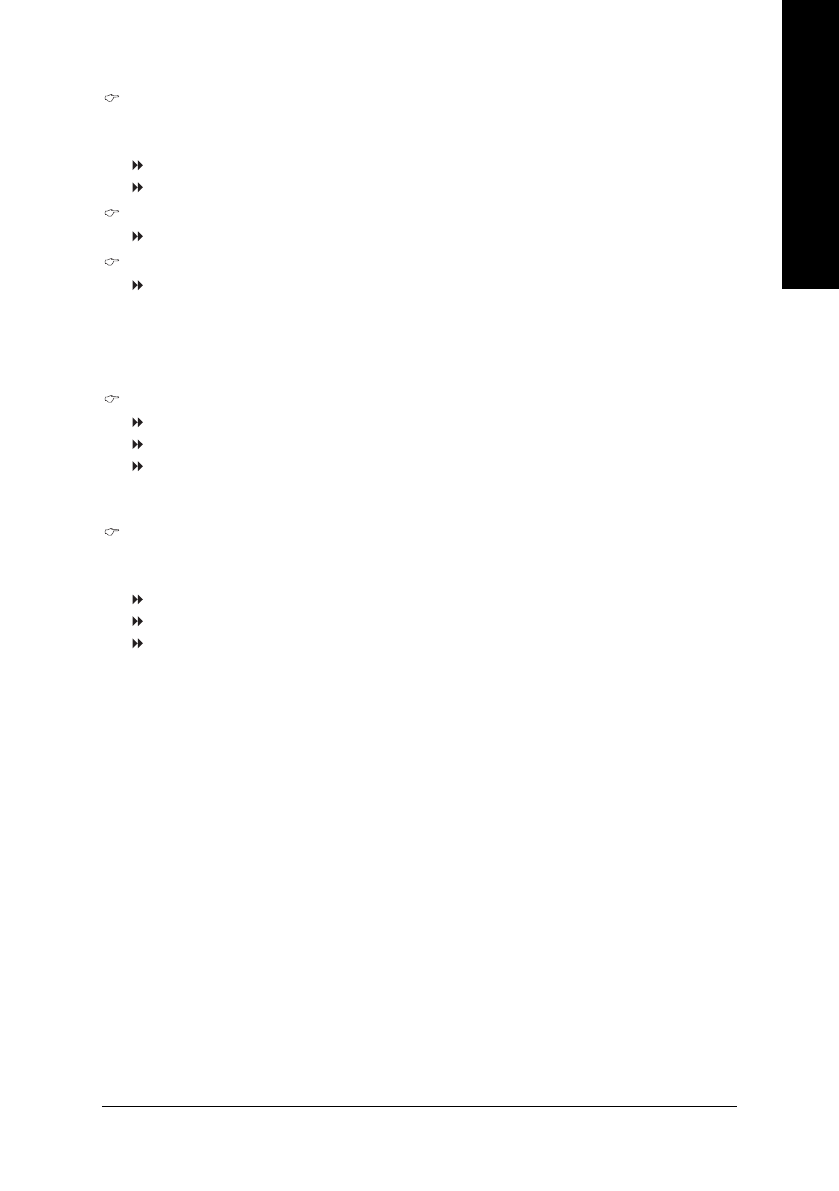
BIOS Setup
- 43 -
English
CPU Host Clock Control
Note: Please note that if your system is overclocked and cannot restart, please wait 20secs.
for automatic system restart or clear the CMOS setup data and perform a safe restart.
Disabled
Disable CPU Host Clock Control. (Default value)
Enabled
Enable CPU Host Clock Control.
CPU Clock
200MHz ~255MHz
Set CPU Clock from 200MHz to 255MHz.
DRAM Clock
Please set DRAM Clock according to your requirement.
If you use DDR266 DRAM module, please set "DRAM Clock" to "133". If you use DDR333 DRAM
module, please set "DRAM Clock" to "166". If you use DDR400 DRAM module, please set
"DRAM Clock" to "200".
Incorrect using it may cause your system broken. For power End-User use only!
AGP OverVoltage Control
Auto
BIOS will automatically detect AGP voltage. (Default value)
+0.1V
Set AGP OverVoltage Control to +0.1V.
+0.2V
Set AGP OverVoltage Control to +0.2V.
Increase AGP voltage may get stable for Over_Clock. But it may damage to AGP Card when
enable this feature.
DIMM OverVoltage Control
Please note that by overclocking your system through the increase of the DDR voltage, damage to the
memory may occur.
Auto
BIOS will automatically detect DIMM voltage. (Default value)
+0.1V
Set DIMM OverVoltage Control to +0.1V.
+0.2V
Set DIMM OverVoltage Control to +0.2V.
Incorrect using it may cause your system broken. For power End-User use only!