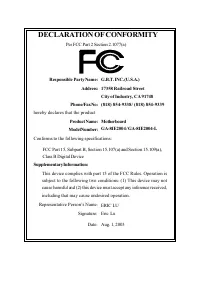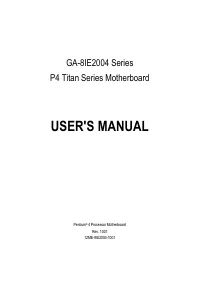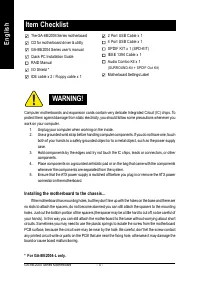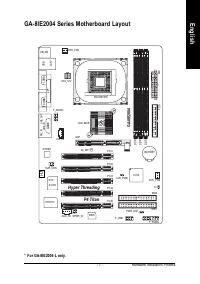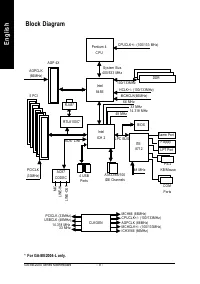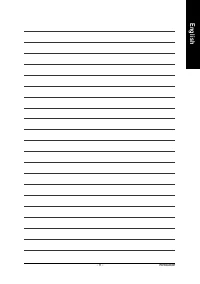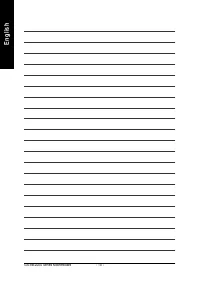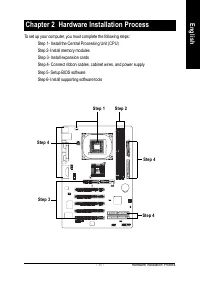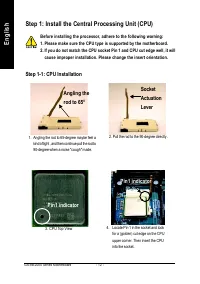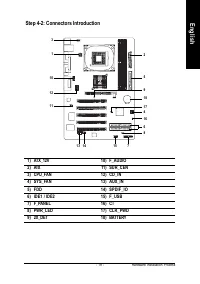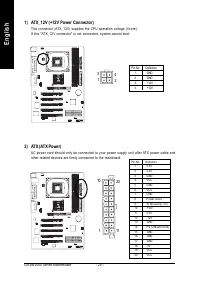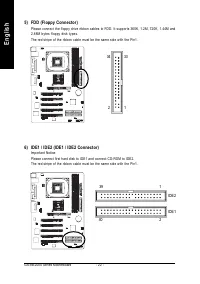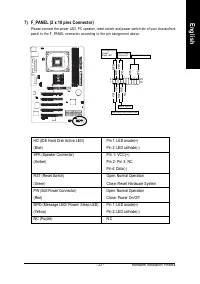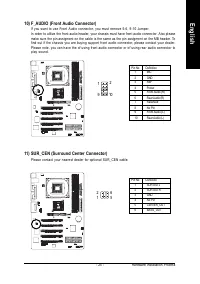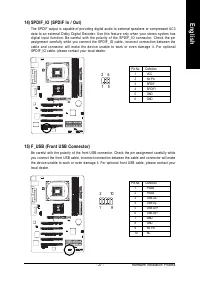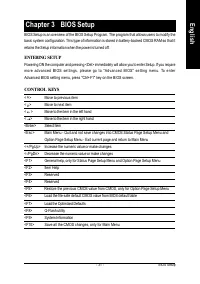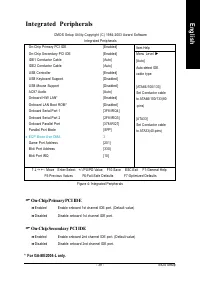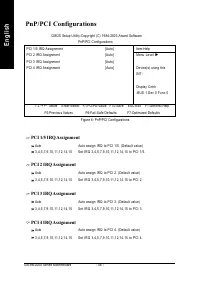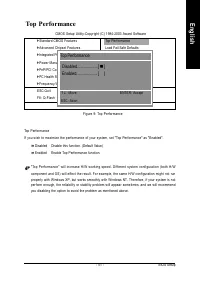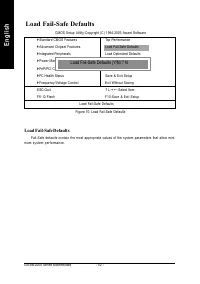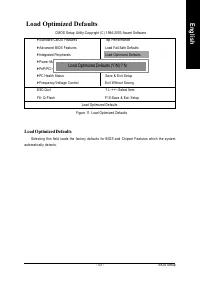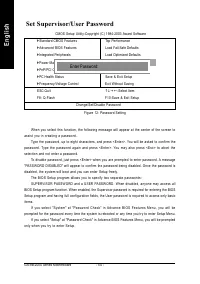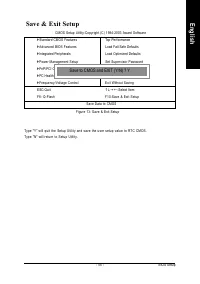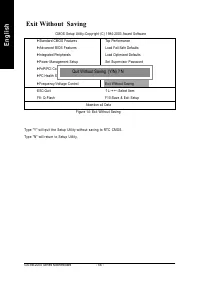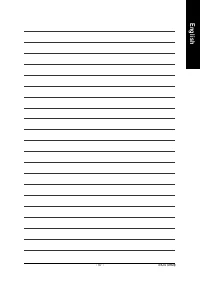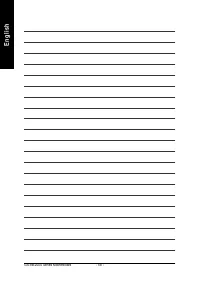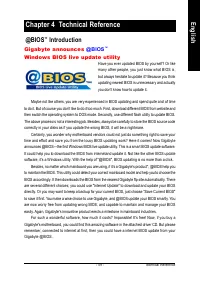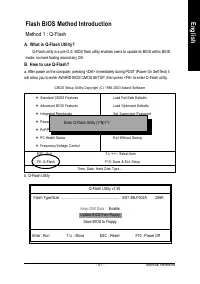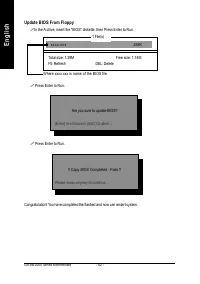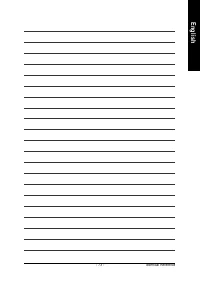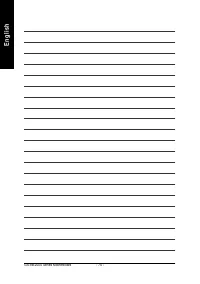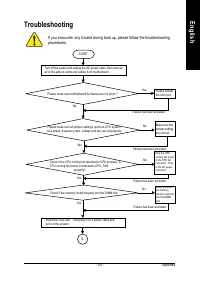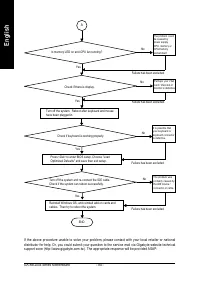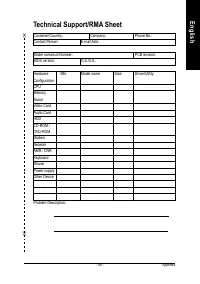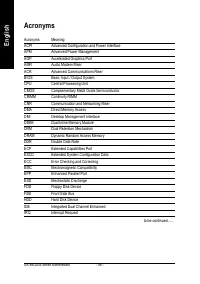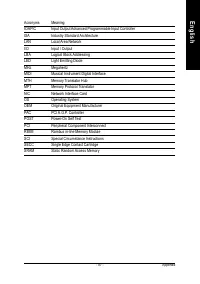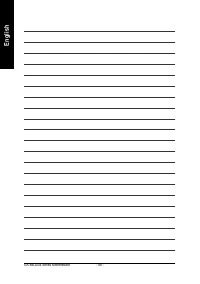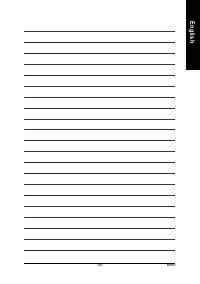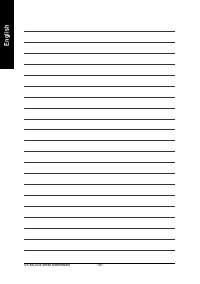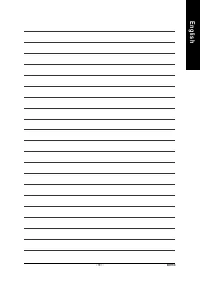Материнские платы GIGABYTE GA 8IE2004 L - инструкция пользователя по применению, эксплуатации и установке на русском языке. Мы надеемся, она поможет вам решить возникшие у вас вопросы при эксплуатации техники.
Если остались вопросы, задайте их в комментариях после инструкции.
"Загружаем инструкцию", означает, что нужно подождать пока файл загрузится и можно будет его читать онлайн. Некоторые инструкции очень большие и время их появления зависит от вашей скорости интернета.

BIOS Setup
English
- 41 -
&
&
&
&
&
Onboard H/W LAN*
Enabled
Enable onboard H/W LAN function. (Default Value)
Disabled
Disable this function.
&
&
&
&
&
Onboard LAN Boot ROM*
This function decide whether to invoke the boot ROM of the onboard LAN chip.
Enabled
Enable this function.
Disabled
Disable this function. (Default Value)
&
&
&
&
&
Onboard Serial Port 1
Auto
BIOS will automatically setup the port 1 address.
3F8/IRQ4
Enable onboard Serial port 1 and address is 3F8. (Default value)
2F8/IRQ3
Enable onboard Serial port 1 and address is 2F8.
3E8/IRQ4
Enable onboard Serial port 1 and address is 3E8.
2E8/IRQ3
Enable onboard Serial port 1 and address is 2E8.
Disabled
Disable onboard Serial port 1.
&
&
&
&
&
Onboard Serial Port 2
Auto
BIOS will automatically setup the port 2 address.
3F8/IRQ4
Enable onboard Serial port 2 and address is 3F8.
2F8/IRQ3
Enable onboard Serial port 2 and address is 2F8. (Default value)
3E8/IRQ4
Enable onboard Serial port 2 and address is 3E8.
2E8/IRQ3
Enable onboard Serial port 2 and address is 2E8.
Disabled
Disable onboard Serial port 2.
&
&
&
&
&
Onboard Parallel port
378/IRQ7
Enable onboard LPT port and address is 378/IRQ7. (Default Value)
278/IRQ5
Enable onboard LPT port and address is 278/IRQ5.
Disabled
Disable onboard LPT port.
3BC/IRQ7
Enable onboard LPT port and address is 3BC/IRQ7.
* For GA-8IE2004-L only.