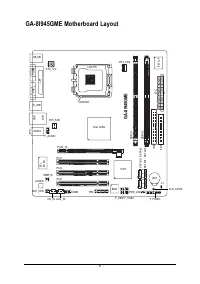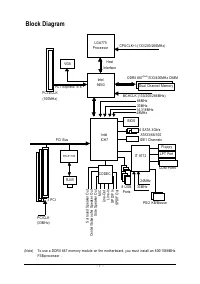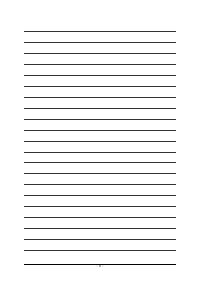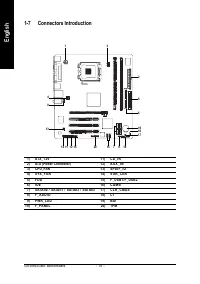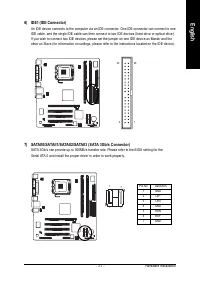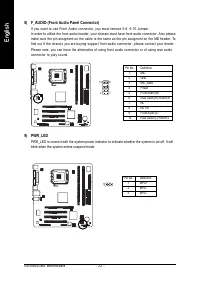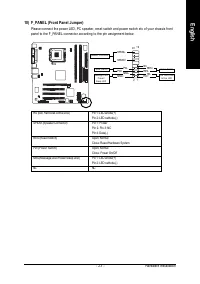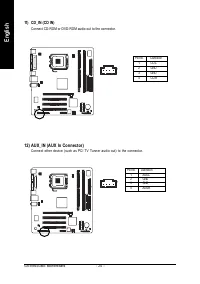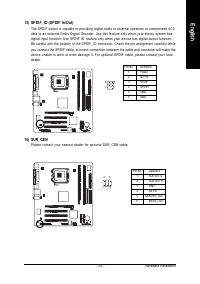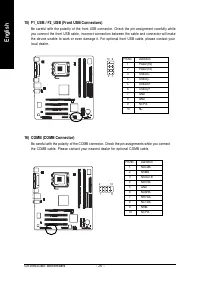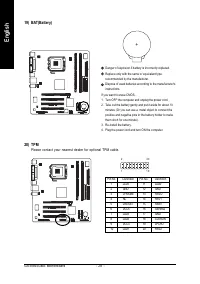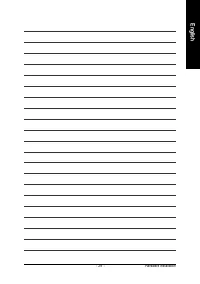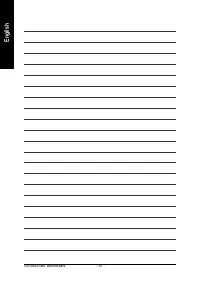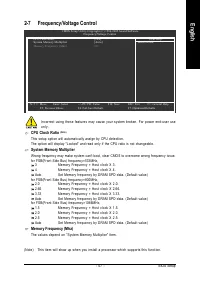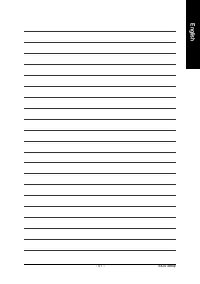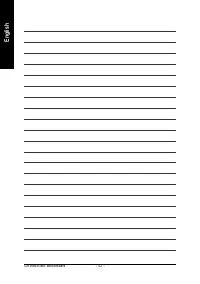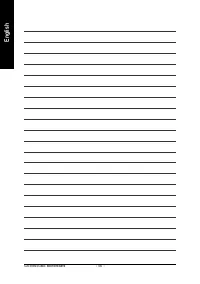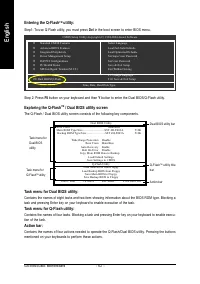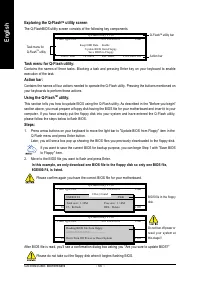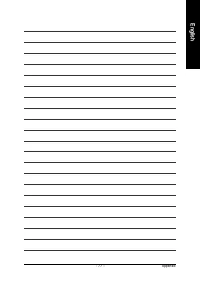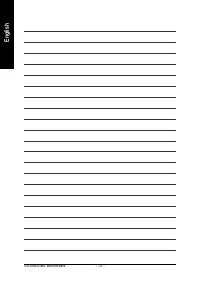Материнские платы GIGABYTE GA 8I945GME - инструкция пользователя по применению, эксплуатации и установке на русском языке. Мы надеемся, она поможет вам решить возникшие у вас вопросы при эксплуатации техники.
Если остались вопросы, задайте их в комментариях после инструкции.
"Загружаем инструкцию", означает, что нужно подождать пока файл загрузится и можно будет его читать онлайн. Некоторые инструкции очень большие и время их появления зависит от вашей скорости интернета.
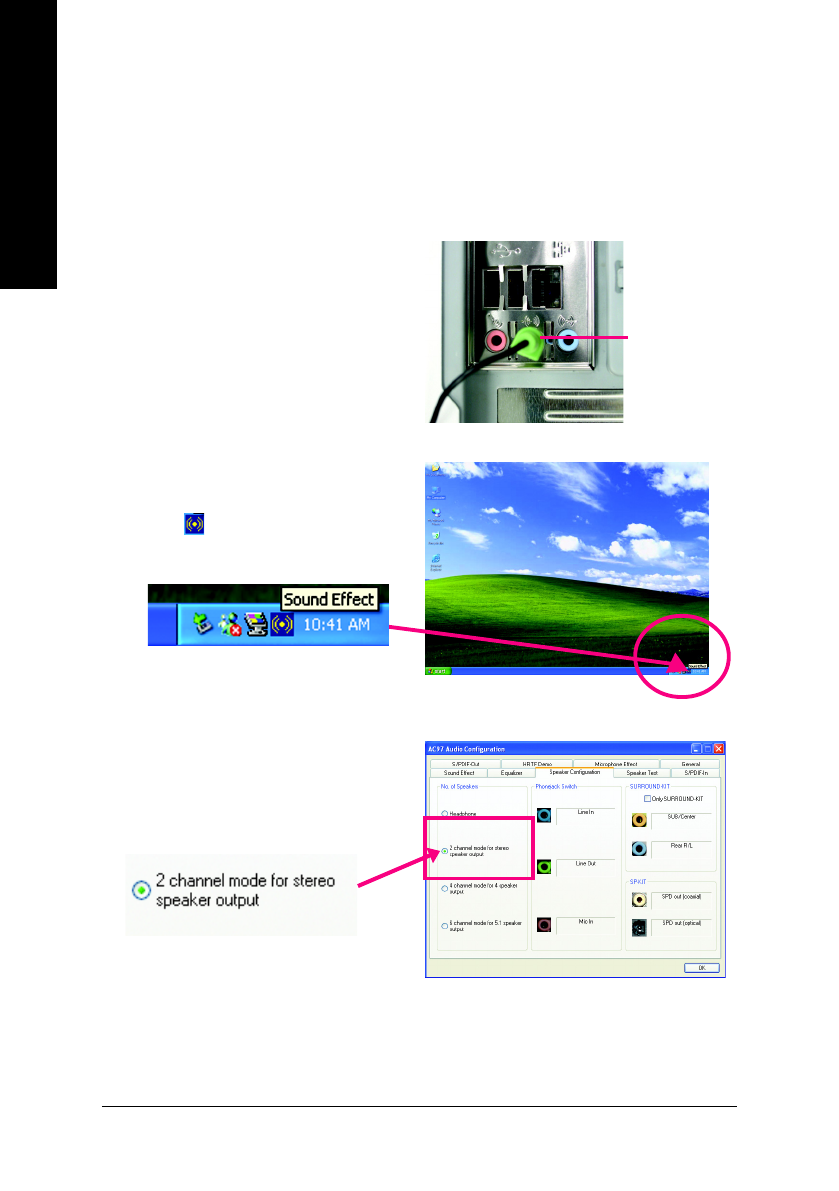
GA-8I945GME Motherboard
- 70 -
English
4-1-4 2 / 4 / 6 Channel Audio Function Introduction
STEP 1:
Connect the stereo speakers or earphone to
"Line Out."
STEP 3:
On the AC97 Audio Configuration menu, click the
Speaker Configuration
tab and select the
2 - c h a n n e l m o d e f o r s t e r e o s p e a k e r o u t p u t
check box.
2 Channel Audio Setup
We recommend that you use speakers with amplifier to get the best sound effect if the stereo output is
applied.
Line Out
STEP 2:
After installing the audio driver, you'll find a Sound
Effect icon
on the lower right hand taskbar.
Click the icon to select the function.