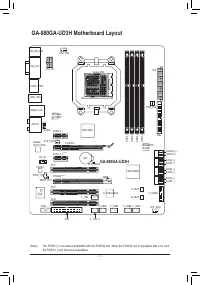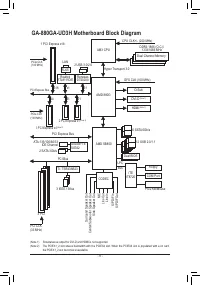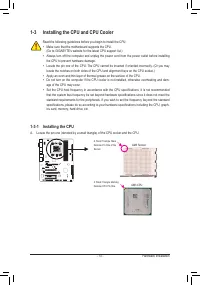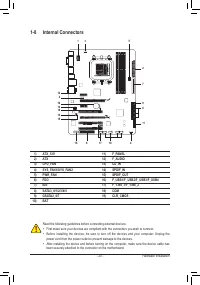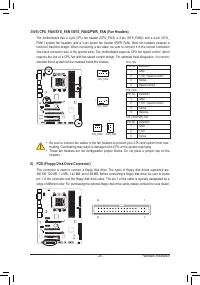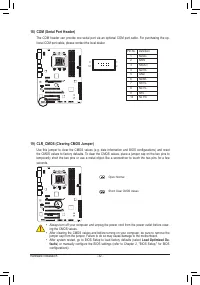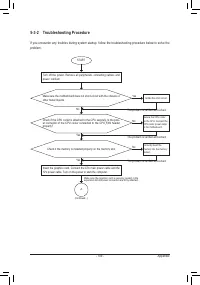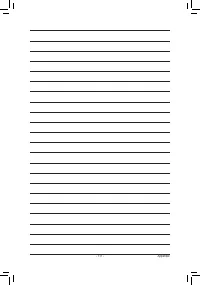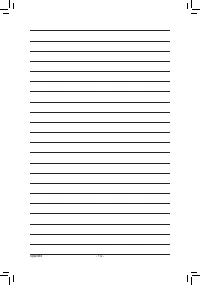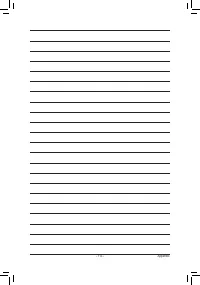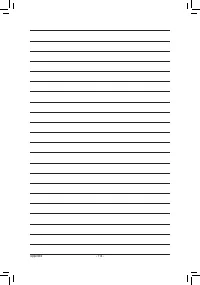Материнские платы GIGABYTE GA 880GA UD3H rev 3 0 - инструкция пользователя по применению, эксплуатации и установке на русском языке. Мы надеемся, она поможет вам решить возникшие у вас вопросы при эксплуатации техники.
Если остались вопросы, задайте их в комментариях после инструкции.
"Загружаем инструкцию", означает, что нужно подождать пока файл загрузится и можно будет его читать онлайн. Некоторые инструкции очень большие и время их появления зависит от вашей скорости интернета.
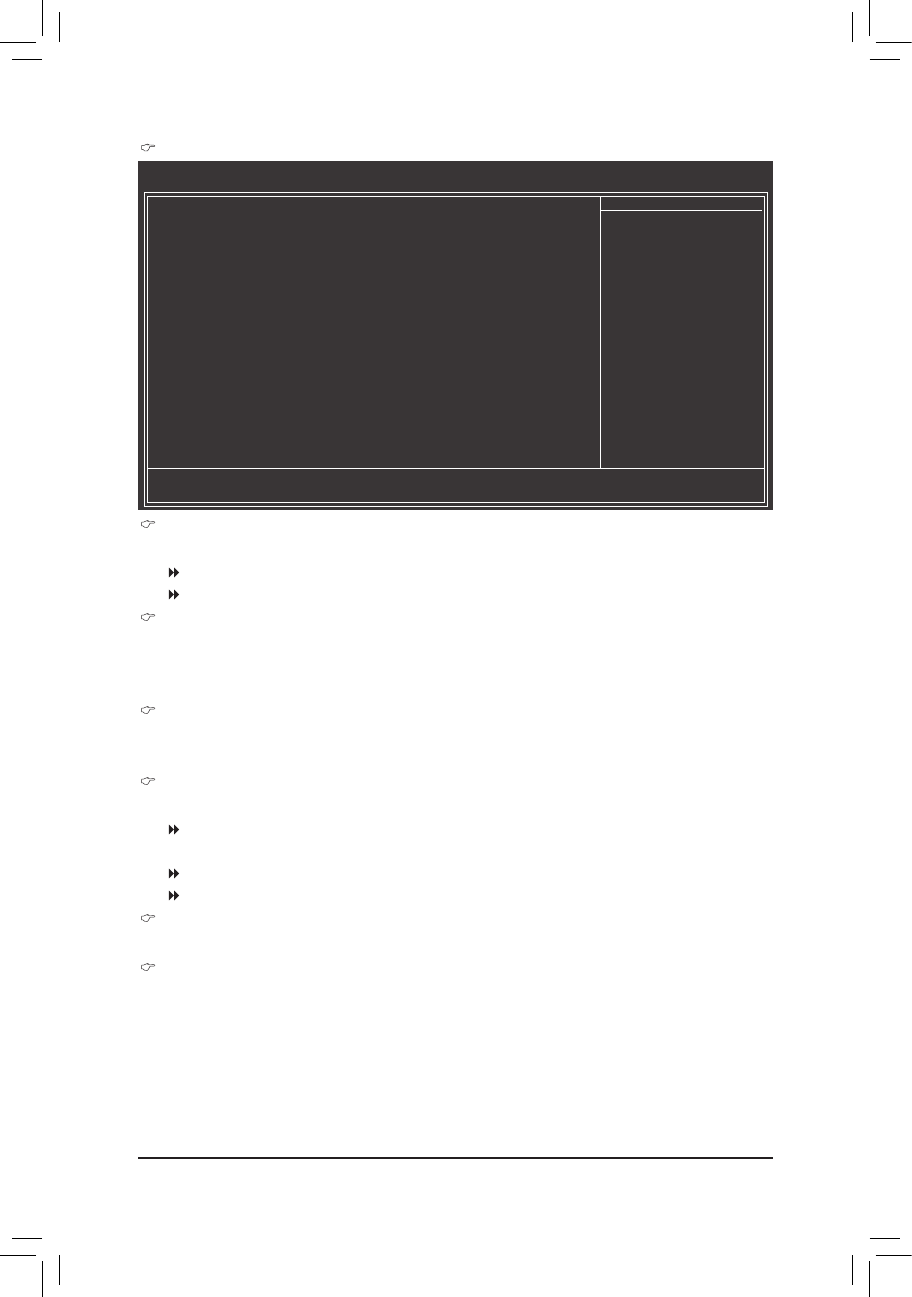
BIOS Setup
- 38 -
CMOS Setup Utility-Copyright (C) 1984-2010 Award Software
IGX Configuration
higf
: Move
Enter: Select
+/-/PU/PD: Value
F10: Save
ESC: Exit
F1: General Help
F5: Previous Values
F6: Fail-Safe Defaults
F7: Optimized Defaults
Item Help
Menu Level
Internal Graphics Mode
[UMA]
UMA Frame Buffer Size
[Auto]
x Surround View
Disabled
Onboard VGA output connect
[Auto]
VGA Core Clock control
[Auto]
x VGA Core Clock(MHz)
560
IGX Configuration
Internal Graphics Mode
Allows you to determine whether to allocate system memory for the onboard graphics controller.
Disabled
Disables the onboard graphics controller.
UMA
Allocates memory for the onboard graphics controller from the system memory. (Default)
UMA Frame Buffer Size
Frame buffer size is the total amount of system memory allocated solely for the onboard graphics con-
troller. MS-DOS, for example, will use only this memory for display. Options are: Auto (default), 128MB,
256MB, 512MB.
Surround View
Enables or disables the Surround View function. This option is configurable only if
Init Display First
under
Advanced BIOS Features
is set to
PEG
and an ATI graphics card is installed. (Default: Disabled)
Onboard VGA output connect
Specifies the graphics display of the onboard graphics output from the D-SUB/DVI-D or D-SUB/HDMI.
Auto
BIOS automatically determines the primary display port for output, depending on to
which port the display device is connected, D-SUB/DVI-D or D-SUB/HDMI. (Default)
D-SUB/DVI
Sets the D-SUB/DVI-D as the graphics display.
D-SUB/HDMI Sets the D-SUB/HDMI as the graphics display.
VGA Core Clock control
Allows you to determine whether to manually set the VGA Core clock. (Default: Auto)
VGA Core Clock(MHz)
Allows you to manually set the VGA Core clock. The adjustable range is from 200 MHz to 2000 MHz.
This item is configurable only if the
VGA Core Clock control
option is enabled.