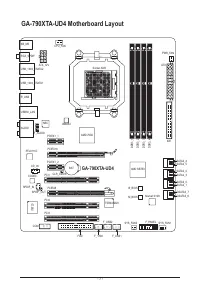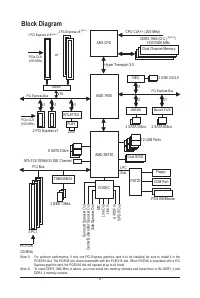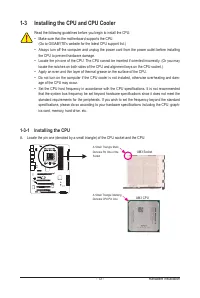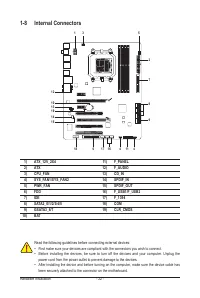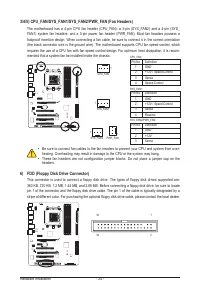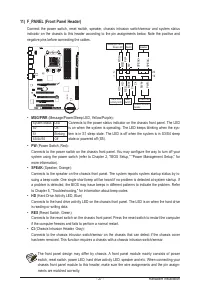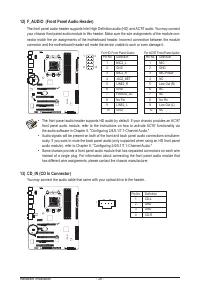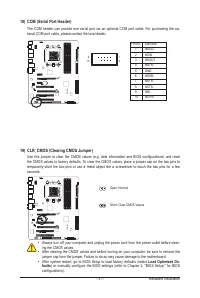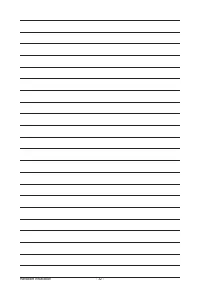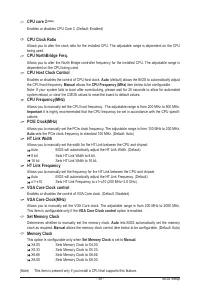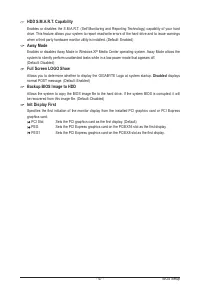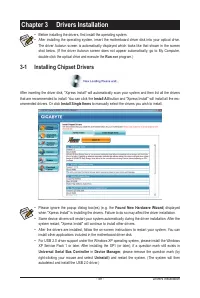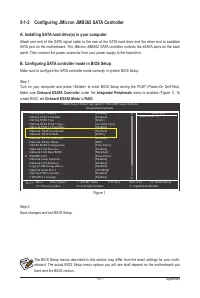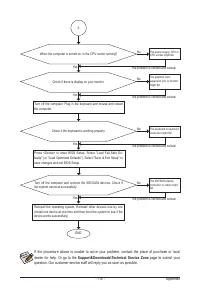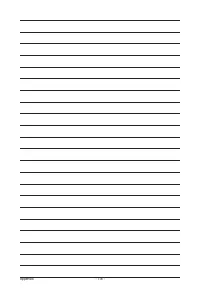Материнские платы GIGABYTE GA 790XTA UD4 rev 1 - инструкция пользователя по применению, эксплуатации и установке на русском языке. Мы надеемся, она поможет вам решить возникшие у вас вопросы при эксплуатации техники.
Если остались вопросы, задайте их в комментариях после инструкции.
"Загружаем инструкцию", означает, что нужно подождать пока файл загрузится и можно будет его читать онлайн. Некоторые инструкции очень большие и время их появления зависит от вашей скорости интернета.
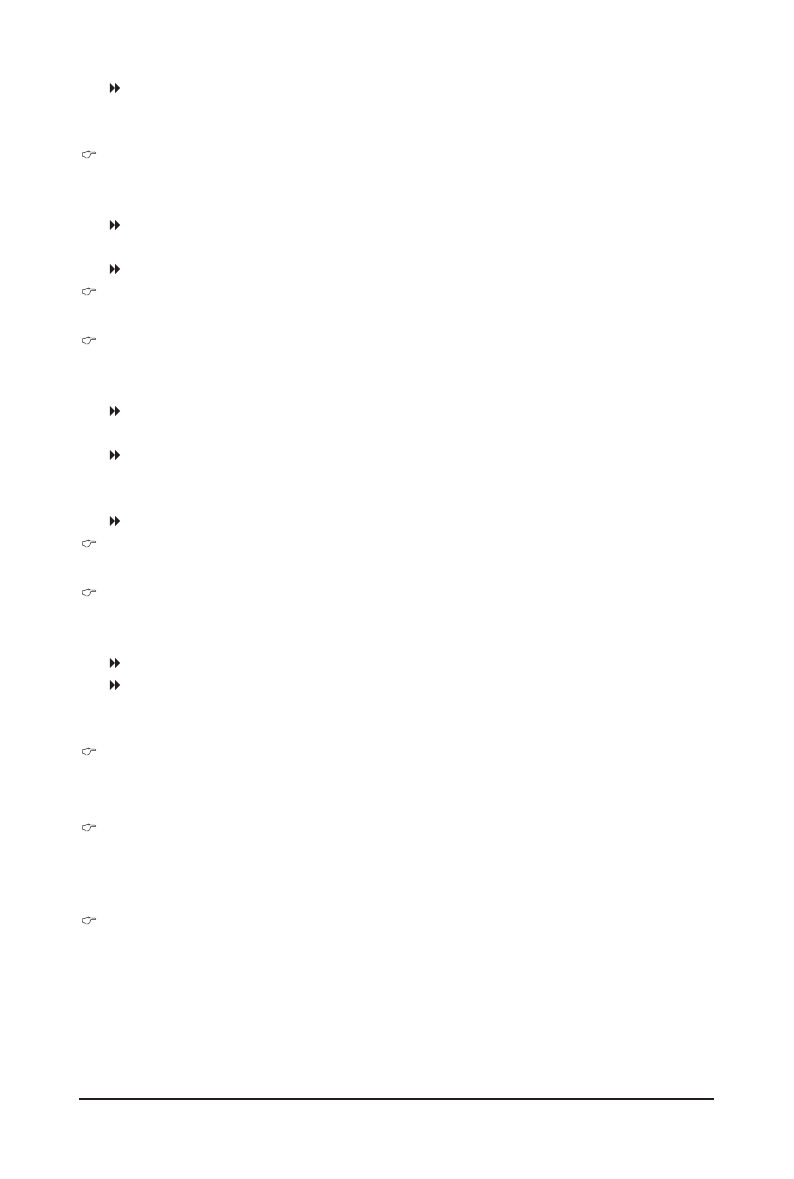
- 49 -
BIOS Setup
AHCI
Configures the SATA controllers to AHCI mode. Advanced Host Controller Interface
(AHCI) is an interface specification that allows the storage driver to enable advanced
Serial ATA features such as Native Command Queuing and hot plug.
OnChip SATA Port4/5 Type (AMD SB750, SATA2_4~SATA2_5 connectors)
This option is configurable only when
OnChip SATA Type
is set to
RAID
or
AHCI
. Configures the oper
-
ating mode of the integrated SATA2_4/SATA2_5 connectors.
IDE
Disables RAID for the SATA controller and configures the SATA controller to PATA
mode. (Default)
As SATA Type The mode depends on the
OnChip SATA Type
settings.
Onboard ESATA Controller (JMicron JMB362 Chip, eSATA Connectors on the Back Panel)
Enables or disables the SATA controller integrated in the JMicron JMB362 chip. (Default: Enabled)
Onboard ESATA Mode (JMicron JMB362 Chip, eSATA Connectors on the Back Panel)
Enables or disables RAID for the SATA controller integrated in the JMicron JMB362 chip or configures
the SATA controller to AHCI mode.
IDE
Disables RAID for the SATA controller and configures the SATA controller to IDE
mode.
AHCI
Configures the SATA controller to AHCI mode. Advanced Host Controller Interface
(AHCI) is an interface specification that allows the storage driver to enable advanced
Serial ATA features such as Native Command Queuing and hot plug. (Default)
RAID
Enables RAID for the SATA controller.
Onboard SATA3 controller (Marvell 9128 Chip, GSATA3_6/7 Connectors)
Enables or disables the SATA controller integrated in the Marvell 9128 chip. (Default: Enabled)
Onboard SATA3 Mode (Marvell 9128 Chip, GSATA3_6/7 Connectors)
Allows you to decide whether to configure the SATA controller integrated in the Marvell 9128 chip to
AHCI mode.
IDE
Configures the SATA controller to IDE mode. (Default)
AHCI
Configures the SATA controller to AHCI mode. Advanced Host Controller Interface
(AHCI) is an interface specification that allows the storage driver to enable advanced
Serial ATA features such as Native Command Queuing and hot plug.
GSATA RAID Configuration (Marvell 9128 Chip, GSATA3_6/7 Connectors)
Allows you to configure RAID for the Marvell 9128 SATA controller. Refer to Chapter 5, "Configuring
SATA Hard Drive(s)," for instructions on configuring a RAID array.
Onboard LAN Function
Enables or disables the onboard LAN function. (Default: Enabled)
If you wish to install a 3rd party add-in network card instead of using the onboard LAN, set this item to
Disabled
.
Onboard LAN Boot ROM
Allows you to decide whether to activate the boot ROM integrated with the onboard LAN chip.
(Default: Disabled)